Your IP address acts like your online fingerprint. But what if you need a new IP address? This guide explores ways to get a fresh IP for different devices.
Your IP address acts like your digital fingerprint. It's a unique identifier assigned to your device whenever you connect to the internet, revealing your general location and potentially even your browsing habits to websites you visit. But what if you need a fresh start online?
There are several situations where you might want a new IP address. Maybe you're traveling and want to access geo-restricted content from your home country. Perhaps you're concerned about online privacy and want to mask your IP for extra security. Or maybe you're simply encountering technical issues and a new IP address could be the fix.
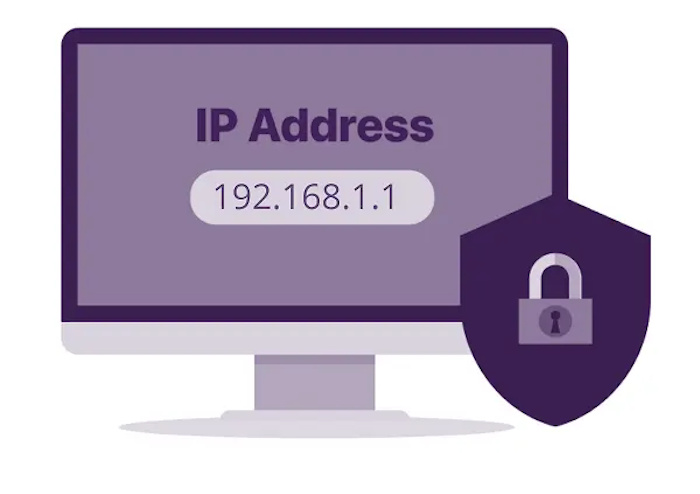
The good news is there are several ways to get a new IP address, both free and paid methods. This guide will explore all your options, including how to get a new IP address on popular devices like Windows 10, iPhone, and Mac and Android.
Imagine you're on vacation in a beautiful foreign country, but your favorite streaming service is geo-restricted and inaccessible. Frustrating, right? This is a common scenario where a new IP address comes in handy. By acquiring an IP address from your home country, you can bypass these geo-restrictions and access the content you crave, even while miles away.
Travelers also benefit from a new IP for security reasons. Public Wi-Fi networks at airports or hotels might be convenient, but they can also be breeding grounds for data breaches. Using a new IP address through a VPN encrypts your internet traffic, safeguarding your personal information and online activities on these unsecured networks.
Privacy-conscious users are another group who might seek a new IP address. With online tracking becoming increasingly prevalent, you might not want websites and advertisers building a profile based on your IP and browsing habits. A new IP address helps cloak your identity and adds a layer of anonymity to your online activities.
Swapping your IP address for a new one is a breeze with a VPN with Kill Switch. A VPN encrypts your internet traffic and routes it through a remote server, effectively masking your real IP and assigning you a temporary one based on the VPN server list. This makes it the simplest and most reliable way to get a new IP, offering several advantages over other methods.
Why We Recommend iTop VPN
For acquiring a new IP address with ease and security, iTop VPN stands out as a top choice. This free VPN boasts a massive global server network, giving you a wide range of IP locations to choose from. Whether you're trying to access geo-restricted content or simply prioritize online privacy, iTop VPN equips you with the tools to navigate the web anonymously. Additionally, iTop VPN prioritizes user security with strong encryption protocols to safeguard your data and online activities.
Here's how to get a new IP address using iTop VPN in just a few clicks:
Step 1: Download iTop VPN. Install and Launch iTop VPN for Windows, Mac, Android, and iOS
Step 2: Choose Your Desired Server Location
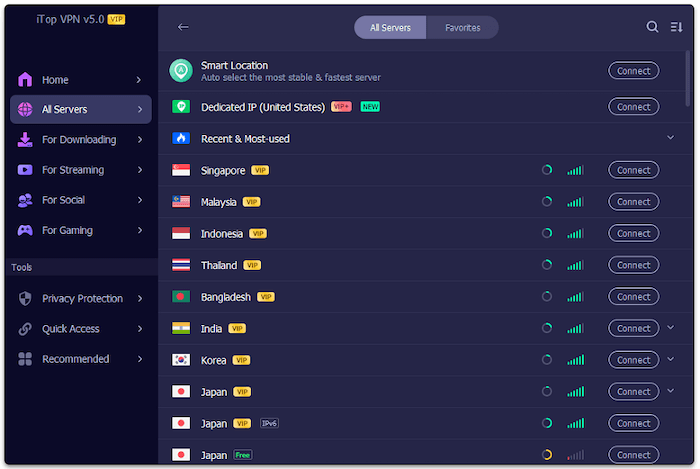
Step 3: Connect
Global IP for You to Choose From: iTop VPN's extensive server network allows you to connect to a server in virtually any country. This grants you a vast pool of IP addresses to choose from, letting you bypass geo-restrictions and access content unavailable in your region.
Encrypt All Your Information Easily: iTop VPN utilizes robust encryption protocols to create a secure tunnel between your device and the internet. This encrypts all your online traffic, including browsing data and financial information, shielding it from prying eyes and safeguarding your privacy.
Ultra-Fast & Ultra-Stable: Enjoy seamless online experiences with iTop VPN's high-speed connections. Stream videos, browse websites, and download files without worrying about lag or buffering interruptions. iTop VPN prioritizes stable connections, ensuring a smooth and uninterrupted browsing experience.
Check Your IP at Any Time: iTop VPN offers a convenient built-in feature that displays your current IP address. This allows you to verify that you've successfully connected to your chosen server location and received a new random real IP address.
Once you've downloaded the iTop VPN app, you're just a few steps away from acquiring a new IP address and unlocking the possibilities of the global web. Follow along with steps 2 and 3 to complete the setup process and enjoy the benefits of iTop VPN, including its vast server network, robust encryption, and lightning-fast speeds. With iTop VPN as your companion, you can browse securely, bypass geo-restrictions, and explore the internet with a fresh, anonymous IP address.
In a pinch, restarting your router can sometimes nudge your ISP into assigning you a new IP address. This works by releasing your current IP lease, allowing your ISP to reclaim it. When your router reconnects, it will request a new IP address, and there's a chance you'll be assigned a different one. However, it's not guaranteed. Your ISP might assign you the same IP address again.
Here's how to try this method:
Step 1: Locate the power button on your router.

Step 2: Press and hold the power button for 10 seconds, then release.
This should initiate a full router reboot. Wait for a couple of minutes for your router to power back on and re-establish its connection. Then, check your IP address to see if it has changed. There are many websites that can display your current IP address, just search for "what is my IP address" in your web browser.
For Windows users comfortable using Command Prompt, here's a quick and effective way to potentially acquire a new IP address. This method utilizes commands to release your current IP and request a new one from your ISP.
Here's what you need to do:
Step 1: Open Command Prompt as administrator.

Search for "Command Prompt" in the Windows Start menu bar. Right-click on "Command Prompt" and select "Run as administrator."
Step 2: Type the commands and press Enter after each one.
In the Command Prompt window, type the following command and press Enter: ipconfig /release
This command will release your current IP address. Once it's finished processing, type the following command and press Enter again: ipconfig /renew
Similar to Windows users, Mac users have a built-in way to potentially acquire a new IP address. This method involves navigating System Preferences and utilizing DHCP to request a fresh IP from your ISP.
Here's get a new IP address Mac:
Step 1: Open System Preferences.
Click on the Apple icon in the top left corner of your screen and select "System Preferences."

Step 2: Click on "Network" and select your connection.
In the System Preferences window, locate and click on the "Network" icon. A list of your network connections will be displayed. Select the network connection you're currently using (likely Wi-Fi or Ethernet).
Beyond the methods mentioned above, here are five additional solutions you can change IP address without VPN:
A proxy server acts as an intermediary between your device and the internet. It can sometimes mask your real IP address and assign you a temporary one based on the proxy server's location. However, free proxy servers often come with limitations like slower speeds and data caps.
The Tor network is a free and open-source software that anonymizes your internet traffic by routing it through a distributed network of relays. This effectively hides your IP address and location. However, Tor can be slower than a VPN due to the multiple hops your traffic takes.
If you have access to multiple networks, switching from Wi-Fi to mobile data or vice versa can sometimes result in a new IP address. This is because each network assigns different IP addresses to connected devices. Keep in mind that using public Wi-Fi can be risky, so prioritize secure connections or consider using a public Wi-Fi VPN like iTop for an extra layer of security.
Except for the best VPN to change location free, if you've already obtained a new IP address through another method (like connecting to a different network), you can manually configure your device to use that specific IP address.
On Windows:
Step 1: Search for "Control Panel" in the Windows Start menu bar and navigate to "Network and Sharing Center."
Step 2: Click on "Change adapter settings." Right-click on your current network connection and select "Properties." Locate "Internet Protocol Version 4 (TCP/IPv4)" and click "Properties."
On Mac:
Step 1: Follow steps 1 and 2 from "Method 4: Getting a New IP on Mac" above to open System Preferences and access your network settings.
Step 2: Select "Advanced" at the bottom right corner of the window. Click on the "TCP/IP" tab.
Also Read: How to Change iPhone IP Address to Another Country and Anywhere >>
In some cases, you can contact your internet service provider (ISP) and request a new IP address. However, keep in mind that ISPs aren't obligated to fulfill such requests and might have fees associated with changing your IP address.
Once you've attempted any of the methods above, it's important to verify if you've successfully acquired a new IP address. There are several ways to do this:
Check Your New IP Address on Windows:
Search for "what is my IP address" in your web browser. A website will display your current IP address. Compare this IP address to the one you had before to see if it has changed.
Check Your New IP Address on iOS:
Step 1: Open the Settings app on your iPhone or iPad.
Step 2: Tap on "Wi-Fi." Locate the network you're connected to and tap the small "i" icon next to it. Your IP address will be displayed under the network information.
Is There Any Risk in Getting a New IP?
Generally, acquiring a new IP address is safe. However, there are a few things to consider:
Public Wi-Fi: If you're using a public Wi-Fi network to get a new IP, be cautious about the security of the network. Public Wi-Fi can be vulnerable to hacking, so it's advisable to use a VPN like iTop VPN to encrypt your internet traffic and safeguard your data on these unsecured networks.
Manually Changing IP: Manually assigning an IP address can be risky if done incorrectly. It's recommended to consult your network administrator or ISP for proper configuration settings before proceeding, especially for methods like manually changing the IP address on your device.
What Are the Different Types of IP Addresses?
There are two main types of IP addresses:
Public IP Address: This is the outward-facing address assigned to your network router by your ISP. It identifies your network on the internet.
Private IP Address: This is an address used within your home network to identify individual devices connected to your router. These addresses are not visible from the internet.
Is It Legal to Get a New IP Address?
Absolutely! There's no legal issue with acquiring a new IP address using any of the methods mentioned above. ISPs assign IP addresses dynamically, and they can change periodically anyway. Using a dynamic IP VPN to get a new IP address is a perfectly legal and secure way to browse the internet anonymously.
Conclusion
Your IP address acts like your digital fingerprint, potentially revealing your location and browsing habits. But what if you need a fresh start online? This guide explored several methods on how to get a new IP, both free and paid options, including how to get a new IP address iPhone, get a new IP address mac.
The simplest and most reliable method to get a new IP address is with a free VPN with kill switch. We recommend iTop VPN for its ease of use, robust security features, and massive global server network. iTop VPN lets you bypass geo-restrictions, encrypt your online activity, and browse anonymously with a new IP address.
Ready to unlock the full potential of the web? Download iTop VPN today and experience the freedom of a new online identity! Head over to the official iTop VPN website to get started.
10+ free servers in US, UK...
3200+ extensive servers
Dedicated IP addresses
Ad blocker and Proxy service
For Windows 11/10/8/7