How to undelete files successfully? Check out this article to find the 4 best undelete software to recover your important files quickly and easily.
Data loss happens all the time. It can be that you delete your important files accidentally or remove files but realize you actually need them afterward. Regardless of the cause, the end result is the same. This can be frustrating, especially when you don’t have backup files at hand. So what can you do at this point? Don’t panic, you can still get your data back with an undelete software tool.

In this article, we will introduce the 4 best undelete software that can help you recover lost data quickly and easily. Just make sure to continue reading!
How to undelete files easily on Windows? iTop Data Recovery is the first undelete software you should check out. With iTop Data Recovery, the best undelete software Windows 10, you can successfully undelete files from any data loss situation! Just have a look at the main features that make it the No.1 undelete software.
iTop Data Recovery is the most comprehensive undelete software that allows you to recover 1000+ formats of lost data. There is no need to use different applications and you can easily recover deleted photos, videos, music, archives, and more without limitations.
As the most reliable undelete software, iTop Data Recovery supports storage media including external and internal hard drives, USB drives, memory cards, and more. Whether you want to recover data from Seagate external hard drive or make disk recovery on Windows 10, iTop is the best undelete software at hand.
With iTop Data Recovery, you will have a fairly good chance to recover lost files from all data loss situations. Just make sure to use the data recovery software as early as possible, and you can have a 95% success rate to get all your data back.
With a clean interface, iTop Data Recovery is the most intuitive undelete software you’ve ever seen. Just follow the simple steps below!
Step 1. Free download and install iTop Data Recovery to undelete files Windows 10.
Step 2. Specify the file types and locations. Click the “Scan” button to initiate the scanning process.
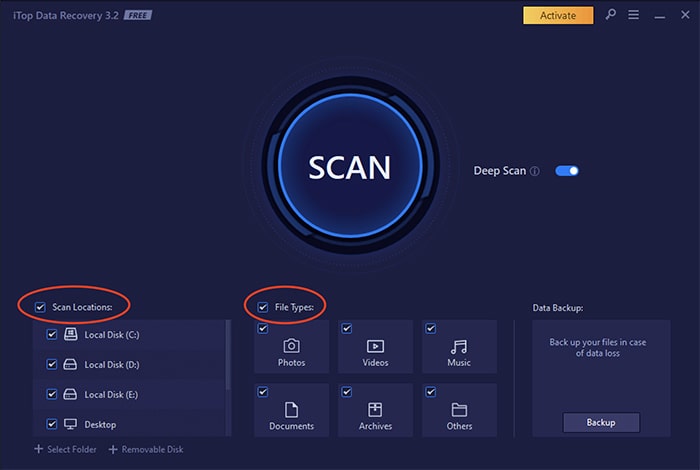
Step 3. Preview the files that have been found. Click on the “Recover” button to undelete files on your PC.

Step 4. When the undelete process is done, you should be able to find the files in the designated location.
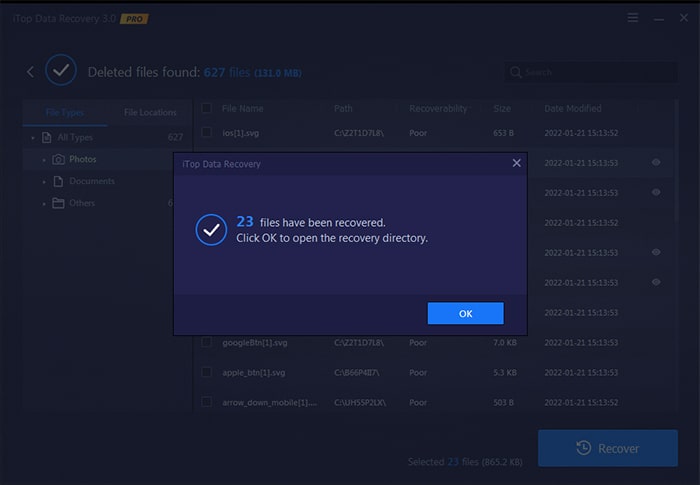
As you can see, with iTop Data Recovery, you can undelete files with ease! Want to find more undelete software for data recovery? Just keep reading.
Also Read: How to Recover Deleted Files in Windows 10 >>
FreeUndelete is one of the best undelete software free to use. Supporting a wide range of file systems, FreeUndelete is a useful undelete software tool to recover files from various storage media.

Main features:
100% Free Undelete Software. FreeUndelete is free for personal use only. But it is 100% freeware that can help you recover hard drive data without hidden fees.
Easy to Use. With a simple interface, FreeUndelete is easy to pick up. Furthermore, it presents identified files in a folder structure, so you can locate your files easily.
Support Various File Systems. FreeUndelete supports file systems like NTFS 1.0, NTFS 2.0, FAT12, FAT16, and FAT32, making it a reliable choice to undelete files on Windows.
Support Multiple Operating Systems. Supporting Windows 7, Windows XP, Windows 2000, and some Windows server versions, FreeUndelete is a handy data recovery software for older and common used operating systems.
FreeUndelete is a great option to undelete files for free. It works pretty well on NTFS devices, but when it comes to FAT devices, it can be quite slow. The freeware is a bit aging, which might not be able to handle many data loss situations.
Undelete 360 is another undelete software that is worth taking a look at. With powerful features, Undelete 360 is a highly effective data recovery software that can help you recover files with just the free version.

Main features:
Support Multiple Storage Devices. Supporting file systems like NTFS, NTFS5, FAT12, FAT16, and FAT32, Undelete 360 works with internal and external hard drives, USB drives, Firewire drives, SD cards, and more.
Undelete Various File Formats. Undelete 360 supports file types such as DOC, XLS, RTF, CSV, AVI, MP3, JPG, RAW, and even more, which is just great for Adobe users and photographers who hope to recover old deleted photos.
Portable Undelete Software. Undelete 360 offers a portable option, so you can run it from a USB stick instead of installing it onto a PC.
Good Preview Capability. Undelete 360 does a good job of displaying scan results. You can find details like path, size, creation date, and the chances of recovery for references.
User-friendly Undelete Software. As a compact and easy-to-use recovery tool, Undelete 360 is ideal for average home users.
Overall, the Undelete 360 free version has no file restoration limits, which makes it a great photo recovery software without paying extra fees.
Also Read: How to Recover Files from Formatted Hard Drive >>
Looking for free undelete software that is comprehensive and easy to use? Check out Recuva, an all-in-one data recovery tool that can help you undelete files from most data loss situations.

Main features:
Deep Scan Undelete Software. Recuva’s deep scanning algorithm allows you to quickly locate the traces of files and recover files that are hard to find.
Free & Easy to Use. Recuva is one of the best free undelete software Windows 10, which lets you undelete files without limit. With the easy-to-use wizard, even average home users can make partition recovery on Windows 10.
Wide File Formats Support. Recuva supports a great variety of formats such as deleted videos, photos, documents, and more. Want to perform email recovery as well? Recuva has got you covered.
Powerful Delete Software. Recuva is not only a professional undelete software but also a powerful data destruction tool. You can wipe out your sensitive data with its military-standard deletion techniques.
While Recuva’s free version might seem a bit basic, it can’t hurt to download the free version and give it a try. Generally, Recuva is a low-cost undelete software option that is worth a shot.
It happens all the time. You delete something important that they shouldn’t have deleted. At this point, the primary thing to do is to recover your files with powerful undelete software. This article has introduced 4 options to help you undelete files on Windows, and iTop Data Recovery is the best one for its powerful capabilities. With iTop Data Recovery, you can not only recover data from any data loss situation but also back up files to make sure no loss again. Just try it for free and undelete all your important data now!