This article will introduce the best data backup and recovery software that can give your precious data the ultimate protection.
Today we heavily rely on our digital devices for work, play, and home lives. As We store important work documents, family photos, and favorite music on computers and hard drives, we don’t properly value them and often fail to protect important data from various dangers.

Too much data is left exposed to cyber threats and lack of protection. And the best way to prevent data loss is to back up the important data regularly. Hence a backup and recovery software tool is the most effective data loss precaution measure you can take.
In this article, we’ll introduce the context of backup and recovery software and the best data backup and recovery software on the block. Don’t miss out.
Despite the risk of data loss, it is believed that many people lack the awareness to protect their data effectively. This is when a backup strategy comes in, a data loss prevention that allows you to be one step ahead of tragedy. With a backup strategy, you create a copy of data so it can be recovered in the event of data loss.
When it comes to data security, backup is just equally as important as data recovery. These are two basic yet important features that the recovery software solution should provide to users for ultimate protection. That is to say, to protect your important files against data loss, you should always go with backup and recovery software.
With backup and recovery software, you can not only back up your files with advanced technology but also recover deleted files that haven’t been backed up properly. Today you can find many data recovery software tools to undelete files. However, not many of them are capable of providing backup and recovery features at the same time. Even the leading data recovery software tools like Stellar, EaseUs, and Recuva are not equipped with backup features, which can be inconvenient sometimes, especially for users who don’t have regular backup habits.
In addition, the worst thing that can happen is that you realize that the leading data recovery software tools you have been using for weeks and months are not able to recover the lost data. But such scenarios can never happen with backup and recovery software, which can effectively create backups that can be verified and recovered.
Backup copies allow data to be restored from an unexpected data loss disaster. So how to back up data? There are multiple backup solutions out there. Apart from backup and data recovery software, you can back up your files to storage devices and data backup software/cloud drives like Google Drive, Microsoft OneDrive, iDrive, and more.
While storage devices are convenient, they are quite vulnerable to data loss as well. Data backup software, on the other hand, can only backup/store your files but not retrieve data that has been permanently removed. And it’s worth noting that only backup and data recovery software can effectively protect your important files from data loss with advanced data security features.
That’s why you might want to use the best data backup and recovery software for ultimate data security. And iTop Data Recovery, the most brilliant backup and recovery software for Windows, can be your best choice. With iTop Data Recovery, you can reliably back up all your files and handle data loss situations of all sorts. Want to learn more about the software? Just keep reading to learn more.
Developed to deliver all-around protection against various kinds of data loss situations,iTop Data Recovery is the best data backup and recovery software you’ve ever met. Just have a look at the main features that make it the best backup and recovery tool.
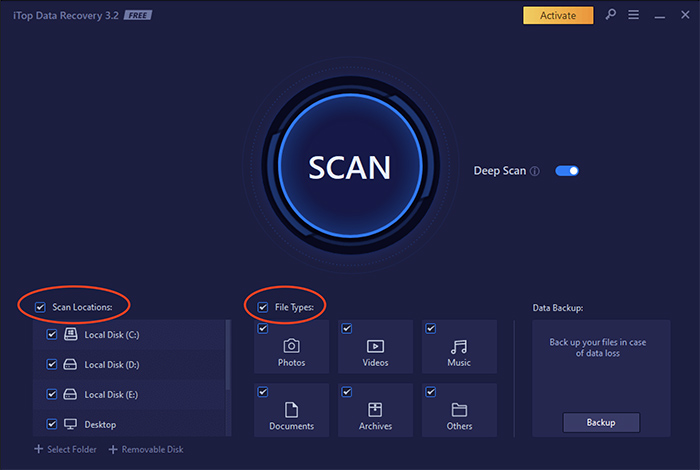
Perfectly combining data backup and data recovery into one single software package, iTop Data Recovery is a highly effective all-in-one backup and recovery software that can protect you against the most devastating data loss disaster. With the industry-leading backup and recovery capabilities, iTop Data Recovery provides you with ultimate protection that brings you peace of mind.
Lost your data without backup? Don’t worry, iTop Data Recovery has got you covered. Despite the data loss heartbreak, many people don’t always backup files, which puts their important data at high risk. Recognizing this fact, iTop Data Recovery allows you to recover lost files that are not included in any backup. You can recover permanently deleted photos, videos, documents, and more!
While most market-leading backup and recovery software tools are somewhat pricey, the average ones can not deliver effective protection against data loss. This is the time when iTop Data Recovery comes in. With a full package of backup and data recovery features, iTop is the best data recovery software that gives you the best value for money with affordable pricing of $39.99(lifetime license).
iTop Data Recovery features the best-in-class backup capabilities. You can either choose to create a complete copy of any files or automate the backup process to avoid hassles of all sorts. Regardless of the mode you choose, with iTop Recovery software, no important files and folders are missed!
iTop Data Recovery is easy to use, thanks to the minimalist and modern interface. You don’t have to be a data recovery expert and no technical skills are required. With iTop Recovery software, the entire data backup and recovery process is simplified into a few steps. You can easily back up and undelete files on Windows with a highly intuitive process.
How to Backup & Recover Files with iTop Data Recovery
As you can see, iTop is the best backup and recovery software that can rival industry leaders. So where to get this data backup and recovery software free download full version? You can download it from the official website and follow the simple steps below to backup and recover your important files.
Step 1. Free download and install iTop Data Recovery.
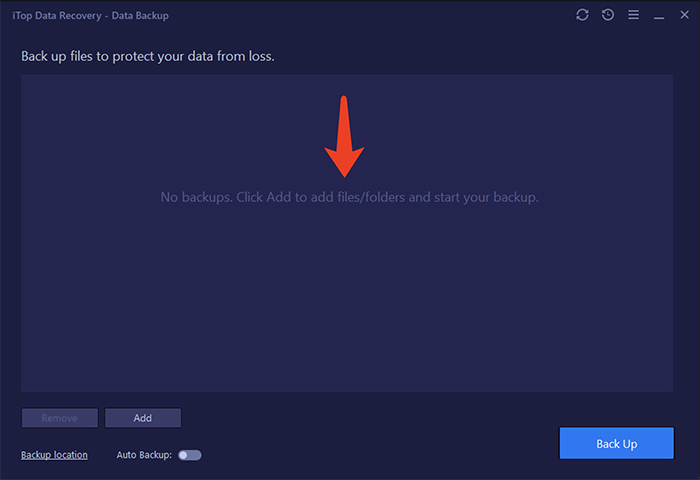
Step 2. Choose the Backup tab on the main interface to enter the backup panel. Add files to start your backup.
Step 3. To recover files, choose the file and location on the main interface. Click the Scan button to start scanning the lost files.
Step 4. Preview the files that have been found. Make sure they are recoverable and save them to a preferred location.
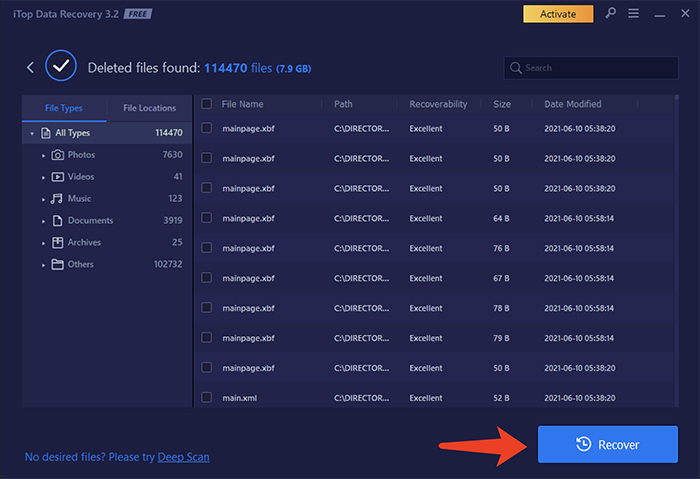
With iTop Data Recovery, the best backup and restore software for Windows, you don’t have to wait for a whole day. Your data can be backed up and restored within moments!
When it comes to protecting important files from data loss, the first and foremost thing to do is to back up the files so you can restore them afterward. Today you can back up your precious data in different ways, including storage devices, backup tools/cloud drives, databackup and recovery software, and more. Among them, data backup and recovery software is the best solution because it can not only help you create copies of precious data but also recover files without backup. No more hesitation, just give it a go and safeguard your data with its all-around protection!