How much does recovering data from a hard drive cost? What are logic error and hardware errors? Which is the cheapest recovery data from a hard drive cost?
Generally speaking, the cost of losing your data on the hard drive is unpredictable. No matter if you are a digital resource collector to collect your private video collection (lost your videos), or a server manager who achieves various technical tasks on the company’s computer network systems and sets up and maintains the servers and networks of the company. The loss of data from a hard drive is intolerable in both cases.

How much to recover data from a hard drive cost? It pretty much depends on how bad the situation it is. To recover data from a hard drive cost can be various since the situation we lose these data on our hard drive is vastly different. Also, the status of our hardware will significantly influence the cost to recover data from the hard drive – we will have a detailed debate in the following post.
There are various types of data loss on a hard drive. Generally, identifying the type and reason why the data is lost will give you a much clearer and more accurate picture of how much to recover data from a hard drive. Also, understanding the mechanic of data recording/losing will help us to evaluate the cost to recover data from a hard drive.
It may sound silly to inadvertently delete your important files, but it is the biggest reason for people who seek data recovery services. More than 80% of data recovery needs are because they mis-deleted the files.
Also, file overwriting is also one of the core reasons people choose to recover data from a hard drive. Not to forget, computer viruses and malware could potentially damage your data & file system.
Fortunately, all those mis-operating & malware threats still restrain on the logical layer – no hardware damage involved, and it has the least cost to recover data from the hard drive.
Common types of logical hard drive failures will include:
File Directory Damage from a Virus or Malicious Program
Unintentional File Deletion
Unintentional Formatting
Overwritten Data
File corrupt
Operating System Corruption
A mechanical failure may also be talked about in different case scenarios. The structure of a hard disk is quite delicate: usually in a hard disk, more than 4 extremely thin magnetic round disks load your data rotating along an axis, meanwhile, a mechanical actuator arm travels through the surface of each disk to read your data in between the very narrow gap between disks. While magnetic round disks spin in 7200 rounds per minute, any slight impact will possibly cause irrevocable damage to your hard disk.

If you are using a portable/ removable hard drive to store your important files, since the device needs to be connected to your computer with a USB cable, there will be extra factors that influence the performance of your hard drive. A broken USB cable wire can cause your portable hard disk to fail to connect (not detected) to the PC and cause you to format the hard disk. The power supply is also a significant factor that can cause physical damage to your external hard disk if your device runs under unstable voltage for a long time.
Common types of mechanical hard drive failures include:
Power supply failure
Overheating
Physical impact/ vibrations to your hard disk
Sudden electrical shocks
Environment factor (dust, magnetic, damp)
Chemical corrosion
Recover data from a hard drive cost caused by logical error can cost much lesser than physical damage since it can be recovered by data recovery software.

A data recovery software service can recover your data from a hard drive at a very low price, after our side-by-side comparison, iTop Data Recovery is the best data recovery which costs you less and does all job to recover your lost data from a hard drive, it cost you only $39.99 (cheapest deal for a lifetime license) and other data recovery software will usually cost more than $50.


Support Both Data Backup & Data Recovery
iTop Data Recovery is the best data recovery software that can effectively protect your important data from data loss situations of all sorts by combining data backup and data recovery features into one application on one budget.
Complete & Auto Data Backup Available
Featuring industry-leading backup capability, iTop Data Recovery allows you to make a complete copy or automate the backup process as you see fit. The unique algorithm allows iTop Data Recovery to digger deeper to find out your lost data and file, whether it’s big in size or encrypted/non-encrypted file format, you can expect to recover with iTop Data Recovery.
Easy to Use
With a modern and simple interface, iTop Data Recovery is easy to use for everyone, and no rocket science here. All it takes is just a few clicks. The software simplifies & highly integrated the entire data backup and recovery process, you can get it at first glimpse.
The cost to recover data from a hard drive will be a different case. Since the physical part of the hard disk is damaged and only experts could try to fix the delicate parts with their specialized technics and tool. Professional data recovery services offered by a data recovery company are necessary. You must send your device to their laboratory and costs at least a hundred dollars to have their service.

According to the survey, the cost of different mechanical damage will usually cost you $300~$500. Whenever your hard drive starts making strange noises, experiences an unfortunate encounter with water, or simply dies without any warning, you have a big problem because mechanical issues can be very expensive to repair, requiring replacement components, advanced techniques and equipment, and a controlled cleanroom environment.
Simple Steps to Use iTop Data Recovery to Recover Data Loss
If you are experiencing data loss. I would recommend you use iTop Data Recovery to have a try first (before you spend thousands of dollars in the lab):
Step 1. Download & install the iTop Data Recovery
Step 2. Execute the program, select your hard disk partition in “Scan Locations”, and click on the “Scan” button.
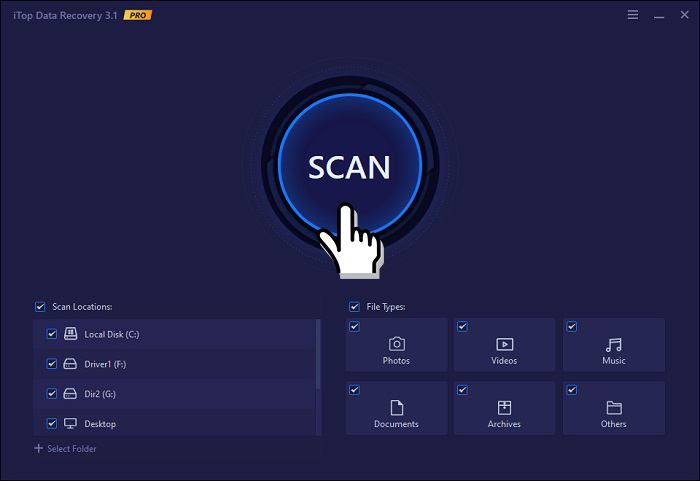
Step 3. The iTop Data Recovery will list all files you’ve lost & corrupted, you can also use the “file type” filter to choose the item you need to recover.
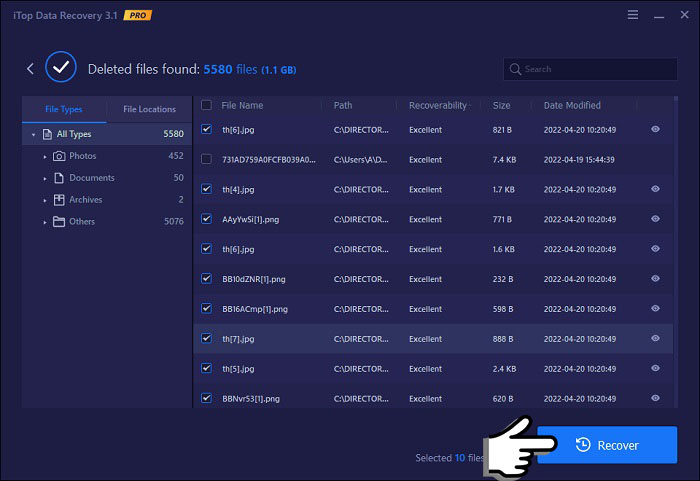
Step 4. You need to upgrade to a premium account in order to recover lost files, click “Recover” and selected objects will be restored.
The recovery data from a hard drive cost can be various depending on the actual damage to your file system (it is logical damage or mechanical damage). To find an economical way to recover your lost data at the proper price, I would suggest you try iTop Data Recovery to recover your lost files on a hard disk.