Wondering if it is necessary to get a VPN for HP? Explore the top 5 VPNs for HP laptops and other laptops in 2024. Secure, fast, and versatile protection.
When using your HP laptop, ensuring your online security and privacy is more crucial than ever. Whether you're browsing the web, accessing sensitive information, or streaming content, a VPN for HP can provide the protection you need.
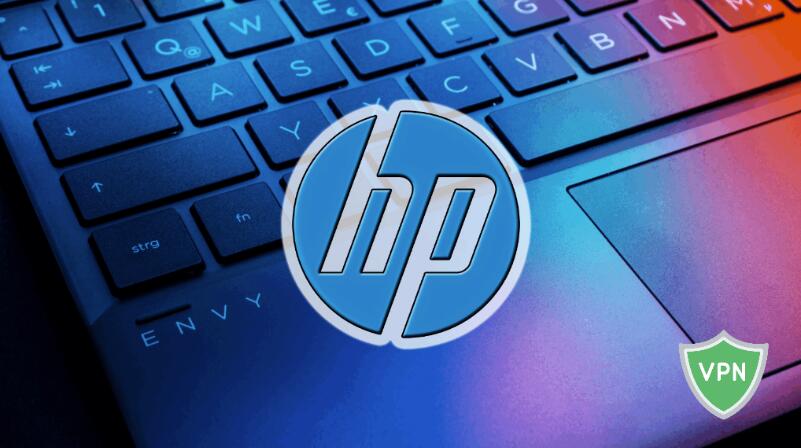
In this article, let's explore the best VPNs specifically suited for HP laptops, focusing on compatibility, ease of use, and performance. Whether you're a frequent traveler, a remote worker, or someone who simply values online privacy, these HP laptop VPNs will enhance your online experience, and keep your data secure and your browsing anonymous.
You may ask, why do you need a VPN for HP laptop? And wonder if a VPN for Windows is suitable for your HP laptop. Is there a free VPN for HP laptop?
First of all, the main reason for using a VPN for HP is to enhance online security and privacy. VPN encrypts your network connection, protecting your data from hackers and third-party tracking when using your laptop in any situation, while also enabling you to bypass geo-restrictions and access restricted content. For users who travel frequently or work remotely, HP laptop VPN is especially important to ensure safe browsing and transmission of sensitive information on public Wi-Fi.
Secondly, although HP laptops support several systems, such as Windows, Linux, or Chrome OS, most HP laptops are pre-installed with the Windows operating system. Therefore, most Windows-compatible VPN software can run properly on HP laptops.
As for whether there is a free VPN for HP laptops, the answer is yes. Please continue reading.
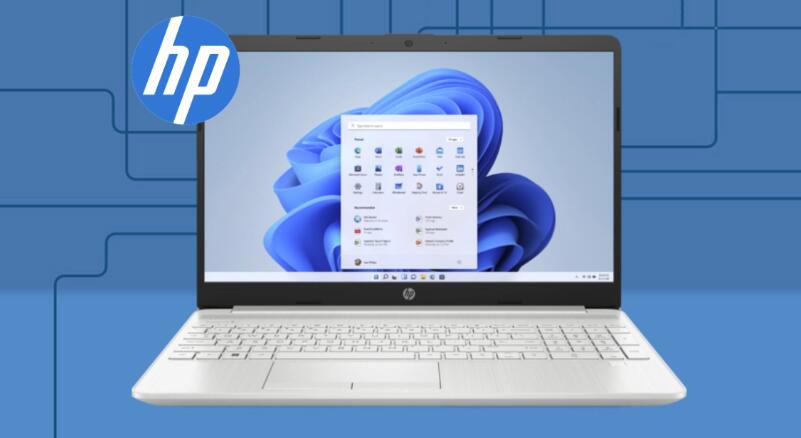
When choosing the best VPN for HP laptops, you can refer to the following points:
1. Compatibility: Make sure the VPN supports Windows or the system you need
2. Security: Choose a VPN with strong encryption and a no-logging policy
3. Speed: The VPN should provide fast and stable connections, suitable for streaming and downloading, and suitable for remote work
4. Server location: Choose a VPN with a wide network of VPN servers, especially in the areas you need
5. User-friendliness: Easy to install and use, suitable for daily needs
6. Price: Friendly price, preferably with a free trial or free VPN version
7. Customer support: Provide timely and effective technical support services
You can certainly use a free VPN to protect your HP laptop, but be careful to choose a reputable service provider.
The biggest risk with free VPNs is that their security is questionable, but reliable free VPNs, especially free versions from professional VPN providers such as iTop VPN and Windscribe, can provide the same security and privacy protection as their paid versions. Then, which one is the best free VPN for HP laptop?
iTop VPN offers a comprehensive solution for HP laptop users with both free and paid options. The free version provides the same security guarantees (AES-256 encryption, 0 log policy), basic VPN Features, and access to a limited number of VPN servers, there are a total of 29 free servers which is enough for most common users. It offers user-friendly applications for almost all systems, Windows, Mac, iOS, and Android.
If you are looking for enhanced performance and more advanced features, including more servers (3200+), greater server locations (in over 100 countries), and advanced privacy protection like dark web monitor, kill switch, Split Tunneling, ad blocker, etc., you can upgrade to the paid version.

Besides iTop VPN, Windscribe is another versatile VPN that provides both free and paid plans. The free version includes a data limit of 10GB per month and 10 free VPN servers, offering a good balance between security and performance.
The paid plan removes the data cap, provides access to a wider range of servers, and includes additional privacy features. Windscribe is known for its robust security, reliable speeds, and ease of use.
NordVPN is a top-paid choice for HP laptops, offering exceptional security and performance. You can enjoy strong encryption, a strict no-logs policy, and a vast network of servers worldwide, over 5,500 servers in 60+ countries, including countries like India, Japan, UAE, Brazil, Canada, etc.
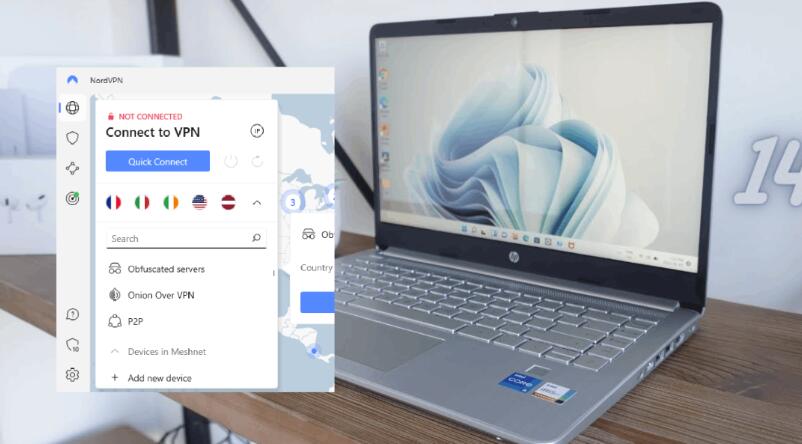 NordVPN is also known for its fast speeds, reliable connections, and additional features like CyberSec for ad-blocking, and Double VPN feature. It is ideal for users who need both high security and high performance. Its subscription price is mid-range, slightly more expensive than iTop VPN but cheaper than ExpressVPN.
NordVPN is also known for its fast speeds, reliable connections, and additional features like CyberSec for ad-blocking, and Double VPN feature. It is ideal for users who need both high security and high performance. Its subscription price is mid-range, slightly more expensive than iTop VPN but cheaper than ExpressVPN.
ExpressVPN is renowned for its speed, security, and ease of use. It features strong encryption, a wide network of servers, kill switch, and a no-logs policy. ExpressVPN's fast connections are perfect for streaming and secure browsing on an HP laptop, no matter whether you are on the go or traveling to other countries.
The VPN offers a network of over 3,000 servers in 105 countries, user-friendly apps and excellent customer support, but it is higher for a subscription.
CyberGhost is a user-friendly VPN with a focus on privacy and performance. It offers strong encryption, a no-logs policy, and a larger server network, with more than 8,000 servers in 90 countries.
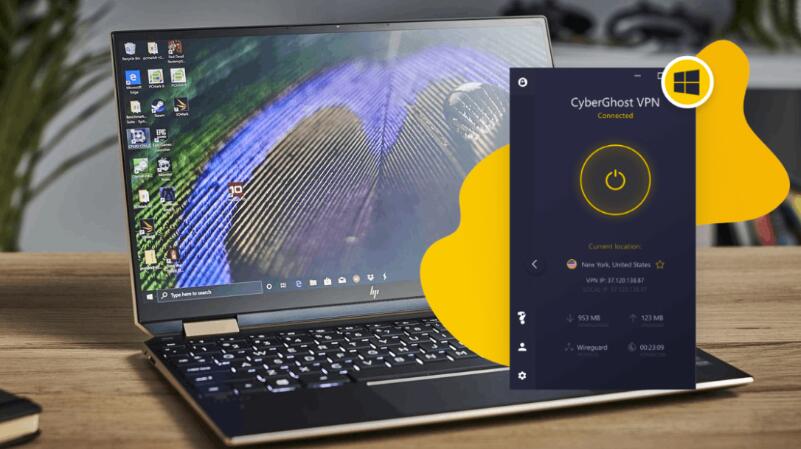
CyberGhost provides a good balance of security and speed, with specialized servers for streaming and torrenting. Its intuitive interface and solid customer support make it a suitable option for HP laptop users seeking both convenience and robust protection.
To use a free VPN on your HP laptop, you first need to download and install a free VPN app. Using iTop VPN as an example, this process can be completed easily in just a few steps, without complicated settings or cumbersome verification. Let’s see how you can quickly get a secure and reliable HP VPN to protect your online security and access restricted content.
Step 1. Download and install the application on your laptop.
Step 2. After the installation is complete, launch the iTop VPN application.
- If you don't have an account yet, select "Sign Up" and fill in the necessary information to create a free account. Of course, you can also go the free route without logging in.
- If you already have an account, just select "Login" and enter your account information.
Step 3. On the VPN's main interface, select a free server location and click the "Connect" button.

Step 4. Once the connection is successful, you will see the VPN status change to "Connected". And your IP has also switched to the address of the connection route.

Now, your network traffic is encrypted and you can browse the web and access restricted content safely.
The Bottom Line
Selecting the best VPN for your HP laptop - or any laptop - can significantly enhance your online security and browsing experience. The top five VPNs shared above offer a range of features to meet diverse needs, from strong encryption and fast connection speeds to extensive server networks. Whether you prioritize robust privacy protection, high-speed performance, or access to global content, these VPNs for HP provide reliable solutions. Choose the one you like best now.
10+ free servers in US, UK...
3200+ extensive servers
Dedicated IP addresses
Ad blocker and Proxy service
For Windows 11/10/8/7