Want to get the cheapest Twitch sub no matter where you are? Know the cheapest Twitch sub country list and get 4 ways on how to get cheap Twitch subs. Check now.
As the streaming platform Twitch becomes increasingly popular, more and more users are wondering how to get cheap Twitch subs. For many users, the high subscription fees are a burden, especially in some regions where Twitch subscription fees are even higher. Fortunately, VPNs provide an effective solution for these users, allowing them to gain the cheapest Twitch sub at the lowest price.

VPNs change the user's virtual location by encrypting the user's internet connection and routing it to a server in another country. This not only allows you to access price discounts in different regions but also protects your online privacy and security. For example, by connecting to a server in a country with a lower subscription fee, you can enjoy the same Twitch content but pay less. Knowing the cheapest Twitch sub country can give you some tips for selecting a VPN that offers servers in your target countries.
Next, this post will take a deep dive into the cheapest country for Twitch sub, and how to choose the right VPN for Twitch, as well as how to use it to achieve the cheapest Twitch subscription.
Below is a list of Twitch Sub subscription prices in popular countries. The subscription units of each country have been converted into USD for easy comparison:
Country |
Price (per month) |
Turkey |
$6.99 |
UK |
$15.14 |
$4.99 |
|
US |
$11.99 |
Japan |
$10.59 |
South Korea |
$9.35 |
Brazil |
$4.88 |
Thailand |
$4.47 |
$14.99 |
|
France/Germany/Italy/Netherlands/Austria/Spain |
$12.82 |
Now, you have the answers for how Much is a Twitch Sub in Turkey? in the UK? in Argentina? and more. From the list, you can see that Thailand, Brazil, and Argentina are the top 3 countries that offer the cheaper sub for Twitch.
#1 iTop VPN: Free VPN and Cost-Effective for Twitch Sub
iTop VPN is known for its free VPN version that has guaranteed quality & dozens of server options, and upgraded versions with industry-leading features at friendly prices.
This secure VPN offers an easy-to-use interface and robust security features, AES-256, no-log policy, kill switch, ad blocker, etc. With fast and reliable service with 1800+ VPN servers in 100+ countries and locations, it becomes one of the best VPNs to switch IPs and get access to cheap Twitch sub in countries like Thailand, Brazil, Argentina, and more.

Advantages of Cheaper Twitch Subscriptions:
- a wide range of server locations
- reliable ability to switch IP addresses to countries like Turkey or Argentina
- high-speed VPN servers ensure a smooth streaming experience
- automatic server selects and connects
- unlimited bandwidth, uninterrupted streaming and gaming
- free VPN plan and budget-friendly upgrades
#2 ExpressVPN: Premium Speed and Security for Twitch
ExpressVPN is a premium VPN service celebrated for its high-speed servers, robust security measures, and user-friendly interface. With servers in 105 countries, it offers extensive versatility for switching to Twitch cheaper-sub countries like Thailand, Brazil, Turkey, and more, and on top of that, it ensures data privacy at the same time.
However, although it is known for its super fast speed, the connection speed is unexpectedly very slow, it may take about 1-3 minutes to successfully connect to a server address.

Advantages of Cheaper Twitch Sub:
- easily switch your IP address to countries with lower Twitch sub costs
- fast speeds eliminate buffering during streaming
- split tunneling, optimizing internet usage, and maintaining efficiency
- AES-256 encryption, no log, and kill switch
#3 NordVPN: Vast Coverage and Top-Notch Security
NordVPN is another highly reliable VPN service known for its extensive server network and superior security features. With over 5,400 servers in 60 countries, including the cheap Twitch sub countries, and other high-sub countries, like the US, UK, France, Italy, etc., no matter whether you want by which kinds of Twitch sub or play games with global players, or watch live streaming, NordVPN is ideal for you to bypass geo-restrictions and enhancing online privacy.
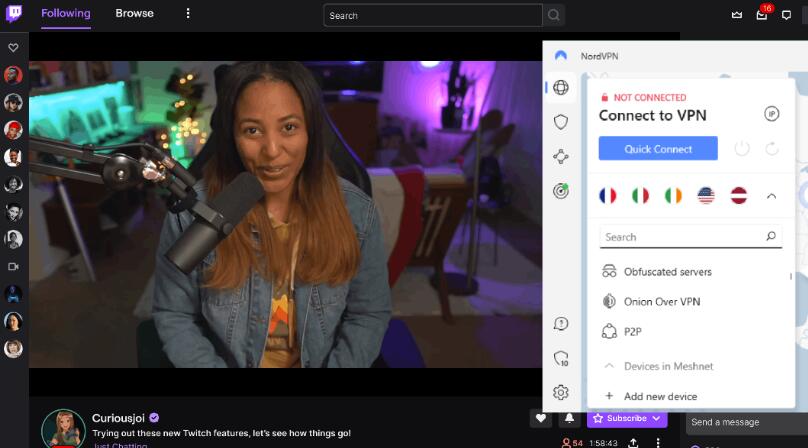
Advantages of Cheaper Twitch Sub:
- broad server coverage allows easy connections to servers in countries with cheaper Twitch subscriptions
- the SmartPlay feature automatically connects you to the fastest server
- a stable and smooth connection
- double VPN and obfuscated servers, which are excellent for maintaining privacy and bypassing censorship
- uninterrupted access to Twitch and other services
- AES-256, no log, rich VPN features
Some people asked how do you get a free sub on Twitch? Actually, this is impossible. As long as you subscribe, you will need to pay.
In order to minimize your spending on Twitch sub, you can consider using a free VPN. People often worry about free VPNs' handling for the quality of the servers and the protection of personal privacy. You can rest assured that the VPNs shared in this article are 100% safe. Even the free version of iTop VPN is absolutely safe, and the quality of its free servers is guaranteed, only the number is limited.
Among the three VPNs recommended in this article, iTop VPN provides a free VPN version and a trial version. Although ExpressVPN and NordVPN do not have trial versions, they both support a 30-day refund guarantee. If you feel it is troublesome to get a refund, you can consider using the trial version of iTop VPN.
Here are the steps to use iTop VPN for free to get a cheaper Twitch sub.
Step 1. Download and Install iTop VPN
Step 2. Log in to the VPN application using your account credentials and finish the trial sub.
Step 3. Connect to a Server in a Cheaper Region
Select a VPN from a cheaper-sub country, such as Turkey, Argentina, or Brazil.

Step 4. Connect to the selected server
Ensure that your connection is successful and that your IP address now reflects the chosen region.
TIPS
This VPN for accessing Twitch can also help you unblock your loved anime streaming services; if you are search where to watch Demon Slayer all seasons, this VPN will be an ideal choice..Step 5. Subscribe to Twitch
- Open your web browser and navigate to the Twitch website.
- Log in to your Twitch account or create a new one if needed.
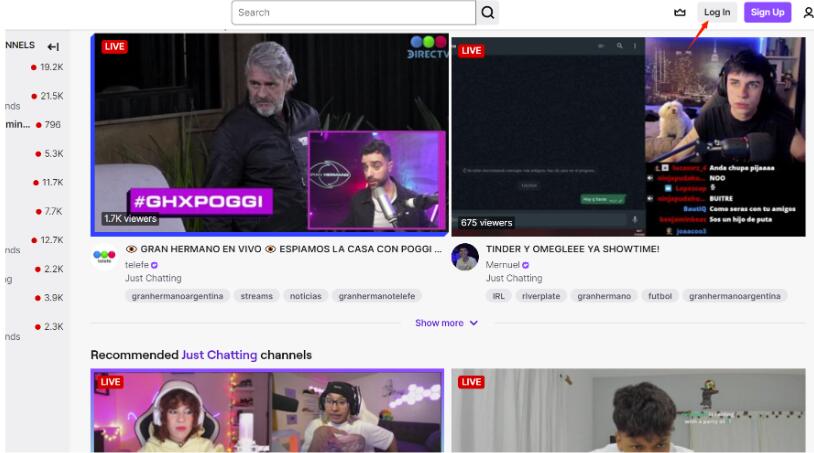
- Go to the subscription page of the channel you wish to subscribe to.
- You should see the subscription price in the currency of the region you selected with your VPN. Complete the subscription process using your preferred payment method.
In addition to switching to a cheaper regional subscription, you can also get a cheaper Twitch subscription through the following methods.
1. Multi-month subscription
Twitch offers a multi-month subscription option, where you can choose to subscribe for multiple months at a time (such as 3 months or 6 months). Choosing a multi-month subscription usually enjoys a certain discount, and the average monthly cost will be cheaper than a month-to-month subscription.
2. Seize promotion opportunities
Twitch often launches various promotions and special offers, especially during major holidays or anniversary celebrations. Users can learn about and seize these promotional opportunities through the following ways:
- Pay attention to Twitch official announcements
- Subscribe to Twitch emails
- Pay attention to special events: Twitch may launch special subscription discounts when some big streamers or games are released.

3. PC subscription
Subscribing to Twitch channels on PC is usually cheaper than subscribing through mobile devices. This is because mobile app stores (such as Apple App Store and Google Play Store) charge a certain fee, resulting in higher mobile subscription fees. Therefore, subscribing through a PC can avoid these additional fees and save money.
The Bottom Line
This article will explore various ways to subscribe to Twitch more cheaply, as well as share the cheapest Twitch sub country list and 3 trustworthy VPN location changers. Using a VPN to get a cheaper Twitch subscription is an effective way to save money.
By switching to a region with lower subscription fees, you can significantly reduce your monthly expenses. At the same time, combining multiple monthly subscriptions, taking advantage of promotional opportunities, and subscribing through the PC side can further reduce costs. By flexibly applying these tips, every Twitch enthusiast can find a way to save money that suits them.
10+ dedicated social app servers
Unblock your favorite apps
Encrypt and protect data
