Learn how to set up multiple VPN connections simultaneously, explore the benefits of 2 VPN connections, and maximize your online security with dual protection.
Today, privacy and security have become the primary concerns of Internet users. VPN has become an important tool for protecting personal data, anonymous browsing, and accessing restricted content. However, as users' security needs increase, the traditional single VPN connection is gradually unable to meet the need for higher levels of privacy protection. So, many users have begun to explore the possibility of multiple VPN connections (also known as "double VPN" or "chain VPN") to further improve online security by building multiple VPN connections at the same time.
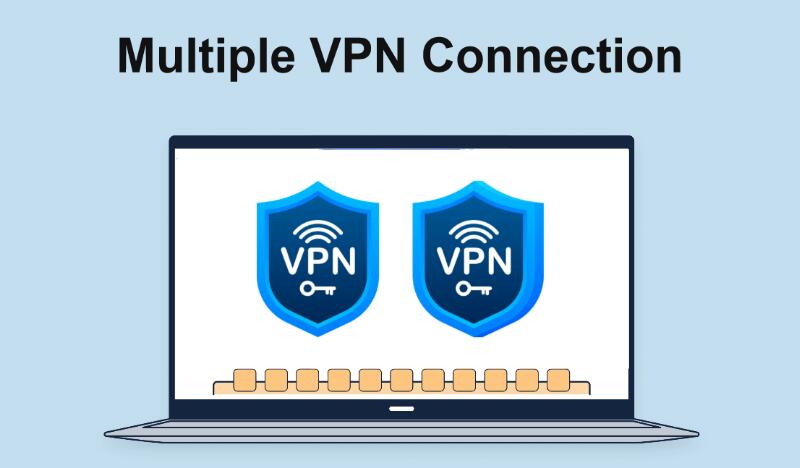
The concept of multiple VPN connections is based on transmitting the user's network traffic through encrypted tunnels of multiple VPN servers. Compared with a single VPN, this method greatly enhances the complexity of data encryption, making it almost impossible for hackers and third parties to track the user's real location or decrypt the content of their communications. Now, for questions like Can you have multiple VPN connections, can I use two VPNs at the same time, Can I use multiple VPN connections from same IP, etc., it is clear.
Then, how to set up and use multiple VPNs? How to build 2 VPN connections? Keep reading.
Is it possible to build multiple vpn connections at the same time Windows Android, iOS and more?
Multiple VPNs, a multi-layered protection mode, are ideal for users who need advanced privacy protection, such as journalists, activists, or data-sensitive users. For many users who have questions, such as can I use 2 VPNs at the same time or more on Windows, Mac, Android, iOS, or Linux, there is no doubt that you can establish multiple VPN connections at the same time.
So, how to establish multiple VPN connections from the same IP? There are 4 methods.
Method 1: Use a virtual machine
A virtual machine is a software emulation of a computer system. The principle of this method is to install the VPN software on your main device and the virtual machine separately and configure it to connect to the desired server. In simple terms, there are 3 steps:
1. Install the virtual machine software on your device, such as VirtualBox or VMware.
2. Run a VPN on the main operating system of your device and connect to a server
3. Start the virtual machine, install another VPN on the virtual machine and connect to the server
This method actually creates two tunnels. Note that the system's IP address is initially routed through the computer and then routed to the virtual machine. As more VPNs are added, this may affect the processing speed.
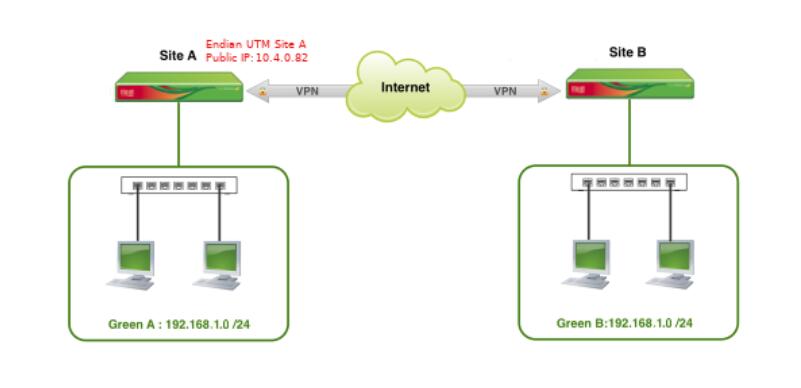
Method 2. Use a browser extension
Another way to set up multiple VPNs is to use a browser extension. Access a dedicated app through your device browser, such as Microsoft Edge. There are two VPN apps available for Edge: VPNizer and Ivacy. Just check if each app supports multiple VPN connections.
Method 3: Use VPN split tunneling and an additional VPN client
Split tunneling is a feature that allows some internet traffic to go through the VPN while other traffic is routed directly to the internet. If you implement this feature in your router at home, you can add an additional VPN client that connects to a secure resource.
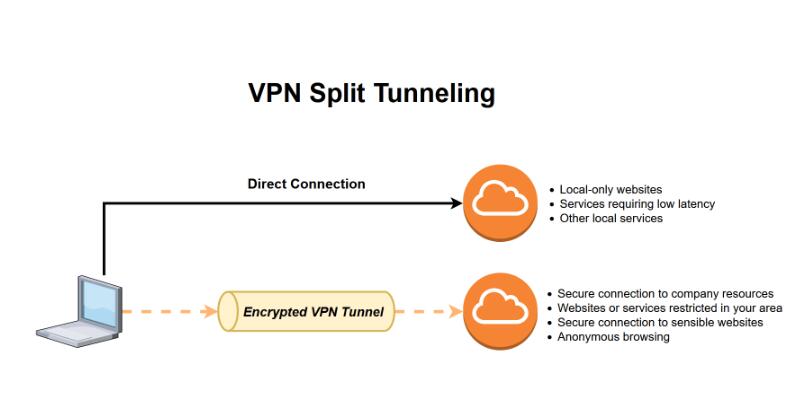
Doing split tunneling on your own is complex to handle and maintain, and misconfiguration can cause sensitive data to pass along the wrong path. Therefore, this is not the most practical solution.
Method 4: Use a VPN client with multi-hop capability
Multi-hop VPN, cascade VPN, or double VPN is a VPN connection that routes traffic through multiple VPN servers. This solution provides additional security and privacy because it makes it harder for anyone to track your online activities.
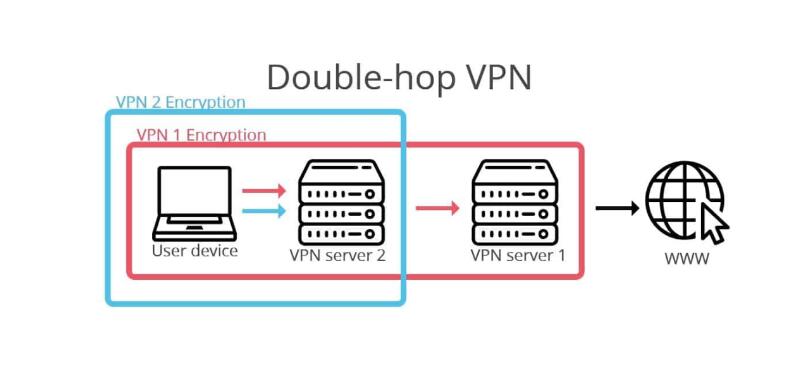
To use this method, you must use a VPN client that offers multi-hop functionality. Some popular VPN clients that support multi-hop VPN include NordVPN, iTop VPN, and ProtonVPN. After installing the VPN client, you can configure it to connect to multiple VPN servers in sequence.
Below are some of the top VPN services on the market that offer double VPN features. Let’s take a look at what their respective advantages are and what double VPN lines they offer to establish 2 VPN connections.
NordVPN is one of the leaders in the double VPN space, and its double VPN feature is popular among users. With this feature, the user's Internet traffic is first encrypted by one VPN server, and then re-encrypted and transmitted through a second VPN server.

NordVPN provides double VPN routes covering many countries around the world, including the US, Canada, the Netherlands, Switzerland, and Sweden. Users can choose a combination of servers to get the best security and speed. This double encryption not only makes it more difficult to track traffic, but also more effectively protects users' IP addresses and personal data, so it is particularly suitable for journalists, privacy-sensitive users, or people who need to deal with high-risk network environments.
iTop VPN also offers a flexible double VPN feature, allowing users to encrypt traffic between two servers through its "Double VPN" servers, strengthening data security. By connecting to 2 server nodes at the same time, the risk of single node failure or security threats is effectively reduced.
iTop VPN's double VPN lines include servers located in the US, the UK, Japan, Germany, Russia, etc., ensuring that users can flexibly choose their geographical location while getting the protection of double encryption. This is very practical for those who need high privacy protection, especially when accessing restricted content or circumventing censorship, such as activists, journalists, or people in a monitored network environment.

In addition to the double VPN feature, you can also enjoy more features of this speed VPN for PC for free. iTop VPN is one of the few VPN providers on the market that offers a rich, dozens of free VPN servers, as well as a truly secure and free service. This is very suitable for those with limited or no budget, or users who use VPN temporarily. Of course, if you are a user who needs to use double VPN, kill switch, dark web monitoring, and more advanced security features, you can also upgrade to the professional version. Its price is very user-friendly.
ProtonVPN provides a high level of privacy protection through its unique secure core double VPN technology. Secure core first transmits user traffic to servers in privacy-protection powerhouses such as Switzerland, Iceland, or Sweden, and then forwards it to the target location through a second VPN server. This dual server architecture not only enhances user anonymity, but also provides users with strong defense against network attacks and traffic monitoring.
The three double VPN providers shared above effectively improve user privacy and security through multi-layer encryption and multiple server nodes, making them ideal for establishing two-layer VPN connections. This section takes iTop VPN as an example to show you how to quickly establish multiple VPN connections at the same time on Windows.
To quickly establish a double VPN connection on Windows using iTop VPN (that is, use 2 VPN servers at the same time), you can follow the steps below:
Step 1: Download and install iTop VPN
Step 2: Launch iTop VPN and log in. On the main interface, click "All Servers". You will see the Double VPN option. Click the down arrow to the right of it.
Step 3. Select a double VPN line combination and click the "Connect" button.
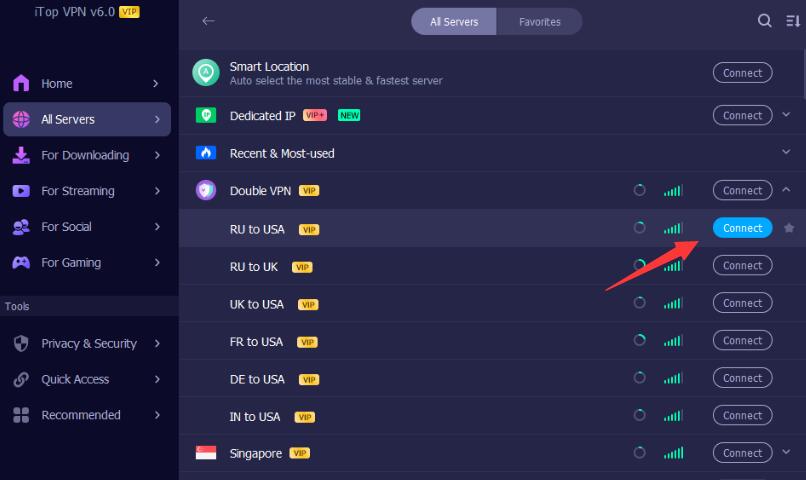
Step 4: Confirm that the double VPN connection is successful.
1. In the main interface, you will see that your server shows that it is connected to the Russian region.
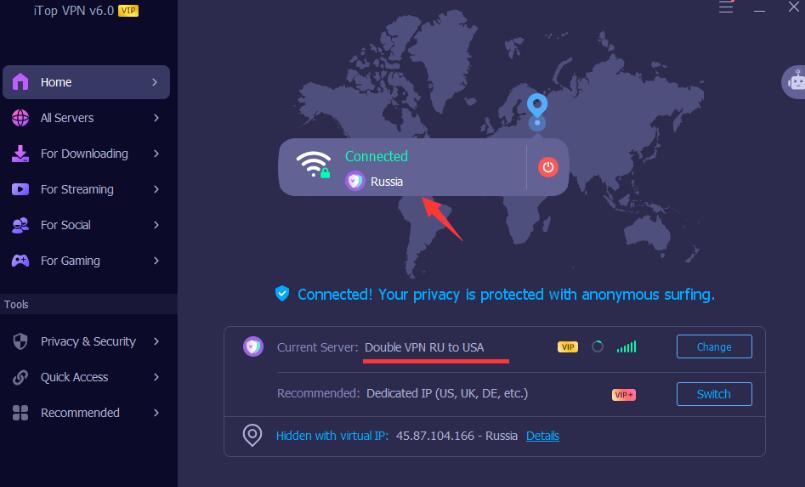
2. Test the connection: You can use an IP check tool, such as visiting "whatismyip.com, you will find that your current IP address is displayed as the geographical location of the second VPN server, that is, the IP address of the US.
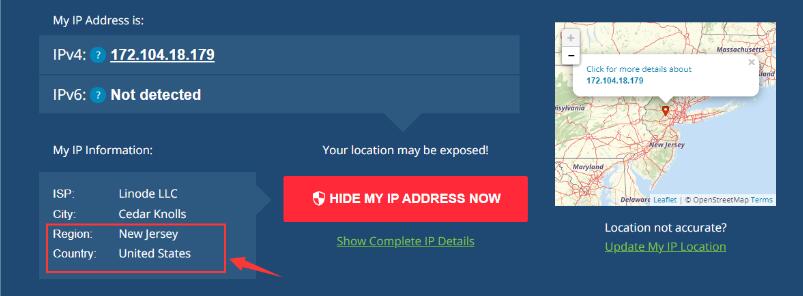
This means that the double VPN has been successfully connected. It should be noted that although iTop VPN can also be used as a free VPN, the double VPN feature is charged. But overall, the subscription price of this VPN is friendly, and it supports a 30-day money-back guarantee, so you can try it out.
The Bottom Line
Using multiple VPN connections simultaneously can offer enhanced security, improved privacy, and stronger protection against cyber threats. By layering multiple VPNs, users can benefit from added encryption, reduced tracking risks, and greater flexibility in accessing geo-blocked content. Configuring 3 or more multiple VPNs requires a bit more effort, but building 2 VPN connections is relatively easy. Choose one of the double VPN providers shared in this guide to build 2 VPN connections at the same time on your device now.
100+ global countries
3200+ worldwide servers
Dedicated IP addresses
Dynamic IP and static IP
