Discover how the Brave Ad Blocker can enhance your browsing experience by blocking intrusive ads, boosting speed, and protecting your online privacy.
Online ads are everywhere—popping up uninvited, slowing your browsing, and invading your privacy, driving many to seek ad blockers. Enter the Brave Ad Blocker, integrated into the Brave browser, offering a cleaner, faster, and more private web experience by blocking intrusive ads and boosting page speed. But how effective is it? Does it truly stop all annoying ads? How Adblock detected Brave? And how do you enable it? This article will explore its features, setup, and whether it’s the best solution for ad-free browsing you’ve been waiting for which contains everything you need to know about the Ad Blocker for Brave.
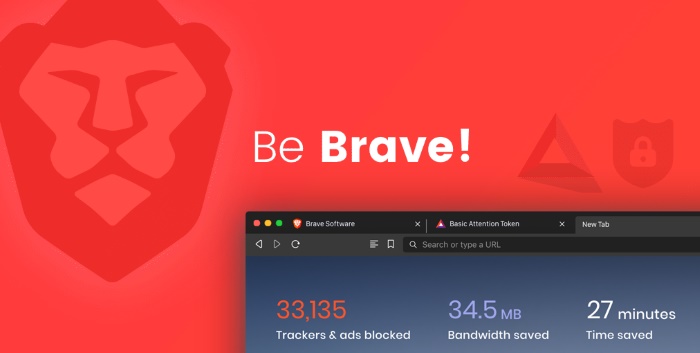
Ad blockers aren't just about avoiding annoying pop-ups—they’re a powerful tool that transforms online browsing. Here’s why you might need one like Brave Ad Blocker:
Rid Yourself of Interruptions: Online ads can ruin your focus—mid-scroll pop-ups, unskippable YouTube ads, and flashy banners vying for attention. An ad blocker eliminates these distractions, streamlining content consumption.
Enhance Your Privacy: Every ad you see may come with trackers that monitor your behavior. These trackers record your clicks, searches, and even the time you spend on a page. Using an ad blocker browser (like Brave’s) stops these intrusions by removing the trackers embedded in ads.
Improve Page Loading Speed: Did you know ads account for a significant portion of a page’s loading time? By blocking ads, you not only clear clutter but speed things up too. Take Brave Ad Blocker for example. It ensures efficiency, saving both time and frustration.
Whether you're a casual surfer or someone working online, an Ad block ensures a faster, smoother, and safer web experience.
Also Read: Best YouTube Ad Blocker for All Devices in 2025 >>
Looking for a browser that doesn’t just promise an ad-free experience but actually delivers? Enter Adblock for Brave, a game-changer in the world of web browsing.
Brave isn’t just a browser with an optional ad blocker—it’s built with ad-blocking technology at its core. From annoying pop-ups to intrusive banners, Brave blocks them all automatically, giving you a clutter-free browsing experience. But it doesn’t stop there. Brave Ad Blocker also takes privacy seriously, shielding your data from trackers that snoop on your activity and keeping your online habits safe from prying eyes.
What sets Brave apart? Speed. With ads and trackers out of the way, web pages load noticeably faster. And then there’s its unique Rewards system, letting you earn while you browse by opting into privacy-respecting ads. Plus, Brave Ad blocker extension offers a sleek interface, highly customizable settings, and even a built-in crypto wallet for the tech-savvy. It isn't just a browser; Adblock for Brave is a smarter, faster, and safer way to experience the web.

Brave has already made a name for itself with its powerful ad-blocking and robust privacy protections. By automatically blocking invasive ads and shielding users from trackers, it delivers a faster, cleaner, and safer browsing experience. The next section dives into the unique features that set Brave apart from the competition.
Comprehensive Ad Blocking: From intrusive pop-ups to sneaky trackers hidden in YouTube videos, Brave tackles all ads head-on with features like “Brave Ad block YouTube”, ensuring a clean interface.
Powerful Security Tools: Brave works double-duty as a security tool. It blocks malware that could infect your device through rogue advertisements and shields you from unwanted third-party trackers.
Saves Time and Resources: With ads stripped away, web pages load quicker.Also, this requires less performance from the device and significantly reduces power consumption, increasing efficiency while saving mobile data.
Smarter Search: Brave integrates its privacy-focused Brave Search, giving you better query results without compromising your data, unlike traditional search engines.
Enhanced AI Capabilities: As a new-era browser, Brave has a built-in Leo AI assistant that helps you summarize web pages, or generate content, etc. to further improve browsing efficiency.
If ad-free experiences and privacy-centered features excite you, Brave Browser is a must-try.
While many ad blockers require installation or manual activation, Brave’s is built-in and ready to go the moment you install the browser. No extra steps are required—simply start browsing, and Brave Ad Blocker does the heavy lifting. Except that, there are some different Ad types Brave excels at blocking:
YouTube Ads: Annoyed by mid-video interruptions or pre-roll ads? Brave eliminates them entirely, allowing you to binge-watch content without distractions.
Pop-Up Ads: Those annoying boxes that suddenly appear as you browse? Brave gets rid of them seamlessly.
Banner Ads: Whether wedged into web pages or scattered across your favorite blogs, Brave ensures banner ads don’t make the cut.
With Ad blocker for Brave, you’re not just browsing—you’re reclaiming a clean and seamless internet experience, free of distractions.
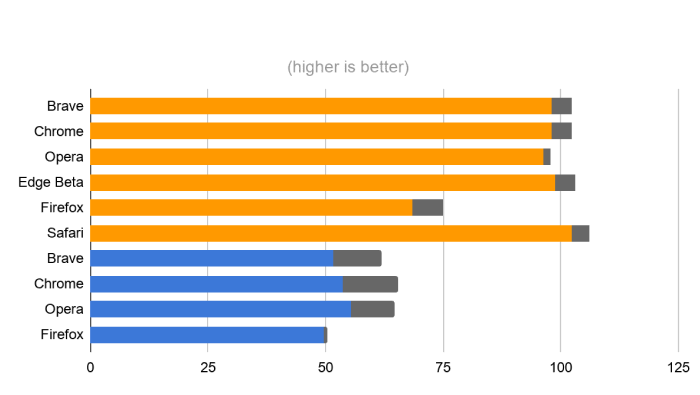
Switching to a new browser might not be everyone’s cup of tea. After all, many users are deeply tied to the familiarity, extensions, and features of their current browsers. But what if you could enjoy the perks of an ad-free, secure web experience without making that leap?
Try iTop VPN, a powerful tool that goes beyond traditional VPN functionalities by integrating a built-in ad-blocking feature. Here’s what makes this free VPN highly impressive:
Built-In Ad Blocking: Tired of intrusive pop-ups, banners, and video ads sabotaging your browsing experience? As an Ad block VPN, iTop VPN offers a robust system that eliminates distractions and streamlines your online activities. Whether you’re navigating daily blogs or enjoying videos, this feature transforms your browsing into a cleaner, hassle-free experience
Designate Websites to Block Ads: You can designate the website you want to block ads. Also, you can add specified websites to the white list, to remain some necessary ads. This ensures your browsing experience intact.
Enhanced Privacy Protection: Privacy isn’t optional—it’s essential. That’s why iTop VPN employs military-grade encryption technologies to ensure your data is safe from trackers and potential cyber threats. For users needing an extra layer of anonymity and exclusivity, its dedicated IP VPN option is a game-changer, giving users a private IP address for secure browsing and tailored applications like secure remote access.
Unmatched Security: Online security takes center stage with iTop VPN. Whether you’re banking, shopping, or simply browsing, the platform protects against hackers, malware, and other online threats. Plus, this speed VPN for PC ensures you can enjoy these fortified protections without compromising on performance—ideal for any activity, from work tasks to streaming.
Unlock Fun Content Around the World: Want to access streaming platforms or websites restricted in your country? iTop VPN gives you the freedom to explore content from around the world, broadening your online possibilities while keeping your data protected.
Enabling iTop VPN’s powerful features is quick and effortless. Its intuitive design ensures that anyone can access advanced tools like the ad blocker in just a few clicks. Here are the simple steps to turn on Ad blocker in iTop VPN.
Step 1: Download and install iTop VPN for free on your device. Launch the application on your device.
Step 2: "Connect" to activate the VPN. Or you can find the location you like in the VPN server list.
Look at the left sidebar and select the "Privacy and Security" section to access key features.
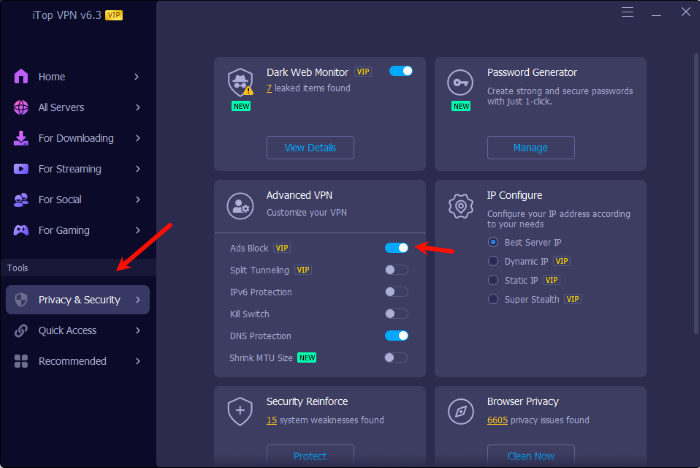
Step 3: Find the "Ads Block" section. Simply toggle the button to the right, and your ad blocker will be activated instantly.
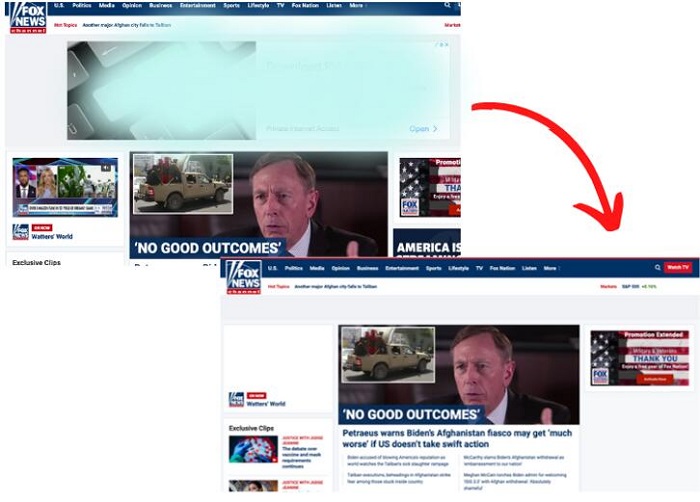
That’s it—your browsing experience is now cleaner and ad-free!
Conclusion
Online ads don’t just waste time; they compromise privacy and hard-earned internet bandwidth. Whether you choose Brave Ad Blocker for built-in ease or iTop VPN for versatile coverage, there’s a solution to every browsing annoyance. Don’t settle for less—take control of your browsing. Download Adblock browser or try iTop VPN today for ultimate ad-free, secure surfing.
10+ free servers in US, UK...
3200+ extensive servers
Dedicated IP addresses
Ad blocker and Proxy service
For Windows 11/10/8/7