Desperate to block email tracking? This 2024 guide shows how to prevent unauthorized access to your email activities and safeguard your personal data.
In an age where our inboxes are battlegrounds for privacy, the silent specter of email tracking looms large, threatening to strip away your personal information. This potential danger can be real when you open an email, where you are when you read it, and even the device you're using, making it a pressing issue for anyone concerned about their digital privacy.
Therefore, it's imperative to shield your personal details from all hidden eyes. Want to block email tracking? Our comprehensive guide comes with robust strategies to protect your personal information and take back control of your digital correspondence. Regardless of the email you use, say, Apple Mail, Outlook, or Gmail, we’ve got you covered.
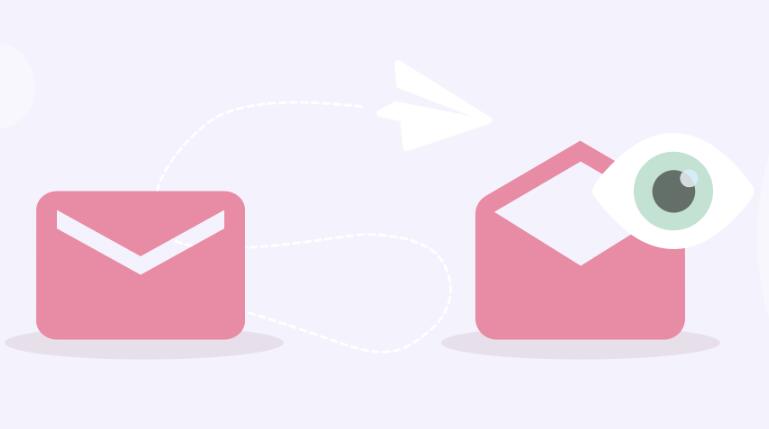
Email tracking operates largely invisibly, using deceptively simple yet effective methods to harvest your personal data. It begins with tracking pixels and then follows by tracking links.
Tracking pixels: These are minuscule, concealed images embedded within the content of an email. When you open an email, the pixel silently loads and sends a signal back to the sender's server. This email tracking for Gmail can disclose the time and frequency of email views, pinpoint your location, and identify the device type you're using.
Tracking links: These are hyperlinks that look ordinary to the recipient but are embedded with tracking code. Once clicked, they confirm user interaction and feed information back to the sender. This can include which links you clicked, when you clicked them, and even the IP address of the device you used.
Luckily, since email tracking pixels work by loading images, you can therefore block email tracking by turning off autoloading images. In this section, we’ll show you how to prevent email tracking for three major platforms, Apple Mail, Outlook, and Gmail.
Step 1. Once you open Apple Mail, go to "Mail" in the menu bar, then select "Preferences".
Step 2. Click on the "Privacy" tab.
Step 3. Check the option " Protect Mail Activity".

Step 4. Close the Preferences to stop email tracking.
Step 1. Select the "Settings" icon (represented by a gear in the top-right corner). From the menu that appears, choose "View all Outlook settings" located at the bottom.
Step 2. Go to "General," then click on "Privacy and data."
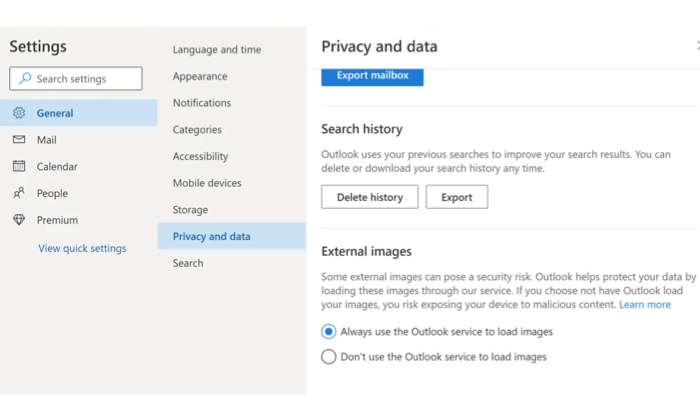
Step 3. Navigate to the "External images" section and choose the option "Always use the Outlook service to load images."
Step 1. Log in to Gmail.
Step 2. Click the gear icon in the upper right corner to access "Settings."
Step 3. Scroll down to the "Images" section.
Step 4. Select "Ask before displaying external images."
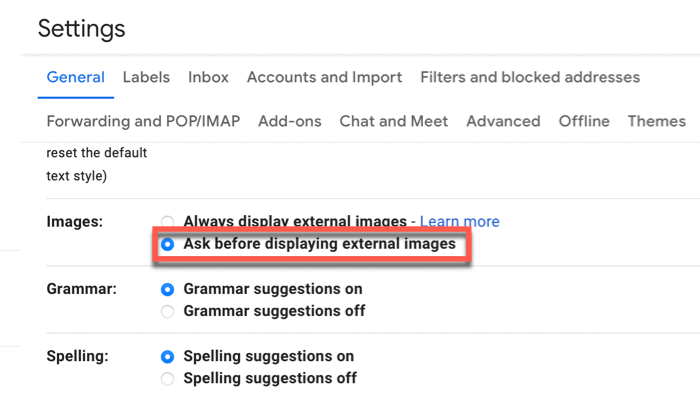 Step 5. Scroll to the bottom of the page and click "Save Changes" to stop email tracking.
Step 5. Scroll to the bottom of the page and click "Save Changes" to stop email tracking.
PixelBlock is a Gmail extension that blocks email tracking attempts used to detect when you open and read emails. This extension is pretty easy to use and here’s how:
Step 1. Open your web browser and go to the Chrome Web Store.
Step 2. Search for "PixelBlock" in the Chrome Web Store.
Step 3. Find the PixelBlock extension in the search results and click "Add to Chrome."
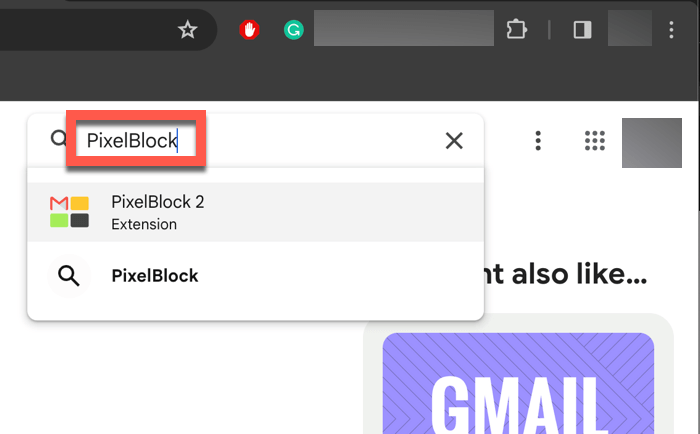
Step 4. Confirm by clicking on "Add extension" in the pop-up window.
Step 5. Once installed, the PixelBlock icon will appear in your browser’s extension area.
Step 6. Log in to your Gmail account. PixelBlock will now automatically block tracking pixels in the emails you open, and you'll see a small red eye icon in emails where tracking pixels have been detected and blocked.
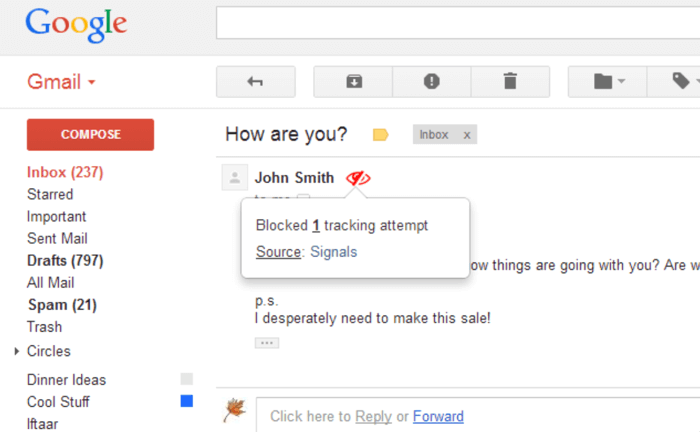
To bolster your defense against email tracking, using a free VPN is a potent strategy. A VPN encrypts your internet activity and masks your IP address, rendering it virtually impossible for trackers to glean your actual information. With so many VPN tools available to block email tracking, iTop VPN is our best recommendation.
How this free VPN for PC can offer robust protection for your email privacy:
Best-in-class encryption technology to protect email security: iTop VPN employs the most advanced AES-256 encryption protocol. All your sent and received data is unreadable to any vicious eyes, keeping your sensitive email content confidential, not to mention the VPN super unlimited proxy.
1800+ global encrypted servers to hide real IP: Supported by over 1800 servers worldwide, this VPN allows you to connect from virtually anywhere, hiding your real IP address. This best VPN change location free ensures that your email activity can't be traced back to your real location.
Super stealth – keep changing IP to prevent email tracking: This super VPN stealth feature frequently changes your IP address, adding an additional layer of privacy that hinders trackers from monitoring your email activity patterns and pinpointing your digital footprint, definitely the most secure VPN ever.
Ad blocking prevents email tracking: The ad-blocking capability of iTop VPN cuts off another common tracking avenue. By preventing the loading of ad trackers, images, or links, iTop VPN reduces the chances of your email activity being monitored.
How to stop email tracking with iTop VPN:
Step 1. Download iTop VPN by clicking on the download button below to block email tracking effortlessly.
Step 2. Once installed, open the iTop VPN application. Select a server location that suits your needs for optimal performance. Connect to it to encrypt your email connection.
 Step 3. What’s more, you can activate more security protection features, such as the ad blocker feature to prevent ad trackers from embedding in your emails.
Step 3. What’s more, you can activate more security protection features, such as the ad blocker feature to prevent ad trackers from embedding in your emails.

Conclusion
To block email tracking, techniques like disabling image auto-loading and using privacy-centered browser extensions offer some defense, but for robust protection, a VPN is indispensable. iTop VPN should be your top option, thanks to its best-in-class encryption, extensive global server network, and innovative features like super stealth mode and ad blocking, which are designed to shield your email privacy effectively. Don't wait to secure your email activities—download iTop VPN today and experience the ultimate in email security. As a bonus, you can enjoy this streaming VPN free with iTop VPN.