Meta Description: Troubleshoot Android emulator VPN problems with these 5 VPNs. Boost performance, secure connections, and fix internet issues easily.
Whether you're testing apps, playing mobile games, or accessing geo-restricted content, Android emulators make life easier. However, connecting to a VPN on an emulator can sometimes feel like a never-ending struggle. From incorrect VPN settings to firewall issues, the challenges are real—and frustrating. This guide has everything you need to troubleshoot your Android emulator VPN issues and find the best VPNs to keep your connection stable and secure.
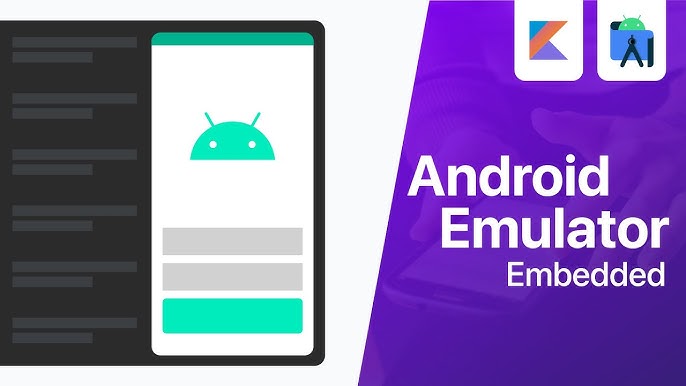
When it comes to VPN connectivity, Android emulators operate slightly differently from physical devices. They lack some native configurations, which can cause connection hiccups. Here are the most common reasons for Android emulator VPN issues and how to solve them:
1. Incorrect VPN settings: Mistyped credentials or misconfigured protocols often cause failures.
Solution: Double-check username, password, and protocol (OpenVPN, IKEv2, etc.) in your VPN app settings.
2. Proxy settings not configured: The emulator doesn’t automatically inherit your system’s proxy settings, preventing Android emulator use PC VPN setups.
Solution: Manually configure proxy details in your emulator or VPN app’s settings.
3. Android emulator not configured for VPN: Some emulators don’t recognize VPN apps properly, leading to Android emulator not connecting to internet VPN errors.
Solution: Use a VPN APK specifically designed for Android emulators or integrate VPN settings into the emulator setup.
4. Firewall issues: Firewalls on your system may block VPN connections.
Solution: Add your emulator or VPN app to your system’s firewall whitelist.
5. Network driver issues: Outdated drivers can interrupt emulator network connections.
Solution: Update your PC’s network drivers via the device manager.
6. AVAST or AVG conflicts: These antivirus programs may block your VPN.
Solution: Disable the VPN blocking feature in your antivirus software or switch to another antivirus program temporarily.
By addressing these factors, you can resolve most Android emulator VPN connection issues within minutes.
The right tools can make a world of difference when resolving Android emulator VPN not working issues. Here are five outstanding Android emulator VPNs.
iTop VPN is an excellent choice for Android emulator users, offering specialized features for smooth performance.
Global Server Coverage. Access a free VPN server list spanning 100+ regions, including popular nodes like the UK and Singapore. Ideal for developers testing geo-restricted apps or achieving Android emulator unblocked status for region-locked content. Free tier offers limited servers; premium unlocks global access.
Double VPN Encryption. iTop VPN routes traffic through two encrypted servers, ensuring your Android emulator’s IP and activities stay hidden even if one layer is compromised. Critical for high-risk tasks like accessing sensitive enterprise tools.
DNS Leak Protection. iTop VPN automatically blocks DNS requests from leaking, preventing third parties from tracking your emulator’s online behavior (e.g., ad tracking, API calls).
Military-Grade AES-256 Encryption. Even with the free VPN plan, iTop VPN secures your emulator’s data (logins, payments) using unbreakable AES-256 encryption, essential for public Wi-Fi or unsecured networks.
Lightning-Fast IP Switching. Effortlessly VPN change location free with one click—switch from one server to another in seconds. Perfect for testing app localization or bypassing IP bans without speed loss.
Anti-Tracking Technology. As a top-tier speed VPN for PC, iTop VPN blocks advertisers and ISPs from monitoring your emulator’s traffic while maintaining ultra-low latency for gaming or streaming tests.
Kill Switch for Fail-Safe Protection. If this Android emulator VPN connection drops, the kill switch instantly cuts off your emulator’s internet to prevent IP leaks—vital for anonymity during web scraping or automation.
Split Tunneling Flexibility. Even on the free VPN plan, route only selected apps (e.g., emulator traffic) through the encrypted tunnel, while letting others (like local dev tools) use your direct connection.
Shrink MTU Size Optimization. Boost connection stability on unstable networks by shrinking MTU size—key for a reliable Android emulator VPN experience during lag-sensitive tasks like real-time app debugging.
Available on: Windows, Mac, Android, iOS
Price: Free tier available; other plans start at $1.66/month
Also Read: Buy Cheap TikTok Coins with Free VPN to Send Gifts >>
With its reputation for outstanding speed and dependable connections, IPVanish stands out as a top choice for Android emulator users looking to troubleshoot VPN issues and enhance their online experience.
 Key Features:
Key Features:
Over 2,000+ servers across 75 locations.
Unlimited simultaneous connections for flexibility.
Advanced split tunneling to maximize performance.
Available on: Windows, Mac, Android, iOS
Price: $2.19/month
Building on the speed and reliability of IPVanish, ExpressVPN takes things a step further with its superior performance and robust security features, making it an exceptional choice for Android emulator VPN users who prioritize privacy and seamless connectivity.

Key Features:
3,000+ servers in 94 countries.
TrustedServer technology ensures no activity logs are stored.
Fast Lightway protocol for blazing speeds.
Available on: Windows, Mac, Android, iOS
Price: Starts at $4.99/month
While ExpressVPN excels in speed and performance, NordVPN takes center stage with its cutting-edge security enhancements, making it the go-to solution for tech-savvy users who demand both privacy and advanced protection features for their Android emulator setups.
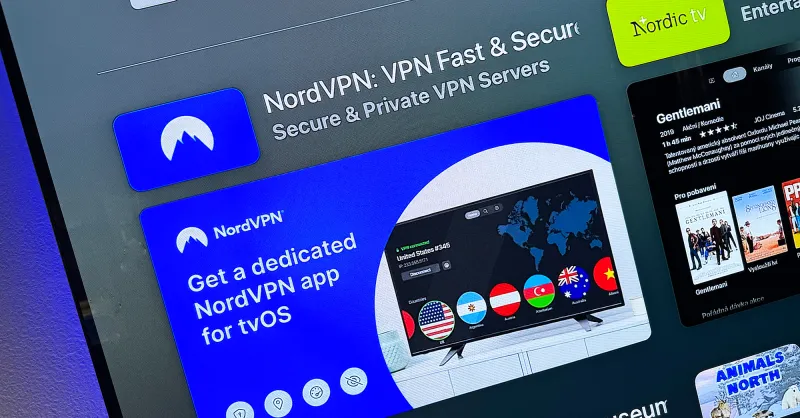
Key Features:
5,800+ servers across 60 countries.
CyberSec blocks ads and malicious websites.
Meshnet feature for connecting remote devices securely.
Available on: Windows, Mac, Android, iOS
Price: Starts at $3.39/month
For users who admire NordVPN's robust security but seek an equally reliable, budget-friendly option, SurfShark rises to the occasion with its impressive feature set, blending affordability and functionality to meet the needs of cost-conscious Android emulator enthusiasts.
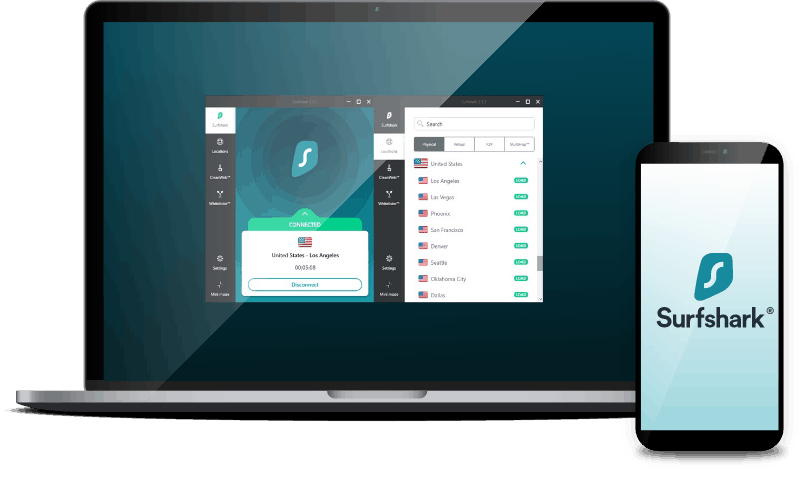
Key Features:
Unlimited devices on one subscription.
Camouflage Mode hides VPN usage from your ISP.
CleanWeb feature blocks ads and trackers.
Available on: Windows, Mac, Android, iOS
Price: Starts at $2.19/month
Designed specifically for Android emulator VPN users, these solutions guarantee seamless internet connectivity and enhanced security, making them indispensable tools for optimizing your emulator experience.
Using iTop VPN as a prime example of simplicity and efficiency, let's explore the step-by-step process for setting up a VPN on your Android emulator to secure your online activities and enhance performance.
On PC:
Step 1: Install Your Emulator: Download and install your preferred emulator (e.g., BlueStacks, NoxPlayer).
Step 2: Download iTop VPN APK: Get the APK file and install it in the emulator. Open the iTop VPN app, log in, and select a server.

Step 3: Activate the Connection: Enable the VPN. For advanced users, you can also Android emulator use host VPN by routing the emulator’s traffic through your PC’s active VPN connection.
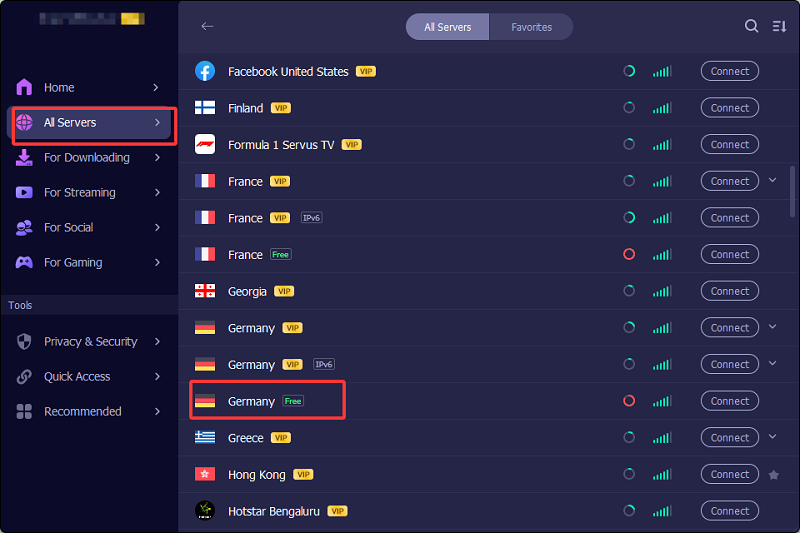
On Mac:
Follow the same steps as above but ensure your Mac system permissions allow network modifications from the emulator.
By completing this straightforward setup with iTop VPN, you can enjoy uninterrupted connectivity, enabling a smoother experience and heightened security as you transition to exploring its advanced features.
A: Yes, most VPNs support emulators. Make sure you’re using the APK version of the VPN or configuring the VPN options directly within the emulator settings.
A: Here is a list about the top 10 Android emulators: BlueStacks, NoxPlayer, LDPlayer, Genymotion, MEmu Play, KoPlayer, Android Studio Emulator, ARChon, GameLoop, Remix OS Player.
A: Use a reliable VPN like iTop VPN. Launch the app, connect to a different server, and your emulator’s IP will automatically change.
A: Use a VPN like iTop VPN to mask your IP and bypass geo-blocks. Its dedicated servers ensure android emulator unblocked access to apps like TikTok or gaming platforms.
Conclusion
When it comes to Android emulator VPN connectivity, the right tools make all the difference. By understanding common VPN challenges and solutions, you can ensure a smooth experience. And if you're still struggling, trying out a highly-reliable VPN like iTop is a no-brainer.
Take the first step toward safer, more stable connections today—download iTop VPN and experience the difference for yourself.
10+ free servers in US, UK...
3200+ extensive servers
Dedicated IP addresses
Ad blocker and Proxy service
For Windows 11/10/8/7