How to recover deleted Vimeo videos? There is a fast and easy way to help you recover deleted videos form Vimeo.
Vimeo is an all-in-one video-sharing platform that encourages users to upload and share high-definition videos. It’s so upsetting when you find that your Vimeo video has been deleted. There may be two reasons. One is that you delete your video accidentally. Another is that Vimeo deletes your video for some reason. So “how to recover deleted or lost Vimeo videos” is a question asked by many Vimeo users. Don’t worry. The article has provided the best solution to recover deleted or lost Vimeo videos. Hence you can recover deleted Vimeo videos easily. Keep reading to know more.

When you find that your Vimeo videos have been deleted, go to the original storage device to find your video. If the video is deleted for freeing up space after uploading to Vimeo and you don’t make a video backup on your device in advance, get to recover them as soon as possible with iTop Data Recovery.
iTop Data Recovery is a one-stop solution for Vimeo recover deleted videos. It supports recovering Vimeo videos from many storage devices, external disks, USB drives, memory cards, SSD, HDD, camera, and so on. More features about the data recovery software to recover deleted video Vimeo see below.
Recover multiple formats of videos. Vimeo accepts almost any kind of video file, including the common formats like AVI, MP4, FLV, MPG, M4V, MOV. So you need to find a software that enables you to recover multiple formats of videos. That is iTop Data Recovery can help you. It allows you recover common or less frequently used formats of Vimeo videos.
Fast data recovery for deleted Vimeo videos. iTop Data Recovery has used filters to help you locate your deleted video files by choosing video location. Its unique recovery algorithm has accelerated the speed of scanning and recovering speed, which makes it take minutes to recover Vimeo videos.
High success rate is guaranteed. It’s the truth that data recovery success rate is affected by many factors, especially if you’ve overwritten a file. So it is recommended to recover videos or other data as soon as possible when you find data loss. In this situation, iTop Data Recovery guarantees up to 95 success rate for data recovery.
Auto backup function makes it competitive with other products. It provides a smart data backup tool to defend against video loss again. After choosing some options and you can automatically back up your important videos.
iTop Data Recovery is a really useful data recovery software to recover videos, audio, images, documents... It’s an easy thing to recover videos as soon as possible. Now follow the steps below to recover Deleted Vimeo videos.
Step 1: Download, install, and launch the best free data recovery software for Windows.
Step 2: Choose the video location, select “Videos” under the “File Types” item, and click the “Scan” button instantly. Before scanning, you could toggle on Deep Scan button to have more chances to recover lost data by targeting the file format.
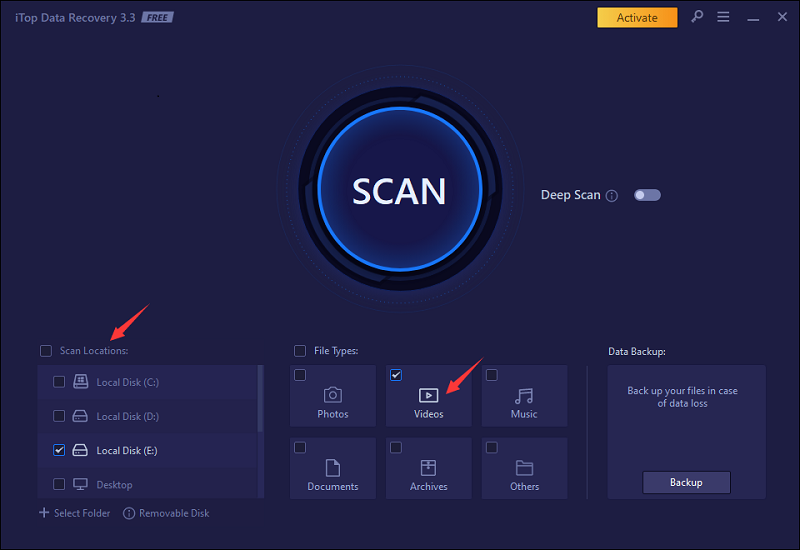
Step 3: After the scanning is completed, choose the file you want to recover and click the “Recover” button to recover deleted videos instantly. If there are many videos to choose, you could make a filter again by choosing the format of videos to find your lost Vimeo video fast.
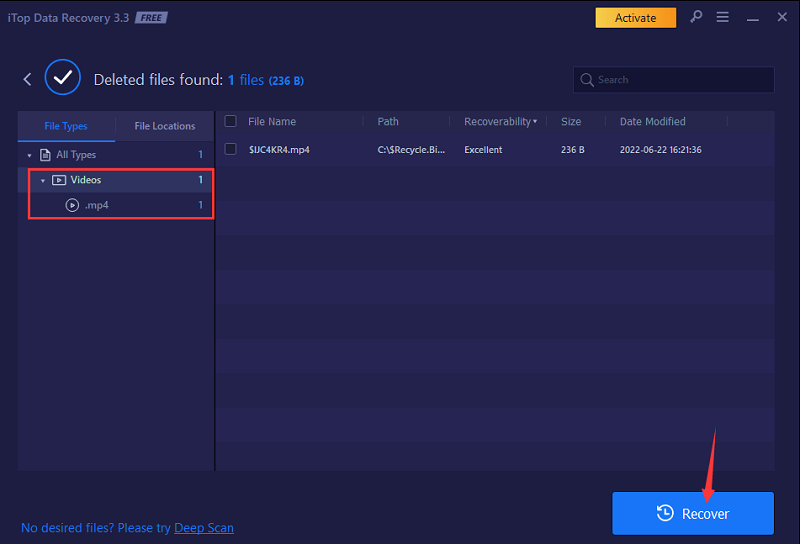
The above is about how to recover deleted Vimeo videos from the original device without considering the data loss situation. But about deleted Vimeo videos, you may ask some questions.
Yes. Even if you’ve deleted Vimeo videos from your original storage device, you can use the free recovery software iTop Data Recovery to recover deleted Vimeo videos and upload them to Vimeo again.
Some may be confused and ask a question like this: “Can Vimeo deleted my videos?” The answer is yes. Vimeo could delete your videos by moving them to Vimeo’s Archive, which is caused by exceeding the maximum file sizes. Videos in Archive will be deleted after one year, and during the year, they are unviewable. Besides, your videos may be deleted when you change to the Basic plan.
1. Make sure that your Vimeo storage is enough. If you’ve reached the limitation, upgrade to a standard or advanced plan to upload more videos on Vimeo.
2. Use iTop Data Recovery to make a backup of important Vimeo videos. So you don’t need to find ways to recover videos when Vimeo videos are deleted.
Also Read: How to Recover Movie Files From Deleted >>
It’s indeed frustrating to find that your Vimeo videos have been deleted. But you can get the best solution to recover deleted Vimeo videos from the article by using the data recovery software iTop Data Recovery. It is free and easy to use. In addition, it helps you recover any other data fast from common storage devices, such as HDD, SSD, USB drive, and memory cards, without taking the data loss situation into consideration. Download it now to get deleted Vimeo videos instantly!