How to recover data from uninitialized disk? Check out this article to find the best data recovery software to get all your data back with ease.
An uninitialized disk is one of the toughest problems you might encounter with your internal hard disks and external storage. The issue usually makes your hard drives unavailable, so you can’t access your file or perform any other actions with it.
There can be multiple reasons that your disks are not initialized. Whatever the reason may be, it’s important to recover data from uninitialized disk before everything else to prevent further data loss.
So how to recover data from uninitialized disk? In this article, we will cover all the possible scenarios you might encounter and the reasons why your disks are not initialized. In addition, you will find the best data recovery software that can help you get all your data back. Just make sure to continue reading!
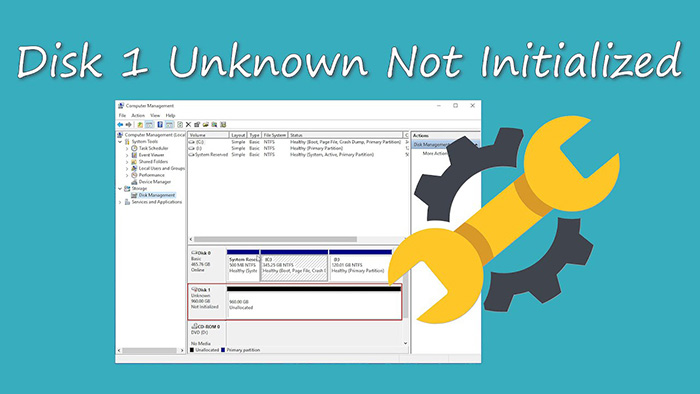
It can be frustrating to see an uninitialized hard drive and you might be eager to recover data from uninitialized disk as early as possible. However, before you do anything, it’s important to troubleshoot the issue correctly by understanding why your hard drives are uninitialized. Here we’ve collected all the possible situations you might stumble upon. Just check them out.
It can be frustrating to see an uninitialized hard drive and you might be eager to recover data from uninitialized disk as early as possible. However, before you do anything, it’s important to troubleshoot the issue correctly by understanding why your hard drives are uninitialized. Here we’ve collected all the possible situations you might stumble upon. Just check them out.
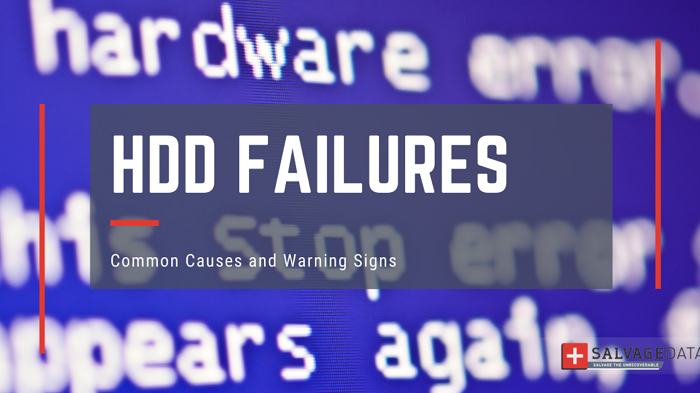
Your Hard Drive is New
One possible situation you might encounter is that you’ve got a new hard drive. Specifically, the manufacturer delivers new hard drives in uninitialized condition, leaving it to customers to do initialization. However, this is a rarely seen case.
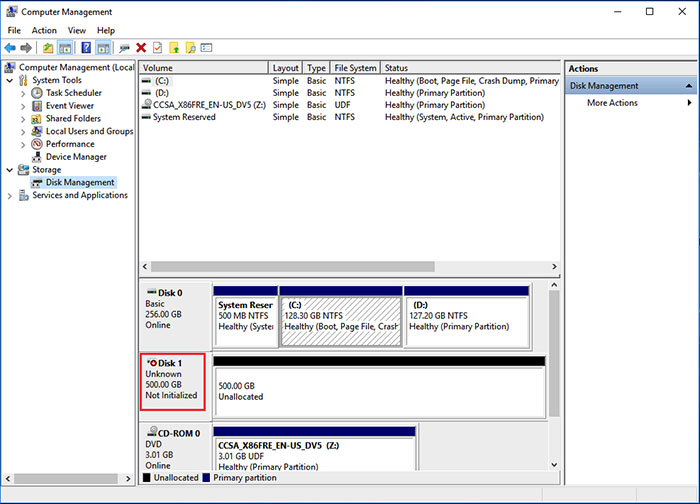
Operating System Malfunctions
Operating system malfunctions are another cause of an uninitialized hard disk. It happens when your computer can not retrieve information about your hard drive, hence the hard drive is labeled as uninitialized. This is mainly because the driver can not recognize the disk or the GPT partition can not be recognized.
Virus & Malware Attacks
When your hard drive is attacked by viruses and malware, it might appear as an
uninitialized disk as well. In this case, your important data could be at risk and it’s better to use data recovery software to recover data from uninitialized disk.
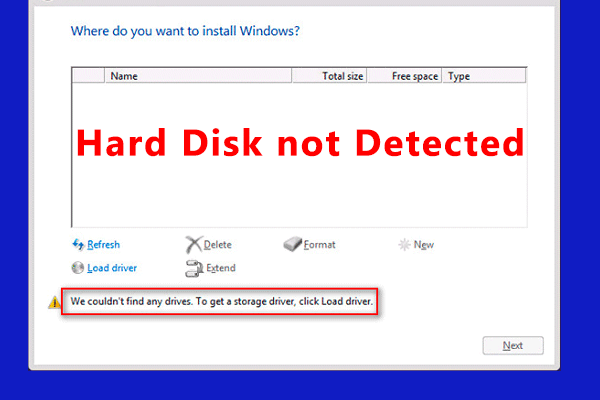
Disk Logical Errors
Logical errors such as formatted hard drives or accidental deletion are another reason why your hard drive is not uninitialized. It can be that your hard drive is wiped out and overwritten with random data or the formatting has gone wrong due to inappropriate use of formatting utilities.
Here you go, all possible situations you might encounter and the underlying causes of an uninitialized disk. If your hard drive is where you carry important files, then the primary thing to do is to recover data from uninitialized hard drive with a professional data recovery tool. Want to learn more? Just read on.
Data recovery from uninitialized disk can be quite challenging if you are not an IT professional. But worry not, you can use the best data recovery software to handle the issue easily. So of all the data recovery software out there, which one to use? Try iTop Data Recovery, the best recovery tool that allows you to recover data from uninitialized disk successfully.
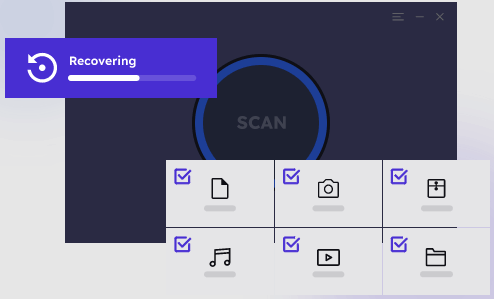
With iTop Data Recovery, your files on the uninitialized hard disk can be detected and recovered perfectly. Once the files have been recovered, you can save them to other disk partitions to avoid data loss.
So what makes iTop Data Recovery the best tool to recover data from uninitialized disk? Just have a look at the main features to learn more.
iTop Data Recovery is an all-in-one data backup and recovery software that provides ultimate protection. With iTop Data recovery, you can back up your important files with its industry-leading capability and recover data from any data loss disaster in one single software package.
Supporting 1000+ file formats and storage media of all sorts, iTop Data Recovery is a one-stop data recovery solution that lets you get all your data back. You can not only recover data from uninitialized disk but also perform partition recovery on Windows 10 quickly and easily.
What to do when your disk is labeled as uninitialized? Just apply iTop Data Recovery as early as possible and you can recover hard drive data with a high success rate(up to 95%).
What if you failed to back up your files? Fear not, iTop Data Recovery has got you covered. Designed with inclusivity in mind, iTop Data Recovery can help you recover data from uninitialized disk even without backup! You can recover permanently deleted photos, videos, and documents that can not be easily retrieved in normal ways.
While most competitors charge you with pricey plans, iTop Data Recovery offers premium services at affordable pricing. For a one-time fee of $39.99(lifetime license), you get a full package of data backup and recovery for ultimate data protection.
iTop Data Recovery allows you to make a complete backup or automate the backup process to make life easier. With backups at hand, you are one step ahead of the data loss, which allows you to recover data from uninitialized hard drives with ease.
Designed with a clean interface, iTop Data Recovery is straightforward to use. You don’t have to be an IT professional, just follow the intuitive interface and you can recover data from uninitialized disk with a few clicks!
Step 1. Free download and install the iTop Data Recovery.
Step 2. Select the location for the uninitialized disk and choose the file type that needs to be recovered. Click the “Scan” button to start scanning.

Step 3. Preview the files that have been identified. Select the files and click the “Recover” button to recover data from uninitialized disk.

Step 4. Your files on the uninitialized disk should be saved to a designated location when the recovery is done.
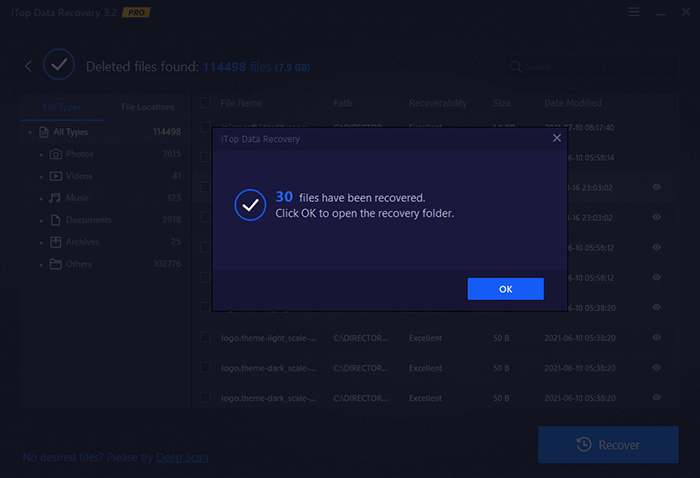
That’s how to recover data from uninitialized disk. As you can see, all you need to do is just a few clicks and leave the rest to iTop Data Recovery.
Conclusion
Why is your disk uninitialized and how to recover data from uninitialized disk? This article has got all the questions answered. When your hard disk is labeled as uninitialized, the first and foremost thing to do is to recover your important files with a professional data recovery tool, for instance, iTop Data Recovery. With iTop, you can not only make data recovery from uninitialized disk with a high success rate but also create backups of the entire disk to keep your data secure from data loss. The software is free to use, just try it and recover data from uninitialized disk effortlessly now!