Only four steps are required to recover data from micro SD card free on Windows 11/10/8/7 with iTop Data Recovery.
Micro SD card is nearly half of the size of SD cards but can store a huge amount of data, including videos, photos, movies, music, documents, software, and more. It is fast, handy, cheap, and becomes a widely used memory card type. It could be a disaster if you delete some important files accidentally from the micro SD card or the micro SD card gets damaged. In such cases, knowing how to recover data from micro SD card is a must-have skill. Follow the detailed guide below to perform micro SD card data recovery easily on Windows. Also, you’d better know how to avoid micro SD card data loss again via a full backup.

Deploying the best data recovery tool enables you to recover data from micro SD cards easily and quickly. In this guide, we’ve picked the best program you might look for, iTop Data Recovery. We outline the worth mentioning features of the tool to help you make a well-informed decision. In our experience, the data recovery software works like a dream for micro SD card data recovery.
1. Recover data in 1000+ formats from any data loss situations. iTop Data Recovery can recover various types of data from micro SD cards, including photos, videos, documents, PDFs, music, audio, software files, and archive files, to name a few.
2. Ultra-fast scan and recover formatted hard drive, SSD, and USB. It can quickly scan deleted or corrupt data from system crashes, malware attacks, etc., and recover deleted data from micro SD card in a few minutes thanks to a cutting-edge data recovery algorithm. The tool can retrieve data on an internal/external hard drive, SSD, USB drive, flash drive, memory card, and other storage media.
3. Up to 95% success rate. You can recover formatted SD card with a high level of 95% success rate. With years of data recovery experience, iTop Data Recovery offers the most secure data recovery process for individuals and businesses alike. From malware attacks to accidentally deleting, the program can recover your data quickly.
4. Free to preview before recovery. It enables you to preview deleted, damaged, inaccessible and formatted data. Data status is analyzed, covering Excellent, Good, and Poor. Excellent means the data on the micro SD card can be restored with a 100% success rate. The data status helps you get to know whether the data is recoverable or not.
5. Support data backup to avoid data loss. iTop Data Recovery adds a data backup feature in the latest version, helping you make a full backup of your data to avoid data loss from virus attacks, formatting, system crash, physical damage, etc.
6. 100% safe and clean. The micro SD card data recovery tool is safe and reliable. There’s no trick, no ads, no plugin, no directs, or such likes. You don’t need to worry about malware attacks.
You’ll find it pretty easy to use iTop Data Recovery to recover data from micro SD cards on Windows thanks to its simple, well-designed, and intuitive data recovery interface. Follow the guide below to learn how to recover data from micro SD card with iTop Data Recovery.
Step 1: Free download and install iTop Data Recovery. The data recovery software works on Windows 11, 10, 8, and 7 PC. Run the tool on your Windows PC.
Step 2: Choose scan locations and data recovery types. Select the scan location you prefer, local disk, or desktop. Click the Select Folder button to choose a specific folder. Select the file types to restore. You can select all the listed file types.
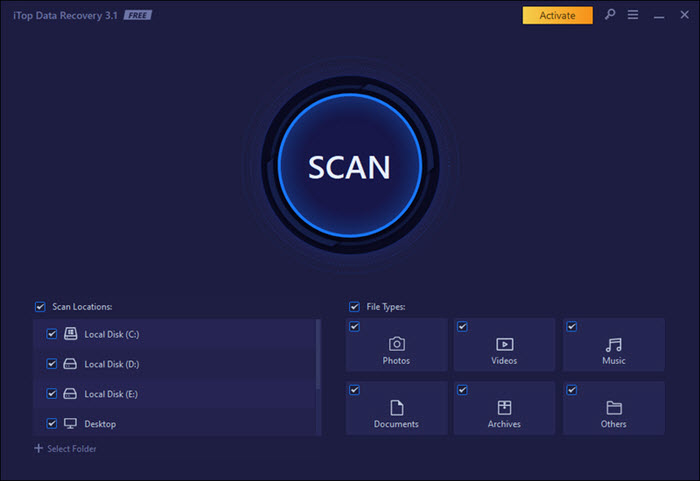
Step 3: Scan the micro SD card. Click the SCAN button to start scanning the files stored on the micro SD card. Wait for the scanning process to complete.
Step 4: Recover data from micro SD card. All the files on the micro SD card should list on the window. Select the file you want to recover and click the Recover button to begin to recover deleted video files or recover deleted data from the micro SD card. After the data recovery process finishes, click the OK button on the popping-up message to open the recovery directory.
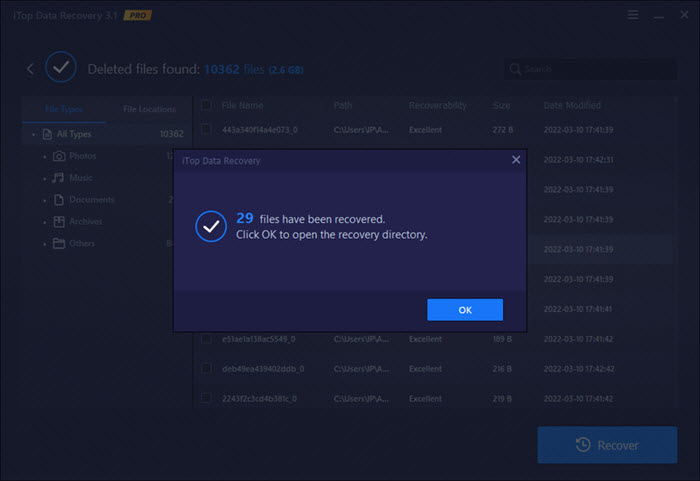
After recovering micro SD car data, you properly want to know how to avoid data loss again. The easiest way is to make a full backup of your important files. We’ve covered the most popular solutions to avoid micro SD card data loss below.
# Backup files with iTop Data Recovery
A reliable data backup tool makes the job done easily. You don’t need to look further, iTop Data Recovery also comes with data backup features added in the latest version. It gives you a simple solution to recover data from micro SD card free, as well as to back up any files, including videos, pictures, documents, and .exe files, from PC, SD card, recycle bin, disk, hard drive, USB drive, camera, and other storage media. It’s only a click away to make all your micro SD card files backed up. The fast data recovery & backup program works on Windows 11/10/8/7.
# Backup and Restore with File History on Windows 10
You can use File History to back up data to a network location or external drive. To do so, click Start > Settings > Update & Security > Backup > Add a drive, and select an external drive or network location to store your backups on Windows 10. Then, you can easily restore from the backup with File History by typing restore files in the search box on the taskbar, and select Restore your files with File History. Select the file you’d like to restore, and click Restore to recover deleted files Windows 10.
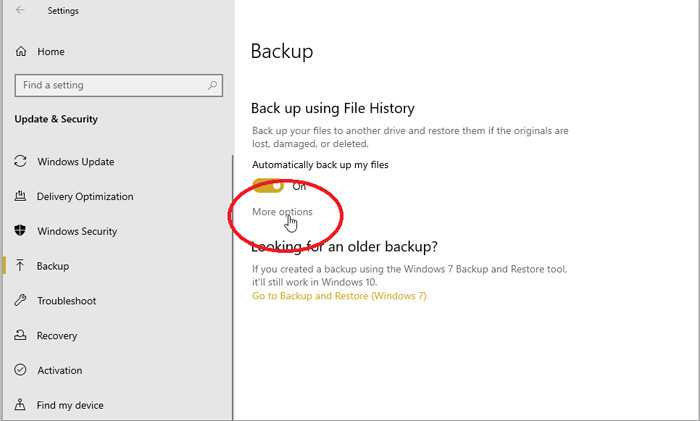
# Cloud Backup
It’s also a reliable way to back up the micro SD card to cloud services such as Google Drive, and Dropbox. Insert the micro SD card into your computer, double-click the SD card icon to show the files and folders stored on the micro SD card, then upload the files or folders to cloud services. The steps to back up a micro SD card to the cloud vary on different platforms and devices.
Conclusion
Making a backup of data stored in micro SD cards is critically important to protect against hardware failure, physical damage, virus attacks, etc. If data loss occurs, picking up the right tool really matters. Although some tool developers claim 100% recovery is possible, you should know that such rate is impossible to guarantee because of limited technology and unexpected situations. iTop Data Recovery is a pioneer in recovering data from micro SD card with a 95% success rate. Free download iTop Data Recovery to get your data stored micro SD card back quickly with a single click.