Can you unformat an SD card or unformat SD card Windows 10? Check out this article for the complete guide on how to unformat SD card on Windows.
SD card is used in practically all devices. It can be found in a number of electronic devices, like cameras, smartphones, GPS devices, Blu-ray players, tablets, and video game consoles. The availability in a variety of sizes and capacities has made it a very convenient and useful storage tool. But sometimes, when using an SD card we may hit the Format button on it by accident and then lose all the important files like family photos, confidential documents, precious videos, etc.
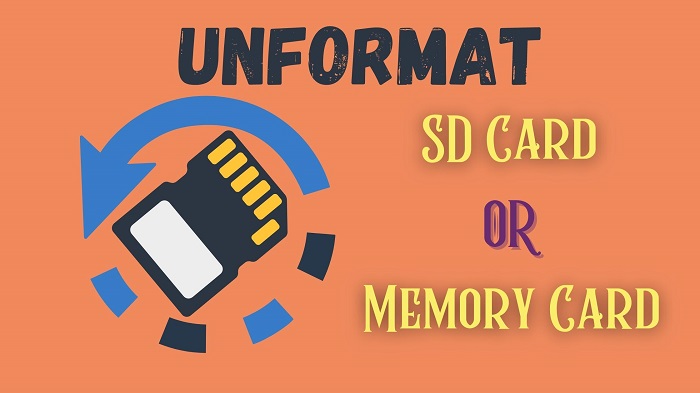
It would be a stressful situation because we might need those important files, but don't know how to recover them. Luckily, this article provides a step-by-step guide on how to unformat SD card.
Does formatting an SD card erase the data entirely? In fact, no. You will be unable to view the data on your SD card. However, you can still retrieve the data by using data recovery software. The first thing you need to do is not save any new data on it or don't let your formatted data be overwritten. That means after you accidentally formatted the SD card, you have to stop using it.
After knowing that it's possible to unformat an SD card with a software recovery tool, in this section, we will guide you on how to unformat SD card and introduce the best software to do that. iTop Data Recovery is the best recovery tool to recover lost or deleted files from Windows Recycle Bin, hard drive, SSD, digital camera, USB drive, and also SD card. You can use it to recover deleted video files, documents, photos, music, and other files. And it is available on Windows 7, 8, 10, and 11.
Below are the steps on how to unformat an SD card using iTop Data Recovery.
Step 1. Download and install iTop Data Recovery on your Windows computer.
Step 2. Connect the SD card and launch iTop Data Recovery. After that, select the scan location and file type. Then, click "Scan" to start scanning formatted files on your SD card.
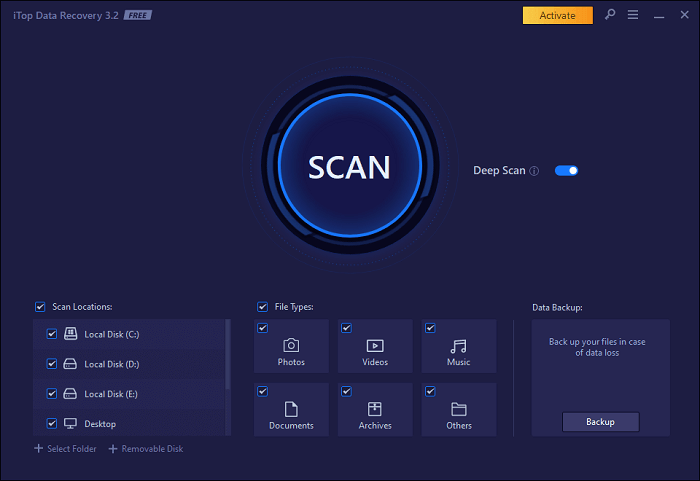
Note: Switch "Deep Scan" on for More Thorough Scan & Higher Success Rate
Step 3. Choose the files you want to recover and click the "Recover" button.
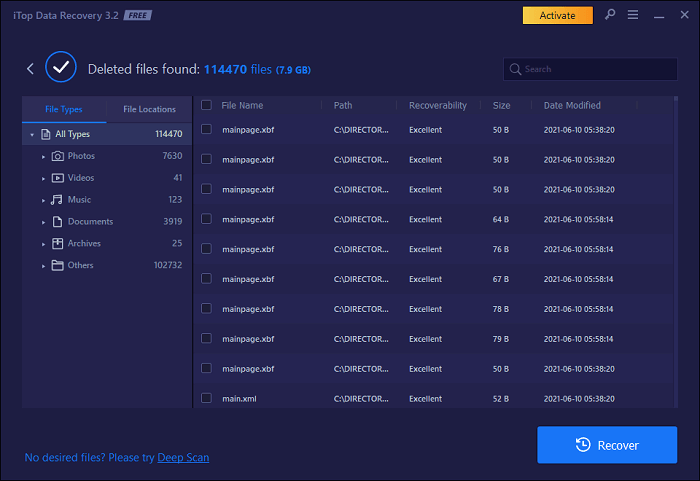
How to Unformat SD Card – iTop Data Recovery Formatted Files
By following the guide above, you can easily recover formatted SD card using iTop Data Recovery. Below are what makes iTop Data Recovery the best tool to recover deleted files Windows 10.
● Fast Data Recovery With One Click
iTop Data Recovery has a clean and user-friendly interface, making it easy to use. The scan can be initiated with a single click, and users will be able to preview all recoverable data. You'll enjoy a super fast data recovery experience with iTop Data Recovery software.
● Up to 95% Success Rate
iTop Data Recovery offers a preview of lost, damaged, inaccessible, and formatted data, such as documents, images, videos, and audio. In addition, you will be able to see the recovery status of your files, such as Excellent, Good, or Poor, allowing you to confirm that the data is recoverable and is exactly what you are looking for. This function is handy for guaranteeing a smooth and precise data recovery experience. With years of data recovery experience, iTop Data Recovery now maintains a recovery rate of 95%.
● 100% Safe and Offline Data Recovery
iTop Data Recovery is clean and free of viruses. There's no need to sign up, and the recovery process is safe and reliable. Your data, private information, and private photos on your SD card will be recovered offline, so you'll have full control over the process.
● Recover 1000+ Formats of Data From Any Data Loss Situation
iTop Data Recovery works with more than 1,000 different file formats. This includes the most common formats for documents, photos, videos, music, compressed archives, and other file types.
● Ultra-fast Scan and Recover Data From SD, HDD, USB, Etc
iTop Data Recovery provides industry-leading data recovery technologies that enable users to restore their data with simplicity and in a matter of minutes. This software also supports almost any device or storage medium, like recover formatted Hard Drive, USB flash drive, digital camera, SSD, TF card, and other storage devices.
Even though we can rely on data recovery software like iTop Data Recovery to unformat an SD card, but the best solution to avoid going through the hassle of unformatting an SD card again is by having a backup. When you have a backup, you can rest assured if you accidentally format your SD card.
Fortunately, besides recovering data, iTop Data Recovery also supports data backup. A reliable and smart data backup feature is provided to prevent data loss. With this backup and restoration feature, you can back up your files on SD Card and get your data back regardless of any data loss situations.
The backup can be done manually, and you can also initiate the backup by schedule from the iTop Data Recovery software. If you accidentally format your SD Card again, you can use iTop Data Recovery to restore the backup data easily.
Conclusion
SD Card is used in different devices for storage purposes. We can store and move data easily with it, but on occasion, we may accidentally format our SD Card, lose all of our important files in it, and then don't know how to unformat SD card. Fortunately, there is software that can help you to unformat your SD card, which is iTop Data Recovery, and it is available on Windows 7, 8, 10, and 11. Besides unformatting an SD card, it also can back up and recover formatted files. With its backup and recovery feature, you don't have to worry if you accidentally format your SD Card. Download iTop Data Recovery now to unformat your SD Card and protect your important data.