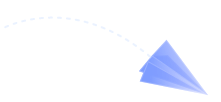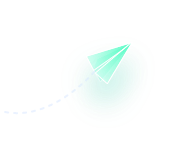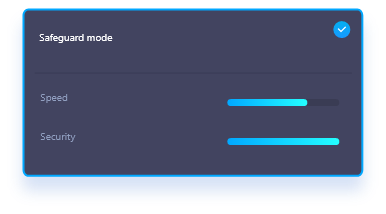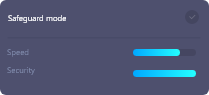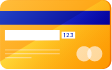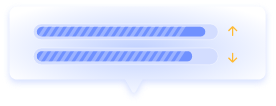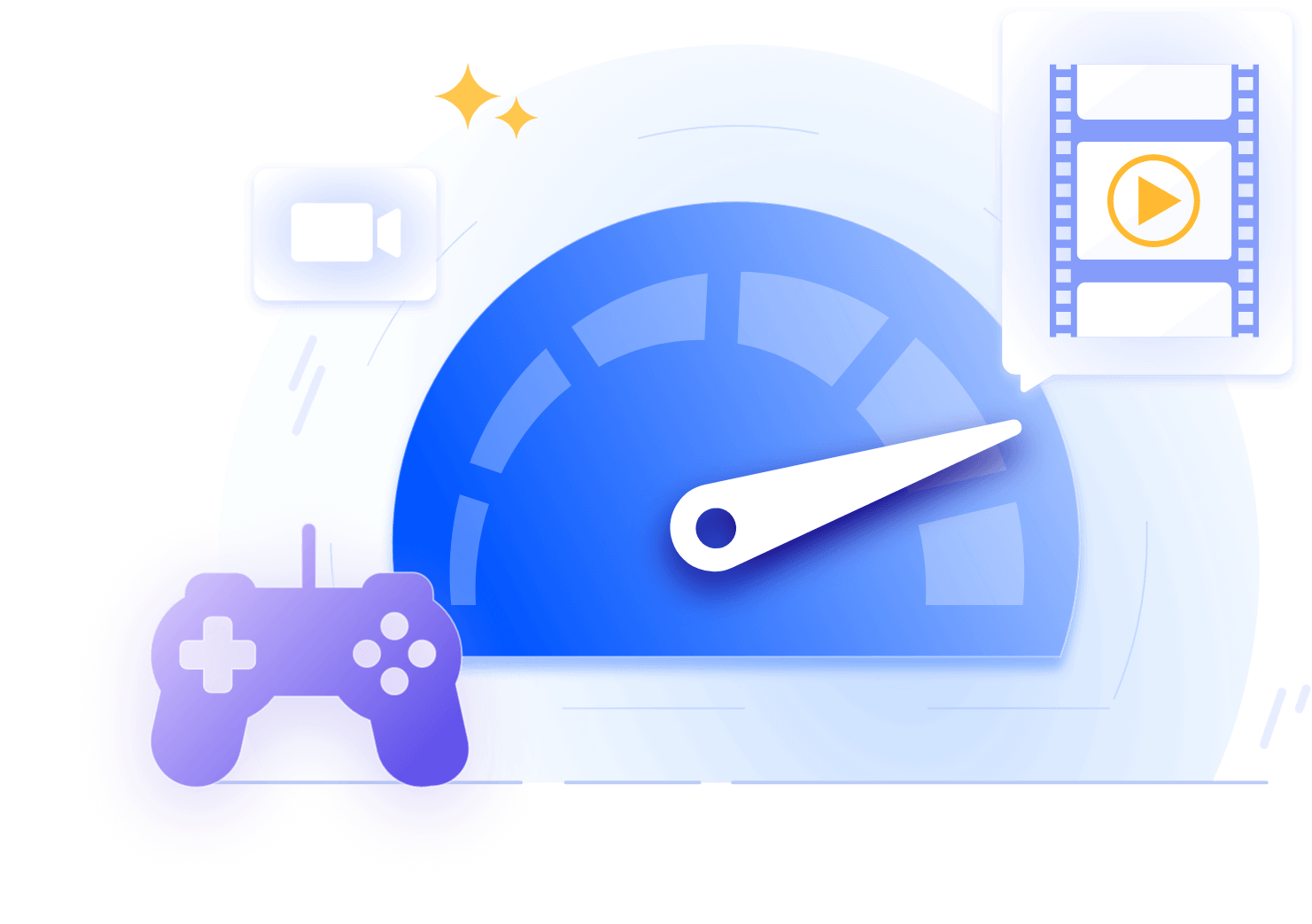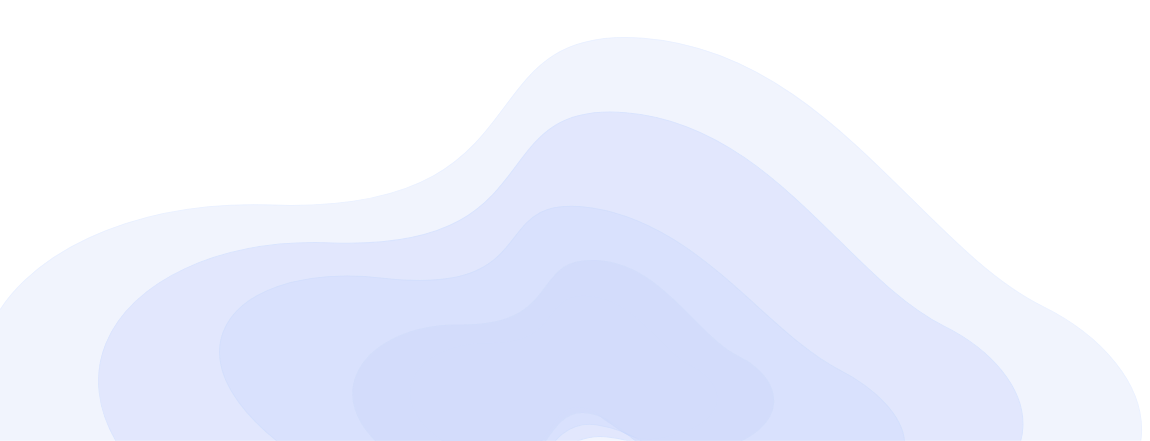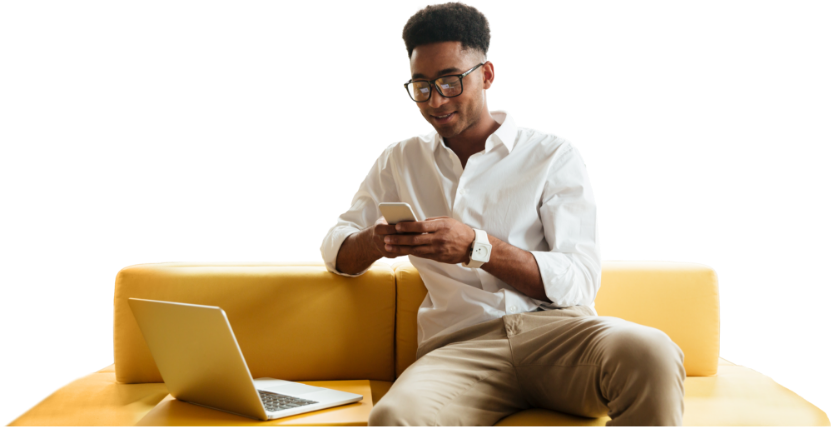HTTPS is already a well-known network protocol to the public. Besides, TCP and UDP are also two main VPN protocols of the internet protocol suite. Learn TCP and UDP in detail below.
TCP
TCP, short for Transmission Control Protocol, is one of the main VPN protocols of the internet protocol suite and also the most commonly used protocols within digital network communications.
It is set to send packets across the internet and ensure the successful data and messages transmission over networks. TCP establishes a connection between client and server before data is sent. It guarantees the integrity of the data being communicated over a network. So, high-level protocols that need to transmit data all use TCP Protocol.
UDP
UDP, the abbreviation of User Datagram Protocol, is also one of the core VPN protocols of the internet protocol suite. It is used to establish low-latency connections between applications and decrease transmissions time on the internet.
UDP provides port numbers to help distinguish different user requests, and also provides an optional checksum capability to verify data’s integrity. With UDP, computer applications send messages (datagrams) to other hosts on an internet network protocol.