How to fix the error “Failed to load the recording library.”?
Dear user,
Some of you may get this error message “Failed to load the recording library.” from iTop Screen Recorder and fail to record.
The reason for the issue is might be because that the security programs ( Avast, AVG, McAfee, Norton, Malwarebytes, Kaspersk, etc.) block the files from iTop Screen Recorder and cause you not be able to record.
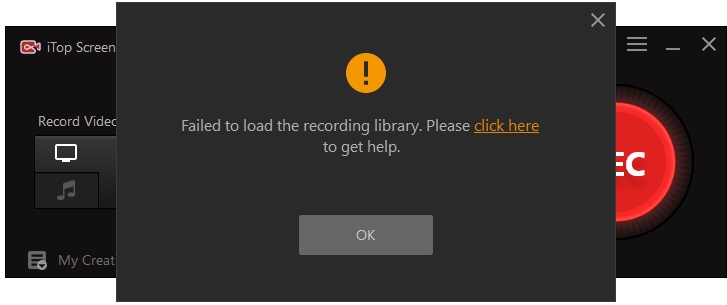
To solve the issue, please take the steps as follows:
1)Please find the security program on your PC and add iTop Screen Recorder into its White List
Take Avast as an example:
1. Open the Avast Antivirus user interface and select > Menu > Settings.
2. Ensure the General tab is selected, then click Exceptions.
3. Click the Add Exception button to add our file to the exception list.
You can also refer to the guidance
below: https://support.avast.com/en-ww/article/Antivirus-scan-exclusions
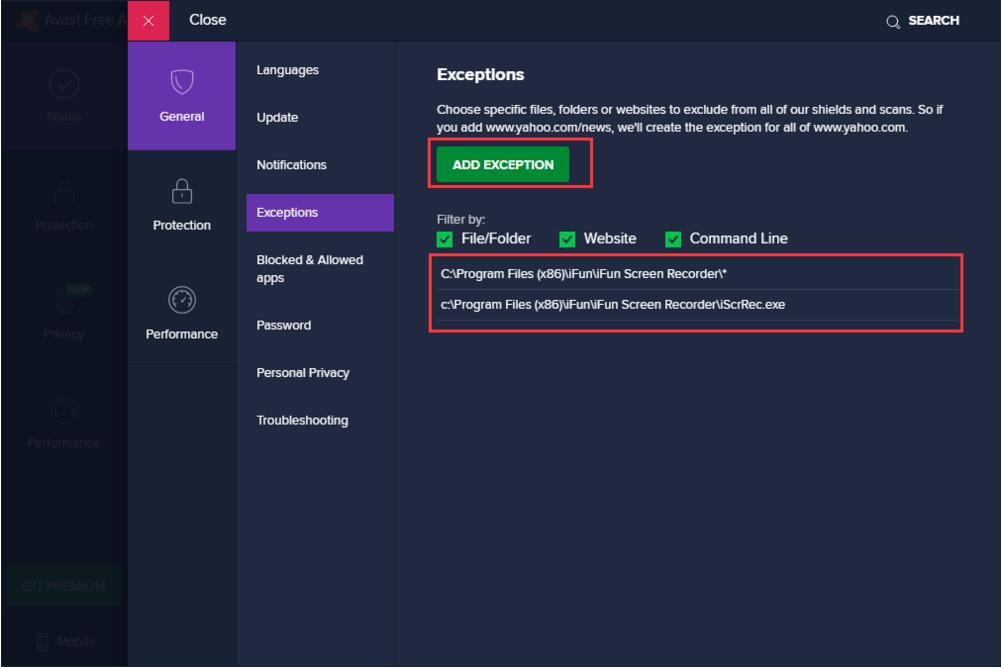
2) Please reload iTop Screen Recorder and try again.
If the issue repeats, please get help here.







