XNXubd VPN Browser APK is a browser with built-in VPN to help you break geo barriers. Download its 2025 latest version and access content after XNXubd unblock.
XNXUBD VPN Browser APK combines the features of a VPN (Virtual Private Network) and a web browser to provide a safer and more private browsing experience. Encrypt your Internet connection while browsing, browse the web anonymously, and easily bypass geo-restrictions. But you may have some questions, like how to download XNXubd VPN Browser APK or whether XNXubd VPN Browser is safe to use. You can find answers in this blog. In addition, you can also find alternatives to XNXubd VPN Browser APK and a free tool that are practical and effective in protecting online security and bypassing geo-restrictions for Android, iOS, Windows, and Mac.

XNXubd VPN Browser APK has a built-in VPN that allows you to access your favorite content sites safely and anonymously for free by hiding your IP address. It provides different IPs to access restricted websites that are not accessible in your region.

Up to now, the latest version of XNXubd VPN Browser APK is v3.0.0 which was updated in Sept 2024, and published by Makanan Ringan. It requires Android 5.0 or above.
Free donwload a free VPN that can be used to change location and hide IP address instantly:
Can you download XNXubd VPN Browser APK from Google Play? No. You can download the browser from its official website, though you’ll get a potential risk notice.
Encrypt internet connection
Anonymous browsing without being tracked
Avoid bandwidth throttling
Wi-Fi connection protection
Fast VPN server connection
Tips: As this browser with VPN only works on limited devices, you could try free iTop VPN that is compatible with Android, iOS, Windows, and Mac to connect to a VPN server whenever you use Chrome, Firefox, or Edge to unblock your favorite content and protect online security.
Step 1. Go to XNXubd VPN Browser official site and tap on the Download Now button.
Step 2. It forwards you to a Google Drive link with the notice “Google Drive can’t scan this file for viruses”. The APK file name is XNXubd VPN Browser Anti Blokir v3.0.0 APK. Tap “ Download anyway” to download the file.

Step 3. Since it’s not from an official app store, you need to enable the download of unknown sources on your phone. Then tap Install and complete the installation.
Step 1. Go to XNXubd VPN Browser official site and scroll down.
Step 2. Tap the Download for Indonesia button and tap the download icon to download the APK on your phone.
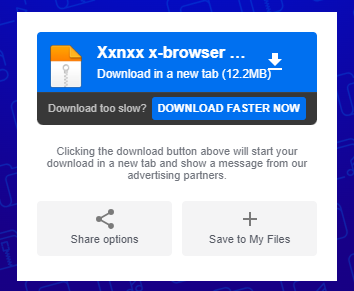
It might be a little dangerous. First, it doesn’t afford the publicly recognized download source, that is, it can’t be found and downloaded on Google Play. Second, even the download link from its official website can’t be verified by Google Drive.
Except for APK page, you can see XNXubd VPN Browser for iOS and XNXubd VPN Browser for PC pages on its official site. When you tap the download button for PC, it works since its update on Jan 2025. So you can download XNXubd VPN Browser for iOS and Windows.
XNXubd VPN Browser APK sometimes doesn’t work. After downloading and launching the app on my phone, an update button pops up on the screen. Tap the button and it jumps to a Google Play page which notices “Sorry, it is not available on Google Play”.
To help you browse the internet anonymously, here are some XNXubd VPN Browser APK alternatives for reference only.
Tor Browser APK
Avast Secure Browser APK
Brave APK
DuckDuckGo APK
Epic APK
Opera APK
Vivaldi APK
It has been mentioned before that XNXubd VPN Browser doesn’t have a exe. file for PC users. If you prefer browsing the internet on PC, another free and safe alternative to XNXubd VPN Browser works well: iTop Private Browser, a private browser with built-in browser for Windows PC and totally safe to download and use.
Comparison Between iTop Private Browser and XNXubd VPN Browser
iTop Private Browser |
XNXubd VPN Browser |
|
Built-in VPN |
Yes |
Yes |
PC version |
Yes |
No |
Ad blocker |
Yes |
No |
Avoid ISP throttling |
Yes |
Yes |
Anit-phishing protection |
Yes |
No |
iTop Private Browser main features:
Built-in VPN
iTop Private Browser is a browser with a built-in VPN. Compared to Firefox VPN, iTop Private Browser's VPN has more free VPN server options. You can choose a country or location to connect to according to your needs.
Ad blocker
iTop Private Browser can quickly block various advertisements, increase the loading speed of web pages, and browse the web without any interruptions.
Anit-phishing protection
Some websites will trick you into clicking on some dangerous web pages, which may lead to information leakage, computer virus infection, etc. iTop Private Browser has built-in anti-phishing protection to quickly identify harmful URLs and protect your device.
Anti-tracking
To prevent your identity and online activities from being tracked and traced for business purpose, the best privacy browser allows you to auto clean online info instantly.
We also provide a third option, which is to choose a suitable VPN so that you can use any browser at will. This is more convenient for users who are used to Chrome, Firefox, and Brave browsers. A VPN usually works on PC and mobile phones. In this way, no matter whether users use a browser on their mobile phone or computer, they can launch a VPN at the same time to protect online privacy, block ads, avoid ISP throttling, change IP to another country to watch favorite your TV series, download games, etc.
The free VPN no registration for Android, iOS, Windows, and Mac, iTop VPN, is recommended. Free means you can connect to 10+ free VPN servers in some countries, including the US, UK, France, Germany and Japan, without subscription. DNS protection, IPv6 protection and kill switch are also free features you can toggle on to protect your online security.
Upgrade to the VIP version to enjoy more advanced features.
3200+ servers in more than 100 countries and locations. With world servers, you can do most things that cannot be realized so easily without VPN, such as buying TikTok coins cheap, changing Steam location, watching Netflix outside the US, fixing Hogwarts Legacy lag.
Dedicated IP in the US, UK, Germany, Canada. Dedicated IP is unique and for you only. To protect remote connection security as well as avoid repeated reCAPTCHA verification, buy dedicated IP and get a unique IP address int the four countries.
Dynamic IP and static IP. Some people want to connect the same VPN server every time while some prefer to connect to different servers each time. iTop VPN can do that by toggling on dynamic IP or static IP under the Privacy Protection tab.
Conclusion
In short, XXNudb VPN Browser APK is an app that may carry certain risks. It cannot be downloaded from the official app store Google Play, and the Google Drive link provided by the official website will also have risk warnings after clicking the direct link. In order to avoid risks as much as possible, you can choose other browser APKs, such as Firefox, Tor browser, etc. Of course, the easiest way is to download a free version of iTop VPN. After turning it on, you can mask your IP while browsing the web to protect your personal privacy, and you can also switch countries to watch web pages or TV series that cannot be seen due to geographical restrictions.
10+ dedicated social app servers
Unblock your favorite apps
Encrypt and protect data
