Struggling with lag in New World? Discover 7 ways to fix why New World is so laggy, including using a gaming VPN to lower ping and boost your gameplay.
New World, Amazon’s massively multiplayer online role-playing game (MMORPG), offers an immersive world for players. However, players—both on high-end and low-end PCs—frequently encounter significant latency issues, ranging from lag to stuttering. If you're one of the many frustrated by these performance issues, you're not alone. The question many players are asking is: Why is New World so laggy?. In this article, we explore common causes of lag and how you can optimize your experience for smoother gameplay.
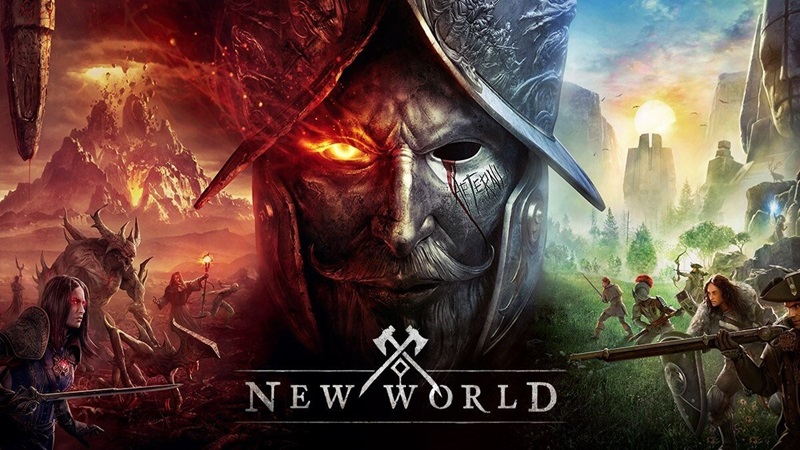
Weapon Swap FPS Bug:
One of the most common issues in New World is the weapon swap FPS bug. Players often experience frame drops or stuttering when switching weapons in combat, which can lead to serious performance problems in the heat of battle.
New World Lagging in Town:
Players have reported that the New World lagging in town is particularly noticeable. As the game renders multiple players and environmental objects, the frame rate often dips significantly, making it hard to navigate cities or trade with other players.
FPS Drop in Dungeons:
Dungeon runs are often plagued by FPS drops. This occurs especially when several enemies are on screen, or when players are in a densely populated area with heavy environmental effects. The New World freezing and stuttering during such moments can hinder gameplay and reduce the overall gaming experience.
Other Common Latencies:
Another frustrating issue is the New World input latency spikes, where actions like attacking or moving are delayed. These issues often disrupt the fluidity of gameplay, making it hard to perform at your best in combat scenarios.
If you’re asking, Why is New World so laggy? Here are some potential reasons that could be causing the lag in your game.
Windows Game Driver Update:
Outdated drivers can lead to poor performance in New World. Ensure your graphics card drivers are up to date to avoid frequent frame drops and crashes.

Manage Your 3D Settings:
Incorrect 3D settings can cause New World to run inefficiently. Adjusting settings like texture quality or anti-aliasing can help reduce the load on your system.
Mouse and Keyboard Optimization:
Sometimes, peripherals such as mice and keyboards, if not optimized for gaming, can lead to New World stuttering on high-end PC setups. Using optimized gaming peripherals could reduce input lag.
Network Problems:
Poor network connectivity can increase New World input latency spikes. Connection issues can cause delays in player actions or even server disconnects.
New World In-Game Settings:
The in-game settings in New World may also be causing the lag. Settings like draw distance, shadow quality, and effects can affect performance depending on your PC configuration.

Now that we know the potential causes of lag, let’s explore how to fix them. Here are some proven solutions to get your New World gameplay running smoothly:
Update Your Graphics Drivers:
Regularly check for graphics driver updates from your GPU manufacturer. Updated drivers can help optimize your game’s performance.
Adjust In-Game Settings:
Tweak your New World settings to match your hardware. Lowering graphical settings like shadows or effects can give you a smoother experience.
Optimize Your PC’s Performance:
If you want to know how to optimize PC for gaming, using tools like iTop VPN or third-party game optimizers can reduce background processes and increase your PC’s available resources for gaming.
Close Unnecessary Programs:
Ensure you close background applications that consume CPU or network bandwidth while gaming. This will improve performance, especially for New World’s more intensive areas.
Use a Gaming VPN:
A gaming VPN can drastically reduce lag and input latency. By connecting through specialized VPN servers optimized for gaming, you can enjoy faster speeds and a more stable connection. For example, Epic Games VPN offers excellent performance for games like New World. Additionally, using a No lag VPN can provide a more stable gaming experience with reduced latency, ensuring smoother gameplay.
Ensure a Stable Internet Connection:
Switching to a wired connection or improving your Wi-Fi can help mitigate any network-related issues like New World freezing and stuttering.

Use Speed VPN for PC:
If you’re looking for a Speed VPN for PC, this is another effective option to reduce lag. A fast VPN connection ensures your gameplay isn’t interrupted, helping you avoid frustrating stuttering and freezing during critical moments.
In short, if you’ve been wondering Why is New World so laggy? The main culprits are likely outdated drivers, poor network connection, and inefficient in-game settings. Following the steps listed above should help alleviate these issues and optimize your gaming experience.
Using a gaming VPN can be one of the most effective ways to reduce lag in New World. With a gaming VPN lower ping, players can enjoy a more stable connection, lower input latency, and reduced New World stuttering 2024 on high-end PC setups.
How to use iTop VPN to boost New World:
Step 1: Download and install iTop VPN.
Step 2: Open iTop VPN and select a server location close to the game’s server.
Step 3: Activate iTop VPN to create a secure gaming tunnel.
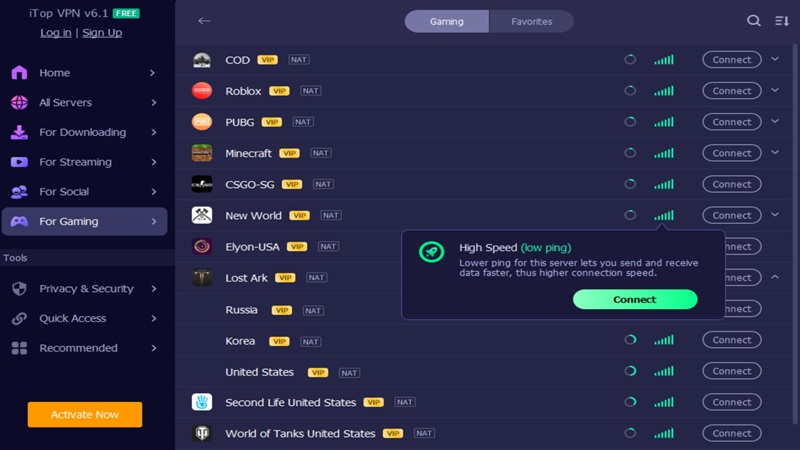
Step 4: Launch New World and enjoy a smoother, lag-free experience.

iTop VPN Advantages for Gameplay:
Free traffic: Enjoy seamless gameplay with no restrictions.
Special nodes for mainstream games: iTop VPN prioritizes game traffic, reducing lag and optimizing your connection.
Special protocols for gameplay: Optimized protocols ensure that your game runs smoothly with minimal delay.
Premium services at a good price: iTop VPN offers excellent value for gamers looking to enhance their experience.
Also, consider using a free VPN or explore the free VPN server list for additional options.
Another effective tool to improve your New World experience is a Game Booster. This software optimizes your system for gaming by closing unnecessary background tasks and freeing up resources, ensuring that your PC can fully focus on running the game at its best.
Smart Game Booster is specifically designed to enhance New World’s performance by increasing FPS and reducing latency. It works by automatically optimizing your system’s settings when you launch the game, offering a smoother and more responsive gameplay experience. Whether you’re exploring the open world or battling enemies in dungeons, this tool helps reduce stuttering and lag.
Smart Game Booster Features:
Auto Optimization: Automatically boosts your system when you launch New World.
FPS Increase: Improves frame rates for a smoother and more fluid gameplay experience.
Memory Cleanup: Frees up system memory by closing unnecessary background applications.
Network Optimization: Improves internet connectivity to minimize lag and reduce input delays.

If you're facing lag in New World, it's essential to identify the cause and take action. Using iTop VPN and a game booster can dramatically improve your gameplay experience. Don’t let lag ruin your adventures in Aeternum—optimize your setup today for smooth, seamless play. Why is New World so laggy? We hope this article helps you troubleshoot and optimize your system for the best possible gaming experience.
10+ dedicated social app servers
Unblock your favorite apps
Encrypt and protect data
