Why does my VPN keep turning on? This issue can be caused by Connect on Demand mode, server instability, etc. Find out all the possible causes and fixes here.
Ever encountering a VPN flash connection issue—where your VPN rapidly connects and disconnects? Forums are flooded with the same VPN problem. Why does my VPN keep turning on? It could be due to several reasons. Common possible causes include the Connect on Demand mode, the possible interruption, the auto-connection, server instability, battery optimization settings, etc. If your VPN keeps flash connecting, keep reading to figure out reasons why VPN keeps turning on and effective troubleshooting tips.

The “VPN keeps turning on” issue often occurs on phones, especially on iPhones. Below are some common reasons why VPN keeps flash connecting on your iPhone and VPN not working on iPhone issue happens.
Connect On Demand feature. This setting automatically activates the VPN when accessing specific domains or unsecured networks. If enabled, your iPhone may constantly turn the VPN on whenever it detects a trigger, even when you don’t manually enable it.
Network instability. A weak Wi-Fi signal, fluctuating mobile data, or network congestion can disrupt VPN connections. When the connection drops, the VPN attempts to reconnect, leading to frequent disconnections and automatic activations, especially if auto-connect features are enabled.
VPN configuration profiles. Why does my VPN keep turning on? If your iPhone has multiple VPN profiles installed or misconfiguration, it can cause unexpected VPN behavior. Some profiles may override manual settings, forcing the VPN to turn on or off automatically without clear user control.
Battery optimization settings. Why does my VPN keep turning on iPhone? Low Power Mode can restrict background activities on iPhone, affecting the VPN’s ability to maintain a stable connection. This may cause the VPN to disconnect frequently and reconnect automatically when the device attempts to reestablish network activity.
Third-party applications. Some apps, particularly security, and privacy apps, may automatically enable a VPN for encryption purposes. If these apps run in the background, they may repeatedly activate the VPN without the user manually turning it on. How to turn off VPN on my iPhone? You should close these apps first.

After knowing “why does my VPN keep turning on”, it’s time to fix the problem. You can take the following easy steps to fix this issue straightforwardly.
Solution One: Disable "Connect On Demand"
The "Connect On Demand" feature forces the on-demand VPN iOS to turn on automatically when certain network conditions are met. To disable it and get rid of “why does my VPN keep turning on” troublesome:
Head to Settings > General > VPN & Device Management, and select VPN.
Tap the active VPN profile.
If "Connect On Demand" is enabled, toggle it off.
Save the changes and exit settings.
Solution Two: Remove Unnecessary VPN Profiles
If lots of VPN profiles exist on your iPhone, they may conflict and lead the VPN to turn on unexpectedly. To remove extra profiles:
Go to Settings > General, then select VPN & Device Management .
Locate unwanted VPN profiles.
Tap Delete Profile and confirm.
Solution Three: Check Third-Party Apps
Some apps, like security or work-related apps, force a VPN connection. If your VPN turns on automatically, check for apps causing this behavior:
Open Settings > Privacy & Security.
Check apps with VPN permissions.
Disable VPN settings in those apps or uninstall them if necessary.
Some users also wonder “why does VPN keep turning off ”. While a VPN helps protect your privacy and security, constantly turning it off, or experiencing a flash connection issue can expose your device to several risks and lead to data leak iPhone. If you're wondering why does VPN keep turning off, understanding the potential consequences is important.
#1. Exposure to Cyber Threats and Data Leaks
When your VPN is off, your internet traffic is no longer encrypted, making your data vulnerable to hackers, especially on public Wi-Fi networks. If your VPN disconnects frequently, your IP address may also be exposed, revealing your location and online activities. So, it’s important to learn how to mask IP address on iPhone.
#2. Privacy Risks and Tracking by Third Parties
Many websites, advertisers, and even internet service providers (ISPs) track users’ online activities. When your VPN is off, these entities can collect your browsing history, location, and personal preferences.
#3. Geo-Restrictions and Censorship Issues
If your VPN frequently disconnects, you may lose access to region-locked content, streaming services, or websites blocked in your country.
#4. ISP Throttling and Slow Speeds
Many internet service providers (ISPs) monitor user activity and throttle (intentionally slow down) certain types of traffic, like streaming or torrenting. When your VPN is off, your ISP can detect and limit your bandwidth.

If you're tired of dealing with “why does my VPN keep turning on”, or flash VPN connections on your iPhone, iTop VPN offers a reliable and functional solution. Unlike other VPN apps, iTop VPN will not automatically turn on or disconnect unexpectedly to ensure a smooth and stable connection for all your online activities. Additionally, iTop VPN works as a split tunneling VPN that allows you to use both your inboard and outboard apps simultaneously.
How to get iTop VPN?
With these simple steps, you can quickly set up iTop VPN and avoid the hassle of “why does my VPN keep turning on”.
Step 1. Click on the "Download Now" button to begin downloading and setting up iTop VPN for free on your iPhone.
Step 2. Launch the iTop VPN app for iPhone, select a server, and tap the Connect button to establish a VPN connection.
Step 3. Navigate to the Tools section to enable security features such as Kill Switch, Ad-blocker, and more.
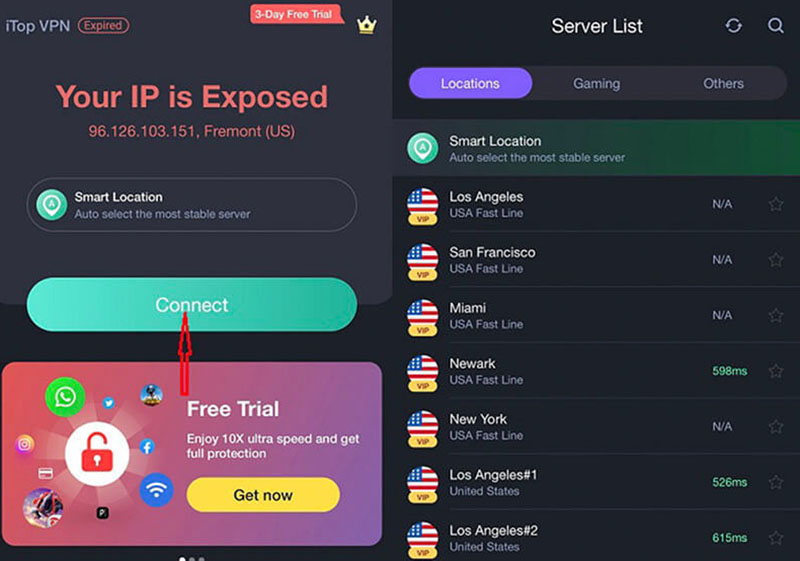
The core features of iTop VPN
1. No ‘Connect on Demand’ mode. iTop VPN doesn’t include the “Connect on Demand” feature that causes the VPN to automatically activate based on network conditions. You can manually control when your VPN is turned on and off.
2. Handy split tunneling. Its split tunneling feature allows you to manage which apps use the VPN and which access the internet directly.
3. Dedicated servers for all occasions. The VPN service embeds 3200+ free VPN server list in 100+ locations to assure the best performance for different online activities, be it streaming, gaming, or browsing.
4. Fast and stable VPN for iOS users. iTop VPN iOS is a cross-platform VPN app carefully polished for iOS users who focus on fast and stable connections.
If you're unable to turn off your VPN, it's important to know the potential risks associated with being without one. Here are some things you need to know.
Exposure of your IP address. Without a VPN, your true IP address is exposed to websites and online services, revealing your location and online activities.
Increased risk of data theft on public Wi-Fi. When connected to public Wi-Fi, such as at cafes or airports, your data is vulnerable to interception. Without the encryption a VPN provides, hackers can easily steal sensitive information like passwords or credit card numbers.
Privacy breach from tracking without a VPN. Advertisers, websites, and even ISPs can track your browsing history and online behavior. This data is often collected for targeted ads or even sold to third parties.
Unprotected online activities. A VPN for iPhone ensures that your browsing, streaming, and communications are encrypted, safeguarding you from online threats.
If you’ve been asking, "why does my VPN keep turning on?", you're not alone. With all the above causes and fixes, you shouldn’t be troubled by this issue anymore. If you want to avoid the hassle of dealing with frequent disconnects and the risks of an unstable VPN, try iTop VPN. With its stable connection, no automatic activation, and split tunneling features, iTop VPN ensures that your VPN doesn’t turn on unexpectedly.
10+ dedicated social app servers
Unblock your favorite apps
Encrypt and protect data
