Discover the top Vuze VPN services in 2023 that enhance Vuze torrenting. Free and best VPNs for Vuze secure and anonymous downloading. Get them now.
In today's digital age, Vuze, a free, open-source BitTorrent client, has revolutionized how people access and share content. It offers unparalleled convenience for downloading, managing, and streaming torrents. People turn to Vuze for its versatility. Yet, with online privacy a growing concern, using a VPN alongside Vuze is crucial to protect your data and identity. Then, how to choose a reliable VPN for Vuze?

The significance of a VPN for Vuze users cannot be overstated. Vuze VPNs shield your online activities, making it difficult for prying eyes to monitor your torrent downloads. When selecting a VPN for Vuze, prioritize factors like strong encryption, a no-logs policy, and high-speed servers. Best VPN for Vuze ensures you enjoy both speed and security in your BitTorrent experience.
In some cases, some people often ask whether there is a free VPN yet also a secure VPN for Vuze due to budget constraints and the need for privacy. First of all, you should be aware of the trade-offs and limitations of free options. But, there is no denying that for optimal performance and unrestricted access, a paid VPN for Vuze is often the better choice.
Back to this question, the answer is positive YES. There are free VPN options that you can use with Vuze, but it's important to exercise caution when selecting a Vuze VPN free. Many free VPNs come with limitations, such as slower speeds, data caps, and potential privacy concerns. Some may even bombard you with ads. However, a few trusted free VPNs, like iTop VPN and Windscribe, offer a reasonable balance between cost and service. While their free plans have limitations, they can still be useful for added security and privacy when you using Vuze.
Setting up and using a VPN with Vuze is a prudent step to enhance your online privacy and security. The following example will walk you through the process using Windscribe VPN.
Step 1. Get Windscribe VPN for your operating system.
Step 2. After downloading, install the Windscribe VPN app and launch it.
Step 3. Log in to your Windscribe account using your credentials.
Step 4. Select a VPN server from the available options and Connect.
Notice: To use Vuze with a VPN, Vuze generally needs to be configured. After the VPN app is connected, Vuze will still use your local IP address for downloads. Therefore, you need to configure the VPN in Vuze.
Step 5. Configure Vuze
In Vuze, open Options > Mode > Advanced. Click Apply.

Then, expand the Connections setting and click on Proxy options as the screenshot shows. You will need to restart Vuze after this.

Step 6. Restart Vuze and enjoy now.
You're all set. By following these steps, you can enjoy the benefits of VPN protection while torrenting with Vuze. Be sure to choose a reliable VPN provider like Windscribe to ensure your online activities remain secure and anonymous. If you prefer iTop VPN, to quickly get it, click the button below.
Also Read: Reddit's Top Picks: 5 Best VPNs for Torrenting >>
Then, how to bind Vuze to a VPN on your Windows or Mac computer? Here take iTop VPN for example. Binding Vuze to a VPN using iTop VPN on Windows and Mac is straightforward in just a few steps:
Step 1. Download and install iTop VPN on your Mac or Windows computer.
Step 2. Connect to a VPN Server
Launch iTop VPN and connect to a server location of your choice. Ideally, choose a server that's geographically close to your location for better speeds, or let it to iTop VPN, it will auto connect to the server closest to you.

Step 3. Configure Vuze with iTop VPN. Same as before, and then relaunch Vuze.
Step 4: Verify the connection and start using it.
When everything is done, make sure your current IP is in the US, now, start using it to safeguard all your torrenting activities.
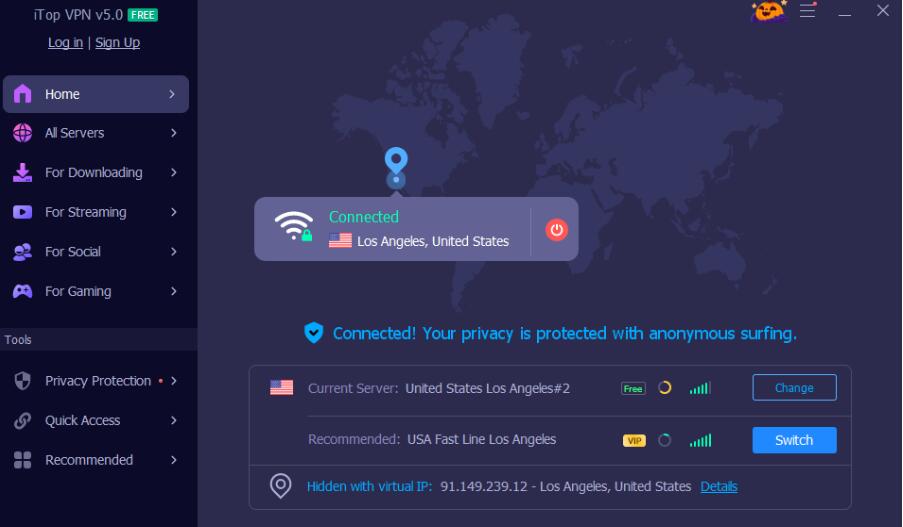
In this part, let's explore the best VPN options for Vuze, a popular BitTorrent client. A reliable VPN can provide added security and privacy while torrenting with Vuze, as well as make your Vuze experience safer and more anonymous. Then, what are they? Let's check.
iTop VPN: Best Free and Low-Cost VPN for Vuze
iTop VPN is a top choice for Vuze users who seek a free or affordable yet effective VPN for Windows solutions. As a free and low-cost service, it offers numerous advantages for secure torrenting with Vuze.
Pros:
iTop VPN provides both free and low-cost premium plans
It offers strong encryption and a no-logs policy
Wide server network from 100+ countries, India, UAE, US, and UK are included
Fast and reliable connections
Its user-friendly apps are easy to set up and use
It features an integrated ad blocker
No bandwidth limit
Cons:
The free plan has limited free servers compared to the premium version, with about 6 free servers
Best for:
iTop VPN is best suited for budget-conscious users looking for a reliable and secure VPN for their Vuze torrenting needs. Also, you can use it to save more money, like use it enjoy free streaming, or changing IP to buy cheap TikTok coins, etc.
ExpressVPN: Fastest but Most Expensive Vuze VPN
ExpressVPN is renowned for its exceptional speed and strong security features, but it comes at a premium price.

Pros:
ExpressVPN is one of the fastest VPNs available
Great for swift torrent downloads
Top-notch security
Large server network in 50+ countries, Japan, Singapore, Libya, Brazil, the US, and more
It supports a wide range of devices and operating systems
Cons:
High Price: It's relatively more expensive compared to other VPN services.
Only offers a 7-day free trial on mobile devices, but not on desktop
Best for:
ExpressVPN is ideal for users who prioritize speed most and have a more flexible budget for their Vuze torrenting activities.
Windscribe: Free VPN for Vuze with Limited Features
Windscribe is a popular choice for those who want to use a free VPN with Vuze, although it comes with certain limitations.

Pros:
Windscribe offers a generous free plan with some VPN servers
It includes robust encryption and a no-logs policy
Windscribe's apps are easy to install and use
While not the fastest, it provides decent speeds for torrenting
Cons:
The free plan has a limited amount of data each month
Free users have access to fewer server locations
Some features are only available in the premium version
Best for:
Windscribe is a suitable option for casual torrent users looking for a free VPN solution for basic privacy while torrenting with Vuze.
How does Vuze work?
Vuze operates as a BitTorrent client, connecting users to a network of peers and facilitating file downloads in small pieces. It prioritizes efficiency and user-friendly torrent management.
What is Vuze VPN, and why do I need it?
Vuze VPN is a virtual private network service designed to enhance online privacy and security. It encrypts your internet connection and changes your IP address as a location changer, so tracking your online activities becomes impossible.
How does a Vuze VPN ensure my online privacy and security?
Reliable Vuze VPNs employ strong encryption and reroute your internet traffic through secure servers, as well as conceal your IP address.

Can I use Vuze VPN with other torrent clients or applications?
Yes, you can use Vuze VPN with any torrent client or internet application to safeguard your online activities. Simply configure the VPN settings on your device or use the provided VPN software.
Are there any limitations or speed issues when using Vuze VPN?
The performance of your selected Vuze VPN may depend on factors like server location and internet speed.
Is Vuze VPN legal to use for torrenting and online activities?
Yes, using a Vuze VPN is a legal service when used for legitimate purposes. It's essential to abide by the laws and regulations of your country and not engage in illegal downloading or sharing of copyrighted content.
The Bottom Line
In 2023, safeguarding your privacy with a dedicated VPN while using Vuze is paramount. The best VPN for Vuze not only protects your identity but also boosts download speeds and access geo-restricted content. With this extra layer of security, you can torrent with confidence and enjoy the best that Vuze has to offer. iTop VPN offers a free VPN version that balances the cost and download speed but also offers leading security. Why not try it now?