How to set up a VPN for Motorola devices to enhance security, protect privacy, bypass geo-restrictions, etc.? Get the best free VPN for Motorola now.
Using a VPN has become a common choice for smartphone users. As an old-fashioned Android phone with a long history, although Motorola has a relatively small market share, the brand still has a certain influence in some markets such as the United States and Latin America. If you're a Motorola user, using and setting up a VPN for Motorola is still significantly necessary.

Whether you’re browsing the web, streaming content, or accessing sensitive data, a Motorola VPN offers an added layer of security. Best of all, you can even find a reliable free VPN for Motorola that provides solid protection without breaking the bank.
For Motorola devices, using a VPN can improve online privacy and security. By encrypting your network connection with a Motorola VPN, users can prevent personal data from being stolen, especially when using public Wi-Fi. In addition, VPNs can help Motorola users enjoy a range of network benefits, ensuring a safer and freer online experience.
Benefits of using a Motorola VPN for enhanced security & better internet experience:
Data encryption: VPNs encrypt network traffic, protecting your online activities and preventing data leaks.
Secure access to public Wi-Fi: Ensure that you can still surf the Internet safely in public network environments such as cafes or airports.
Bypass geo-restrictions: With a VPN, you can easily access foreign content, unblock geographically restricted apps and websites, and streaming services in various countries.
Avoid tracking and ads: VPNs can hide your real IP address, reduce online tracking, and prevent advertisers from pushing ads based on your location.
Bypass Internet censorship: In some restricted areas, VPNs help Motorola users bypass government or ISP censorship and access global Internet content.

Motorola VPN is a network tool that protects Motorola devices, such as smartphones, by encrypting network connections. Its main function is to encrypt the user's Internet traffic and change the user's virtual location to make it appear that the network is accessed from another region or country, thereby bypassing geographical restrictions or network censorship.
It works by creating an encrypted tunnel between the device and the Internet. When you finish Motorola VPN settings and connect to a server, all network data is encrypted through this tunnel so that the data cannot be stolen or tampered with even if you use public Wi-Fi or unsecured networks. VPN servers will route your network traffic to different locations, thereby hiding your real IP address and allowing you to access content that is normally inaccessible, improving online security and freedom.
Although free VPNs may have some disadvantages, there are still some trustworthy free VPN providers on the market that are friendly to Motorola devices and can meet the basic needs of users and even more. Here share 3 best free VPNs for Motorola in 2025.
iTop VPN is a powerful VPN tool that provides an easy-to-use interface and strong encryption protection. Free version users can choose to connect to hundreds of server locations in 5 different countries (US, UK, Germany, France and Japan). Even for free servers, each location still supports AES-256 bit encryption to ensure data security and privacy protection. And the performance is also very good, enough for daily browsing and online free streaming needs.
The biggest feature of iTop VPN is its simple operation method, no tedious Motorola VPN setup steps, which is suitable for users of any technical level. It supports all kinds of Android devices, including Motorola devices. And the free version does not require registration. Users only need to download and install it and connect with one click to start using it.

Of course, if you want to upgrade, you can also subscribe at a very friendly price in the industry. After upgrading, you can connect to any server from its 3200+ VPN server list from more than 100 countries, as well as more advanced features such as dark web monitoring, ad blocking, double VPN, split tunneling, kill switch, dedicated servers, etc. Bypass any country's geographical restrictions, such as the US, Japan, UAE, India, Russia, etc., while hiding your real IP and truly browsing the Internet anonymously.
✔ Pros:
Many free servers to choose from
Provides AES-256-bit encryption to protect user data privacy
Simple "one-click connection" function, easy to use
Strict no-logging policy
Affordable upgrade prices
✘ Cons:
Although it is permanently free, the daily traffic limit is 700MB
Does not support routers, but provides Home LAN function
ProtonVPN is a privacy and security-focused VPN service that is especially suitable for Motorola users and provides strong encryption protection. The free version of ProtonVPN supports connecting to 3 server locations (US, Netherlands, and Japan) and has no data traffic restrictions, making it a good choice for long-term browsing and data transfer.
ProtonVPN uses AES-256 bit encryption and OpenVPN protocol to provide users with a high level of security and prevent data leaks. It also supports a no-logging policy.

✔ Pros:
Unlimited data usage, suitable for long-term browsing or streaming
Strong AES-256 bit encryption and OpenVPN protocol
Strict no-logging policy
✘ Cons:
Limited server selection in the free version
Due to the large number of free users, connection speeds may be affected, especially during peak hours
Windscribe VPN offers a powerful free version for Motorola devices. The free version provides 10GB of data per month, which is more than enough for daily browsing and some video streaming. Windscribe has servers in multiple countries, including the US, Canada, the UK, France, Germany, etc. Although the free version has a relatively small selection of servers, it still provides a stable connection. It also uses AES-256-bit encryption to ensure security.
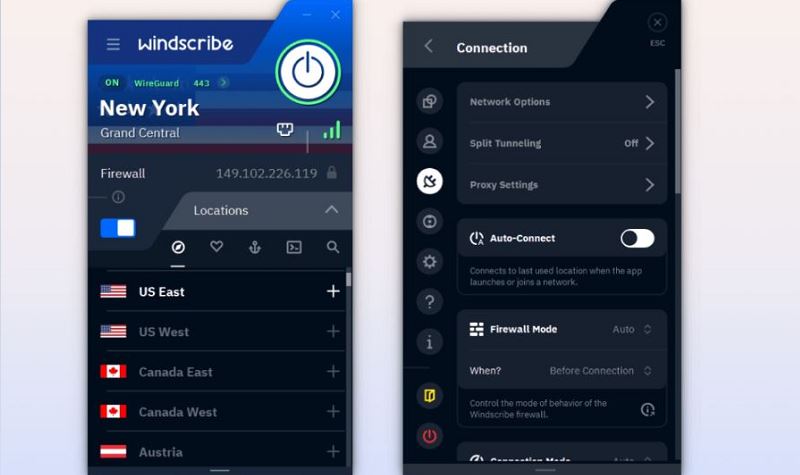
✔ Pros:
Provides 10GB of free data per month, suitable for light users
Strong AES-256-bit encryption for security
Multi-platform support, including Android, Windows, and macOS.
✘ Cons:
Free traffic restrictions, which may not be enough for heavy users
Fewer free server options, which may affect connection speed and stability
You need to register an account to use the free version, which may add some steps
All three VPNs above are free VPN for Motorola devices. iTop VPN is suitable for all daily users with its simple and easy-to-use interface and strong encryption; ProtonVPN is suitable for users who surf the Internet for a long time, but which may occur Motorola VPN not working in peak; Windscribe VPN is a good choice for moderate users. Choosing the right VPN depends on your needs, whether you need more servers, higher privacy protection, or larger traffic limits.
So, how to set up a free VPN for Motorola devices? Since iTop VPN has the largest number of free servers and supports the most free countries, here is a detailed tutorial using iTop VPN as an example.
Step 1. Download and install the VPN app for your Motorola device, usually the Android version.
Step 2. Open the app and select a free server and click the connect button. If you have plans to upgrade later, you can register for free and then select a server.
Step 3. After the connection is successful, you will see that your current IP has been switched. Now turn on your device and use it, and your network traffic is protected by the VPN.
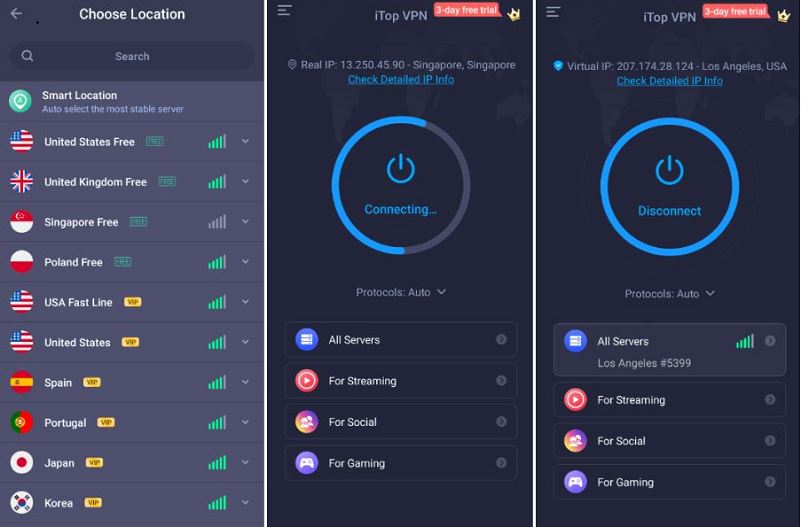
For Motorola users, upgrading VPN is a recommended choice. Whether it is for privacy, security, or unlocking geographical restrictions, the upgraded version of VPN can add extra protection to your network experience.
Motorola devices are usually powerful in hardware performance, which can support running efficient and stable VPN applications. Upgrading VPN compared with free VPN, paid VPN for Motorola provides more security features.

At the same time, they usually have faster connection speeds and higher-speed servers, which greatly reduces network delays and freezes. Paid VPN also provides more server locations to help users bypass geographical restrictions and enjoy global content. In addition, paid services provide more professional customer support and more timely response to problem solving.
In addition to providing free VPN, the three VPNs shared in this article all provide upgraded versions. Their subscription prices for the same dimension are as follows:
| VPN Service | Free Version | Annual Subscription | 2-Year Subscription |
| iTop VPN | Yes | $3.33/mo ($39.99/year) | $2.99/mo ($71.76/2 years) |
| ProtonVPN | Yes | $5/mo ($59/year) | $4/mo ($79/2 years) |
| Windscribe | Yes | $4.08/mo ($49/year) | $3.71/mo ($89/2 years) |
Notice that Prices may vary depending on region and promotional offers, so it's recommended to check the exact pricing before subscribing.
The Bottom Line
In conclusion, whether you're looking for a reliable VPN for your Motorola device or considering free VPN options, it's important to prioritize security, speed, and usability. A paid VPN for Motorola often offers superior encryption, faster speeds, and better customer support compared to free services, to ensure a safer and more seamless browsing experience. Ultimately, choosing the right VPN for your Motorola device depends on your needs, always evaluate the pros and cons of each option before making your decision.
10+ free servers in US, UK...
3200+ extensive servers
Dedicated IP addresses
Ad blocker and Proxy service
For Windows 11/10/8/7