Want to play Valheim with no lag and disconnection? Need to play Valheim with friends from other countries? Try Valheim VPN to accelerate your network speed!
Developed by Iron Gate Studio, a small Swedish game development studio made up of only a few people. The Valheim successfully achieved a Scandinavian mythology open-world survival game and became the hottest hit in 2021 and 2022. According to Stream statistics, Valheim reaches the peak of the number of Steam players online – over 5,000,000 players playing this game during the same period. Assumably, with so many players from all over the world connecting to this game, you might want a Valheim VPN to ensure your game connectivity and stability.

Unlike other online multiple-player survival games like ARK: Survival Evolved, to play Valheim online you need to establish a Valheim dedicated server on one player’s local PC. Then other players will need to input the IP address of the host & join the game. Thus, if you and your friends live in different regions and want to play together, there will be problems.

Thankfully, a good Valheim VPN may effectively resolve this problem. Let’s see how the Valheim connection problem happens and how to resolve the Valheim connection problems and Valheim join IP issue step by step, or with a free VPN to play Valheim with friends.
For anti-virus and system security purposes, Microsoft Defender Firewall sometimes will block unauthorized access, which might include the Valheim connection. For that, there is a possibility that the Microsoft Defender Firewall fails to allow Valheim to launch properly.
The following steps could turn off the Microsoft Defender block for Valheim.
Step 1. Press the Windows logo key on your keyboard then click the gear icon for the “Setting” menu.

Step 2. Click the Start button, then type “Windows Firewall” in the Search box. Click Windows Firewall, and then click Allow a program or feature through Windows Firewall.

Step 3. Then scroll down and under the Windows Defender Firewall section, Find the Valheim game process, toggle off the button & disable it (add the Valheim to the whitelist).
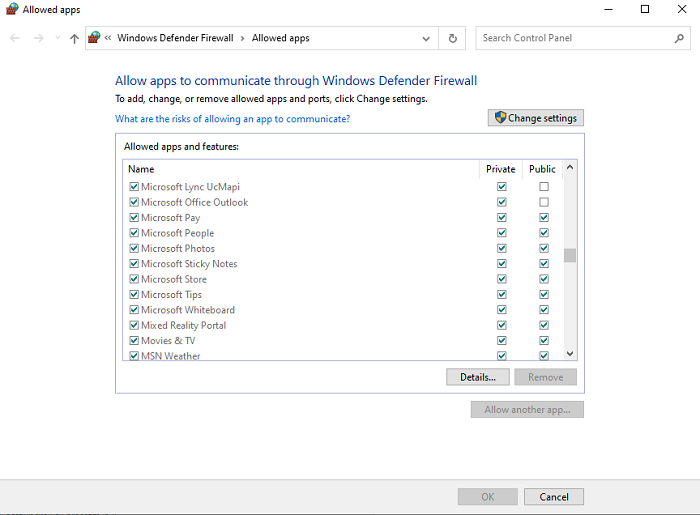
Step 4. Also, Make sure to disable all your anti-virus software with a firewall.
Need a free & safe VPN to protect your computer security? Also read The Best VPN for Windows & Download the Free-to-Use Windows VPN >>
Sometimes you cannot play Valheim with your friends is due to the game isn’t launched properly without granting them administrative rights. It could possibly make Valheim not authorized to online connection in the system process.
The following steps are the way to run Valheim as administrator:
Step 1: On your keyboard, press the Windows logo key + R at the same time to open File Explorer.
Step 2. Locate the valheim.exe file on your system. (Usually in C: Program FilessteamSteamsteamappscommonValheim.)
Step 3. From there, right-click valheim.exe and select properties.
Step 4. Under the Compatibility tab, tick Run this program as an administrator. Then click Apply > OK.
Also, if you can locate the Valheim folder, you can run the Valheim game as the administrator by right click the valheim.exe in the folder (should be an executable file).
Having trouble playing online games? Read the post: Best World of Tanks VPN for 2023 >>
The multiplayer mode of Valheim will need players to enter their IP address in order to join your host game. Thus renew & release your IP address is a possible solution to fix your Valheim connection problem.
Here is how to renew your IP address:
Step 1. Under the search right next to your Windows key, type “cmd”. Right-click the Command Prompt, choose “Run as administrator”

Step 2. In the Command Prompt window that appears, type the following command and then press Enter.

TIPS
ipconfig /releaseStep 3. After releasing the IP configuration from the active adapter, you need to flush the DNS cache in case the cache has become corrupted. To do this, simply type the following command and then press Enter.

TIPS
ipconfig /flushdnsStep 4. The final step you need to take is to renew the IP configuration for the active adapters installed in the system. To do this, simply type the following command and then press Enter.

TIPS
ipconfig /renewBelieve it or not, the newest IPv6 could become your problem to play Valheim with your friends. The possible reason for this could be that the game was developed based on IPv4.
To disable the IPv6 on your PC, you just have to:
Step 1. Under the search right next to your Windows key, type “control” and enter the control panel.

Step 2. Click “Network & sharing center”, then click your network name (Usually called Ethernet).
Step 3. In the Ethernet status screen, click “Properties”.

Step 4. Find Internet Protocol Version 6 (TCP /IPv6) and untick it. Then click OK to save the setting.
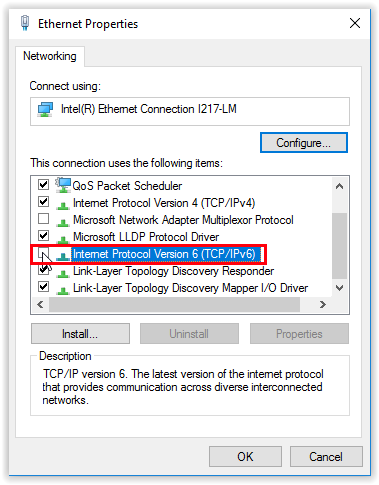
A Valheim VPN could be your best solution to resolve Valheim connection and multiplayer problems, especially if you are playing with friends living a thousand or even ten thousand miles away from you, or say playing Valheim with friends who live in another country. In that case, a Valheim VPN could be the ultimate solution to resolve Valheim connection problems.
The iTop VPN is undoubtedly one of the best Valheim VPNs. The iTop VPN is completely free-to-use and it has professional gaming acceleration servers that will bring you a better smooth gaming experience. If you are playing Valheim with your friend, this Valheim VPN can make you and your friend route to the same server on the ethernet – which means the closer the distance between you and your friends.
On the other hand, the iTop VPN can bypass the steam regional limit – you can use this Valheim VPN geo-spoof to a cheaper shop to purchase the game – or use it to play the game in Steam banned country like China.
How to use iTop VPN to play Valheim
Step 1. Download & install the iTop VPN, you can download the software by clicking the banner below.
Step 2. After installation, execute the program.
Step 3. Find a proper server (a gaming acceleration server is preferred, then click “Connect”).
The benefit of Using iTop VPN can also be:
Free to use. iTop VPN for Windows is completely free with unlimited daily free data for PC users.
Multiple Servers in 100+ locations in the world. iTop VPN comes with a worldwide connection with a long list of servers. Offering more than 1800 high-quality servers in more than 100 locations worldwide, users can connect to any location with a single click.
Ultra-fast and stable connection, no buffering. Users won’t encounter intermittent connection while using iTop VPN. This reliable VPN service offers a stable internet solution without a buffer.
Enjoy online privacy protection. iTop secure VPN has a bunch of security and privacy features to protect your online activities. For example, with the no-log policy, this VPN will never monitor or record any information about your profile.
Best VPNs for Omegle Unblock Free >>
CheckPoint VPN Client for Mac >>
Best Free VPN for Mac Torrenting >>
If you got a problem with Valheim multiplayer online with your friend, you may want to try the above methods. Hope this could help you out with the problem. And don’t forget to use the iTop VPN to smooth your online gaming experience!