Looking for a reliable VPN? Read our Urban VPN review and discover the best alternative free VPN, offering improved performance and enhanced security.
Urban VPN, a recent addition to the free VPN market, is a widely used VPN service that offers a no-cost, unlimited bandwidth plan similar to a P2P VPN. It was established in 2018, based in the United States. Unlike many other VPN providers who offer free versions as a means to attract customers to eventually purchase a paid subscription, Urban VPN prides itself on being a completely free VPN service.

Urban VPN claims to be the sole VPN in the world that is completely free, extremely fast, and completely anonymous, as stated in its slogan. Is Urban VPN really free? Is Urban VPN safe? It is recommended that you read an impartial Urban VPN review that assesses its effectiveness, security, performance, etc., before using it. The results of this Urban VPN review are available below for your perusal.
This article will conduct a comprehensive evaluation of Urban VPN from the following 10 aspects.
1. Overview of Pros and Cons: Main function points and shortcomings
2. Privacy & Security: Privacy, logging policy, and protocols
3. Desktop Apps: Supported desktop systems and services
4. Mobile Apps: Supported mobile systems and services
5. Servers and Speed: The number of servers it has and the average speed
6. Performance for Streaming: How does it perform on main streaming platforms?
7. Performance in UK and US: How does it perform in UK and US?
8. Compatibility and Usability
9. Pricing and Refund: Cost and the refund policy
10. Support: Quality and efficiency of customer support
Now, let’s see each criterion for reviewing Urban VPN in detail.
1. Overview of Pros and Cons
Pros:
Easy downloading and installation
Free plan and paid plan
Supports local Netflix
Wide compatibility
Easy to use
Cons:
Protocols: OpenVPN-only
No auto-connect functionality
No configurable DNS protection
No kill switch
No split tunneling
Not suitable for torrenting and gaming
2. Privacy & Security
For logging privacy, the website does not have any official statement of 0 logs, we can only get relevant information from its privacy policy. Urban VPN collects "online identifiers" from users such as mobile IDs and IP addresses, which are only deleted when the software is removed and the service is no longer used. This just blatantly sounds like logging and raises concerns about the privacy of Urban VPN users.
Urban VPN says it uses OpenVPN protocol to ensure maximum security and speed. OpenVPN is a technology used for creating secure and encrypted connections over the internet, allowing users to access networks and resources remotely. It is a safe and reliable protocol that uses several security measures to protect data and communications. For this point, it is safe.
3. Desktop Apps
Urban VPN offers service for both Windows and Mac users. It's easy to get the Windows app and Mac app from its website. The installation process is easy.
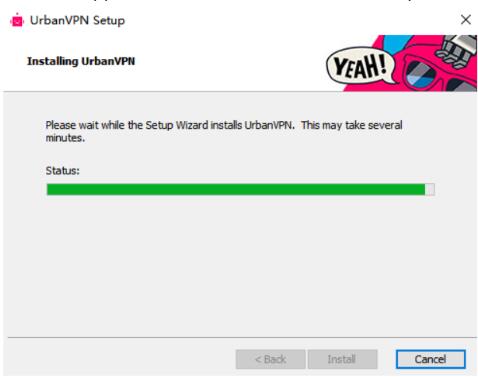
During our test, its Windows app is easy to use with a straightforward interface. According to user reviews and reports, Urban VPN has been known to have slow connection speeds and occasional connection drops on desktop devices. We came up with this issue when testing it on a Mac. You can choose a better VPN for Mac.
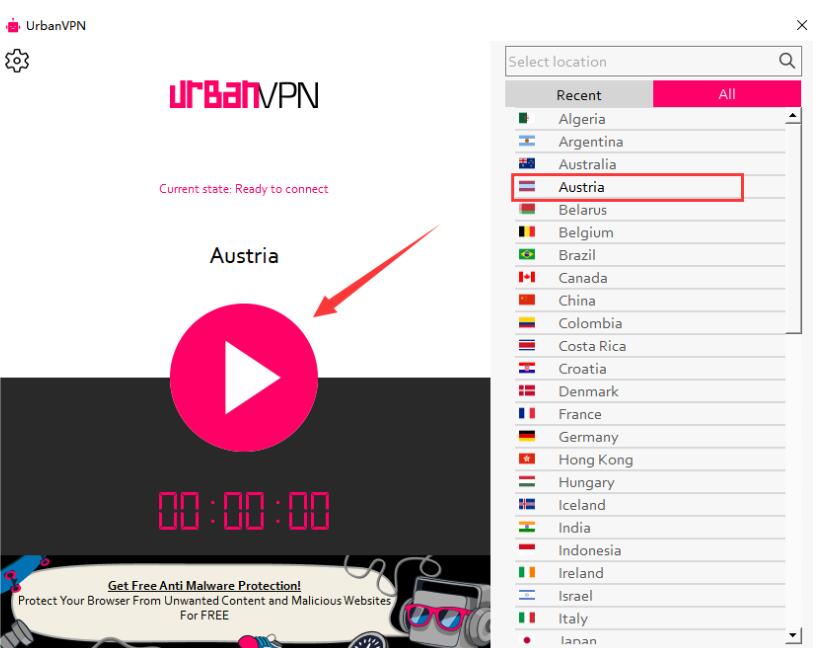
On the right-hand sidebar, you'll find a list of locations sorted in alphabetical order. To locate which server you need, you can either use the search box or scroll down. Once you've found your desired server, simply click the Connect button and click it again to disconnect when you're finished.
4. Mobile Apps
Urban VPN offers mobile apps for Android and iOS devices. For iOS users, you could try adding the VPN to the iOS Control Center. It allows users to securely access the internet by encrypting their online traffic and protecting their data from prying eyes. The app offers a free plan and a premium plan that offers features and access to multiple server locations. In terms of performance, Urban VPN has been tested to have fast speeds and reliable connections.
5. Servers
Urban VPN has 80+ VPN locations from 21+ countries around the world, providing users with access to a secure and private internet connection. Their servers utilize advanced encryption protocols to protect user data and ensure anonymity while browsing the internet. Users can choose from a range of server locations and connect with just a few clicks. By the way, it offers a VPN server for India.

6. Performance for Streaming
The performance of Urban VPN servers on streaming platforms can vary depending on various factors.
Urban VPN claims that its servers, which are located closer to users and have better infrastructure, offer faster and more stable speeds than servers in remote areas. However, our testing showed poor performance. Free apps couldn't access regular test services like Netflix, Disney Plus, Amazon Prime, or BBC iPlayer, and the Pro Services had some success with Disney Plus and Netflix, but other streaming sites were slow or failed. Overall, Urban VPN's servers have difficulty performing well on streaming platforms.
7. Performance in UK and US
Some users reported good performance while using Urban VPN servers in the UK and the US, but others experienced slow speeds or connection issues depending on factors like location and internet speed. The writer's personal experience testing the servers found that they generally worked well but were not always very fast.
8. Compatibility and Usability
Urban VPN is compatible with various devices and platforms including Windows, macOS, Android, iOS, and Chrome. It also supports popular browsers such as Google Chrome and Mozilla Firefox.
It is designed to be user-friendly with a simple interface that allows users to connect to servers with just one click. It provides a free version with limited features, as well as a premium version with additional features and capabilities.
9. Pricing
The prices are affordable, with a monthly billing of $3.49, $2.99 per month on the annual plan, or a yearly upfront payment of just $1.49 per month.
10. Support
Urban VPN offers no support, including an FAQ page, tutorials, troubleshooting guides, live chat, or email. Paying users have access to a basic contact form, but there's no guarantee of a timely response.
Is Urban VPN safe to use?
“Is Urban VPN safe” is on the top questions that people are most concerned about. Urban VPN claims to provide secure browsing with advanced encryption protocols and a strict no-logging policy. However, as with any VPN service, there may be risks involved, and the actual safety of Urban VPN may vary depending on various factors such as the user's device and network environment.
Is Urban VPN good?
The quality of Urban VPN can vary depending on a range of factors such as your location, internet connection speed, and server load. When it meets your specific needs and requirements, it is a good VPN. So, this answer is up to you.
Why Urban VPN is not working?
There could be various reasons why Urban VPN is not working. Some common reasons include server issues, connection problems, or software conflicts. Additionally, issues may arise due to updates or changes to the VPN software, the user's device, or the network environment.
How to fix Urban VPN not working issue?
To fix the Urban VPN not working issue, try the following steps:
Check for server issues: Visit the Urban VPN website or social media pages to check for any server issues or maintenance.
Check your internet connection: Ensure that your device is connected to the internet and that your internet connection is stable.
Try a different server location: Switch to a different server location and check if the issue persists.
Update the VPN software: Ensure that you are using the latest version of the VPN software.
Disable conflicting software: Try disabling any other VPN software or security software that may be conflicting with Urban VPN.
iTop VPN is a reliable and trustworthy VPN service that can be considered a good alternative to Urban VPN from the following aspects:
Firstly, like Urban VPN, iTop VPN offers a free VPN version of its service with unlimited bandwidth, fast speeds, and secure connections. However, iTop VPN also has a premium version with additional features and benefits for users who require more comprehensive protection and advanced features.
Secondly, iTop VPN has a larger network of servers in more locations than Urban VPN, with 1800+ servers from 100+ countries including UAE, US, UK, India, Italy, and more, ensuring that users can access content from all over the world with ease.
Thirdly, iTop VPN has many advantages that Urban VPN doesn't have:
iTop VPN applies 3 Protocols to keep security
Offers auto-connect smartly
Supports DNS protection
Kill switch and split tunneling
Wonderful VPN for torrenting and gaming
Dedicated servers for free Streaming
7/24 support
Additionally, iTop VPN uses military-grade encryption technologies and security protocols to keep users' data safe from potential threats, making it a highly secure option for browsing the internet.
iTop VPN is a reliable and effective alternative to Urban VPN, offering users a more comprehensive range of features, stronger security protocols, and a larger server network, making it an excellent choice for those seeking a quality VPN service.
Step 1. Get this VPN by clicking the button below.
Step 2. After installing it, open it and go to the main interface. You will see a Connection icon there, click it to smart connection or select a server from the list and then connect.

Step 3. When connected, you will see that your IP is changed and protected. Now, you can use it safely.

That's all the review of Urban VPN. Although it offers VPN services from 80+ locations and does provide access to some streaming platforms like Netflix in the UK and the US, performance is not as ideal as expected. Moreover, this VPN service offers little to no support, even paying users only have access to a basic contact form with no guarantee of a timely response. As an alternative, iTop VPN is recommended as a reliable and affordable option, offering comprehensive features, a user-friendly interface, reliable connections, and 24/7 customer support. It also offers a free version. Why not try it out?