Learn about Star VPN for Windows inside this blog. Features, compatibility, and details about its price plan, free trials, etc. are included. Check for more info!
Star VPN is a newly released VPN software that offers 800 servers in 50 countries around the world (Let’s verify whether it’s true later). For this kind of new VPN, users like you need more information about it before downloading it or buying its premium plan. So, this blog prepares you a comprehensive report on the Star VPN covering its servers, available countries, compatibility, speed, stability, etc. All your concerns about this VPN will vanish after reading this blog. Just go on!

3 perspectives for looking into this VPN and saving your time and money are presented in this part. The first goes to its VPN nodes, let’s check whether Star VPN tells us the truth about its servers and available countries.
The official website of this VPN says “More than 800 VPN servers allow you to connect through host sites in more than 50 countries, including 20+ specific cities around the world.” While the truth is that only 31 countries and 20 specific cities are available to choose from in this software.
After learning this depressing fact above, you will have to face another issue - this VPN requires Network adapters to connect! This has never been found in other mainstream VPNs like ExpressVPN or NordVPN. That means you have to install another software to use this VPN which has already been installed on your device. During the installation, this VPN will send you a pop-up and requires you to install this adapter. But what turns out the result is that some users may think this is a kind of malware and won’t install it. By the way, this phenomenon only happens to Star VPN for Windows users. Mac users will not have this kind of worry cause macOS Star VPN download is available on the Mac App Store.
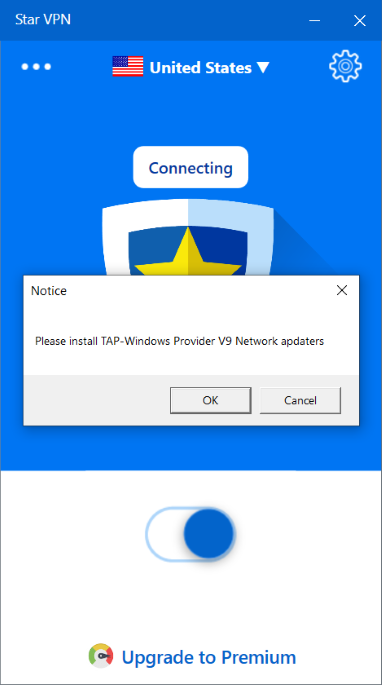
Star VPN only offers 2 kinds of settings for you: choosing protocols and kill-switch. No IP Configuration, DNS protection, Split Tunneling(enables apps that don’t need VPN to run normally), etc. Let alone features like P2P download and special servers for games.
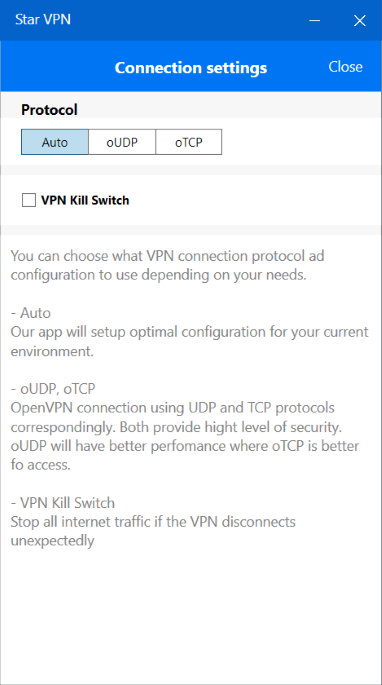
The Windows version of this VPN often has issues like cannot close or minimize to the taskbar. Just like the GIF below: no responses when you click the - or x button.
Why Some People Didn’t Choose Star VPN?
After learning about the Star VPN from the introduction above, you should understand why people dislike this software now. But for users who really need a VPN, a much better choice is here! It is called iTop VPN.
iTop VPN is a free VPN that offers a trial for users. Unlimited free data, multiple nodes to choose from, servers for games, porn, etc. You can use this software for free and try all the useful features it has! Don’t believe these descriptions? Then let’s verify them one by one.
Download, open, and connect. Using this VPN only takes 3 simple steps! No need to create an account for using iTop VPN. 100% private, safe and reliable, so you won’t have to use an E-mail, phone number, address, etc. You can use this VPN first and consider a premium version later.

As you can see from the screenshot above, the left side of this VPN has two entries for streaming and gaming. Streaming platforms like Disney+, Hulu, Netflix, etc., and games like Call of Duty: Warzone, PUBG, Minecraft, etc. All these things are prepared here for you. Nice and neat. If you are a social media lover, nodes for social are also inside this VPN. TikTok, Telegram, VK, and so on. Just connect to these platforms by moving your fingers.
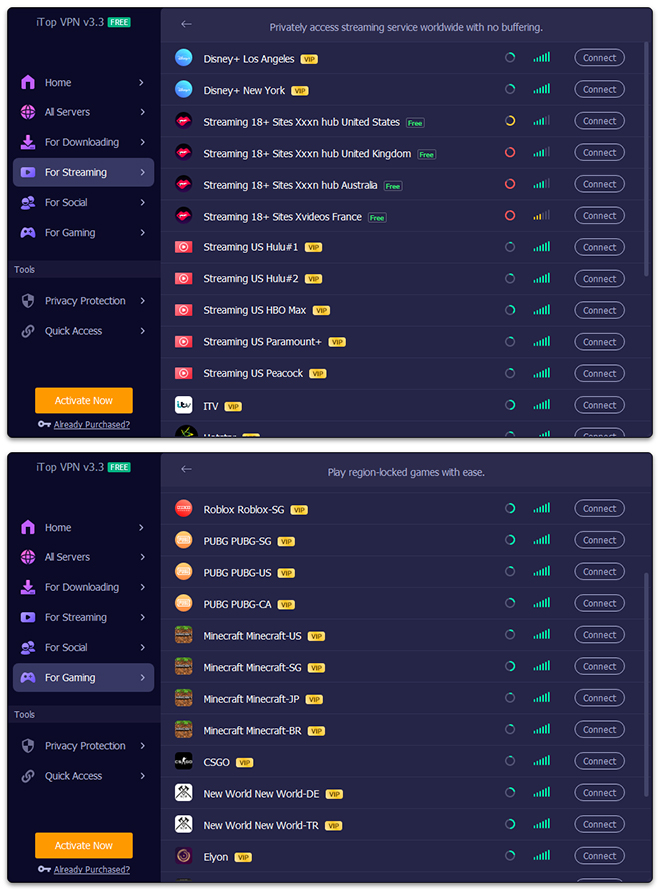
In the streaming part, you can see some nodes for porn sites too. Yes, this is also a VPN for porn. You can have a try if you need.
Since iTop VPN offers a no-login system for you, you don’t have to use any personal information to use this software. Unlike mainstream VPNs which all require a subscription and usually info like E-mail and credit card number. iTop VPN promises you a no-leak VPN!
Talking about safe VPN, iTop VPN has measures like DNS protection, IP configuration, Security reinforcement, etc. 100% safety ensured.
For a more clear comparison between Star VPN and iTop VPN, a table of these two can be drawn below:
| Free Trial | Servers | Countries | Support Devices | |
|---|---|---|---|---|
| Star VPN | × | 800+ | 31 | 6 |
| iTop VPN | √ | 1800+ | 35 | 5 |
Which one is the better VPN is obvious, iTop VPN stands out for its free trial, and the number of servers and countries. No more waiting or hesitation, download iTop VPN now!
Steps to use this VPN are also prepared for you.
Step 1. Download iTop VPN.
Step 2. Open it and connect.
Step 3. Enjoy private and safe VPN network!
Only 3 simples steps from 1800+ servers in so many countries. Get iTop VPN now.
In this blog, Star VPN and iTop VPN have been presented to you. Due to all the drawbacks of Star VPN, iTop VPN is more worth recommending to you again. Unparalleled free trials, hundreds of nodes for streaming and gaming, and top privacy protection for you make this VPN the first choice to use! Now forget the Star VPN and choose iTop VPN for your devices! Free download below.