How to get Rocket League unblocked? How to play Rocket League online from anywhere? Read the post and use the best VPN for Rocket League to play everywhere for free!
Developed by Psyonix Studios, Rocket League is an interesting online video game that perfectly combines vehicle racing and soccer sport together. Players can drive rocket-powered cars to play soccer and score points by hitting the big ball toward their opponents' goal area. The sport-based game has been a great hit since its release on Steam and XBOX on July 2015. According to the report published by ActivePlayer, the game has approximately six million players a day.

Unfortunately, Rocket League is not accessible to everyone. You might need to get Rocket League unblocked with a Windows VPN in some circumstances. The article will introduce the best VPN for Rocket League and a detailed guide on using Rocket League VPN to unblock geographic restrictions.
There are many reasons to use Rocket League VPN. First and foremost, Rocket League has a regional restriction in some countries. For instance, people living in China, Macau, Taiwan, Hong Kong, and South Korea are unable to download Rocket League from the Epic Games Store. And people residing in Cuba, China, North Korea, Sudan, Iran, Syria, Crimea, Donetsk, and Luhansk face restricted server access. At this time, the importance of a free VPN for Windows is self-evident. Rocket League VPN helps people get Rocket League unblocked and access the game from anywhere by disguising the IP addresses.

However, Rocket League VPNs are more than a good helper to get Rocket League unblocked. Since the Rocket League price varies from country to country on Steam, people can also take advantage of Rocket League VPNs and purchase the game at lower prices by changing your steam shop place. For instance, the lowest recorded price of Rocket League in the United States is $9.99, while the prices in Asian countries are much lower, by contrast.
Take a look at the price table below for reference
| Countries | Price |
| Indonesia | $4.34 |
| Malaysia | $4.00 |
| Philippine | $4.30 |
| Singapore | $7.08 |
| Thailand | $4.90 |
| Vietnam | $3.78 |
| Japan | $6.72 |
Another benefit that Rocket League VPNs bring to players is bypassing internet throttling. Rocket League is an intense videogame requiring fast internet speed. Nevertheless, the internet service providers (ISP) will intentionally slow down internet speed when users reach a particular bandwidth cap. That’s why people may find their internet speed suddenly drops while playing Rocket League. Therefore, a Rocket League VPN can help solve the problem efficiently and improve the gaming experience.
Last but not the least, Rocket League VPNs are also good means to access Rocket League’s workshop and get mods and extra maps. Considering all reasons mentioned above, it is undoubtedly a necessity to get Rocket League unblocked with a VPN.
So with hundreds of VPNs in the market, which one is the right VPN for Rocket League? It is normal to feel dazzled when having a number of choices. To save time, we choose the best Rocket League VPN for you after a comprehensive comparison.

iTop is a 100% free VPN compatible with mainstream operating systems. Whether you are using a Windows computer, Mac, iOS device, or Android phone, it can always get Rocket League unblocked quickly and easily in any region. The followings are the primary features of the iTop Rocket League VPN. Let’s check out together.
Protect online security
Online security is one of the major cyber concerns today. The iTop VPN has best-in-class encryption technology for your personal information protection, preventing snooping from advertisers, internet service providers, governments, or other third parties. In addition, it strictly obeys the no-log policy, and no data will be collected for sale.
Powerful geo-spoofing function
The iTop VPN has more than 1800 premium servers in 100+ locations. The global coverage provides more choices, helping disguise your IP address and break geographic restrictions effortlessly.
Free-to-use policy, unlimited free trial
Get Rocket League unblocked with iTop’s free VPN plan! The free plan generously offers 700MB of data per day, so you can enjoy 21GB of monthly data at zero cost, with 16 optimized server options to choose from.
Affordable pricing for premium subscriptions
Upgrade to the premium plan to unlock all the features of iTop VPN. The subscriptions come in three ways, depending on how you wish to pay. Their prices are listed below, respectively.
1- 1-month subscription: $11.99 without discount
2- 6-month subscription: Billed $41.99 after a 40% discount (i.e., $6.99/mo)
3- 12-month subscription: Billed $47.99 after a 65% discount (i.e., $3.99/mo)
Gaming acceleration
The iTop VPN can also enhance your Rocket League game experience by reducing ping times. A low ping time means smooth gameplay. Therefore, ping time is an important indicator of latency for online game like COD: WarZone lagging issue. But how does iTop VPN work to accelerate games? In fact, the iTop VPN can automatically help you connect to a server via a faster route, avoiding slow transmission and high ping when playing Rocket League.
Ad Blocker & Anti-phishing
The iTop VPN has a built-in ad blocker that can help remove malicious ads and pop-up windows on a webpage, building a green internet environment. Besides, iTop VPN is also equipped with a strengthened anti-phishing function to fight against spam and malicious inbound messages, ensure your more secure & safety with this safe VPN.
If you are a World of Tank player and experiencing lagging problem, you should also read: Best World of Tank VPN >>
Here is a step tutorial on how to get Rocket League unblocked with iTop VPN.
Step 1
Go to the official website of iTop Rocket League VPN and download it on your device.
Step 2
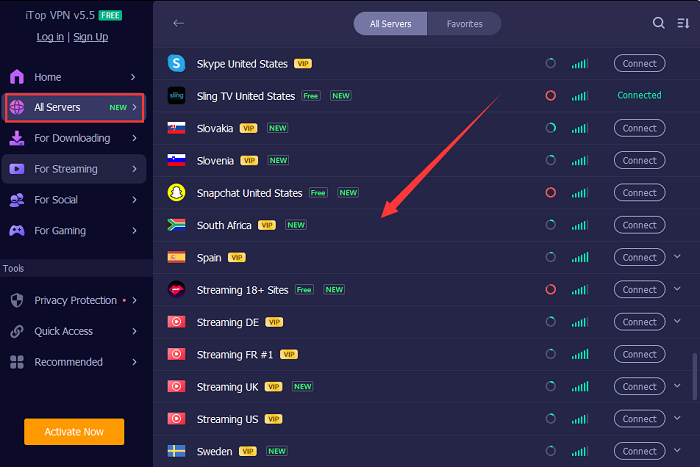
After installation, double-click the iTop VPN to access the main interface. On the left column, you will see dedicated servers for streaming, gaming, downloading and social. Those who want to download video games can choose any server in For Downloading Tab for faster download speed. Those who want to play video games can choose the corresponding server in For Gaming Tab to improve the game experience.
Step 3
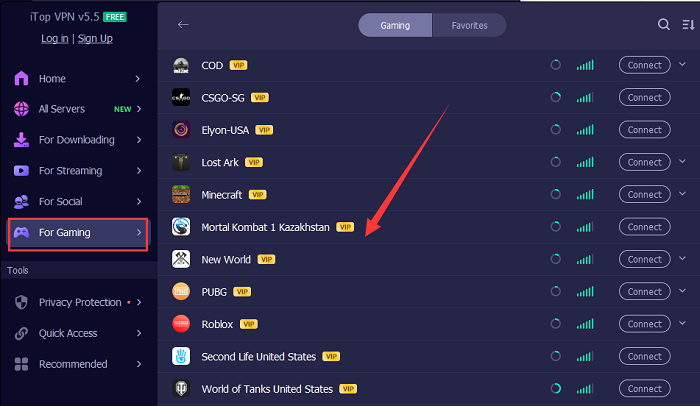
Unfortunately, Rocket League has no dedicated servers, so it is recommended to navigate to the All Servers Tab and select the Smart Location to connect to the most stable and fastest server automatically.
Step 4
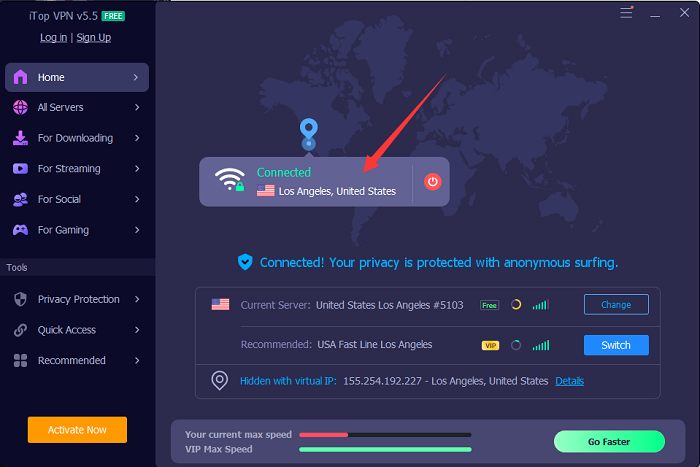
Click the connect button, and now you can play Rocket League with a virtual IP address.
To sum up, the article introduces what Rocket League is, why you will need a VPN to play Rocket League, which VPN is the best VPN for Rocket League, and how to get Rocket League unblocked. We strongly recommend the iTop VPN for all Rocket League players, and we believe it will never let you down.
10+ free servers in US, UK...
3200+ extensive servers
Dedicated IP addresses
Ad blocker and Proxy service
For Windows 11/10/8/7