Seeking for an unblocked Roblox version for school? Here is the best solution to play Roblox unblocked games online free at school Chromebook or other device.
Roblox, the online game platform, builds a virtual universe where players can create and share their works with everyone in the community. However, some players find it unable to unblock Roblox. For example, many school campuses commonly block Roblox to avoid interference in studying. Workplaces block Roblox and other gaming platforms to keep employees concentrated and productive. In addition, some game players are trying to change the server to bypass regional limitations and get a faster ping.
So, how to unblock Roblox for school? This post will offer you one ultimate solution to get Roblox unblocked with ease.

To unblock Roblox games, the one and only thing you need is a free VPN. VPN is the best tool to change your address and circumvent regional restrictions for playing Roblox with no hassle. A VPN gets Roblox unblocked with the following advantages.
A Virtual Private Network (VPN) enables you to surf the internet with the cover of a different location. Any regional limitations disappear as soon as you connect to a VPN server. That is to say, you can access content that your school or workplace has restricted, for example, you can get Roblox games unblocked and play your favorite games online free, browse news sites, and enjoy streaming services with ease.
In addition to that, a VPN encrypts your internet and transfers your data in an encrypted tunnel to protect your online security as well as privacy. With the VPN enabled, you are able to keep your online identity hidden and bypass censorship while fulfilling Roblox unblocked.
The market is filled with various VPN services. Speaking of unlocking Roblox, iTop VPN is the one you can’t miss. As a versatile VPN tool, it is a cross-platform VPN for Windows, Mac, and iOS to bypass any blocking on games, websites, and apps. You can enjoy the following benefits of using iTop VPN to get unblocked Roblox.
Change IP address within one click. As the best IP changer, iTop VPN can hide your IP address and grants you a new one to protect your online identity and make it possible to access content worldwide.
Bypass geo-restrictions. As what’s mentioned above, gaming platforms and streaming services offer limited services in different regions. iTop VPN gives exclusive gaming support in any region. Worldwide connection is available. More than 1800 reliable and high-quality servers are scattered in over 100 locations across the world. To play online video games that are restricted in your area, you can connect those servers to your desired regions. With the help of iTop VPN, users can get rid of regional restrictions to enjoy more Roblox games and other games with no hassle. Also Read: VPN for Valorant >>
Ultra-fast gaming speed with no lag. While gaming, speed definitely matters. the good news is that iTop VPN creates a secure connection without slowing down the transfer speed. This VPN for gaming excels at significantly lowering ping times to improve your gaming experience. Thanks to fast connection, you can even play high fps games with no lagging. Also Read: How to Fix Warzone Laggy Issue >>
Top-notch Encryption. ISPs, governments, and any third-party advertising cannot intercept your data thanks to the best-in-class encryption used by iTop VPN. Meanwhile, you can get a secure setting for the online activity or public Wi-Fi. It is also a 100% safe VPN with no virus, malware and keeps no log.
In addition to bypassing geo-restrictions in heavily censored countries, you need to install a VPN for Roblox. iTop VPN is a great helper, allowing you to easily access Roblox games blocked in public places and get a faster, more stable connection. It is a easy to handle VPN for Windows, Mac and iOS. You can get Roblox unblocked with it in a few of clicks. Now, follow the guide below to unblock Roblox.
Step 1. Download iTop VPN on your device. Install this VPN and launch it to get ready for unblocking Roblox.
Step 2. Double-click the iTop VPN to open and you can see the main interface. You may find dedicated servers for streaming, gaming, downloading, and social media in the left column. Depending on your needs, you can choose any section for a better VPN experience. Here, to enhance the gaming experience to get Roblox unblocked, click on the For Gaming tab to select an appropriate server.
Step 3. Under the For Gaming column, you can easily notice there are several servers designed for Roblox. Click Connect on the right side to make Roblox unblocked.
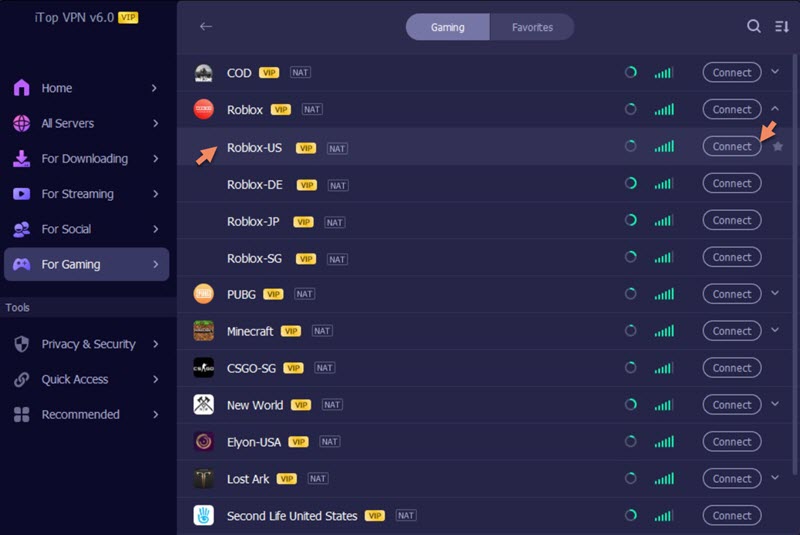
Now, you can play Roblox regardless of where you are located and all the geo-restrictions. Try easy mask with iTop VPN to get Roblox unblocked no lag.
Why is Roblox Blocked?
Access to games like Roblox is often blocked in schools. They do this in order to maintain productivity and ensure that students aren't using school computers for anything other than academic needs. The same happens to workarounds. Some companies may forbid playing Roblox in the workplace with the aim of keeping the employees concentrated on work.
Is It Legally and Safe to Unblock Roblox Games at School?
Yes. It’s legal and safe to unblock Roblox at school as long as you are using a certified VPN tool, for example, iTop VPN. With a reliable and safe VPN, you can play Roblox at school and any other place safely.
How to Download Roblox for Playing at School?
You should download iTop VPN and connect to a gaming VPN server for the best performance. Then go to Roblox's website, log into your account and start playing without any difficulty.
Also Read: How to Unblock Apps & Websites on School Chromebook >>
Can You Play Roblox Unblocked Games Online?
Yes. With the right server from iTop VPN, you can play unblocked Roblox games online at school or at work once they are successfully accessed.
The Bottom Line
If you are the unlucky one that encounters Roblox blocking issues, iTop VPN is a good choice to get Roblox.com unblocked and grant you access to play any games on this platform from anywhere. It can not only hide your IP address to bypass the blocking at school, workplace, etc. but easily change the server location from one to another one to reduce ping. Moreover, this best free VPN for Windows, Mac and iOS offers you dedicated servers for streaming, downloading, and social media to meet your all-around needs. Download iTop VPN and enjoy your Roblox playing experience with iTop VPN now.
100+ global countries
3200+ worldwide servers
Dedicated IP addresses
Dynamic IP and static IP
