Unleash online freedom! Learn how to set up a secure Raspberry Pi VPN in minutes. surf anonymously and protect your data.
Raspberry Pi is a series of small, affordable single-board computers developed by the Raspberry Pi Foundation, a British charity. It is popular for its versatility and ease of use. It is commonly used for a variety of purposes such as learning to program, creating DIY projects, building home automation systems, setting up media centers, and more.
Its low cost and small form factor make it ideal for hobbyists, students and developers to explore and implement various projects. In using it, some users are looking for a reliable Raspberry Pi VPN to realize its maximum value. Well, you've kind of come to the right place. This article will provide you with a VPN for Raspberry Pi and teach you how to set it up on your Raspberry Pi.

Raspberry Pi is a range of small, affordable single-board computers developed by the Raspberry Pi Foundation, a UK-based charitable organization. The main goal of the Raspberry Pi project is to promote computer science education so that people of all ages can learn programming and computer skills in a hands-on, accessible way.
Raspberry Pi computers are the size of a credit card and come with a variety of input and output ports, including HDMI, USB, GPIO (general purpose input/output) and more. They are driven by an ARM-based processor and run on a variety of operating systems, it runs Linux (a variety of distributions), of which Raspbian (now known as Raspberry Pi OS) is the default and most widely used.

This affordable single-board computer, the Raspberry Pi, has been used in a variety of applications. The following are some common applications of the Raspberry Pi:
Education
Programming: The Raspberry Pi is a great tool for learning programming languages such as Python and Scratch.
Computer Science Education: The Raspberry Pi can be used in schools and workshops to teach basic computer science concepts and hardware understanding.
DIY Electronics Projects
Home Automation: The Raspberry Pi can be used to control smart home devices and build DIY home automation systems.
Robotics: It's popular for building small robots and automation projects.
Custom Electronics: Creators and hobbyists use the Raspberry Pi for a variety of custom electronics projects.
Media Center
Kodi: With Kodi, Raspberry Pi can be turned into a media center, allowing users to stream and watch videos.
Plex Server: Raspberry Pi can also act as a media sever, delivering streaming content over a local network.
Security System
Security Camera System: You can use software such as MotionEyeOS on the Raspberry Pi to turn the Raspberry Pi into a monitoring system.
Remote Security: You can use a VPN on your Raspberry Pi to provide a secure connection for remote access.
We are in a digital age where protecting sensitive information is critical, and this is no different for those using a Raspberry Pi. We may encounter cyber threats and privacy breaches while surfing the web, which is why users want to look for a reliable Raspberry Pi VPN.
A VPN not only hides your IP address but also encrypts the internet connection and protects the user's online activities from malicious attacks. Using Raspberry Pi VPN tunnel accomplishes several things:
Privacy and Security
Raspberry Pi VPN encrypts Internet traffic between servers, making it difficult for others to intercept or monitor your data. Raspberry Pi VPN client also masks your IP address, providing a layer of anonymity that is useful for privacy.
Bypass Geo-restrictions
Accessing Content: Some online content may be restricted due to geographic location. Free VPN for PC can help you bypass these restrictions and make it appear that your Raspberry Pi is connecting from a different location.
Public Wi-Fi Security
When using public Wi-Fi networks, a Raspberry Pi VPN can add an extra layer of security by encrypting your data, protecting it from potential security threats from unsecured networks.
Secure Internet of Things (IoT) Communications
Protecting IoT devices: If your Raspberry Pi is part of an IoT setup, a VPN can secure communications between IoT devices from unauthorized access or tampering.
Once you've learned the basics about the Raspberry Pi and what it can be used for, unleash its full potential with a customized VPN for the Raspberry Pi - iTop VPN. iTop VPN utilizes advanced encryption protocols that provide strong protection against cyber threats, ensuring that your data is secure as it travels across the complex Internet network.
Moreover, you can use this free VPN to change location and enhance your browsing experience with unrestricted access to geographically restricted content. With an extensive global server network, iTop VPN lets you effortlessly connect your Raspberry Pi to local VPN servers around the world. This VPN for streaming gives you easy access to all the content on Netflix, YouTube, Hulu, Amazon Prime Video and Disney.
Choosing the right VPN for Raspberry Pi is a critical decision for a secure and enhanced online experience. Enhance your privacy, unlock global content and streamline your digital activities with our recommended iTop VPN. Let's see how easy it is to connect your Raspberry Pi to a VPN server.
Raspberry Pi VPN setup is easy if you choose iTop VPN. Its proxy feature allows numerous devices to connect to and use the VPN. This free proxy VPN provide a whole-house VPN solution that enables all supported devices on the same LAN to connect to the VPN via HTTP proxy settings. It supports devices such as Windows, MacOS, Android, Linux, Play Station, Nintendo Switch, etc.
Before you start, you need to prepare a few things to connect your Raspberry Pi to a VPN:
A Raspberry Pi computer.
Download iTop VPN on a Windows computer.
Step 1. Click the download button below to install iTop VPN on the Windows device.
Step 2. Run this Raspberry Pi VPN and click Privacy Protection on the left side.
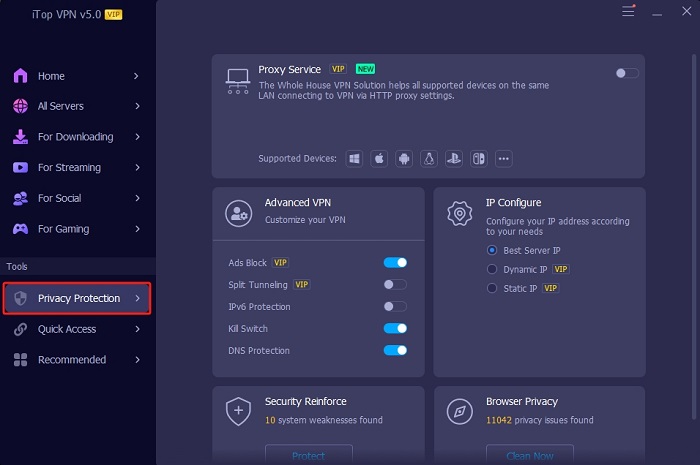
Step 3. Find the Proxy Service on the right panel and turn it on. The proxy server address and port provided here will be used later for VPN Raspberry Pi server connection.

Step 4. Return to the home page and click the Connect button to automatically connect to the appropriate VPN line. You can also go through All Servers and select the line you want to connect to.

Step 5. Then turn on the Raspberry Pi computer and connect it to the same LAN that the Windows device is connected to.
Conclusion
In short, from education and DIY electronics projects to media centers and security systems, Raspberry Pi is proving to be a versatile and cost-effective solution. As our digital environment continues to evolve, the need to protect sensitive information becomes paramount. This article explains the significance of using a Raspberry Pi VPN to enhance online privacy and security.
By using a reliable free VPN like iTop VPN, Raspberry Pi users can encrypt Internet traffic, ensure privacy, bypass geo-restrictions, and enhance the security of IoT communications. It is the best VPN to change location free. Download this Raspberry Pi VPN and give it a try to realize the potential of the Raspberry Pi to unleash online freedom and protect your digital endeavors.