QUIC is a general-purpose transport layer network protocol designed by Google. This blog explains everything you need to know about QUIC protocol & QUIC VPN.
Compared with UDP and TCP, QUIC protocol is a comparatively new general-purpose transport layer network protocol and many apps using Chrome services are using QUIC protocol. It is designed to reduce connection time and improve transmission performance. But QUIC protocol up to now hasn’t been applied widely. Why? In this article, you’ll get comprehensive information about QUIC protocol, such as what is QUIC protocol used for, and its advantages and disadvantages. In the meantime, you’ll know how to add another layer of security when using QUIC-based applications.
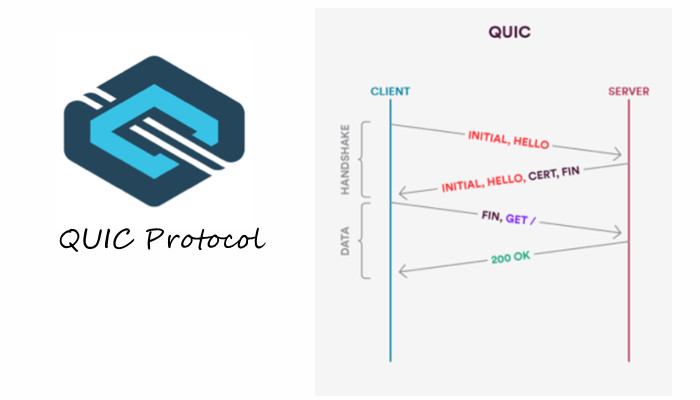
QUIC (Quick UDP Internet Connection), a new multiplex transport built on top of UDP designed by Google, is a general-purpose transport layer network protocol announced publicly in as experimentation broadened. Aimed to reduce connection and transport latency to avoid congestion and make HTTP traffic more secure, and efficient, it allows multiple streams of data to reach all the endpoints independently, and hence independent of packet losses involving other streams.
QUIC is designed by Google, so up to now all connections to Google servers are established via QUIC. YouTube and Blogger are QUIC-based apps. Also, businesses requiring a stable and fast connection also choose to adopt the QUIC protocol. You may want to know the advantages of QUIC protocol, which are listed below.
Decrease connection speed by creating a secure connection with a single handshake
Better performance when data packets are lost by allowing streams of data to reach their destination independently
Stable connections for network changes by assigning a unique identifier to each connection to a web server
Although QUIC protocol has many advantages, it is not as widely used as UDP or TCP protocols for it has its drawbacks.
First, QUIC is introduced in 2012, while UDP is developed in 1980 and TCP is in 1983. Generally speaking, UDP and TCP are mature protocols that are widely used and QUIC, not widely adopted by other websites or web servers is still under development.
Second, it is not supported by cybersecurity tools such as firewalls, leading to a security loophole, which is a concern for most people seeking high-level security and privacy.
Chrome has many experimental features including the experimental QUIC protocol and makes it clear that you may lose browser data or compromise your security or privacy after enabling these features. If you want to keep your data safer on Chrome browser, it’s better to disable the Experimental QUIC protocol feature by following the steps below.
1. Open Chrome browser and type chrome://flags/ in the address bar. Search QUIC to move to Experimental QUIC protocol fast among multiple Chrome’s experimental features.
2. Choose Disable option. This change takes effect the next time you relaunch Chrome.
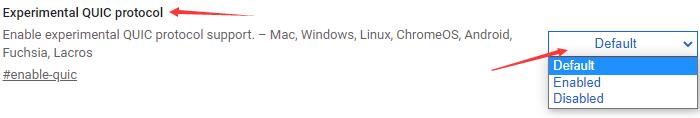
You’ve known that using QUIC protocol needs to compromise security and privacy. But it’s not avoidable to use QUIC-based apps, such as the famous online video sharing and social media platform YouTube as well as the most-used browser Chrome. You need to pay much attention to your security and privacy as hackers, trackers, ISP, and government may monitor your online security and may cause data leakage. VPN (virtual private network) could help you to the most degree. On the one hand, it protects online security and privacy by hiding IP address. On the other hand, the Chrome QUIC protocol helps you bypass geo-restrictions and unblock websites.
VPN apps provide some protocols to choose to satisfy different demands. Hence there is a question asked on the Reddit community: Is there any QUIC protocol based VPN software? The answer is no. Due to the disadvantages of QUIC protocols and other factors, there is no VPN applying QUIC protocol in the market.
Instead, UDP and TCP are most used by the majority of leading VPN service providers. UDP is a communication protocol especially suitable for those time-sensitive applications. You can choose UDP to start Voice over IP (VoIP), games, and streaming with fast speed. TCP is a transport protocol used to ensure reliable transmission of packets with high-level privacy guaranteed.
How to make sure privacy and security when using QUIC protocol applications? Though there's no exactly a QUIC VPN, there is one free VPN to help you hide IP address and surf the internet anonymously. It is iTop VPN, well-received and trusted by computer experts and users. Don’t misunderstand the so-called free VPN, which means actually that it has a free trial version and you can use it no time limit without registration or credit card to enjoy some features. Of course, to enjoy more features and security-related functions, you can upgrade to its premium version at a cheap price. 5 simultaneous connection is supported.
Let’s see why iTop VPN helps you keep security and privacy on your device.
First, it obeys a strict no-log policy and uses best-in-class encryption. So the safe VPN doesn’t and can’t record your activities online. Best-in-class encryption enables to protect your online data from being stolen or monitored by hackers, trackers or even the government.
Second, three VPN protocols to choose from. When you need high-level security and privacy, HTTP and TCP are good choices. When you need fast speed for games and streaming, UDP is a better option. Auto protocol mode is available according to your scene.
Third, multiple security reinforce features. Ads block function blocks malicious and unwanted ads; IPv6 connection offers better security compared with IPv4; Kill Switch protects your data when VPN disconnects unexpectedly; DNS protection prevents your system DNS settings from being modified.
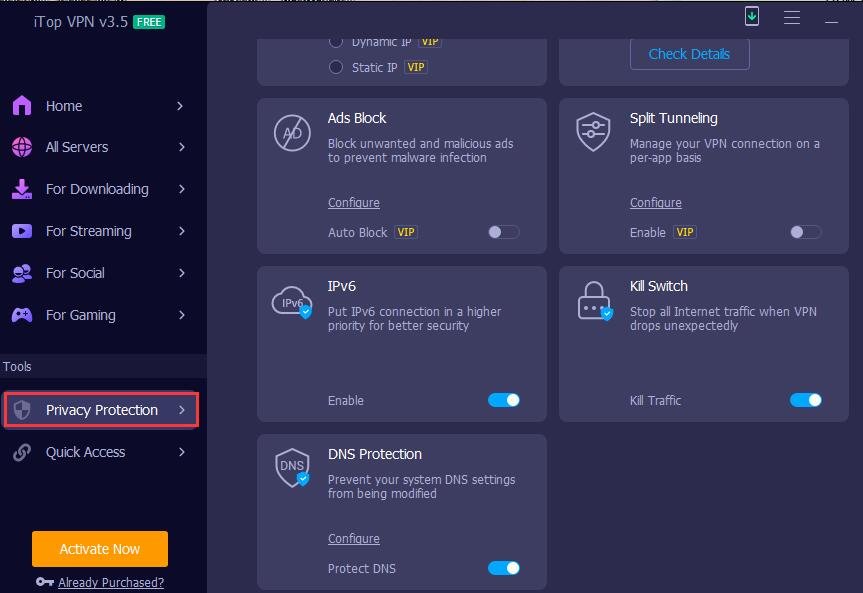
Of course, iTop VPN for Windows, Mac, iOS and Android also does well in terms of unblocking websites. It has 1800+ servers around the globe and dedicated servers for streaming, gaming, and social. Fast speed is guaranteed.
How to Connect a QUIC VPN with iTop VPN
Follow the steps below to set up a fast and secure VPN:
Step 1. Download and install iTop VPN on your device.
Step 2. Click “Connect” to get auto connect to a fast and secure server. (You can also select a preferred VPN server from “All Servers” list.)

Download the app to safeguard your device with one click instantly by tapping the button below.
What is QUIC protocol? What is QUIC protocol used for? What are the advantages and disadvantages of QUIC protocol? All info are given in the article to help you know QUIC protocol chrome well. It is not recommended to use QUIC protocol if you need high-level security and privacy. When using QUIC-based apps, you could connect iTop VPN to help you protect security very well.
10+ free servers in US, UK...
3200+ extensive servers
Dedicated IP addresses
Ad blocker and Proxy service
For Windows 11/10/8/7