What’s the best free IP scanner? How do I use an IP scanner? Read the article to find IP scanner and scan IP in a specific range.
IP scanner is a kind of tool that allows you to discover IP addresses and identity relevant information in a specific range of addresses, such as basic information like OS and MAC Address. You can use it do many things, such as scanning your network for unknown devices, finding security holes and so on. Is there any free IP scanner? What’s the best IP scanner for Windows, Mac, Android and iOS? Read the article which tests and finds 6 best IP scanner free and paid for different devices. Choose one that suits your needs best.

IP scanner, as its name suggests, scans IP addresses in a certain network. It has two work methods. One is to find a range of IP addresses by conducting ICMP ping sweeps, and the other is to map network topology by using SNMP scans. In detail, an IP scanner tool use three main protocols to discover IP addresses:
IMCP scans (ping sweeps): use ICMP message packages and ping all of the network entities to display the status and other information about scanned IP addresses.
SNMP scans: combine SNMP’s proactive and reactive scanning approaches to discover IP addresses within a given range.
Neighbor Discovery: combine the functionality of the APR, ICMP, and Router Discovery and record the discovered MAC and IP address pairs of devices connected to a network.
Advanced IP Scanner is a free download network IP scanner for Windows 11/10/8/7 to analyze LAN. After launching it and preset the IP scanning ranger, you can get a lot of information, including network devices, MAC address, shared folders, and the like. Remote control via RDP is also available as long as you download Radmin, a reliable remote desktop software for IT pros.
Compatible device: Windows 11/10/8/7
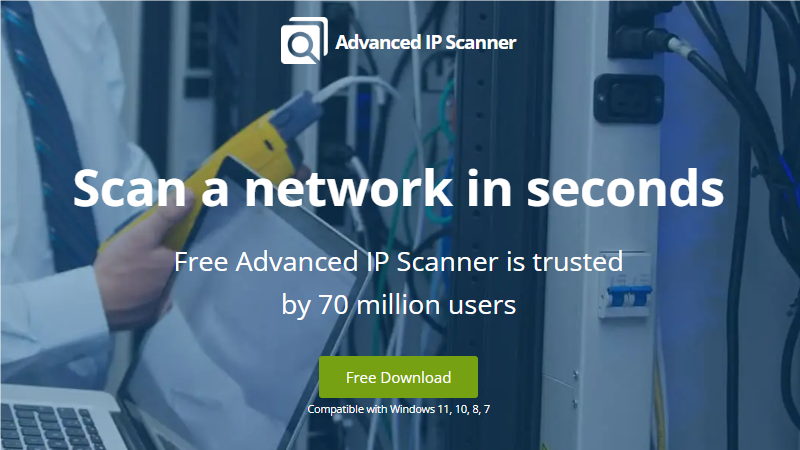
Main features:
Scan IP address
Get manufacturer info
Detect MAC address
Transfer files
Install in a portable mode
Remote control
Switch on or off computers remotely
SolarWinds offers a comprehensive IP address scanner and IP range scanner is the basic feature. It functions as an IP address manager to identity and manage IPv4 and IPv6 addresses to avoid IP address conflicts and manage all of your Microsoft, Cisco and ISC open source DHCP and DNS servers. Also automatically detects IP address problems to improve IP performance and avoid network disruptions as an IP address monitor. You can download a free trial after entering some info including your name, email, phone, and company.
Compatible device: Windows
Main features:
Perform IP range scans for all IP address
Create and scan network subnets
Manage IP to avoid IP conflicts
Check IP address status (used, available, or IP conflict)
Check more info including MAC address, response time and last response date
You May Need: Best Free IP Protection >>
Angry IP Scanner is an open source free and fast IP address and port scanner software that can be downloaded from Github, installation not required. Offering Java-based portability, it works on Windows, Mac and Linux. After launching it, you can scan local networks, and ping, hostname, ports are displayed.
Compatible device: Windows, Max, Linux
Main features:
Scan the local network and the internet
Scan IP address in a specific IP range
Scan ports
Show MAC address and associated devices
Come with a GUI and a command-line interface
Also Read: Best Free IP Stresser & IP Booter to Test Your Web Server >>
Lansweeper is a free IP scanner with device name for Windows that scans IP addresses and open ports with fast speed. Detailed device information includes MAC address, manufacturer, device type, operating system and model. For automatic scanning, you can customize scanning options to preset IP scanning range, scan types, and frequency, and include or exclude neighbors.
Compatible device: Windows

Main features:
Lightweight executable IP scanning
Scan and identify IP and associated devices without credentials
Detect open ports and identify potential security threats
Detailed insights for efficient device management
Customizable scanning options for specific needs
Fing - Network Scanner is a multifunctional free IP scanner mobile. It detects devices connected to your WiFi and shows device details, including model, brand, operating system, and the like. More than that, you could use the tool to secure your network from intrusion, discover hidden cameras, and check the internet speed anytime.
Compatible device: Android, iPhone, iPad, Windows, macOS

Main features:
Discover IP addresses and devices
Find device detailed info
Detect unformed devices to secure your network
Check internet speed anytime, anywhere
PortsMyAddr is an online free IP scanner to scan ports and hosts, using TCP connection scan option. You’ll get a list of different hosts with opened port within a specific IP range and port. Compared with IP scanner apps, the online free IP scanner has more limits, such as limit per IP and limit per destination to avoid long time scanning process.
Compatible device: web
Main features:
Free IP scanner no download
Scan ports and hosts
Limited IP range scanning
In addition to using IP scanning tools, you can also use the Command Prompt tool on Windows or Max system to view relevant information about the IP address.
Step 1: Open a Command Prompt window.
Step 2: Type ipconfig on Windows or type ifconfig on Mac and press Enter. Then you can check all network settings assigned to all adapters in the computer, along with other information including your own IP, subnet mask, and Gateway.

Step 3: Type arp -a to get a list of all IP addresses active on your network.

How does an IP scanner work?
An IP scanner scans your network and discovers IP addresses, devices, and more according to an IP range. Not all IP scanners work the same and their scanning results also different. Generally speaking, an IP scanner uses the 3 main protocols to discover IP addresses: ICMP, SNMP, and Neighbor Discovery.
What’s the best IP scanner?
Best IP scanner for Windows: Advanced IP Scanner, SolarWinds IP Scanner, Angry IP Scanner, Lansweeper
Best IP scanner for Mac: Angry IP Scanner
Best IP scanner for Linux: Angry IP Scanner
Best IP scanner for Android: Fing
Best IP scanner for iOS: Fing
Best IP scanner online: PortsMyAddr
What’s the difference between IP scanner and port scanner?
An IP scanner is mainly to scan all IP addresses by a specific IP range and discover devices and other info on your network. People always use IP scanners to manage IP addresses and find potential risks.
A port scanner is to determine which ports on a network are open and could be receiving or sending data. It is generally used by hackers for discovering weak points in a network.
Is IP scanner legal?
It’s definitely legal to scan your own network to manage IP addresses and devices. There is no federal laws that criminalize port scanning. Even though, you are not supposed to scan public networks.
To prevent your IP address being detected or tracked, you can install a free VPN, such as iTop VPN on your device. After installing iTop VPN, you can connect to a free VPN server in the United States, the United Kingdom, France, Japan and Germany and mask IP instantly. So even if someone detects your IP, it’s not real.
More benefits of iTop VPN in security and privacy:
Dynamic IP. By toggling on dynamic IP in iTop VPN, you can connect to different IP addresses for each connection.
IPv6 protection. IPv6 protection and IPv6 server connection enable you to protect your privacy and improve the stability of the network.
Kill switch. Once your VPN connection is stopped unexpectedly, the local network will disconnect automatically.
DNS protection. As long as you open the DNS protection feature, it will prevent malware from modifying system DNS settings.
You May Also Want: Free VPN IP Address List >>
Conclusion
There are many IP scanners on the market, each with different functions and applicable devices. You can choose a free or paid IP scanner software according to your needs. Of course, in order to prevent your own IP address from being leaked, you can also install iTop VPN at the same time to protect your information from being leaked by hiding your IP.
100+ global countries
3200+ worldwide servers
Dedicated IP addresses
Dynamic IP and static IP
