Want to stay safe online with your iPhone? This blog will introduce the 5 best iOS VPN kill switch options to give your iPhone ultimate protection!
Kill Switch is an advanced security feature that is available on most VPNs. The feature will monitor your internet connection continuously and automatically; it aims to protect against data leaks during accidental VPN disconnections. When your VPN fails, it will block all internet traffic and protect your data until the network is operational again.

For iOS devices, a VPN with a kill switch feature allows you to stay anonymous online completely, and your data is always safe. So which iOS VPN is equipped with the kill switch feature? This blog will introduce the 5 best iOS VPN kill switch choices on the block. Don’t miss out.
An iOS VPN kill switch is a powerful feature that can constantly monitor your VPN connection. Specifically, it will instantly block all internet access on your device when your VPN drops. When the feature is on, you can not browse the internet until the VPN securely reconnects.
After the VPN connection is restored, a kill switch for iOS will automatically re-enable the internet access. With an iOS VPN kill switch feature, you can easily protect your online privacy and digital data from accidental exposure caused by unexpected connection disruptions.
As you can see, an iOS VPN with kill switch can successfully safeguard your online privacy and security. Just check out the situations when an iOS VPN kill switch is essential.
- A kill switch VPN iOS is quite useful when you browse sensitive information online. It can prevent your IP address and browsing history from being exposed to websites or your ISP. This is extremely useful for privacy-conscious users who want to stay anonymous online.
- A kill switch is a useful precaution when you make a payment online. It will instantly freeze all transactions when the internet drops, protecting your payment details from being compromised and stopping unauthorized online payments from being made.
- An iOS VPN kill switch also adds an extra security layer when you chat with others on social media. It can protect your data from being intercepted when your VPN connection momentarily drops.
- When you travel to a country with restricted internet access and censorship, a kill switch VPN iOS tool ensures your online activities are private when the VPN connection temporarily fails.
An iOS VPN kill switch is designed to protect your digital data from accidental exposure. So which VPNs are equipped with the feature? Just check out the top 5 options here.
When it comes to the best iOS VPN kill switch choice, iTop VPN for iOS is the one you should check out. The VPN comes with an automatic kill switch that continuously checks the status of your VPN connection. It can detect any potential disruptions or disconnections and instantly block internet traffic to prevent any data leaks. Most significantly, iTop VPN is a 100% free VPN to use. No logs. No sign-up. You can have secure and fast access to the global internet in one tap!
How to use kill switch on iTop VPN?
Step 1. Free download and install iTop VPN on your iOS device.
Step 2. Tap on the green Connect button to connect to the most appropriate server automatically. Alternatively, you can go to the server list and choose a preferred server.

Step 3. Navigate to the Tools tab at the bottom and enable the kill switch feature. It will cut off the connection to protect your online privacy when the VPN drops.

That’s it. iTop VPN offers a 100% free VPN servers list plus with 3,200+ premium servers in 100+ locations. You can experience optimized streaming, gaming, torrenting, chatting, etc. with ultimate kill switch protection for iOS and Windows!
ProtonVPN is another iOS VPN kill switch tool that can safeguard your privacy while offering unrestricted access to global content. Its kill switch feature can protect your IP address when you unexpectedly lose the connection to a Proton VPN server. The feature is available to all ProtonVPN users on macOS, iOS, Windows, and Linux. There is no need to adjust VPN settings on Android for kill switch because the feature is built-in.
How to use kill switch on ProtonVPN?
Step 1. Install ProtonVPN on your device.
Step 2. Open the app and go to Settings > Security Options > Kill Switch.
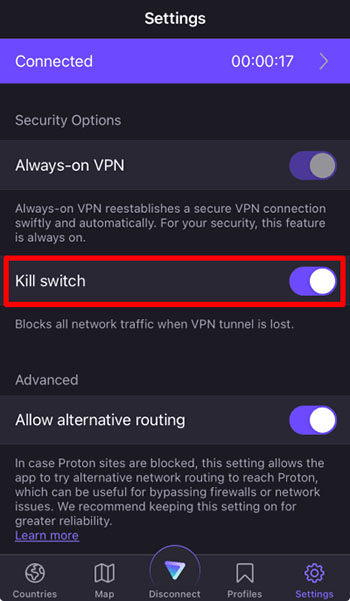
Step 3. Toggle on the feature to turn on the kill switch.
The reputable NordVPN offers a paid service that includes the kill switch feature. It can instantly block all internet access until the VPN reconnects and protect your privacy even during brief connection drops. The feature is secure and powerful, so hackers can't make an iPhone kill switch bypass. Moreover, the iOS VPN kill switch feature is enabled by default, which means there are no settings as a separate option.
How to use kill switch on NordVPN?
Step 1. Free download and install NordVPN on your iOS.
Step 2. The kill switch feature is enabled by default. You can just connect to any server to surf the web securely.
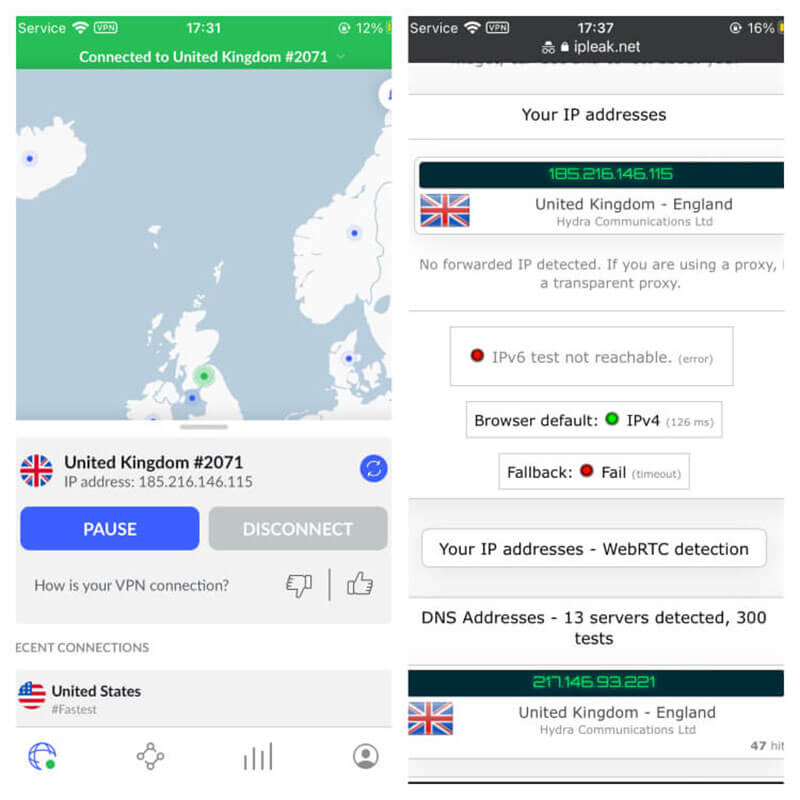
The industry-leading VPN, ExpressVPN, also includes a kill switch feature, which is called Network Lock. It covers all types of network traffic, for instance, IPv4, IPv6, and DNS requests, which prevents your data from leaking. The comprehensive coverage ensures that your personal information and activities are exposed amid network instability. Similar to NordVPN, the Network Lock (kill switch) is enabled by default without manual settings.
How to use kill switch on ExpressVPN?
Step 1. Download and install ExpressVPN on your iOS device.
Step 2. There is no need to turn on the ExpressVPN kill switch iPhone. Network Lock activates whenever you connect to the VPN and remains active until you decide to disconnect.
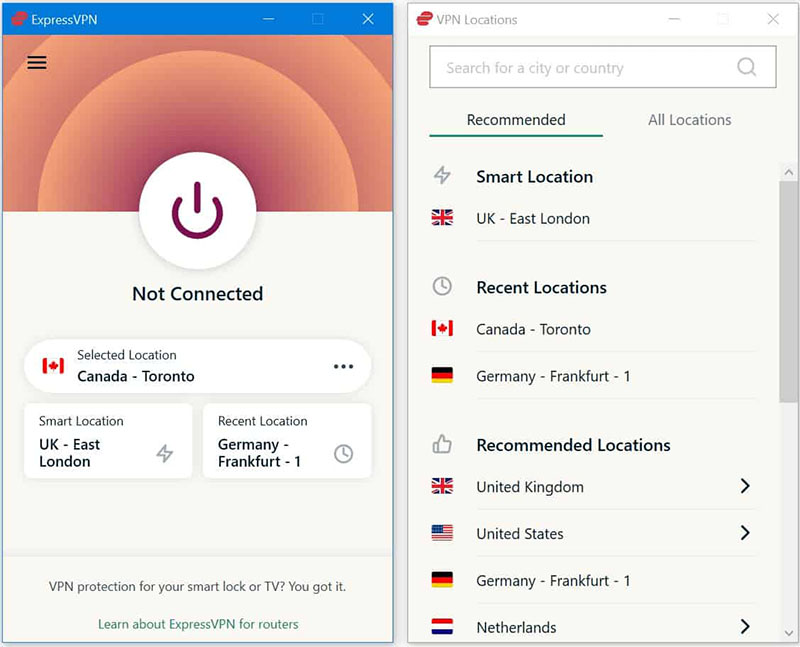
Surfshark VPN provides a kill switch feature that can prevent private data from being compromised when your VPN connection drops unexpectedly. It comes with two types of kill switches: application-level kill switches and system-level kill switches. While the application kill switches close certain apps and stop them from sending or receiving data, the system kill switches cut off all internet traffic to and from your device to keep your system safe.
Step 1. Install Surfshark on your iOS device. Open the app and tap on Settings.
Step 2. Tap on VPN settings. Toggle the switch on the right side to make it green. Then the feature is on.
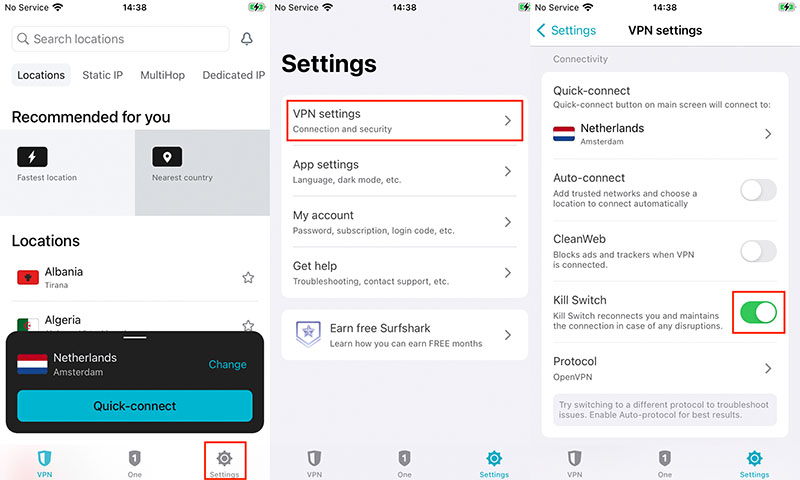
An iOS VPN kill switch is crucial; it adds an extra layer to safeguard your privacy and sensitive data. With the 5 recommended iOS VPNs, you can stay safe online even with unreliable networks. But kill switches are not the sole security features; these best VPNs offer more advanced functions to protect your online privacy and security. Just read on to learn more.
Worldwide VPN servers to change location easily: VPNs usually provide thousands of VPN servers in many countries. Whether you want to download apps not available in your country, hide your online identity, unblock websites and apps, or enjoy high-quality streaming and gaming, you have tons of servers to choose from.
Ad blocker to block ads: A VPN with an ad blocker feature can remove ads on browsers and other websites, which provides a safe and uninterrupted surfing experience.
Dedicated IP to have a unique IP address: You can change the IP address and connect to a dedicated server that is exclusive to you for any purpose.
Split tunneling: VPN split tunneling allows you to route parts of your traffic via a VPN tunnel. This is useful when you need to access local networks or services while maintaining secure access to sensitive data.
Conclusion
What is the best iOS VPN with kill switch features? This blog has recommended the 5 best iOS VPN kill switch options on the block. As you can see, iTop VPN is the go-to choice, which helps protect your privacy by ensuring that your data remains encrypted even during brief connection drops. Not to mention its advanced features that can protect your online privacy and security. Most importantly, it’s 100% free to use. Just get it and stay safe online!
10+ dedicated social app servers
Unblock your favorite apps
Encrypt and protect data
