Find the best internet speed tester tools to maximize your connection efficiency. Learn how to improve your internet speed for downloads, gaming, and more!
Are you tired of sluggish internet speeds ruining your uploads, downloads, video calls, or streaming experience? Knowing the speed and quality of your internet connection is a game-changer. By running an internet speed test, you can understand just how well your ISP is delivering on its promises. Whether you're troubleshooting lagging connections or just curious, internet speed testers give detailed insights into your connection performance.
This guide will help you pick the best internet speed testers available today. We’ll also explain what the results mean and how you can improve your internet speed.
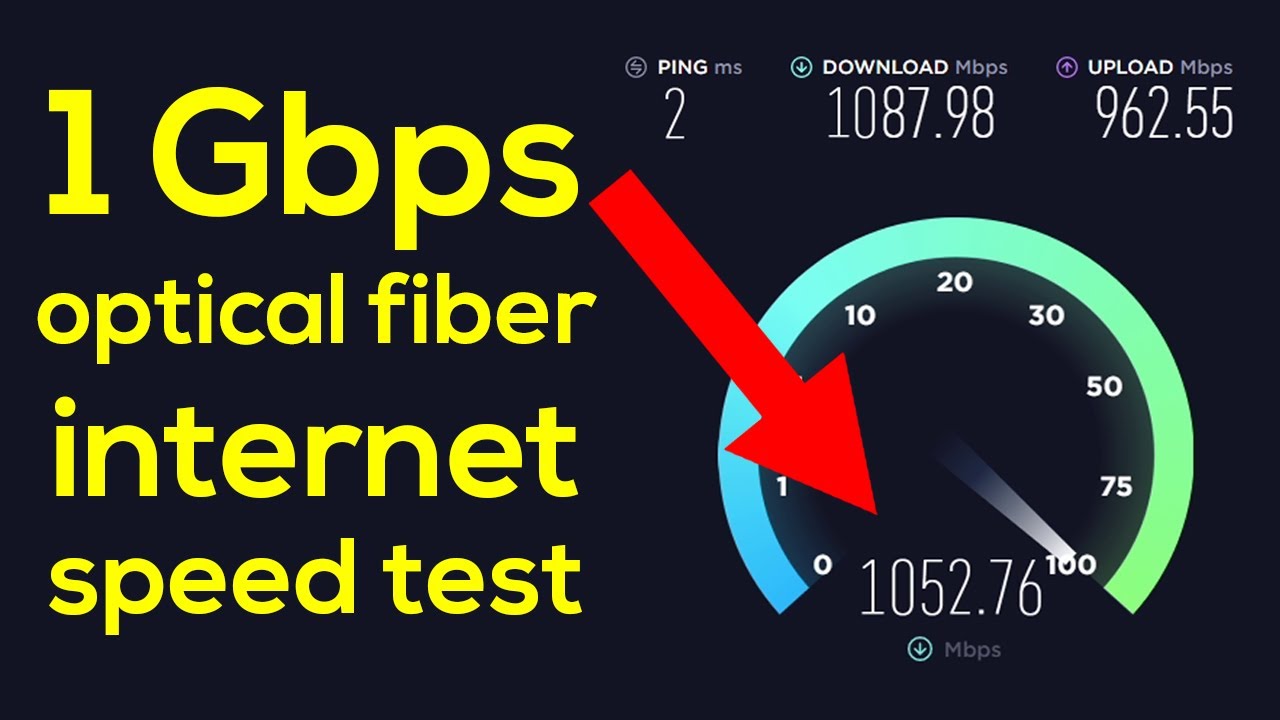
An internet speed tester is a tool or app that evaluates your internet connection by analyzing key parameters like download and upload speeds, latency, and sometimes jitter. Advanced users might even explore tools like IP stresser to simulate heavy network loads and analyze their network's response under stress. Using a client-server model, it measures download and upload speeds by transferring data between your device and a server, while latency tests the server's response time. These testers display results in Mbps, helping users understand and optimize their internet performance.
To ensure seamless online experiences, having a reliable internet speed tester is crucial for accurately measuring your connection's performance. and here’s a breakdown of the most reliable internet speed testers you can use globally.
The internet speed test Ookla is one of the most widely used tools globally, thanks to its intuitive interface and extensive server network. It delivers precise results for download and upload speeds, along with jitter and packet loss metrics. Available on almost every platform, Ookla ensures you have access to reliable performance insights, whether on a browser or mobile app.
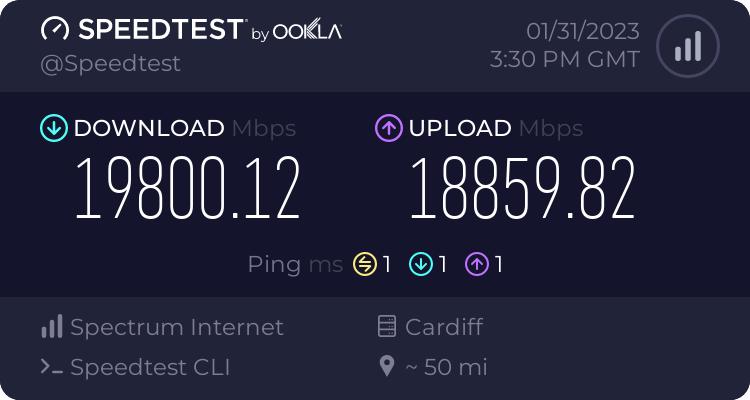
Ease of Use: A highly intuitive interface with a large "GO" button to begin testing.
Compatibility: Available on browsers and dedicated apps for Android, iOS, Windows, macOS, and Apple TV.
Advanced Features: Offers detailed results history, global server coverage, and real-world network conditions.
Pros:
Extremely reliable and widely trusted.
Provides additional metrics like jitter and packet loss.
Compatible with multiple devices.
Cons:
Includes ads (removable with a premium version).
Price: Free (Premium removes ads).
If you’re looking for in-depth analysis, the internet speed test Speakeasy is a great option. It focuses on advanced metrics like jitter while providing easy-to-read results, making it ideal for technical and non-technical users alike. While it works best on updated browsers, Speakeasy ensures accurate data for those who want to fine-tune their internet performance.
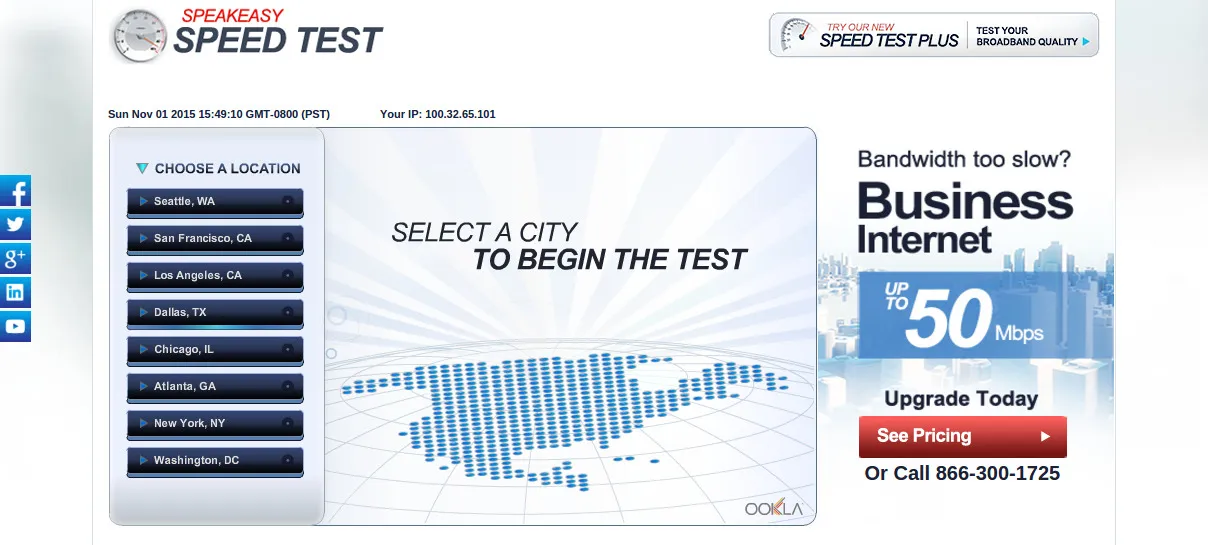
Ease of Use: Simple and easy for non-technical users.
Compatibility: Works on browsers but requires updated versions of Chrome or Firefox for best results.
Advanced Features: Measures quality factors like jitter in addition to standard speed metrics.
Pros:
Great for detailed testing.
Business-focused quality assessment tools.
Cons:
Currently not compatible with older browsers and occasionally prone to errors.
Price: Free.
The internet speed tester Comcast is designed with business users in mind. It offers detailed troubleshooting advice, such as recommendations about router placement and Ethernet connections, making it ideal for users troubleshooting Comcast-specific networks. With a focus on practicality, this tool can help businesses optimize both speed and setup.
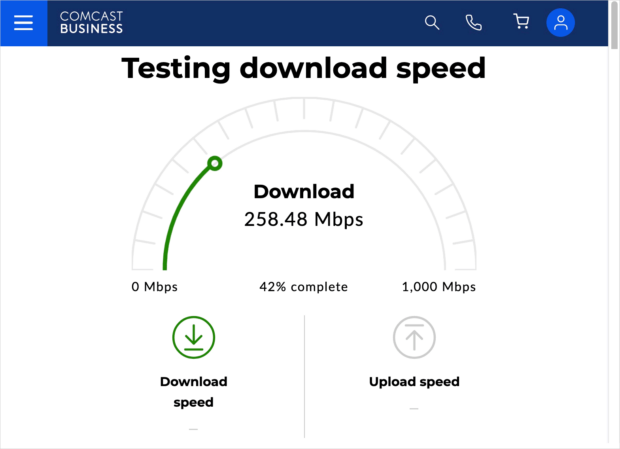
Ease of Use: User-friendly approach tailored to business users.
Compatibility: Browser-based but works optimally using Ethernet instead of Wi-Fi.
Advanced Features: Highlights how router placement, device limitations, and Ethernet cable type affect results.
Pros:
Business-specific recommendations.
Provides detailed troubleshooting tips.
Cons:
Focused on Comcast connections, which may limit its appeal to non-Comcast users.
Price: Free.
You May Need: Speed VPN Free Download for PC >>
Fast.com, powered by Netflix, offers a no-nonsense way to check download speeds. While it’s perfect for streaming enthusiasts because of its focus on download metrics, clicking “Show more info” reveals additional data, such as upload speeds and latency. For those who value simplicity and speed, Fast.com is a top choice.
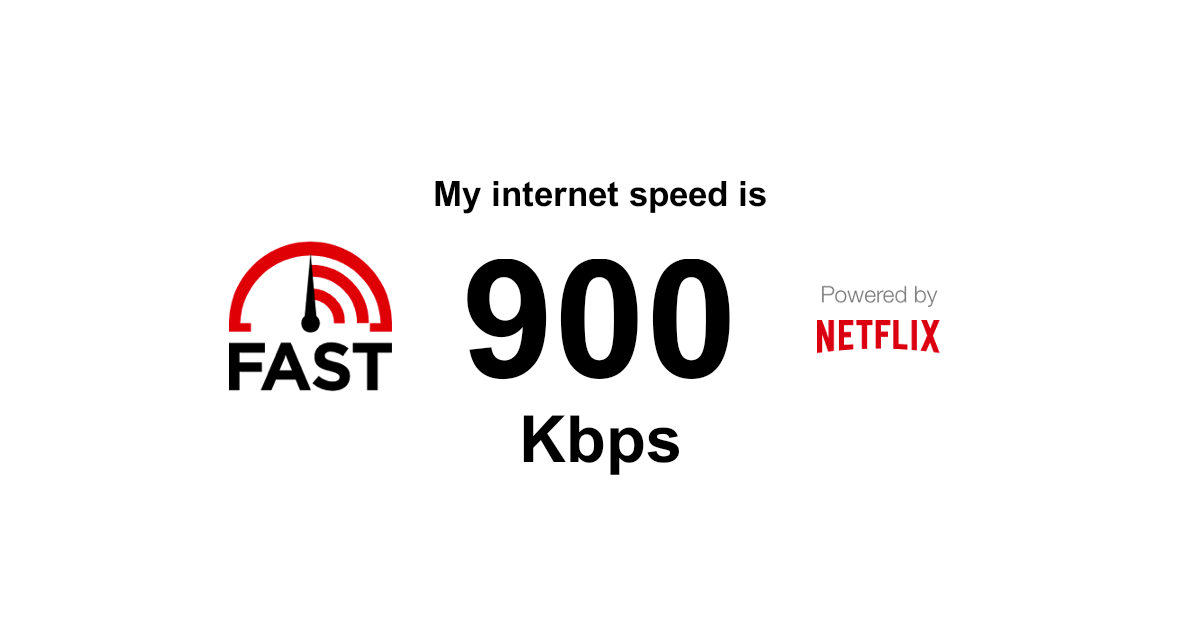
Ease of Use: Minimalistic interface - ideal for quick download speed checks.
Compatibility: Works seamlessly across browsers and devices.
Advanced Features: Offers additional latency and upload speed details by clicking "Show more info."
Pros:
Ad-free and lightning-fast.
Backed by Netflix, which makes it perfect for streaming users.
Cons:
Primarily focused on download speed; limited features without clicking "Show more info."
Price: Free.
For a lightweight and hassle-free option, Open Speed Test is a viable candidate. It runs directly in your browser, requiring no installations, and provides real-time speed visualizations during the test. While it lacks some advanced features, its simplicity and accessibility make it a reliable choice.
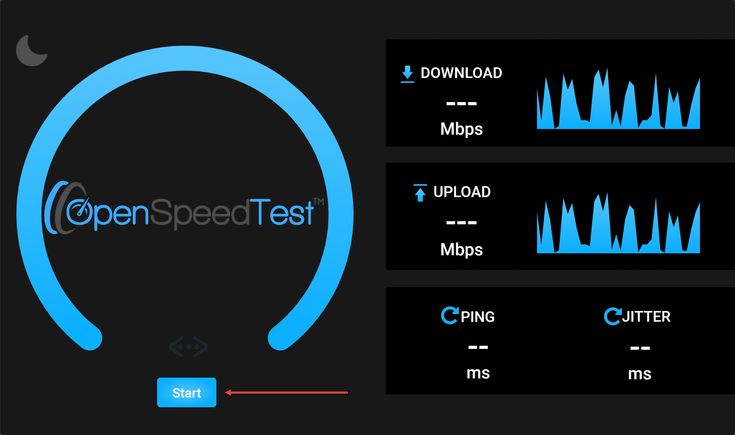
Ease of Use: A browser-based tool with no need for app installation.
Compatibility: Runs on any browser-enabled device.
Advanced Features: Includes real-time internet speed visualization during the test.
Pros:
Lightweight and accessible on low-powered devices.
No ads.
Cons: Lacks advanced metrics like jitter analysis.
Price: Free.
Mastering how to test internet speed is just the beginning. Understanding the results is key to making informed adjustments for a better connection. Here's a simple breakdown:
Download Speed: The rate at which data is transferred to your device. Measured in Mbps, higher speeds are better for streaming and browsing.
Upload Speed: The rate at which data is transferred from your device. Key for activities like video conferencing and uploading files.
Latency (Ping): How long it takes for data to travel between your device and the server. Measured in milliseconds (ms), lower is better.
Jitter: Measures the stability of latency over time. High jitter can cause communication issues in online gaming or calls.
When choosing an internet speed tester, it's helpful to know the speeds you need for various activities. Here’s a quick guide to determine the internet speed you need:
Large File Transfers: 100 Mbps or more.
4K Streaming: 25 Mbps recommended.
File Downloads: Any service above 50 Mbps.
Gaming: Ping below 20-30 ms for optimal gameplay.
Video Conferencing: Minimum of 3 Mbps upload.
Finding your results underwhelming after using an internet speed tester? Here’s how you can boost your connection:
Use a Free VPN for Speed Optimization: Tools like iTop VPN allow users to connect via high-speed servers to reduce distance-based lag and increase connection stability. Additionally, its dedicated IP feature provides users with a unique and fast connection.
Change ISP: Your internet provider might not offer competitive performance. Research and upgrade to a better plan.
Upgrade Your Hardware: Replace outdated routers or modems.
Speed up Internet on Windows: Optimize your Windows settings and clean up system resources for better network performance.
Boost your internet speeds effortlessly with free VPN server list and connect to a dedicated fast server for seamless performance.
Conclusion
Conducting an internet speed tester is the first step toward optimizing your internet connection. For true speed enthusiasts, consider pairing your results with a P2P VPN such as iTop VPN for consistent, private, and blazing-fast internet speeds. Get started by testing your internet speed today!