What is iCloud Private Relay? Is it a VPN? Get to know their differences here and learn how to choose each to protect your online privacy or security.
Worried about your online privacy leaks? Whether you're shopping online, checking your email, or just browsing, ensuring your data remains private is essential. As it’s known to all, Apple company has introduced iCloud Private Relay to enhance user privacy, while traditional VPNs have long been the go-to tool for protecting one’s online identity and activity. But are these two options the same? Which should you choose, and specifically, what are the scenarios for using them?
In today’s article, we are going to compare iCloud Private Relay vs. VPN, including their features, use cases, and limitations, to help you figure out the best choice for your online privacy needs.
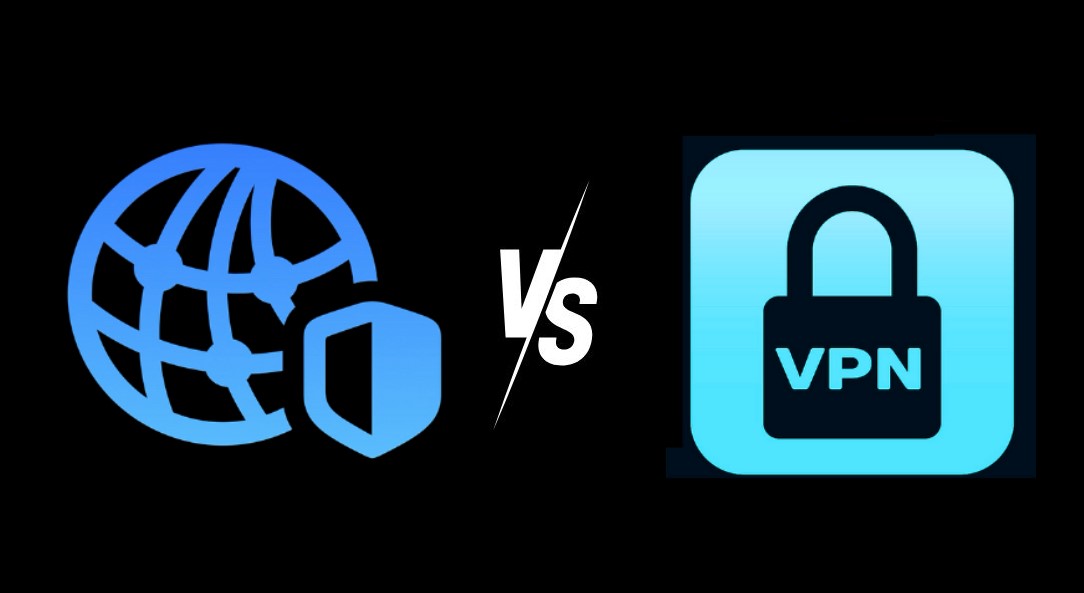
iCloud Private Relay settings are a privacy feature that Apple introduced exclusively for iCloud+ users. Available on all iOS 15+ devices, it is designed to enhance online privacy while browsing through Safari. Here’s how it works:
It encrypts all data leaving your device and ensures third parties, including Apple, cannot see your browsing activities.
It masks your IP address, keeping your physical location private and preventing profiling via IP-based tracking.
Traffic is routed through two relays (Apple servers and external servers), separating your Safari traffic from your IP.
A VPN can help hide your IP address, unblock geo-restricted content, and secure your activity on any app or browser. Here’s a comparison of iCloud Private Relay vs. VPN across crucial dimensions:
| Features | iCloud Private Relay | VPN |
| Compatible Devices | Only available on iOS devices | Works across all device platforms |
| IP Hiding Effect | Partially masks IP, showing general region | Fully hides and customizes IP |
| Geo-Unblocking | Not capable of unblocking geo-content | Fully unblocks geo-restricted content |
| Encryption Range | Encrypts traffic only in Safari | Encrypts traffic across all apps/browsers |
| Speed & Performance | Typically faster but limited functionality | May have speed drops due to routing |
You can choose iCloud Private Relay for lighter Safari-only privacy needs, and also can opt for a free VPN if you need comprehensive privacy, geo-unblocking capabilities, or device-wide encryption.
How to choose between iCloud Private Relay and a VPN? Let's figure out what factors you should consider.
Applicable People:
Apple iCloud+ subscribers who primarily browse through Safari.
Advantages:
Seamless integration with your iCloud+ subscription.
Faster browsing since geographical unblocking is not attempted.
Limitations:
Works only in Safari.
Cannot unlock or bypass geo-restrictions.
Limited device compatibility (only iPhone/iPad with iOS 15+).
Applicable People:
Those who want privacy across all devices and apps.
Travelers looking to access geo-blocked content.
Advantages:
Works on any device or platform (such as a VPN iOS 18, Android, or a PC alternative).
Full IP masking and customizable IP options are available with the hide my IP VPN feature.
Advanced privacy features like split tunneling, DNS leak protection, and more.
Limitations:
High-quality VPNs usually require a subscription.
Configuring iCloud Private Relay is simple. Follow these steps to activate and protect your Safari browsing sessions.
Step 1: If you are an iCloud+ subscriber, open the Settings app on your iPhone or iPad. Tap your Apple ID account name at the top, then select iCloud and tap on Private Relay.
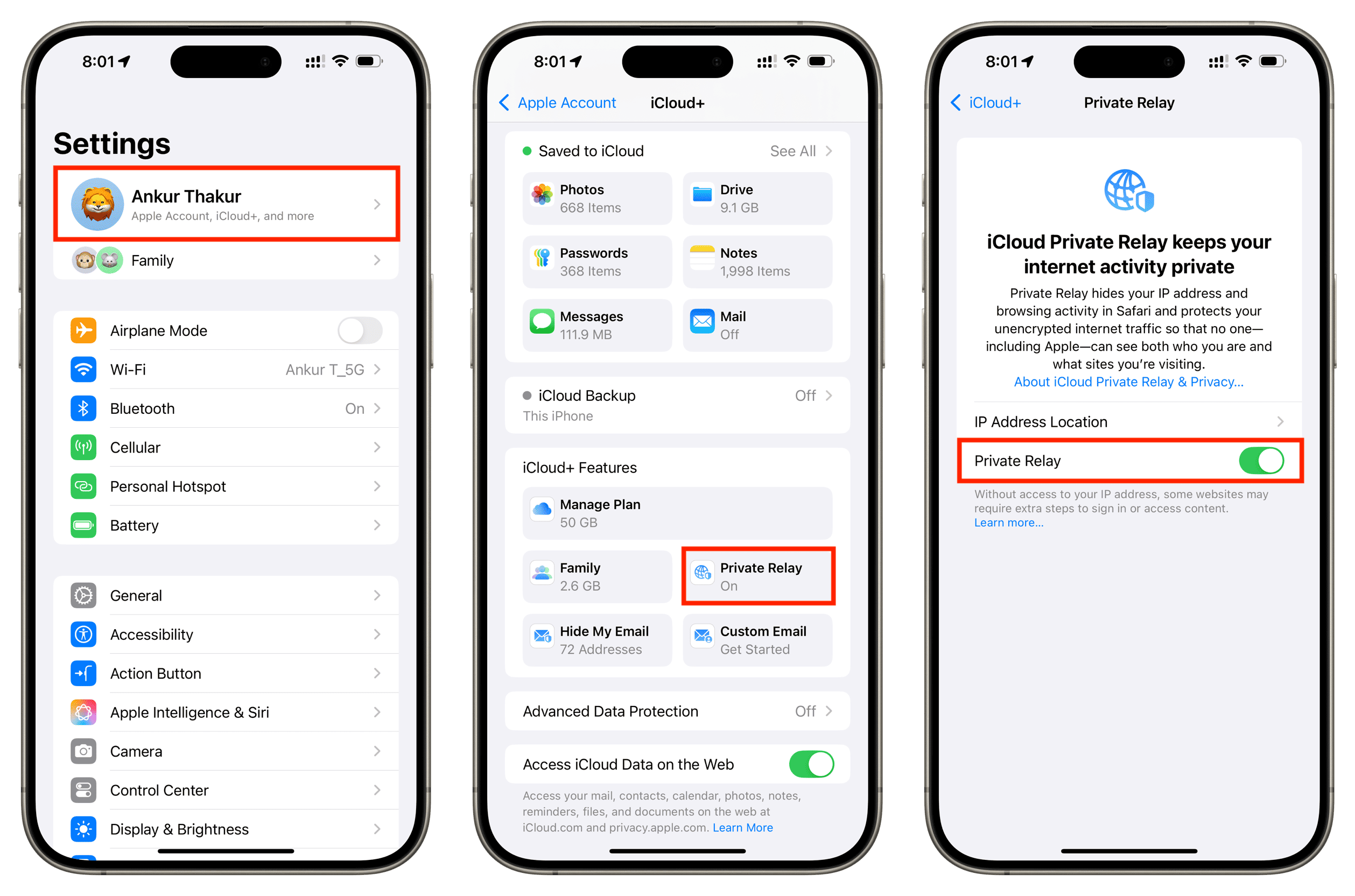
Step 2: Turn on the feature by toggling the switch to enable Private Relay.
Step 3: Pick how you'd like your location to be handled:
Maintain General Location for more precise local connections.
Use Country and Time Zone for broader privacy coverage.
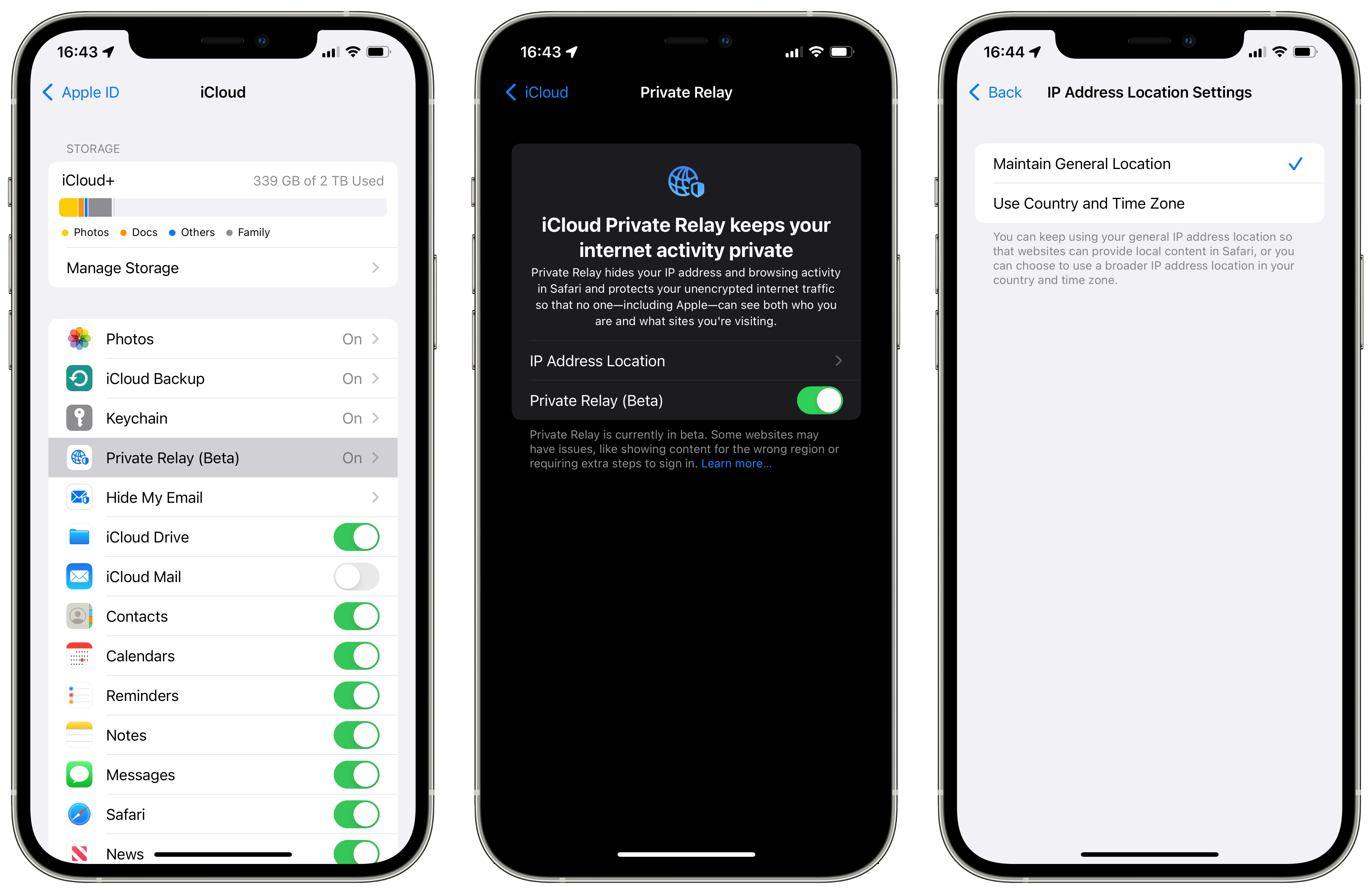
While iCloud Private Relay adds a useful layer of privacy, it doesn’t provide the all-encompassing protection of a VPN. For a comprehensive solution, iTop VPN iOS is a standout option. It is not limited to Apple devices, you can hide and change your IP on any device to protect your privacy.
Comprehensive Protection Across All Online Activities: Safeguard everything you do online, whether you're browsing through apps, surfing on your browser, or using various devices, not just iPhone.
Cross-Device Compatibility: Enjoy seamless use across multiple platforms, from iPhones using the latest technology to PCs equipped with speed VPN for PC.
Robust AES-256 Encryption: Rely on military-grade encryption, the same standard trusted by global security agencies, to keep your data safe from hackers, trackers, and other cyber threats.
Customizable IP Address for Geo-Restricted Content: You can find free VPN server list to unlock access to content from around the world by customizing your IP address.
Advanced Safety Features for Total Security: Take your online protection a step further with features like split tunnel, kill switch, or DNS leak protection, etc.
Step 1: Download iTop VPN iOS version, install and launch it.
Step 2: Select a server from the free VPN options or opt for a premium server for faster speeds. Click Connect to ensure your IP is protected.
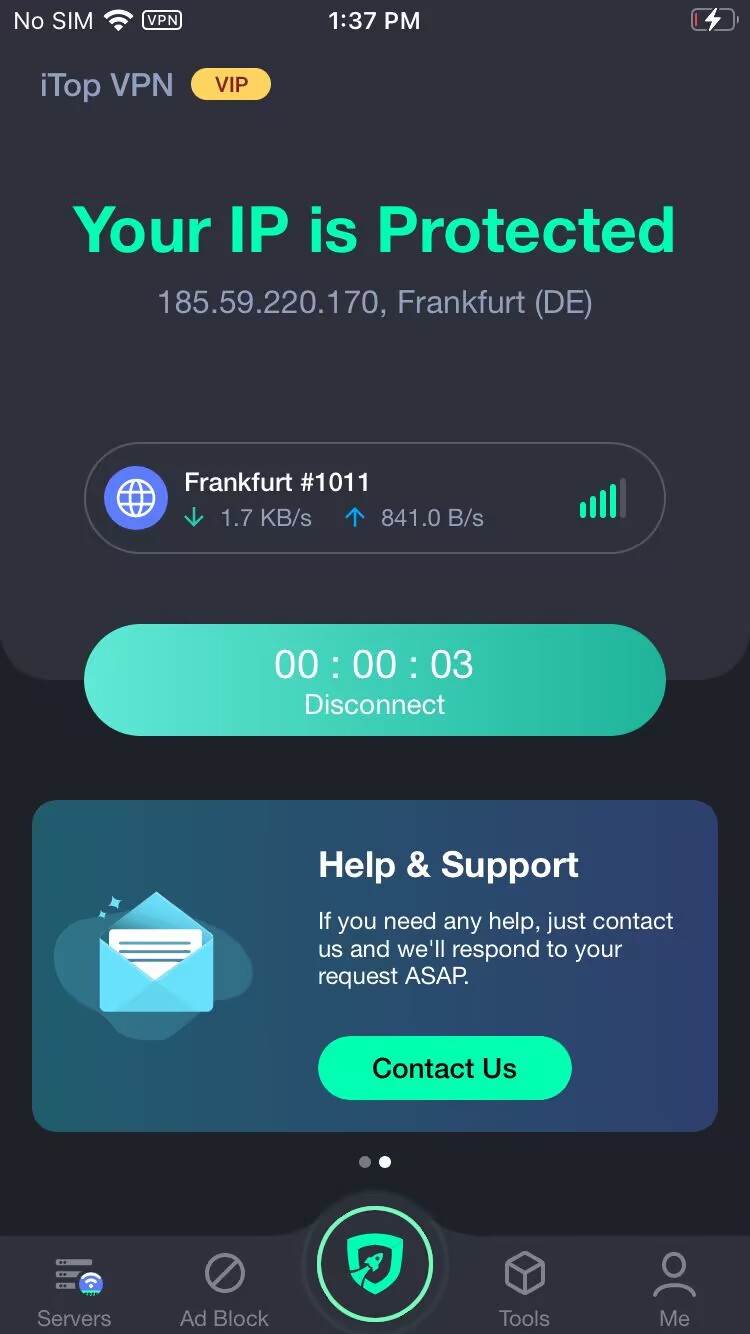
Step 3: For more privacy settings, go to Tools to customize your needs.
Q: Is iCloud Private Relay a VPN?
No, it does not fully encrypt all traffic or work across your entire device like a VPN. So normally, you can’t say iCloud Private Relay VPN, because they are not the same things.
Q: Is iCloud Private Relay Safe?
Yes, it uses Apple’s advanced encryption methods to protect Safari traffic. Even Apple can’t see your activities, so please feel free to worry.
Q: Can I Use Both iCloud Private Relay and a VPN Together?
Yes, though it’s often unnecessary since VPNs provide fuller privacy coverage. And use both may lead to lower speed.
Q: Will iCloud Private Relay Change Your IP Address?
It only obscures your location to a general region rather than fully disguising and changing your IP address like a VPN would.
The Bottom Line
Choosing between iCloud Private Relay and a VPN ultimately depends on your needs. For Safari-specific, lightweight privacy, you can rely on iCloud Private Relay. On the other hand, those seeking more robust, cross-device encryption and geo-unblocking should go for a premium VPN iOS free like iTop VPN. Take control of your online privacy for free and experience comprehensive protection for all your online activity!