Get a full understanding of Hoxx VPN proxy including how to use Hoxx VPN Chrome as well as a top free alternative to Hoxx VPN extension in this post.
When trying to access filtered or blocked websites, you may need a VPN to establish a protected network connection. Hoxx VPN is such a program to help you hide your tracks and encrypt your connection.

It's usually installed as an extension on Chrome, Firefox, Edge, etc. How to install Hoxx VPN Chrome? Is there a Hoxx VPN proxy alternative? Read this post and you will get the answers.
Hoxx VPN comes from a US company called VPN1 LLC which is based in Florida. It is more like a proxy service than a full VPN. It provides Hoxx VPN Proxy for Chrome, Firefox, Edge, etc to unblock blocked websites, hide real locations, and encrypt the connection when using public Wi-Fi to browse sites.
As is known to all, using the public network is dangerous. There are bad people lurking around you to track your activities online and steal your data. If they are on the same network, your personal information is easily under threat. Hoxx VPN for Chrome aims to ease the risk for you with a few simple clicks.
All you need is to get a Hoxx account, download Hoxx VPN Proxy, and install it on Chrome as an extension. Then, you can unblock the target sites quickly and browse them securely.
According to its official statements, Hoxx offers many premium VPN services you can enjoy. However, Hoxx VPN extension still receives a number of complaints from users all around the world. Let's take a look at the following reviews to figure out more about this VPN.
Pros of Hoxx VPN
Over 50+ Locations
No bandwidth restrictions
Bypass government restrictions
End-to-end encryption
Zero configuration setup
Low price
Cons of Hoxx VPN
Partially free
Slow speeds
Limited customer support
Low level of privacy
Outdated encryption and protocols
No torrenting/Netflix
To know Hoxx VPN better, I'll show you how to use it on Chrome. The steps for using Hoxx VPN for Chrome are:
Step 1. Go to Hoxx's official website > Download > Download for Chrome. Then it will take you to a download page.
Step 2. To install Hoxx VPN Proxy for Chrome, click the "Add to Chrome" button at the top right corner and select "Add extension" in the confirmation window.

Step 3. Then, you need to enable Hoxx VPN on Chrome. Go into the "Settings" menu, click "More tools" and then "Extensions".

Step 4. All extensions on your Chrome will be listed. Find out "Hoxx VPN" and enable it by clicking "Enable" to the right.
Step 5. After the installation, a "Reader Mode" icon will appear at the top of the Google Chrome browser.
Step 6. Click the installed Hoxx Plug-in icon. It will ask you to select a language and then pop out the login window. You can log in with the existing account or create a new one.

Step 7. After logging in, you can see the list of free servers, and choose one to get started.
Surely you can use Hoxx VPN to access these filtered or blocked websites on Chrome, yet the annoying disadvantages will be exposed after a period time of use: slow and insecure.
Therefore, you can use another free Virtual Private Network called iTop VPN to quickly unblock and securely browse websites. Please keep reading to know more.
iTop VPN for Mac, Windows, iOS, and Android is a fast and free VPN to help secure privacy and enjoy unlimited contents you like all over the world. It provides over 1800 global network servers as well as three different connection protocols to help you access the services that are blocked by your country.
Free and easy to use: iTop VPN has a free version and doesn't ask you to log in. Just a few clicks and you can reach wherever you want.
Quick access to the global Internet: It builds a strong connection between you and the server without restricting the transferring speed. Besides, this VPN makes it possible to accelerate your network speed, which makes it a popular speed VPN for PC and mobile.
Secure all your online activities: As one of the safest VPNs, iTop VPN safeguards your data by encrypting all the Internet tracks and hiding the real IP. It has the best-in-class encryption and protocols to protect your data safely when using public Wi-fi or online banking.
Protect data with split tunneling: iTop VPN can manage your specified apps and websites via an encrypted VPN connection and customize apps while other apps are connecting with local Internet services.
Massive servers are available worldwide through iTop VPN. With it, you can quickly access VPN servers in UAE, Italy, Japan, the US, and more. Free to enjoy services that are blocked in your country, including social media platforms, chat apps, streaming websites, and gaming platforms.
If you are seeking a good alternative to Hoxx VPN for your actions to visit some private websites securely, iTop VPN must be your top priority. It is really free and compatible with different search browsers and operating systems.
Note: iTop VPN for Chrome has been removed from the Chrome extension. So it's recommended to download iTop VPN for Windows, Mac, iOS and Anroid.
As a reputable VPN around the world, iTop VPN also provides an extension for Chrome and the steps are very easy.
Step 1. Google "iTop VPN Chrome Extension". Click the first link, it will lead you to the iTop VPN Chrome Extension page. Then, click "Add to Chrome" and select "Add extension" in the pop-out window.
Step 2. Pin iTop VPN in your Chrome browser so you can access it easily.
Step 3. Click the iTop VPN icon to open it and switch on the button. Without logging in, you can begin to browse the sites under the protection and change to use other servers.
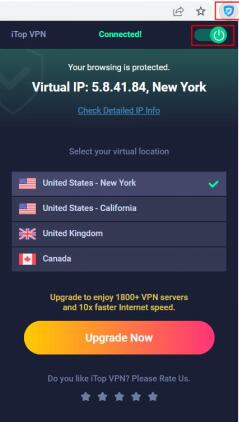
By contrast, iTop VPN for Chrome is much easier. And if you directly download iTop VPN software on your Windows and Mac device, you will experience more convenience this software brings. In the coming part, I'll show you how to use iTop VPN on Mac to give an example.
Step 1. Free download on your Mac.
Step 2. Install and directly open this alternative to Hoxx VPN, you will see an interface like this.
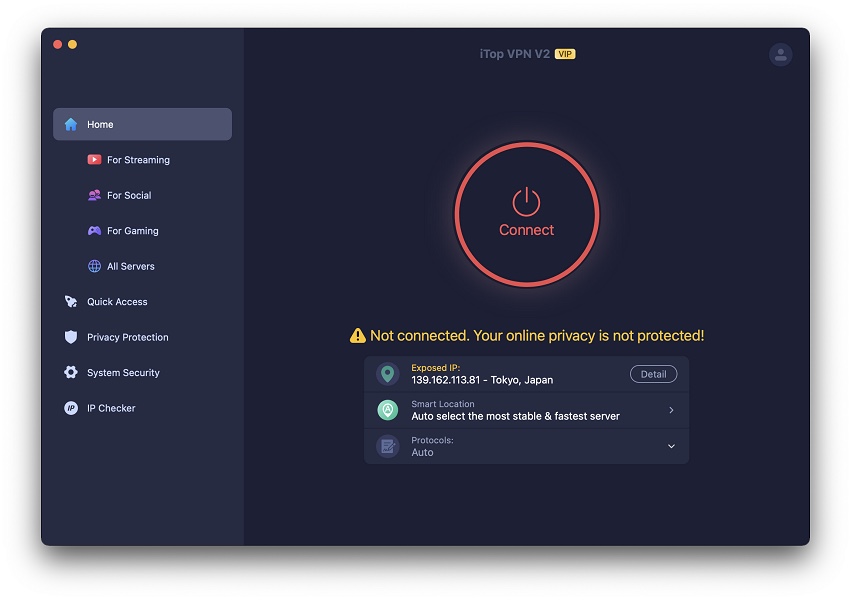
Step 3. Click "Connect" to get privacy-protected quickly, or you can click the options on the left toolbar to connect to the specific server network. After that, you can unblock the websites and look through them under super-tight security.
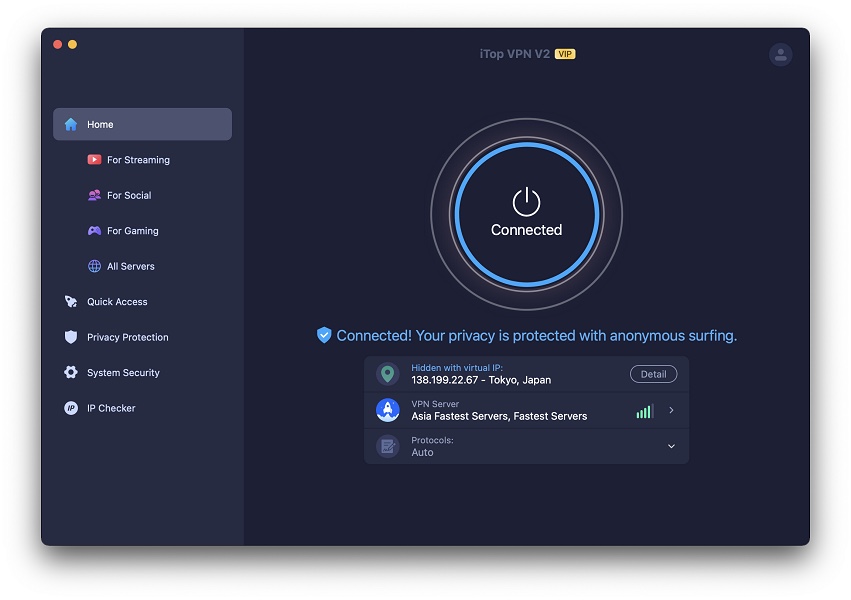
Unlike Hoxx VPN for Chrome, which can only work when adding the extension on Chrome, iTop VPN is for all browsers as long as it gets connected.
Is Hoxx VPN free?
It provides both free and paid VPN plans. The features in the free version won't cost a penny. But a ton of other features are only allowed in the paid subscription.
Is Hoxx a good VPN?
Although it offers free service to unblock sites and secure private privacy, its poor connection, low speed, and low-end security affect plenty of users' normal use. These defects are extremely obvious on the free plan.
Is Hoxx VPN safe?
Hoxx VPN is not safe enough due to its low-end security. Its encryption and protocols are already outdated. This causes this VPN to log user data constantly and extensively.
Conclusion
Read here, you must have known what Hoxx VPN is and how to add Hoxx VPN Proxy for Chrome to build a connection with blocked websites. However, the demerits stop many users from getting this VPN downloaded. Luckily, this post has introduced a wonderful free alternative called iTop VPN to you. It is the best VPN tool specializing in unblocking region-locked content and securing your online privacy as well.
10+ free servers in US, UK...
3200+ extensive servers
Dedicated IP addresses
Ad blocker and Proxy service
For Windows 11/10/8/7