How to watch Discovery Plus in Canada and other countries? Get the best VPNs for Discovery Plus to watch it anywhere.
If you never explored Discovery Plus, you are missing out on a ton of brilliant documentaries, reality TV shows, and sports programs. Discovery Plus is currently available on a lot of platforms including Apple TV and Amazon Fire TV, but unfortunately, it is geo-restricted and is only available in the US, Canada, Brazil, some parts of Asia and Europe. If you are from someplace that does not get Discovery Plus streaming services, don’t worry, though, there is always a way! All you need is to use a VPN which allows you to change your IP address to a location where Discovery Plus is available.

This article will provide a step-by-step guide that shows you how to watch Discovery Plus with best VPN and where to watch Discovery Plus on streaming platforms using a VPN.
So, what is a VPN? To spare you all the daunting tech languages, VPN is a tool that offers users a secure and private connection to the internet and hides the physical location by providing a network of servers around the world. You can easily watch Discovery Plus bypassing the restriction with only a few clicks on a VPN to connect to a server in a country where Discover Plus is available. To save you all the time testing and choosing from plenty of VPN providers on the market, in this article we will recommend 3 leading Discovery Plus VPN apps and show you the detailed steps on how to watch Discovery Plus.
iTop VPN: free streaming VPN to watch Discovery Plus with dedicated servers
ExpressVPN: pricey streaming VPN to watch Discovery Plus compatible with multiple platforms
CyberGhost VPN: privacy streaming VPN to watch Discovery Plus with multiple VPN protocols
One important thing about a VPN tool is the server, the number of servers, their capacity and locations, so you can have a reliable and fast connection from anywhere in the world. iTop VPN, exactly a Discovery Plus VPN meeting the requirement, enables you to get access to more than 100 countries with over 1800 servers around the globe. Along with this massive network of servers, it will be much easier for you to choose any of them to connect and never have to worry about how to watch Discovery Plus.
Even better, iTop VPN has specialized servers for some popular streaming services, such as Disney Plus, HBO Max, Hulu, Prime Video, Sling TV, BeIN Sports, etc. Using this unlock streaming function, you are able to unblock streaming sites in the US to catch up with the most hit shows and other content in the world. iTop VPN is a great choice if you are a binge-watcher.
Besides, iTop VPN has no-log policy, making your online activities safe. People care about cyber security more and more, and you should do the same! The safe VPN does not log your activity while you use the services. Your browsing history, the bandwidth you used, or how long you connected to VPN servers, all those information will not be logged by iTop VPN. They do not store your physical IP address or the server IP address that you connect to either.
More importantly, iTop VPN pricing starts from free VPN version and has more affordable plans for advanced features like ad-blocking, unlimited data and bandwidth, and static or dynamic IP. It costs $1.66/mo for a 36-month plan.
ExpressVPN is a good option if you are ready to invest a little bit more. It’s one of the speed VPN with advanced streaming features. No matter which device you use, you can always use ExpressVPN, a great VPN to watch Disney Plus, to access streaming services and content that are not available in your region. It is compatible with iOS, Android, macOS, Windows and Linux, and you can even use it on streaming media devices or smart TVs, such as Amazon Prime TV, Fire Stick and Chromecast with Google TV. No TV show lover can say no to bigger screens, right?
The only downside of ExpressVPN is that it is the most expensive one among the 3 VPN tools we recommended here. After all, it costs $8.32 per month for a 12-month plan.
Is Bilibili Safe? Full Review >>
Best SolarMovie Alternative Free >>
Top Movierulz.VPN for Bollywood >>
Where to Watch The Glory Kdrama >>
Best Free VPN Brazil PC &iOS >>
Best Russia VPNs for PC & Chrome >>
How to Buy CapCut Pro Cheap >>
Best VPNs for Minichat to Unblock >>
How to Get Discord Nitro Cheaper >>
Top Free VPNs for CapCut Service >>
Free VPN for Microsoft Rewards >>
Best Free Unlimited VPN for PC >>
High Download Speed VPN for PC >>
How to Unblock Gmail with a Free VPN >>
Another answer to your question “how to watch Discovery Plus” is CyberGhost VPN. It is also known for its dedicated servers for streaming content on geo-blocked platforms. CyberGhost VPN offers servers located across 90 countries and it is available on devices like FireStick, which offers Hulu, Netflix, Amazon Prime Video, and other services.
By using the unblocking streaming function, you will have access to content and programs that are not available in your country. For example, if a TV show is only available in Korea, a VPN service that does not have any servers in Korea will not make it possible for you to watch that show. So CyberGhost VPN’s servers located in 90 countries are a good thing. It helps you to watch content from most parts of the world.
So we have the best VPN for PC and are compatible with other common used operating systems, let’s move on to the teaching part. We will give you a step-by-step guide on a Windows device as an example and show you how to watch Discovery Plus from anywhere.
Step 1: Download, install and launch the best streaming VPN for Discovery Plus on PC and mobile.
Step 2: Find a US server from the “All Server” list and click the connect button. That’s done. (There are several US servers free and paid to help you avoid lagging and slow speed streaming experience.)
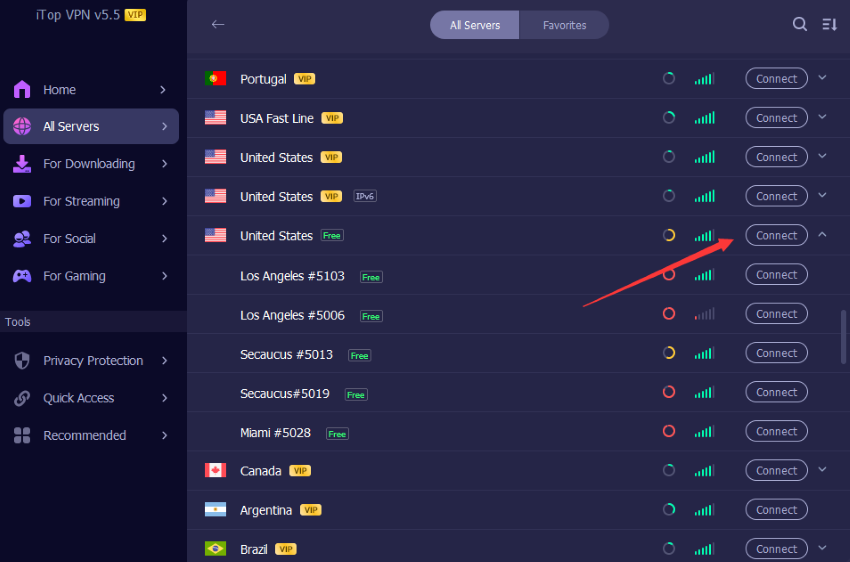
Now with the VPN all set up and your IP address changed to the US, you know how to watch Discovery Plus, let’s get to the part where to watch Discovery Plus. This article provides the 3 most used channels to watch Discovery Plus.
Discovery Plus,one specialized official site to watch Discovery Plus, is an American streaming service owned by Warner Bros. On this platform, you can watch new and classic hit shows, enjoy your favorite personalities, and get Discovery Plus originals.
Price: $4.99/month (simple plan) and $6.99/month (ad-free plan)

Sling TV is home of many channels, including Discovery Plus to stream over 70,000 episodes and exclusive originals with no Sling base service required.
Price: $17.5 for the fist month (Blue Plan)

If you are an Amazon Prime Video user, you can also subscribe to Discovery Plus there. Searching in the box for Discovery Plus, you can enter the channel and watch popular TV and originals in all kinds.
Price: $14.99/month after 30-day free trial
Final Thoughts
Here you have it, VPN, the ultimate solution to the question of where & how to watch Discovery Plus from anywhere on the planet. With all the VPN providers trying to unblock Discovery Plus and many other streaming services, iTop VPN is actually one of the most reliable VPN software. The unblocking streaming function makes it possible for you to explore any content on Discovery Plus. It is fast, secure, easy to use, and most wonderful it is free. Now lie back on your couch, and it is time to enjoy Discovery Plus no ads with iTop VPN!
3200+ worldwide servers
20+ dedicated streaming servers
Unblock any streaming sites
Free, fast & anonymous
