Learn how to search the web anonymously with 3 free methods, including using secure web browsers, VPNs, and home-built proxies to enhance online security.
Searching the web anonymously is different from searching privately, and incognito mode is less safe than you might assume. Anonymous browsing hides your identity, while private browsing merely hides your search history. Your internet service provider (ISP), employer, or the websites you visit can still track your activity. How to search the web anonymously? This article will provide three free, practical solutions to enhance your online security for anonymous web searching.
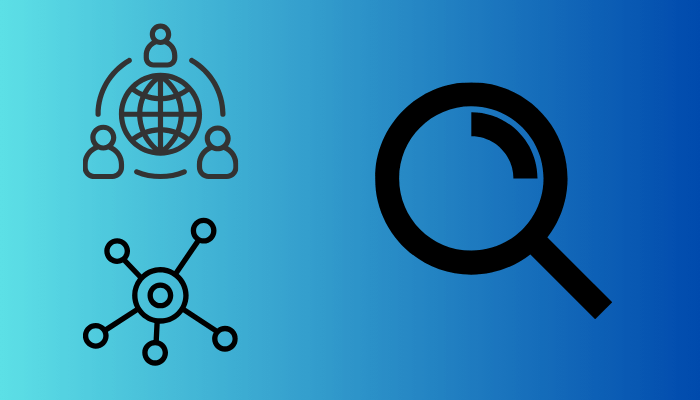
When it comes to online security, anonymous searching definitely offers a higher level of protection compared to private searching.
● Anonymous searching: This method hides your identity and activity from everyone, including your ISP, websites, and advertisers. Tools like untraceable VPN, Tor browser, and anonymous search engines like DuckDuckGo is commonly used for anonymous searching. These tools ensure that your IP address and personal information remain hidden, providing robust online security.
● Private searching: Private or incognito mode only prevents your browser from storing your search history, cookies, and form data. While it offers some privacy on your device, it doesn't hide your activity from your ISP, employer, or the websites you visit.
For a high-level anonymous searching experience, using anonymous web browser online free is essential. Here are three well-known browsers that prioritize online security and privacy if you are wondering how to search anonymously on Google:
How to search the web incognito? The Tor Browser is designed specifically for anonymity and security. It routes your internet traffic through a network of volunteer-operated servers, called nodes, which mask your IP address and encrypt your data multiple times. This process makes it extremely difficult for anyone to track your online activity.
Multi-layered encryption: Your data is encrypted and passed through several nodes, providing multiple layers of protection.
No tracking: Tor blocks trackers, so websites cannot monitor your browsing habits.
Access to .onion sites: Tor allows you to access special .onion websites that are not available on the regular internet, further enhancing your anonymity.
Firefox is a popular web browser that offers several features to enhance your online privacy. While not inherently anonymous like Tor, it can be configured for greater security if you are troubled by how to search the web incognito. There are also tools designed as free Firefox VPN for enhanced anonymity.
Enhanced Tracking Protection: Firefox automatically blocks many third-party trackers, cookies, and crypto miners.
Privacy-focused add-ons: Users can install add-ons like HTTPS Everywhere and NoScript to ensure secure connections and control scripts running on websites.
Regular updates: Mozilla, the organization behind Firefox, frequently updates the browser to patch vulnerabilities and enhance security.
Opera is another browser known for its built-in security features if you are searching for how to search the web privately. While not as focused on anonymity as Tor, it offers several tools to protect your privacy.
Built-in VPN: Opera comes with a free, unlimited VPN incognito that can mask your IP address and encrypt your browsing traffic.
Ad blocker: Opera's integrated ad blocker stops intrusive ads and trackers, improving your browsing speed and privacy.
Cryptojacking protection: Opera has built-in protection against cryptojacking scripts that can use your device's resources without your consent.
Wrap up
To enter anonymous mode using Tor Browser, start by visiting the official Tor Project website and download the browser for your operating system. After installation, launch Tor Browser by double-clicking its icon. In the ‘Tor Network Settings’ window, click ‘Connect’ to establish a connection to the Tor network. Once connected, verify your anonymous status here. To maintain anonymity, avoid logging into personal accounts, use HTTPS websites, and regularly clear cookies and site data.
Using a VPN is another effective way to how to search the web anonymously. VPNs encrypt your internet traffic, making it difficult for anyone to track your online activities. Here are four well-known VPNs that provide high-level data encryption services that enable anonymous chat online and anonymous torrenting.
Nord VPN
Surfshark VPN
iTop VPN
TunnelBear VPN
While the primary functions of these VPNs are similar, such as encrypting your data and masking your IP address, the price can be a key differentiator. Among these, iTop VPN is noted for being the most cost-effective option for Android, iOS, Windows, and Mac users.
Step 1: Download the appropriate version of iTop VPN for your device (Android, iOS, Windows, or Mac). Install the application following the on-screen instructions.
Step 2: Select a server from the list. iTop VPN offers various servers optimized for different purposes, such as streaming, gaming, and social media. Choose a server based on your needs.
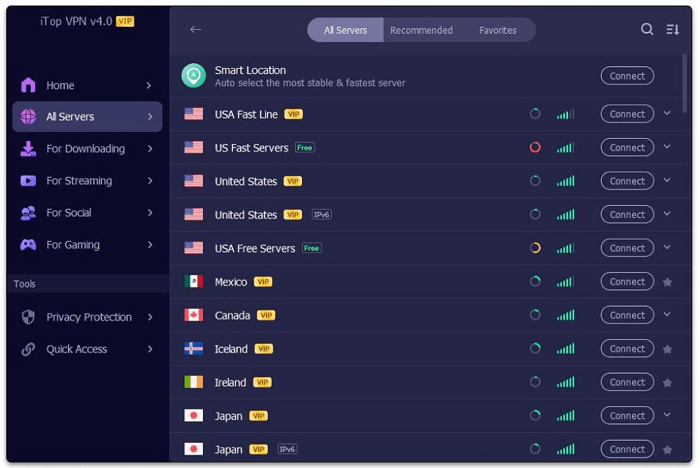
Step 3: Click on Privacy & Security. Here, you can enable features such as Browser Privacy, Ad-Block, and Security Reinforce to help you browse anonymously.
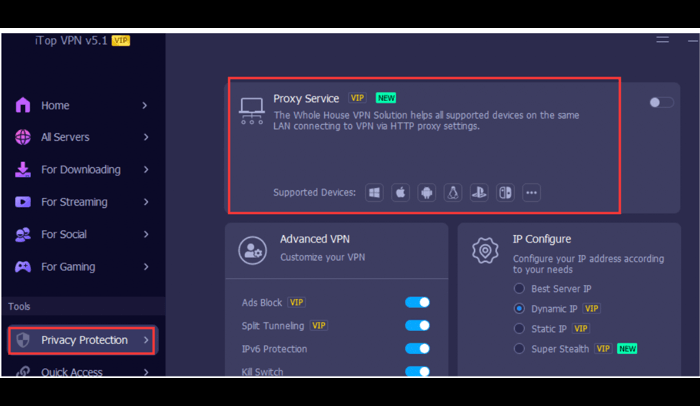
Step 4: Click the Connect button to establish a secure connection. Once connected, your internet traffic will be encrypted, and you don’t have to worry about how to search the web anonymously.
Reasons why users choose iTop VPN
●Buy one license for your iOS/Android Phone, laptop, and desktop computer, so you don’t have to make multiple purchases for each device.
●Super fast dedicated VPN servers for streaming, gaming, and social media. Looking for linkedin privacy mode? iTop VPN works just fine.
●iTop VPN prevents ISP throttling, maintaining high-speed internet access while serving as a solution to how to search the web anonymously.
●iTop VPN saves you from the annoying pop-up ads and offers extra browser protection.
●iTop VPN offers a super cheap subscription at just $1.66 per month, making it an economical choice for comprehensive online security. It’s also a free VPN with a completely cost-free plan.
Building a home-based encrypted proxy server can also provide an additional layer of security for your online activities. A proxy server acts as an intermediary between your device and the internet, masking your IP address and encrypting your data to ensure anonymity. However, this approach does require additional manual efforts to fix how to search the web anonymously.
Step 1: Choose a Server
Select a server to host your proxy. You can use a spare computer, a Raspberry Pi, or a cloud service like AWS or DigitalOcean. Ensure it has a reliable internet connection and sufficient resources.

Step 2: Install Proxy Software
Install proxy software on your chosen server. Popular options include Squid, Privoxy, or Shadowsocks. Follow the installation instructions provided by the software's official documentation.

Step 3: Configure the Proxy
Once the software is installed, configure it to suit your needs. This involves setting up the encryption protocols, specifying which ports to use, and defining access controls. Refer to the software's documentation for detailed configuration steps.
Step 4: Connect to the Proxy
After configuring the proxy, set up your devices to connect through it. On your computer or mobile device, adjust the network settings to route your internet traffic through the proxy server's IP address and port. Now you know how to search the web anonymously on your own.
How to search the web in private doesn't have to be complicated. Here are some easy tricks you can adopt to protect your privacy when searching the web:
1. Use Strong, Unique Passwords: Ensure each of your online accounts has a strong, unique password. Consider using a password manager to keep track of them.
2. Enable Two-Factor Authentication (2FA): Add an extra layer of security to your accounts by enabling 2FA, which requires a second form of verification beyond just your password. This also works for anyone looking for how to search the web anonymously.
3. Regularly Update Software: Keep your operating system, browser, and other software up-to-date to protect against security vulnerabilities.
4. Avoid Public Wi-Fi: Public Wi-Fi networks can be insecure. Use a VPN if you must connect to one to encrypt your data.
5. Be Cautious with Emails: Avoid clicking on links or downloading attachments from unknown or suspicious emails to protect against phishing attacks.
How to search the web anonymously? In conclusion, using secure web browsers, VPNs, and home-built proxies can significantly enhance your online security. Among the options, iTop VPN stands out as a cost-effective, comprehensive solution. Try iTop VPN today and take control of your online privacy for just a minimal payout per month.
10+ dedicated social app servers
Unblock your favorite apps
Encrypt and protect data
