How to mask IP address on iPhone? Here are tested 4 effective methods. Get your best choice to fix how to hide your IP on iPhone easily. 100% free and easy.
Did you know that every time you use your mobile phone to surf the Internet, the IP address of your device will be recorded, which may lead to personal information being tracked and leaked? In order to protect online privacy, many people ask how to hide my IP on iPhone and seek ways to make it, especially iPhone users who pay great attention to personal privacy and security. Knowing how to mask IP address on iPhone can not only avoid ad tracking but also enhance online security and prevent hacker attacks and data theft.

So, how to hide your IP on iPhone? There are many ways to mask IP addresses, and there are different methods for iPhone devices. This article will introduce in detail the effective ways to fix how to mask your location on iPhone. Whether you want to protect your privacy or visit geographically restricted websites, these methods can help you browse the Internet on your iPhone more safely and freely.
IP stands for Internet Protocol. An IP address is a unique identifier assigned to each device connected to the internet or a private network. It helps in identifying electronic devices online. An IP address consists of a series of numbers separated by periods, such as 192.136.20.1.
These addresses help devices find and communicate with each other. For example, when you visit a website, your IP address tells the website server how to send the information back to your device.
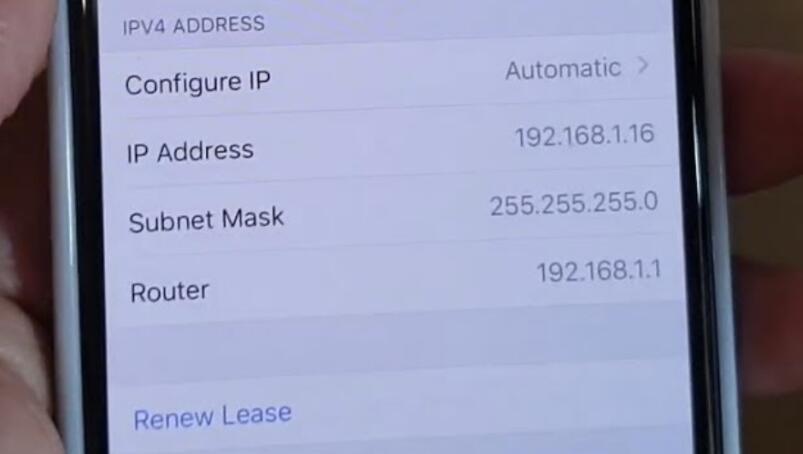
There are four kinds of IP addresses, namely public IP, private IP, dynamic IP, and static IP.
A public IP address is unique and visible to anyone on the internet. A static IP address is permanent and does not change. Your IP address can be either IPv4 or IPv6. What we usually call hidden IP refers to hiding the public IP address of your device. The public IP address is assigned to your device by the ISP for communication on the Internet.
Wondering how to hide my IP address on iPhone free? There are many ways to hide IP on iPhone. In summary, there are 4 common and effective ways. This article will introduce them one by one.
First of all, let's get the simplest and fastest way to hide iPhone IP, that is, using a VPN. If you choose a free and trustworthy VPN for iOS, then this method is undoubtedly the preferred method. Why?
Why is using a VPN to hide your iPhone IP the best way? VPNs hide your iPhone IP by encrypting your Internet traffic through a secure server and assigning you a new IP address. This way, websites and services see the VPN server's IP address instead of your real iPhone IP address, protecting your privacy and allowing you to access geo-restricted content.

Compared with other methods, using a VPN to hide iPhone IP has some obvious advantages and benefits, including:
1. Stronger privacy protection: VPN for iPhone encrypts all your Internet traffic to prevent hackers, government agencies, or network service providers from snooping on your online activities.
2. Customized IP selection: VPN services usually provide VPN servers in multiple countries and regions. You can choose to connect to different servers, get IPs in different regions, and even unlock blocked content.
3. Higher security: VPN not only hides your IP address but also protects your data on public Wi-Fi networks to prevent data theft.
4. Easier operation: Using a VPN to hide your iPhone IP is very simple, and even users who have never used a VPN have no obstacles at all.
5. Multi-platform support: Most VPN services support multiple devices and operating systems, including iPhone, Android, Windows and Mac. You can not only hide your iPhone IP but also hide the IP of your other devices.
6. Anonymous browsing: In addition to hiding IP, with VPN, you can also access the Internet anonymously, hide your online identity, and prevent ad tracking and personalized ads.
These advantages make VPN the best way to hide an iPhone IP address. So, what VPNs are suitable for iPhone users to modify their IP addresses? It is best to use a secure and free VPN. This article tests and summarizes the 3 best free VPNs to help you hide your iPhone IP in the most convenient way at 0 cost.
iTop VPN - 29 Free VPN Servers for Masking iPhone IP
iTop VPN is a popular choice among iPhone users looking for a free VPN service, no matter whether you want to hide your IP address on your iPhone, enjoy free streaming from anywhere, or access blocked content without limitations, which works for you at no cost.
iTop VPN offers a total of over 3,200 VPN servers worldwide, with 29 free VPN servers available, 12 servers from the US. The free version has a data cap of 700MB per day, which is quite generous compared to other free VPNs.
Key features of iTop VPN include AES-256 encryption, kill switch, split tunneling, ad block, dark web monitor, and support for streaming and gaming, etc. Additionally, it provides a no-logs policy, ensuring user privacy. The interface is user-friendly, and the iOS app is very simple to use which makes it easy for beginners to connect to the desired server.
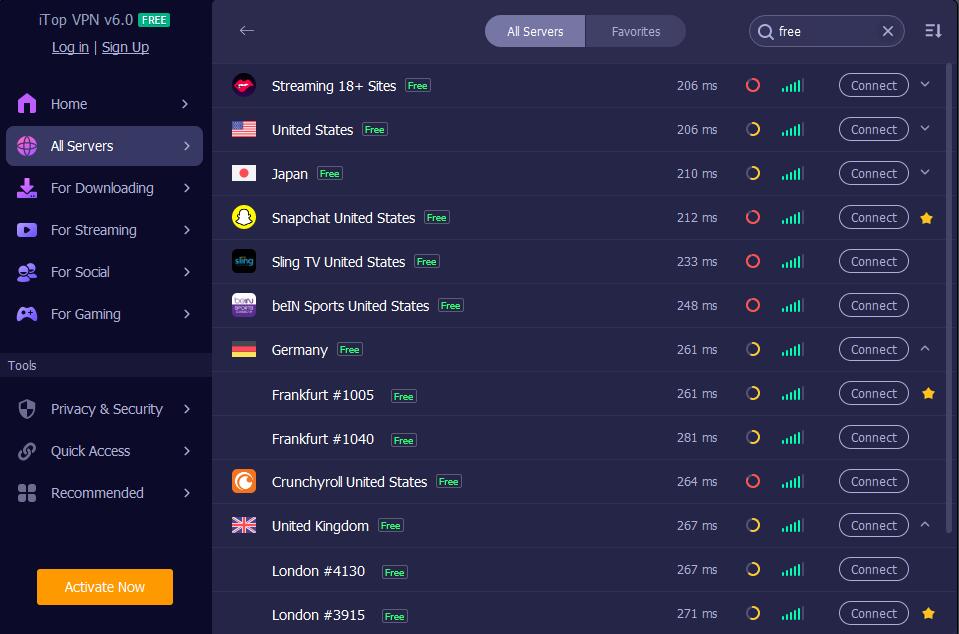
Practical Features:
3,200 + servers worldwide
16 free VPN servers
700MB daily data cap, unlimited days
Strong encryption
Kill switch
No-logs policy
User-friendly interface
ProtonVPN - 3 Free Locations for iPhone IP Mask
ProtonVPN is renowned for its focus on security and privacy. It offers 1,700+ servers globally, with access to servers in three countries (United States, Netherlands, and Japan) in the free version. The free plan has no data limits, making it an excellent option for those who need unlimited bandwidth.
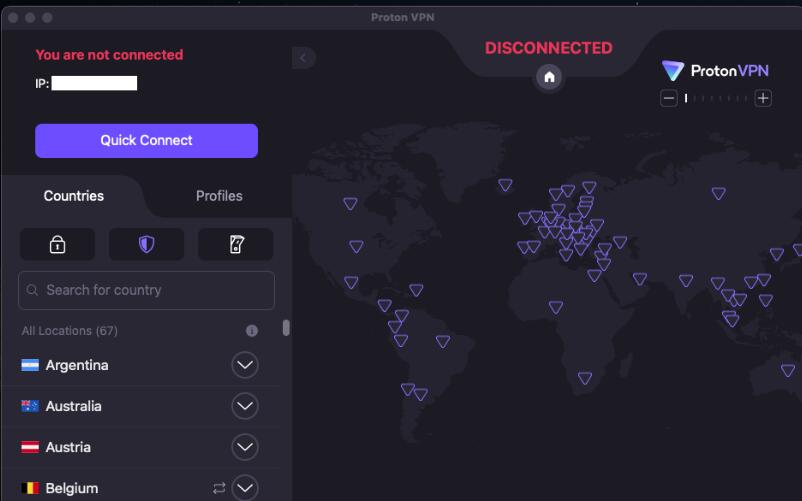
ProtonVPN uses strong encryption protocols and has a strict no-logs policy. It also features a kill switch and Secure Core servers, which route traffic through multiple servers for added security. The VPN is backed by Swiss privacy laws, providing an additional layer of protection.
Practical Features:
1,700+ servers worldwide
Servers in 3 countries for free users
Unlimited bandwidth
Strong encryption protocols
Kill switch
Secure Core servers
Windscribe - 10 Free Servers for iPhone IP Change Free
Windscribe is another great free VPN option for iPhone users to hide IP, offering over 600 servers in 63 countries. The free version provides access to servers in 10 countries and includes a 10GB monthly data cap, which is ample for moderate usage.
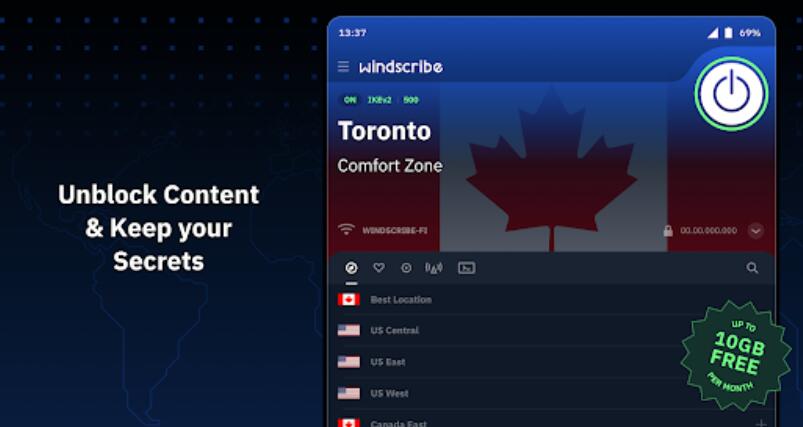
Windscribe boasts strong encryption, a no-logs policy, and a built-in ad blocker. It also has a unique feature called "R.O.B.E.R.T.," which allows users to customize their browsing experience by blocking specific content categories. The interface is intuitive, making it easy for users to navigate and connect.
Practical Features:
600+ servers in 63 countries
Servers in 10 countries for free users
10GB monthly data cap
Strong encryption
No-logs policy
Built-in ad blocker
Here is how you can hide IP address on your iPhone by using Safari:
Step 1. On your iPhone, go to Settings and tap safari.
Step 2. Scroll down and tap Hide IP address.
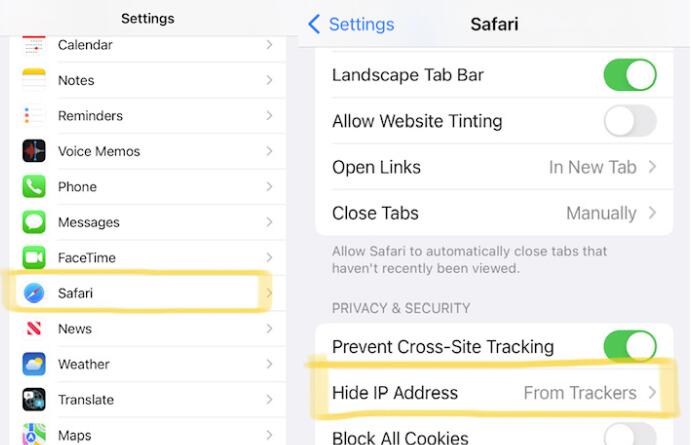
Step 3. Confirm the option you prefer and your IP will be hidden in Safari.
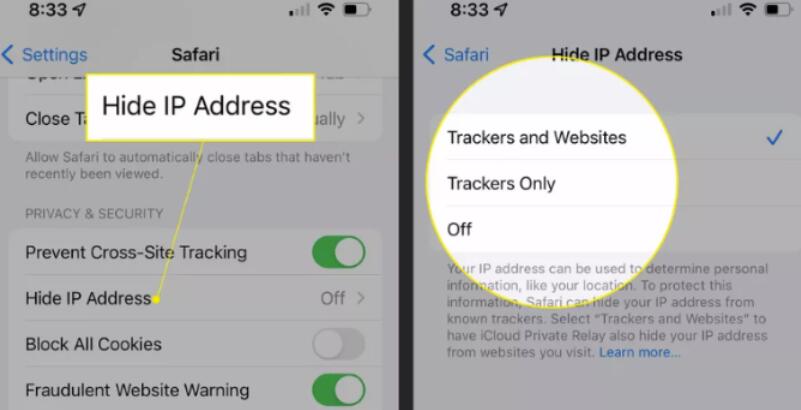
Also Read: [Solved] How to Turn off Proxy on iPhone And Best Alternative >>
Apple's iCloud Private Relay functions similarly to a VPN by hiding your IP address. It is included with all paid iCloud+ plans, which start as low as US$0.99 per month. When enabled on your iPhone, iCloud Private Relay hides your IP address from everyone, including Apple.
To enable iCloud Private Relay, first, ensure you have an iCloud+ subscription and then follow these steps:
Step 1. On your iPhone, tap Settings > Your Name > iCloud
Step 2. Tap Private Relay.
Step 3. Move the Private Relay slider to on/green.
Step 4. Tap IP Address Location.
Step 5. Tap either Maintain general location or Use country and time zone.
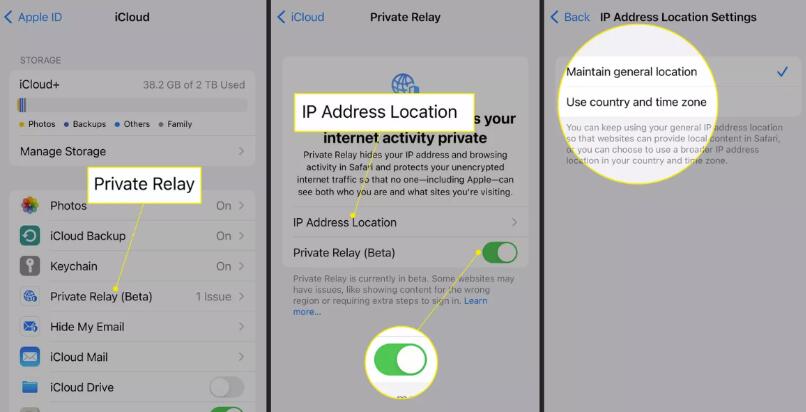
Also Read: How to Share VPN Hotspot on iPhone [2024 Proven Tricks] >>
This is a built-in feature, available in iOS 15 and above, that allows you to block advertising trackers in emails. You can enable it by following these steps:
Step 1. On your iPhone, also go to Settings and tap mail.
Step 2. Scroll and tap Privacy Protection.
Step 3. turn on the ‘Protect Mail Activity’ feature. That’s it.

The Bottom Line
The above are all the methods on how to mask IP address on iPhone. The four methods shared in this article are all feasible. The method of using iCloud costs money, and the other methods are free. The fastest and easiest method, as well as the one that can bring you more convenience, is to use a powerful speed VPN for PC, iOS, or Mac and any device you use. The 3 VPNs shared in this article also provide free servers. No matter which method you choose, hope you can enjoy a pleasant and safe iPhone experience.
10+ free servers in US, UK...
3200+ extensive servers
Dedicated IP addresses
Ad blocker and Proxy service
For Windows 11/10/8/7