App Store is not the only choice of iPhone app marketplace in the EU. How to delete the App Store on iPhone? Read the article to know all about it.
In August 2024, Apple announced that EU will allow iPhone and iPad owners to delete its official app distribution marketplace, the iOS App Store. Apart from that, Messages, Camera, Photos, Safari apps all will be deletable for users in the EU, according to the Apple’s support page for developers. App Store, then can be removed on your iOS if you want. When can you delete the iOS App Store? How to delete App Store? Read the article to know more.

“By the end of this year, we’ll make changes to the browser choice screen, default apps, and app deletion for iOS and iPadOS for users in the EU. These updates come from our ongoing and continuing dialogue with the European Commission about compliance with the Digital Market Act’s requirements in these areas,” according to the latest Apple Developer update. It means that you can delete App Store from iPhone if you are EU users at the end of 2024. In the EU, iOS 18 and iPadOS 18 will also contain a new Default Apps section in Settings.
At present, you cannot permanently delete the App Store from iPhone. Read the second part to learn how to remove the App Store from the Home Screen.
By the end of 2024, EU users are allowed to delete the App Store and other default iPhone apps. We’ll update the App Store deletion tutorial soon.
Even if now you cannot delete App Store, you can remove it from the Home Screen.
1. Touch and hold the App Store icon.
2. Choose “Remove App” from the pop-up menu.
3. Tap “Remove from Home Screen”.
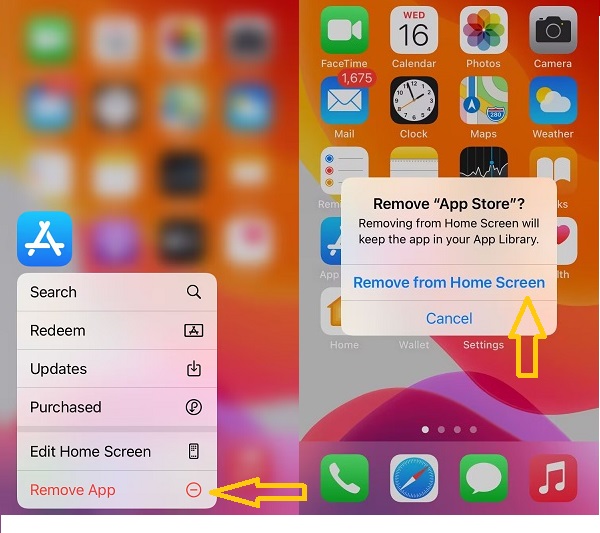
Then App Store will disappear from the Home Screen while keep it in the App Library.
Also Read: How to Add VPN to Control Center iOS >>
To delete apps downloaded from App Store, follow the easy steps below.
1. Touch and hold the app’s icon.
2. Choose Remove App in the pop-up menu.
3. Tap “Delete App”.
4. Tap “Delete” to confirm that the app will be deleted, as well as its data.
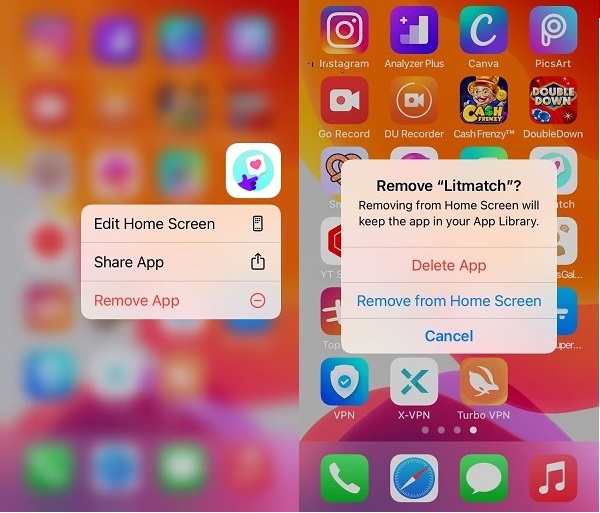
It’s cannot be realized to permanently delete your purchase history. The only way is to hide it with the following simple steps.
1. Go to the App Store.
2. Tap your profile photo and select “Purchased”.
3. Choose “My purchases”, find the app you want, swipe left on it.
4. Tap “Hide”.
You May Interest In: How to Use VPN Connect on Demand on Your iPhone >>
Since the Digital Markets Aact forced Apple to support third-party iOS app marketplaces, a list of app stores have launched. If you are not satisfied with the App Store, there are some App Store alternatives for you to choose. Download iPhone apps from the following application stores.
Note: Aptoide iOS is only available to users in the European Union.
Aptoide is a well known app store alternative for Google Play. In 2024, it develops a version especially designed for iOS users, that is Aptoide for iOS to replace the official App Store on iPhone, though it only distributes games. Aptoide combines a freemium model with a rewards structure. To encourage developers to release free iOS apps on the platform, it is paying developers between $1000 and $2000 for free games with or without in-app purchases.
AltStore PAL, available in the EU at present, is an open-source app store specifically fro independent developers. Anyone can distribute their apps with AltStore as long as they follow the complete guide. Delta, iTorrent, UTM SE, and Clip can be installed on AltStore.
Mobivention, is a business-focused store that enables corporate customers distribute apps to employees. If also offers an advanced Marketplace technology to help the development of a fully customized marketplace. Via Mobivention, you can manage the company data and apps, display approved apps, download and install apps, receive overview of your app installations. To use its marketplace, you need an Apple ID from the EU.
BuildStore has 800+ apps available in a wide range of categories: emulators, media, social media, games, utilities and more. Delta, iTorrent, NES, Provenance EMU for iOS, InShot Pro, iPoGo - Pokemon, these popular iOS apps can be found and installed on the platform. To install apps on the platform, you need to sign up with email to create an account. Then choose a subscription plan (Basic plan costs $19.99 per month) and payment method. After that, identify your device and you can install your first app instantly.
iOS jailbreaking is the past. Now you can install third-party and tweaked iOS apps on AppValley, which are unavailable on the App Store. You can directly install apps from AppValley web app, or download AppValley app from Softonic (for EU users only). With thousands of free apps, you can download apps of games, social media, streaming, and other popular apps.
As a subscription-based services for various apps for iOS and Mac, Setapp allows you to start unlimited downloading and installation after making a subscription, starting at $9.99/mo. Ulysses, Paste, Noteplan, Adlock, kinds of practical tools are provided to superpower your workflow.
As you can see, most App Store alternatives are EU users only. So to download and install iOS apps from those third-app app store, you need a VPN to change your location to EU with one click. Regarding the affordable price, fast speed, unlimited free VPN, free servers, iTop VPN for iOS is our recommendation.
First of all, it is a free VPN to download and use for iOS, Android, Windows, Mac, no sign up or credit card. Test if it meets your demand without costing a penny.
Second, it has free VPN servers in EU, including France and Germany. It means you can fast change your location to EU.
3200+ premium servers and advanced features can be unblocked after subscription as low as $1.99/mo for a 3-year plan.
Main advanced features include:
Double VPN
Dark web monitor
Dynamic IP
Static IP
Super stealth (keep IP changing)
Ad blocker
Split tunneling
Here we take iTop VPN free server as an example to show how to change location to EU without registration.
Step 1: Download and install iTop VPN on your device.
Step 2: Tap Servers > Free Connect. Then you’ll be led to the main interface, where displays “Your IP is Protected”. Your IP has been changed to German, a member of EU.
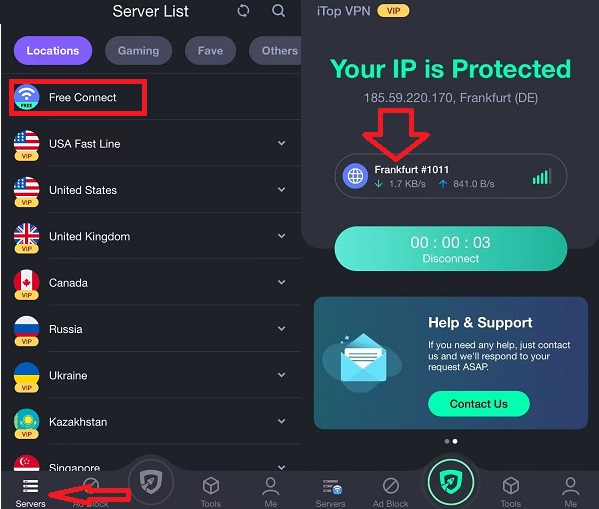
Step 3: Then you can go to a third-party app store for installing your favorite iOS applications.
Conclusion
In summary, you have no idea to delete the App Store from iPhone instantly until the end of the year if you are EU users. But you can hide the App Store from your phone. Besides, you can check some third-party app stores, introduced in the article, to download and install your favorite iOS apps. To change location to EU, try iTop VPN, a free VPN for iOS.
10+ dedicated social app servers
Unblock your favorite apps
Encrypt and protect data
