Learn how to access Google Gemini (Bard), and how to use Bard AI chatbot here. Solutions for those not supported countries are also provided.
Technology enthusiasts and those who are focusing on AI tech may notice that the newest counterpart to ChatGPT, Google Gemini (originally called Google Bard) is launched in recent days. This article will guide you on how to access Google Gemini and explain its features so that you can optimize your use of the Google Bard AI chatbot. Whether you are a student, officer, entrepreneur, or professional in some area, Google Gemini can help a lot if you use it properly. Go on scanning and learn everything you need to know about it.

After ChatGPT goes viral all over the world, the Google Gemini AI chatbot is released by Google on its heels. It is a part of Google’s ongoing effort to push the large language model technology. It will answer all of your questions as human-like. Google Gemini is in the experimental period, but it still has a swell of usage. For instance, you can use it to find the answer to a specific question, create new ideas, generate poems, song lyrics, rap, etc. Google Gemini has live access to the Internet. That is to say, it can integrate the newest information on the Internet, and provide you with answers according to recent new stories.
Moreover, Google Gemini also integrates a “Google it” feature. Therefore, when you are eager for more information, you can Google that directly in the AI chatbot. This kind of AI chatbot tool indeed showcases the incredible potential of machine learning techniques and paves the way for new innovative applications of AI technology.
After learning what is Google Gemini and how it works, let’s turn to another question many users may be wondering about, that is, how to access Google Gemini and use its AI chatbot. In the following, get the detailed instructions and apply them in steps.
Accessing to Google Gemini AI chatbot is not rocket science. Follow the steps below, and you can easily learn how to use Google Gemini AI chat to obtain more information and ideas.
How to access Google Gemini AI chatbot
Step 1. Open Chrome and go to the Gemini waitlist webpage. Sign in with your Google account and press the “Join waitlist” button.
Step 2. Check the “Opt in to receive email updates about Gemini” certification and confirm it.
Step 3. Confirm access to Google Gemini through email. In this way, you can finish the Google Gemini login, then you can start to chat with it.
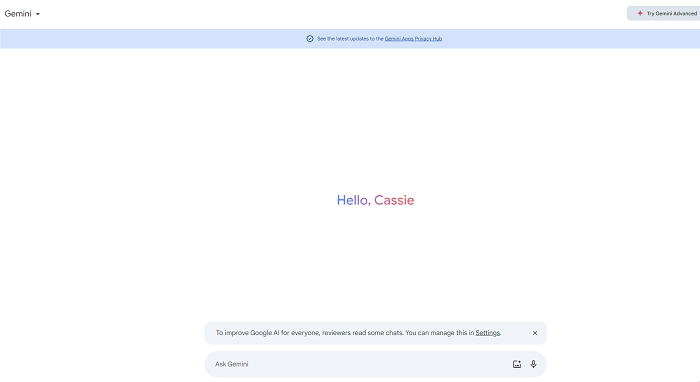
It is not complex to access the Google Gemini AI tool. But you have to pay attention that Google Gemini is now only available in the US and UK. For users from other countries, it will display that Bard isn’t currently supported in your country. So, how to access Google Bard in not supported countries? You can try a dedicated free VPN for ChatGPT, Google Gemini, and other AI chatbot tools below.
A VPN service is undoubtedly the best solution to access Google Gemini in a blocked country or region. Using a VPN without numerous virtual servers, you can access any restricted sites in any country. Here, the best free iTop VPN is highly suggested. It is perfect for Google Gemini, ChatGPT, etc. Unlike those VPN services that need your subscription, iTop VPN gives you free servers to visit those geo-blocked sites and platforms. You can connect to servers in it without purchasing and logging in.
Moreover, iTop VPN is prominent for its unique data protection features. Your personal privacy and traffic data are highly protected. Check more detailed features of this VPN service and get to know why it is the best VPN to access Google Gemini.
Free Servers to Access Google Gemini
iTop VPN offers free servers worldwide, allowing you to access Google Gemini easily without any penny. It is not just a free trial, but forever free to use. What’s more, these free servers also bring amazing network connection speed.
Numerous Servers from Worldwide
iTop VPN provides 1800+ servers from 100+ countries. Wherein, numerous servers from the US and UK are accessible. Using them, you are able to access Google Gemini anywhere. Also, it is the best streaming VPN that can block streaming sites with its powerful VPN servers.
Fast Connection with No Lag
iTop provides a high speed VPN for PC and mobile. It gives you a stable and rapid network connection, helping you browse sites, play games and download files without lag and disconnection.
Guarantee Your Traffic Data
iTop VPN uses high-security 256-bit encryption with no logs policy. Any of your traffic data is private and secured. Meanwhile, it also offers you other advanced data protection features, like browser history cleaning, DNS protection, Kill Switch, etc. It is indeed a safe VPN to use.
Above is an overall introduction to the best VPN for Google Gemini. Then, please check how to access Google Gemini outside the US and UK with iTop VPN step by step.
Step 1. Download and install iTop VPN on your computer or mobile phone. Then launch it.
Step 2. Click All Servers on the menu bar and select a server from the US/UK.

Step 3. Connect to the iTop VPN, open the Google Gemini official site, and use it.

iTop VPN doesn’t ask for your certification and registration. Novices with little VPN knowledge can perform it without paying any effort. It is undoubtedly an amazing VPN for Windows, iOS, and Android. Just follow the three easy steps, then you can access Google Gemini from any place.
This post targets how to access Google Gemini. It is convinced that Google Gemini will be a helpful auxiliary tool with constant updates and optimization. It is easy to access for users from the US and UK. However, Google Bard is not available for users outside the two countries right now. To access it from a not supported region, iTop VPN will give you some aid. It is the best VPN for ChatGPT and Google Gemini, which offers free, safe, and fast servers and can help you visit blocked sites anywhere worldwide. Just install it right now and experience the newest Google Gemini AI chatbot.