Check out these awesome hidden Roku channels that are free to add and watch. This article provides a list for you to get absorbed.
Roku is a digital streaming device that lets you stream TV shows and movies in your home. It's compatible with most TVs, replacing outdated DVD or Blu-ray players, gaming consoles or cable boxes. There are numerous channels on Roku, including Netflix, Hulu and HBO Now.

You might wonder, "Where are the best hidden Roku channels?". This article will provide recommendations on some of the best hidden Roku channels list that you might have yet to hear of!
To add a hidden Roku channel, follow the simple steps below.
If you want to add hidden Roku channels, you first must visit my.roku.com on your mobile phone or computer.
Once you're there, sign in to your Roku account.
Under the "Manage account" section, click or tap "Add channel with a code."
This will bring up a new screen where you can enter your desired channel access code.
Once you've entered the code, select "Add Channel," and the channel will be added to your Roku account. You'll then be able to access it by going to the Home screen and selecting it from the list of channels.
The channel won't immediately appear in your Roku channels list. If you want to access it immediately, go to Settings > System > System Update > Check Now on your Roku device.
You May Like: iTop Vpn for Roku- Enjoy Secure Streaming Without Any Hassle >>
1. The Space Opera Channel
Access code: (Soctv)
The Space Opera Channel is a new streaming service that offers various sci-fi series and indie fan films. Whether you're a fan of Star Trek, Star Wars, or something else, there's something for everyone on the Space Opera Channel. With new content added regularly, the Space Opera Channel is a must-have for any sci-fi fan.
2. Nowhere TV
Access Code: (H9DWC)
Nowhere TV is one of Roku's most popular "jailbreak" private channels. It offers a wide variety of hard-to-find TV shows, making it a must-have for any Roku user. Nowhere TV has something for everyone, with various genres and topics covered. You'll find everything from classic television shows to modern-day hits.
3. Free2View TV Project
Access Code:(9QDC5JN)
Looking for a way to save money on your cable bill? Check out Free2View TV. This channel allows you to watch live video streams of your favorite TV shows and movies for free. All you need is a Roku device and an internet connection. With Free2View TV, there are no monthly fees or contracts. You can watch as much or as little as you want, whenever you want.
4. Neon Party Games
Access Code:(H2CLHP)
If you and your friends are looking for a new and unique gaming experience, you should check out Neon Party Games. This channel offers various multiplayer games that are perfect for groups of friends. From party to cooperative games, there is something for everyone on Neon Party Games. One of the best things about this channel is that it always adds new and interesting games.
5. The Onion
Access Code:(ONN)
The Onion is a website that provides satirical news articles and videos. It is known for its consistent, funny content. The site has a section devoted to Roku, a streaming device. This section provides news articles and videos specifically chosen for their comedic value. The content is often topical and can be used to start conversations with friends or acquaintances. The Onion's Roku channel is a great way to add humor to your life and break the ice with new people.
6. El Cartel TV
Access Code: (chibchombiatv)
El Cartel TV provides access to dozens of South American live TV channels, particularly those originating in Colombia. In addition to the many news and entertainment channels available, El Cartel TV also offers a great selection of sports channels, making it the perfect way to stay up-to-date on all the action from around the continent.
7. Funny or Die
Access Code: (IU1VY)
Funny or Die is a comedy video website owned by Will Ferrell. The website was launched and featured user-generated content and original content from Ferrell and other comedians. Funny or Die has been nominated for several awards as well.
8. iTunes Podcasts
Access Code: (ITPC)
iTunes podcasts enable you to listen to free iTunes podcasts. You can search for specific podcasts that interest you or browse by topic. Once you find a podcast you'd like to listen to, click on the episode and hit the "Play" button. iTunes will then begin streaming the podcast.
9. TEDTalks
Access Code: (LORYR)
Having the most innovative, self-motivating TED talk videos in your emails on your Roku can be a great way to start your day. These videos can help you get inspired and motivated to take on the day. They can also provide you with new ideas and perspectives you may have yet to consider. With so many TED talks available, you can find ones that fit your interests and needs.
10 .Kids TV
Access Code: (HappyKids)
Happy Kids TV has a wide variety of kids' programming, like music, activity guides, and more. Your kids will never be bored with all of the different options to choose from. And, you can feel good about letting them watch TV because you know it is educational and entertaining.
Also Read:
You should change your location on a Roku device for several reasons. You may be trying to access content only available in certain regions, or you may be trying to get around geographic restrictions. Whatever the reason, changing your location on a Roku device is quite easy.
If you want to change your location on a Roku device, you first need to install a VPN. iTop VPN is the best option to use for this purpose. There are several different VPN services available, but we recommend iTop VPN. iTop VPN is a reliable, free VPN service that offers fast speeds and strong security. Plus, it's easy to use, even if you're not particularly tech-savvy. With this VPN, you can easily change the location of the Roku.
Step 1 - Download the latest version of iTop VPN.
Step 2 - Factory Reset
Once you have installed the iTop VPN, the next step is to factory reset your Roku device. This will clear all the existing settings and allow you to start from scratch.
Step 3 - Create a New Roku Account
After you have reset your device, the next step is to create a new Roku account. Be sure to use a different email address than what you used for your previous account.
Step 4 - Change VPN locations
Once you have created your new account, you can change the VPN location. This will allow you to access content that is not available in your current location. Select the location you want to use from the change option of iTop VPN and your Roku device, and you will now be using that location.
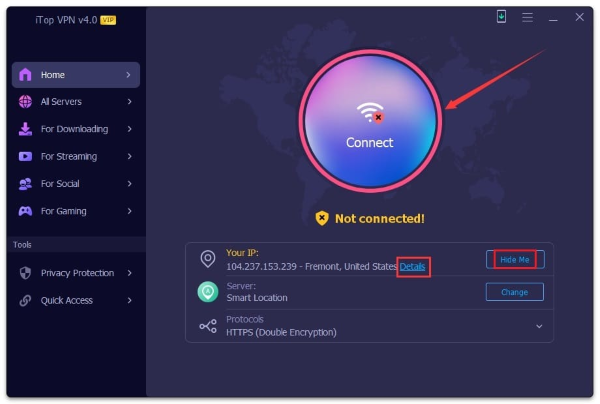
Also Read:
So many Roku channels are available that it can take much work to track. That's why we've compiled a list of our 10 favorite hidden Roku channels, which you may have yet to hear of. From classic films and television shows to educational programming and independent films, there's something for everyone on this list. So whether you're looking for something new to watch or want to explore the Roku platform further, check out these hidden gems and iTop VPN free.
3200+ worldwide servers
20+ dedicated streaming servers
Unblock any streaming sites
Free, fast & anonymous
