"Google Play this item is not available in your country" is a common problem. How to solve it? Check out the 4 methods and quick guide in this article.
Have you ever encountered the frustrating message on Google Play: "This item is not available in your country"? Many users face this issue when trying to download apps, games, or other content that is restricted to specific regions. Why does "Google Play item not available in your country" happen?
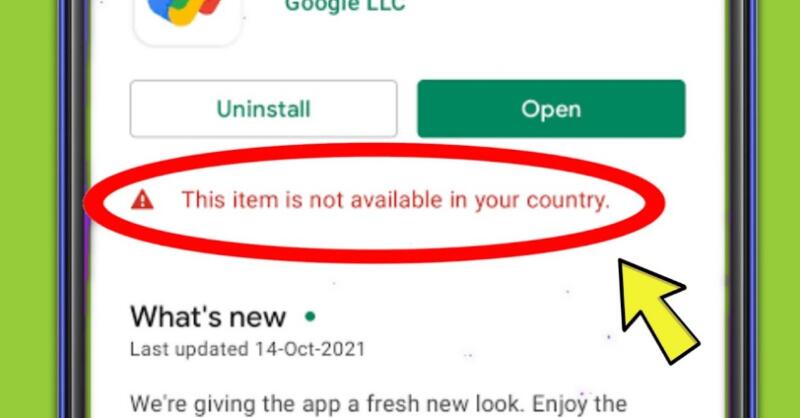
This article will delve into the reasons behind "Google Play this item is not available in your country" restrictions and explore methods to bypass them, allowing you to access the desired content seamlessly.
When you see Google Play Store says not available in your country, the specifics may be different, you may encounter "Google Play app is not available in your country", "Google Play game not available in your country" or more. No matter what conditions you are in, knowing the reasons behind this issue can help you fix it by using the right way.
Google Play may display the message "This item is not available in your country" due to several reasons:
1. Regional Restrictions: Content on Google Play is often subject to licensing agreements and distribution rights. Some apps, games, movies, or other digital content may only be licensed for distribution in specific countries or regions.
2. Legal and Regulatory Compliance: Google Play must comply with the laws and regulations of different countries. Certain content may be restricted in particular regions due to legal requirements, such as censorship laws or age restrictions.
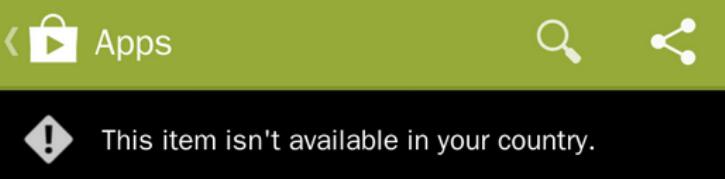
3. Market Availability: Google Play may not have launched in certain countries or may offer a limited selection of content in some regions. As a result, users in these areas may find that certain items are not available for download or purchase.
4. Developer Restrictions: Developers have the option to limit the availability of their apps or digital content to specific countries or regions.
5. Technical Issues: Occasionally, users may encounter this message due to technical glitches or errors in the Google Play system. While less common, such issues can also prevent access to certain items.
For Google Play this is not available in your country issue, here are 4 main methods to fix this issue:
Method 1: Change Your Google Play Store Country
Google does allow users to change their country or region. Therefore, one of the most straightforward ways to fix this issue is to manually adjust your Google Play Store country settings.
However, you can only do this once a year. Moreover, to utilize this method, you must live in or move to the target country you want to change. So, you can change your country settings and download the apps or games you need when you are on a business trip or traveling to your destination country.
Method 2: Use a Reliable VPN Location Changer
Using a VPN location changer is an effective solution and doesn't require you to actually go to the country as in Method 1. It allows you to virtually transcend geographical limitations.
A reliable VPN for Google Play can mask your physical location by routing your Internet connection through VPN servers in different locations, then gives you a virtual IP address in the country where the connecting server is located, which is recognized by Google Play and allows you to access previously restricted content.
You can utilize a reliable VPN for unlimited access to the Google Play store as if you were located in an area where you can access the desired apps. If you want to quickly get one, you can skip to the next part.
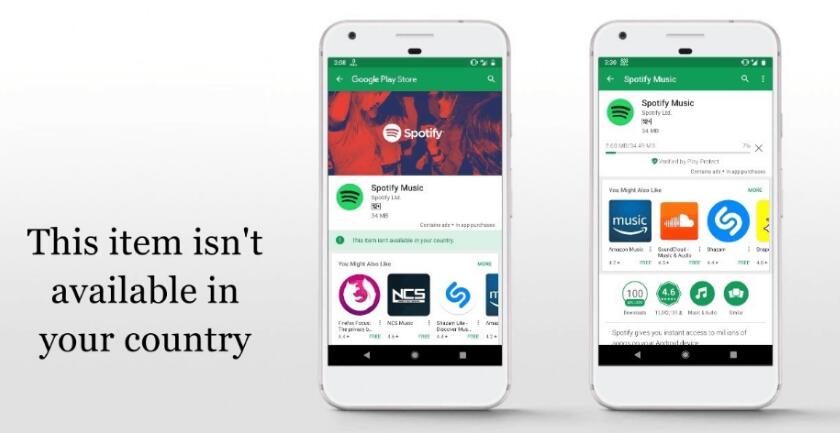
Method 3: Download the APK File
If you can't download from Google Play, another method is to download its APK file. This method involves installing the app manually but can help you bypass Google Play's restrictions. This approach works on the premise that the game or app you need has an official website and provides a secure APK file that you can download and install.
Method 4: Try Third-party App Stores
The Google Play store is not the only store for apps and games. There are many third-party app store options, and, usually, third-party app marketplaces are not geographically restricted.
#1 ExpressVPN - Extremely Fast Connection to Download Google Play Apps
ExpressVPN is a highly respected VPN service known for its fast, reliable connections and excellent security. Its server network, 3000+ servers located in 160 cities and 94 countries, covers the globe, including some remote areas. No matter where you are, you'll find a fast and stable VPN server that allows you to easily change your IP and access any app in Google Play.

In addition, with ExpressVPN you can keep your personal data safe and enjoy a smooth internet experience. Its user interface is simple and intuitive, and it works on a wide range of devices and operating systems, including the Android platform. Not only that, ExpressVPN also offers world-class customer support to ensure that you get help and support during your usage.
#2 NordVPN - Versatile VPN Servers for Google Play App Download
NordVPN is another highly recommended VPN service, known for its excellent security and wide selection of servers. Whether you want to change your geolocation to access Google Play apps in a specific region or enjoy a high-speed, secure internet connection, NordVPN has you covered.
It has over 5,200 servers in 59 countries. Its server network covers North America, South America, Europe, Asia, and Oceania, and you can switch between popular countries such as the United States, the United Kingdom, Japan, South Korea, and India. You can easily switch virtual locations and download various apps from Google Play at any time.

Its strong encryption technology, including AES-256 encryption, kill switch, Double VPN, etc., and extensive server network provide a secure and stable network environment. NordVPN's user interface is designed to be simple and easy to use, especially its apps for Android devices.
#3 iTop VPN - Free & Affordable VPN Location Changer for Google Play
Compared to ExpressVPN and NordVPN, iTop VPN is a relatively new VPN service that is popular for its ease of use and affordability. Despite its relative newness, iTop VPN has quickly gained the trust of users in the last few years through its stable connections and strong security features.
This fast VPN offers 1800+ servers covering more than 100 countries, allowing users to connect to servers around the globe anytime, anywhere. Its server network not only offers a wide range of options but is also fast and stable, providing users with a smooth internet experience that allows them to easily change their virtual location, and download various apps in Google Play.

iTop VPN offers both free and upgraded versions and if you just want to change the country settings of Google Play temporarily, its 10+ free VPN server is enough. You can also use these free servers for free streaming, 4K video watching, and even online gaming.
iTop VPN's apps for Android devices are user-friendly and quick to connect, making it easy to change your real-time location and enjoy Google Play apps and entertainment wherever you are.
The most straightforward way to download apps from the Google Play Store that are not available in your current country is to change the country in your Google Play Store settings to a supported country. The prerequisite for this change is that you need to get an IP for the supported countries, if you want to get an IP for the countries you want to switch to without actually traveling to them, for example, if you are in India and want to get a US IP, then you can refer to the steps below:
Step 1. Download and install a trusted VPN like iTop VPN.
Step 2. Select a US VPN server and click Connect.

Step 3. After a successful connection, check if your current live IP has been switched.

Step 4. When you've confirmed that your device's IP is in the US, open your Google Play store and update your current country settings. At this moment, you should see the app you want to download.
TIPS
The country and region in the Google Play Store settings can only be changed once a year, and three more requirements need to be met: an IP address in that country, a local cell phone number in that country (if verification is requested), and a payment method in that country.The Bottom Line
The 3 VPNs shared in this article are excellent choices that can help you change your country location in Google Play, which is a good solution to the "Google Play this item is not available in your country" problem. Whether you're looking for speed, security, or affordability, these three VPNs will meet your needs and allow you to access Google Play from anywhere and download the apps you need. If you want to strike a balance between speed and price, you can consider iTop VPN. iTop VPN is easy to use, affordable, secure, and fast. Try it now.
10+ dedicated social app servers
Unblock your favorite apps
Encrypt and protect data
