What is global protect VPN? How to set up it for safe and secure online activities? Follow the guide below to get robust online security on a global scale.
Many people engage in online activities frequently, ranging from social platforms and shopping to working remotely. Cybersecurity is significant in online activities to prevent online threats, such as malware attacks, sensitive information leaks, etc. This is where a global protect VPN makes sense – protect online security efficiently. GlobalProtect VPN is a dedicated VPN for enhancing online security and privacy. Here’s all about Global Protect VPN and the best GlobalVPN alternative to choose when a GlobalProtect VPN connection failed.

GlobalProtect VPN, developed by Palo Alto Networks, is a VPN service protecting users from cyber threats. The global protect VPN is known for its strong encryption protocols and secure remote access. Users can connect to its network securely without the risk of data breaches. It’s also useful when connecting to public Wi-Fi networks by encrypting the connection. GlobalProtect VPN is the best VPN to change location, which has servers in various locations around the world and all of them ensure stable performance and accessibility.
The global protect VPN download is available on Windows, macOS, Linux, iOS, and Android. Users can enjoy a safe online experience on a wide range of platforms. Just use the following guide to set up global protect VPN download Mac, Windows, etc.

With a user-friendly interface, GlobalProtect VPN has a straightforward installation and configuration process. Here’s how to install global protect VPN Windows to enjoy free streaming, gaming, etc. Note that steps may vary on different platforms. Multi-factor authentication is required for the usage of the VPN client.
Step 1. Open a web browser on a computer as an administrator and open the https://vpn.sonoma.edu website. Enter the username and password. Users can click “Username & Password Help”, and then follow its instructions to register an account if they don’t have one.
Step 2. Head to the Palo Alto Networks Global Protect, find and click the download link to download the GlobalProtect VPN client. Windows 64-bit version is recommended for most of the PCs.

Step 3. Run the GlobalProtect installer to finish the setup process.
Step 4. After installation, enter the portal address (vpn.sonoma.edu), and click the Connect button to connect to GlobalProtect VPN. Finish authentication again if required. That’s it.
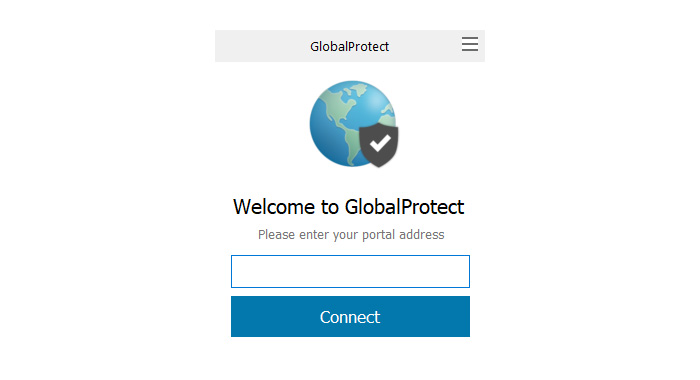
GlobalProtect VPN works well most of the time, however, users may face the following issues. Common problems are listed below.
Global protect VPN not connecting issue. The connect button gets frozen or it shows a “Still Connecting” error due to server issues or network configuration problems.
Disconnects or drops. Unexpected drops in connection, which disrupts online activities.
Script error. It pops up Script Error on Windows PC because the login screen is not compatible with the browsers users are using.
Slow connection. The global protect VPN sometimes slows down internet connection speeds because of high traffic.
Blank or white screen. Some users saw a black or white screen after submitting a password. Try resetting the security settings if the error happens.
These issues can decrease productivity and security. Users can consider a more secure and reliable VPN service when a global protect VPN connection failed or other errors occur frequently.
A global protect VPN offers users secure and encrypted connections on a global scale. The term “global protect” means its global coverage and its aim to protect users’ data and internet connections around the world whether they are individuals, organizations, or business owners.
The global protect VPN should offer a robust shield against any online attacks and risks when accessing global resources for global users unrestrictedly and securely. Global protect VPN download failed or the connection failed? No problem. Scroll down to find a more trustworthy free global protect VPN.
When it comes to global protect VPNs, iTop VPN is among the best of them for its servers all over the world and global protection. Its leading encryption technology and no-logging policy can better protect users' privacy. Take a look at the main worth-mentioning features of the global protect VPN below.
Worldwide Servers to Achieve Global Protection
iTop VPN provides a large network of servers across the globe. The wide coverage enables users to connect to servers in lots of countries and get global protection with secure connections from anywhere.
All-Round Protection for Online Security
The global protect VPN has versatile protection for online activities. It employs no log policy, DNS protection, and browser anti-tracking, making it easy to protect against any threat, such as malware, spam, cyberattacks, and phishing.
3 VPN Protocols for Secure Global Online Browsing
The free VPN offers three different protocols for different needs: TCP, UDP, and HTTPS. TCP is tailored for robust privacy safeguards and high-level protection. UDP is known for high-speed global online browsing. HTTPS helps bypass restrictions on a global scale safely, offering much broader access.
Global Protect VPN Works on Many Platforms
iTop VPN is not just a global protect VPN Windows. It’s compatible with multiple platforms, including Windows, macOS, and iOS. Users can get security and privacy features across various devices and operating systems all around the world without compatibility issues.
iTop VPN comes with a nifty interface, making it very easy to set up and get global protect. Follow the steps below to connect to the free VPN for PC, Mac, iOS, etc. for global protection.
Step 1. Free download and install the global protect VPN iOS or on other operating systems. The download is 100% safe and clean.
Step 2. Open the VPN app, and select the server for streaming, gaming, downloading, or other activities. Click “All Servers” to show all the available servers for various online activities.
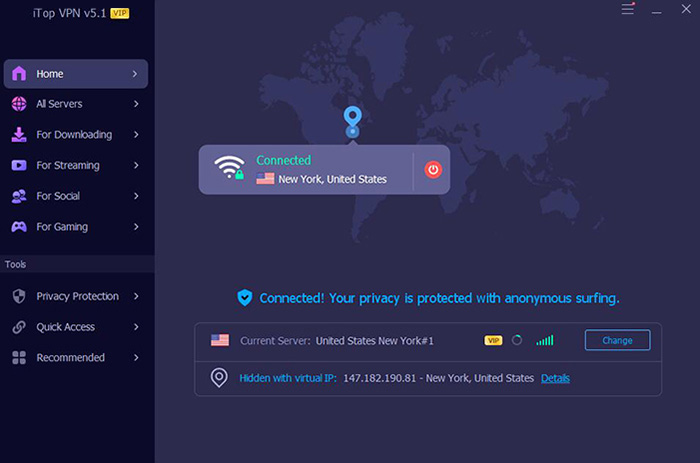
Step 3. Click on the Connect button next to the server to the network connection secure and hide the real IP address for global security.
Is GlobalProtect only for businesses?
No. GlobalProtect VPN is primarily designed for businesses and enterprises, however, it is also available for individual users. Its security features work for both business and individual users.
What is split tunneling in GlobalProtect VPN?
Split tunneling in GlobalProtect VPN is a feature that enables users to divide traffic between an encrypted VPN tunnel and an unencrypted connection. The split tunneling feature provides flexibility advantages.
Is GlobalProtect a VPN free?
No. GlobalProtect doesn’t offer a free plan for users. For a free VPN with global protection, users have to resort to iTop VPN which has a free version for global users.
How do I troubleshoot GlobalProtect connection issues?
Check the network connectivity such as network adapter, device connection, etc. Verify GlobalProtect VPN settings, server address, VPN configuration, and login credentials. Update the VPN to the latest version and restart the VPN. If the issue persists, try a different network or device, or another free unlimited VPN for PC, Mac, and other devices.
The Bottom Line
GlobalProtect VPN has strong security features for both individuals and organizations on a global scale. It’s available on multiple platforms across a wide range of devices. However, users may run into global protect VPN not connecting issues and slow speed or drops during peak usage times. For a much more reliable and stable global protect VPN, consider using iTop VPN – a versatile for global users with robust privacy protection needs.
10+ free servers in US, UK...
3200+ extensive servers
Dedicated IP addresses
Ad blocker and Proxy service
For Windows 11/10/8/7