How to change YouTube location on PC and mobile? Change your YouTube location to watch videos from any country and get localized recommendations.
For many video-playing platforms, like YouTube, regional settings can affect the content users see on the platform. In addition, YouTube itself would also limit or block the video content that users can watch due to country or region reasons. So, changing YouTube locations becomes a common and hot solution to bypass these limits and gain more access freedom.

Of course, some users who may live, work, or travel in different countries or regions, often need to adjust YouTube regional settings in order to watch the content they need in different geographical locations. So, how to change YouTube location and settings to personalize your viewing experience and gain more freedom of access? How to change YouTube location to USA, UK, Korea, or other countries on PC or mobile? Here you go.
Now, let’s see how to change YouTube location with 3 Medhods, on your mobile phone, a PC computer, and with a free VPN or Home Proxy LAN.
Step 1. On your mobile phone, launch the YouTube app and tap your Profile.
Step 2. Go to Settings > Location.
Step 3. Scroll down and select the region you want to change, and then save.
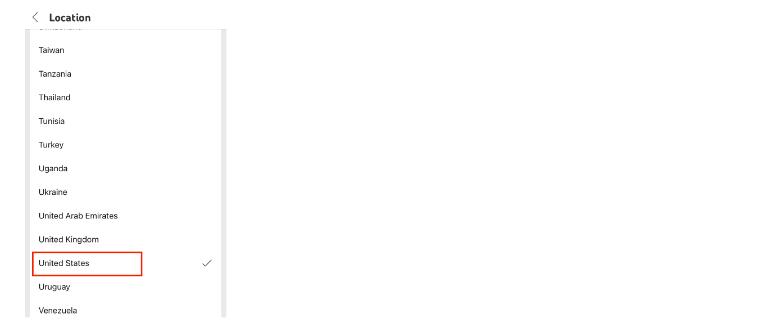
Step 1. On your computer, open a browser and go to YouTube's official site.
Step 2. Log in and click your Profile as well, scroll down and find Location, click it.
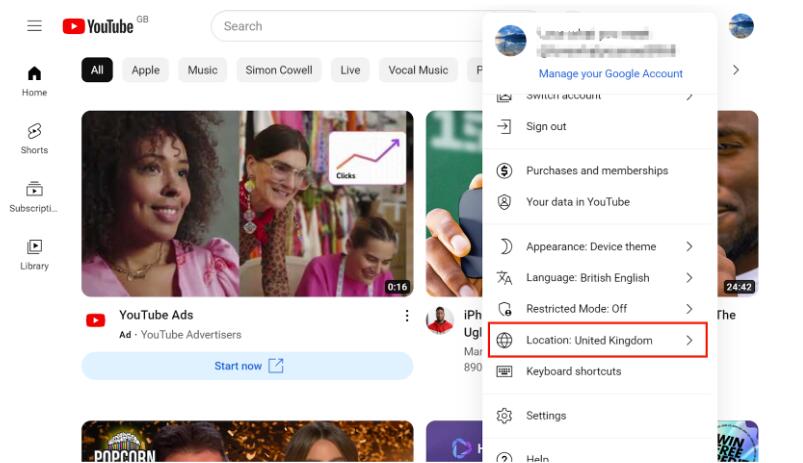
Step 3. Select the target location you want to change to and save.
Notice: Through the above steps, you will find that you can change the country and region in your YouTube settings at will. However, the content that can be seen on the homepage will not be substantially changed after the change. To truly see localized content, you need to switch your real IP to the target region. To make it, one way is to really move to these countries, and the other one is to use a VPN.
You see, the above two methods enable you to change YouTube location and watch local content only when you move to these countries. What if you do not really go there but also want to see the localized content? VPN location changer is your solution. Currently, there are lots of VPNs for YouTube, how to choose the right one for changing YouTube locations? Security, Unlock ability, and for YouTube, Speed is indispensable.
iTop VPN is the ultimate solution for changing your YouTube location and making it the best choice for users seeking to unlock region-restricted content:
1800+ Servers from 100+ countries: iTop VPN boasts a vast network of high-speed servers strategically located worldwide. With lightning-fast connections, you can seamlessly change your YouTube location and stream content in HD without annoying buffering or lag.
Robust Security When Streaming YouTube: Protecting your online privacy is paramount, and iTop VPN excels in this regard. It employs top-notch encryption methods, including 256-AES encryption and multiple protocols, to protect your data from prying eyes. iTop VPN ensures that your YouTube browsing remains secure and anonymous.
Unblocks Restricted Content on YouTube: iTop VPN effortlessly bypasses YouTube's geo-restrictions by routing your internet traffic through servers in your chosen location. Whether you want to access videos blocked in your region or enjoy region-specific content on YouTube, iTop VPN makes it possible. Moreover, with its free VPN version, you can enjoy free streaming on YouTube with 0 cost.
User-Friendly Interface: iTop VPN is designed with simplicity in mind. Its user-friendly interface ensures that even beginners can easily change their YouTube location with just a few clicks. Whether you're on VPN for Windows, macOS, Android, or iOS, iTop VPN offers a seamless experience.
Then, how to use a VPN to change YouTube location, the following tutorials will show you detailed steps for the 3 most asked countries.
Step 1. Download and install iTop VPN on your device.
You can choose to get iTop VPN on your mobile phone or a PC computer. Here take how to change YouTube country to USA location on PC for example.
Step 2. Launch iTop VPN, select India server from All Servers, and click the Connect button.

Step 3. When connected, open your YouTube and change the location to India. Then refresh the homepage and you will see India content. Now, enjoy your watching.
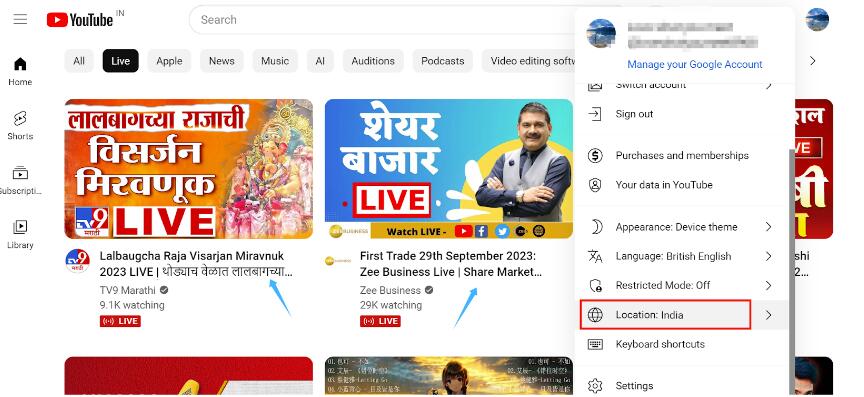
Step 1. From the iTop VPN main interface, click the USA icon and click the Connect button.
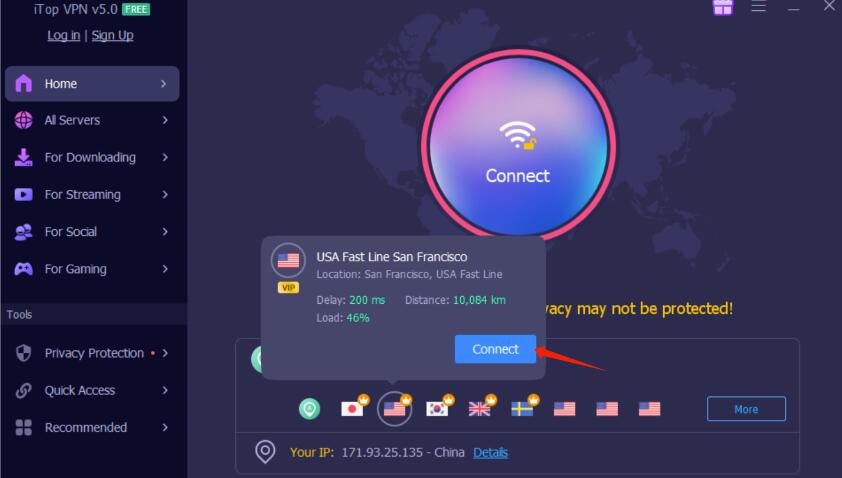
Step 2. Then go to YouTube online and change your location to USA.
Step 1. From the main interface, select and click the UK icon, and click the Connect button.

Step 2. Change YouTube location to the UK and start watching local content from the UK.
1. How can I change my YouTube location?
Follow the 3 methods above, and you can easily change your YouTube location.
2. Is it legal to change my YouTube location with a VPN?
Yes, it is generally legal to use a VPN to change YouTube locations.
3. Are there free methods to change my YouTube location?
Yes, you can change your YouTube location using a free VPN from a reliable provider, iTop VPN is an ideal option.
4. Can I change my YouTube location on mobile devices?
Of course, you can. Changing YouTube location with a VPN allows you to access region-specific content on your smartphone or tablet.
5. Are there any risks associated with changing my YouTube location?
Changing your YouTube location is generally safe, but be cautious when selecting a VPN provider.
6. Can I use a VPN to access YouTube Premium content from different regions?
Yes, you can.
Connect to a server in a location where the desired content is available, and you'll be able to enjoy YouTube Premium features for that region.
7. Do I need to log out of my YouTube account to change my location with a VPN?
No, you don't need to log out of your YouTube account to change your location using a VPN.
8. Will changing YouTube location affect one’s account or recommendations
Changing your YouTube location will temporarily influence the content recommendations you see while connected to that location's server. Your YouTube account itself remains the same, and you can switch back to your original location anytime to restore your regular recommendations.
The Bottom Line
How to change YouTube location with VPN is easy like how to change YouTube channel name. The three methods shared in this guide provide detailed steps for changing your YouTube location on both PC and mobile devices. Whether you're looking to access region-restricted content or simply customize your YouTube experience, these methods offer flexibility and ease of use. By following these steps, you can unlock a world of content and tailor your YouTube experience to your preferences, no matter where you are.