Discover the top 6 VPNs optimized for Brave Browser in 2024. Learn reliable Brave VPN apps or extensions to enhance your online privacy and security. Get now.
Brave, a web browser rooted in the Chromium open-source project, prioritizes privacy and security. It incorporates inherent privacy safeguards, including ad and tracking blockers, to enhance user protection. Using a VPN for Brave is also another barrier for Brave users to strengthen their network security.

So, does Brave have its own VPN? What is Brave VPN? Which VPN for Brave is the best? What kind of Brave browser VPN should different users choose? Please read on.
There is a VPN called Brave VPN, while VPN for Brave, usually, is a service that allows you to browse the web privately and securely. It encrypts your traffic and hides your IP address from prying eyes. With a VPN for Brave, you can access geo-restricted content, avoid censorship, and protect your online identity.
Here are some things you should know about Brave VPN before deciding to use Brave browser VPN or an alternative:
- Does the Brave browser have a VPN?
Yes, Brave browser has a built-in VPN feature that you can enable from the settings menu, which will be detailed in the next part.
- Does Brave have an auto VPN?
No, Brave does not have an auto VPN feature. You have to manually turn on the VPN when you want to use it.
- Is Brave safe without a VPN?
Brave is a secure browser that blocks ads, trackers, malware, and phishing. It also supports HTTPS Everywhere, Tor, and private tabs.
However, Brave does not hide your IP address or encrypt your traffic without a VPN. Therefore, you may still be exposed to online threats or surveillance without a VPN for Brave.
- Which browser gives a free VPN?
Some browsers offer free VPN services, such as Opera, ProtonVPN Browser, etc.
- Is there a Brave VPN desktop version?
Yes, there is a Brave VPN desktop version that you can download from the official website.

Many users have misunderstandings about these three concepts. Distinguishing them can help you better choose a VPN for Brave use that suits your specific needs. in short:
Brave VPN: A VPN service built into the Brave browser. Usually refers to Firewall + VPN.
Brave Firewall + VPN: An all-in-one service that combines VPN and firewall functionality in the Brave browser.
Brave VPN extension: A standalone VPN extension for the Brave browser that works outside of the browser. The Brave browser itself does not provide a standalone VPN extension service.

Brave VPN is available in the Brave Browser for Android, iOS, macOS, and Windows. You must have Brave installed to use Brave VPN. You can use it to connect 16+ regions in the world, like Australia, Brazil, Canada, Singapore, the US, the UK, etc.
Notice that Brave VPN is a subscription service. You can use it on Brave Browser on desktop and mobile devices for $9.99 / month. Each subscription comes with a 7-day free trial. If you subscribe to Brave VPN from the App or Play stores, then you can buy a yearly subscription for $99.99 / year.
Brave browser VPN download and installation is easy. Here are the steps to get and use Brave Firewall + VPN:
Step 1. Download and install the Brave Browser app on your PC or mobile device.
Step 2. Install and open it, and then follow the instructions to subscribe to Brave Firewall + VPN.
Step 3. Select a server and connect. Then you can use it to protect all your activities with one subscription now.
Also Read: Cheapest Way to Get HBO Max >>
Brave VPN can encrypt your internet traffic and protect your online privacy when you use Brave browser. Here are some pros and cons of using it:
Pros:
- It integrates seamlessly with the Brave browser, which offers a fast and ad-free browsing experience.
- It has a simple and user-friendly interface that lets you choose from over 30 server locations in 16 regions around the world.
- It does not log or sell your browsing data.
Cons:
- It is relatively expensive compared to other VPN services.
- It may not work well with some streaming services or websites that block VPNs.
- No free trial.
It would be best for users who value privacy and security, and who use the Brave browser on their iOS devices since it initially only supports iOS devices, there are many iterations and updates, and the functions are more complete. However, if you need a VPN for other purposes or platforms, like for free streaming, faster gaming, Netflix in the USA, etc., you should look for other Brave VPN alternatives.
To find and select a VPN that works well with the Brave browser, you can check out these 6 best VPNs for Brave browser, the best alternatives to Brave built-in VPN. They offer fast, secure, and reliable connections, as well as some unique features for Brave users.
1. NordVPN
One of the most popular and trusted VPNs in the market, NordVPN has over 5400 servers in 59 countries. It supports up to 6 simultaneous connections and offers a 30-day money-back guarantee. NordVPN also has a CyberSec feature that blocks ads and malware on Brave.
2. ExpressVPN
Another top-rated VPN, ExpressVPN has over 3000 servers in 94 countries. It supports up to 5 simultaneous connections and offers a 30-day money-back guarantee. ExpressVPN also has a split tunneling feature that lets you choose which apps or websites to encrypt on Brave.
3. iTop VPN
A reliable Brave VPN free provider in the VPN industry, iTop VPN has over 1800 servers in 100+ countries. It supports up to 5 simultaneous connections and offers an unlimited free trial.
iTop VPN has an ad blocker feature that blocks ads, trackers, and malware on Brave. Moreover, it also has a Smart DNS feature that bypasses geo-restrictions on Brave. Changing location for free becomes easier than ever.
4. Surfshark
A budget-friendly Brave VPN desktop and mobile, Surfshark has over 3200 servers in 65 countries and is a good ExpressVPN alternative for Brave. It supports unlimited simultaneous connections and offers a 30-day money-back guarantee. Surfshark also has a CleanWeb feature that blocks ads, trackers, and malware on Brave.

5. ProtonVPN
A privacy-focused VPN, ProtonVPN has over 1200 servers in 54 countries, including India, France, Japan, Korea, UAE, Brazil, Libya, and more. It supports up to 10 simultaneous connections and offers a 30-day money-back guarantee. ProtonVPN also has a Secure Core feature that routes your traffic through multiple servers on Brave.
6. Windscribe
A generous VPN, Windscribe has over 600 servers in 63 countries. It supports unlimited simultaneous connections and offers a free plan with 10 GB of data per month.
One of the VPN services that you can use for free with Brave is iTop VPN. Here are the steps to use iTop VPN for Brave:
Step 1. Download and install iTop VPN on your device.
Step 2. Launch iTop VPN and create an account or use it directly without registration.
Step 3. Choose a server location from the list or use the Smart Location feature to connect to the best server automatically.
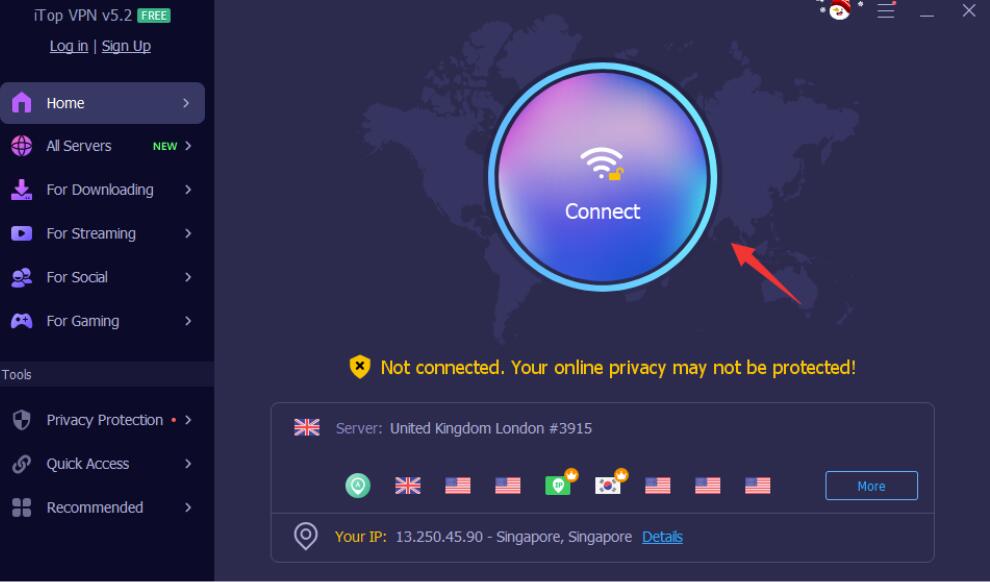
Step 4. When connected, you will see your current IP already changed.

Then, open Brave browser and browse the web with enhanced privacy and security.
That's it! It is easy to use iTop VPN for Brave browser without payment. You can enjoy unlimited bandwidth, fast speed, and access to various streaming platforms and browsers with iTop VPN. You can also switch servers anytime you want or disconnect the VPN when you don't need it.
The Bottom Line
Brave Browser is a popular choice for privacy-conscious users who want to browse the web faster and safer. However, even Brave Browser cannot protect you from all online threats, such as censorship, geo-restrictions, and hackers. That's where a VPN for Brave helps to enhance your online security and freedom.
This article has reviewed six of the best VPNs for Brave Browser in 2024, based on their speed, security, compatibility, and customer service. Whether you want to use Brave Browser's built-in VPN or want to find a better VPN app or install a VPN extension for Brave, you can find the right option for your needs among these VPNs. Don't compromise your online privacy and access - get a VPN for Brave Browser today!
100+ global countries
3200+ worldwide servers
Dedicated IP addresses
Dynamic IP and static IP
