Tired of Spotify's annoying ads? Don't worry, just block Spotify ads. This article presents 4 effective ways for you to learn how to block Spotify ads!
Spotify is a world's largest music streaming provider with over 350 million users. It offers tens of millions of songs and podcasts, allowing you to enjoy your favorite music anytime, anywhere. However, Spotify also has a headache in the form of ads, which constantly interrupt your music experience and waste your mobile data, making it irritating.
So, is there a way to block Spotify ads? The answer is yes. 4 different ways will be introduced in the blog to show you how to block Spotify ads without premium easily, so that you can immerse yourself in the beauty of music.

Spotify's ads serve two main purposes, one is to generate revenue for Spotify and the other is to encourage users to subscribe to Spotify Premium. Spotify's revenues come mainly from users' subscription fees and from ads. It inserts ads into the music playback of its free users, which gives advertisers the opportunity to get exposure and clicks. And the large amount of revenue generated from ads gives users the opportunity to use Spotify for free.
In addition, Spotify's ads also serve as an incentive. When users are dissatisfied and bored with ads, upgrading to Premium can get rid of ads and enjoy better music service. But the Premium is not cheap, it costs $9.99 per month and $119.88 per year.
Also Read: How to Get Spotify Premium for Free [8 Proven Methods] >>
Actually, there are many more ways for us to block Spotify ads without paying to upgrade to Spotify Premium. In the following, 4 most common and effective methods will be introduced for you, so that you can easily block Spotify ads Windows or any other OS and enjoy unlimited music.
Using an ads blocker app is a pretty common tactic. You can try to use EZblocker to block ads on Spotify desktop, which is a free and lightweight blocker specially designed for Spotify. It doesn't have fancy features, but it is definitely one of the most reliable Spotify ads blockers. It can effectively block Spotify's audio ads and video ads so that you don't have to put up with any annoying interruptions.
How to Block Spotify Ads with EZblocker
Step 1: Download and install EZblocker to your PC, choose to run it as administrator. EZBlocker needs your system to be Windows 10/11 or Windows 7/8 with .NET Framework.
Step 2: Tick the checkbox of Start EZBlocker on Login and Start Spotify with EZBlocker on it.

Step 3: Now you can open Spotify to enjoy an immersive music experience, EZBlocker will block Spotify ads for you in the background!
Similarly, you can use some mobile apps like Mutify, StopAd, etc. to solve the problem of how to block ads on Spotify mobile.
If you use Spotify web player to listen to music, then you can also choose to install a browser extension to block Spotify ads. Blockify is an ad blocker designed for Spotify web player, its installation package size is less than 400kb, will not take up the computer resources, and at the same time, it is continuously updated, to ensure that it can keep up with the Spotify algorithm changes.
Also Read: How to Fix Spotify Web Player Not Working - 8 Feasible Ways 2024 >>
How to Block Spotify Ads with Blockify Extension
Step 1: Search for Blockify in your Chrome Web Store and add it to your Chrome

Step 2: After successfully added, Blockify will automatically block Spotify ads for you. It also allows you to open Spotify's webpage anytime, anywhere with the shortcut Alt + S, which is very convenient.
The fact that VPN can change location makes it useful for blocking Spotify ads Windows or others. You can connect to a server in a region with fewer ads to listen to Spotify. Moreover, a VPN is able to encrypt your data and bypass any geographic restrictions, so perhaps you'll be able to use it to unlock some new content on Spotify. There are a great number of excellent VPNs on the market to choose from, such as Nord VPN, Express VPN, etc. iTop VPN is also worth choosing, as it can be used for free while effectively blocking Spotify ads.
The last method is to download Spotify's online music as a local file. However, Spotify requires a Premium to download and can only be played in Spotify. Once the subscription expires, the downloaded audio is also inaccessible. So you can download music and podcasts on Spotify for free by using some apps for offline listening with zero ads.
There are some dedicated Spotify music converters on the market, such as Tunelf Spotify Music Converter and DRmare Spotify Music Converter. Of course you can also record songs through screen recording software such as iTop Screen Recorder. These apps are often easy to use and support saving files in MP3, FLAC, AAC and other formats without losing quality, which is good to use.
If you're tired of being constantly interrupted by ads while listening to Spotify music, then you need iTop VPN, a free VPN perfect for Spotify users. iTop VPN comes with a built-in Ads Block feature that helps you block any ads, including Spotify, so you can listen to your favorite songs.
As a professional VPN, it not only blocks Spotify ads, but also allows you to access any blocked or restricted websites or services such as Netflix, Hulu, BBC iPlayer, YouTube, etc. iTop VPN constantly provides you with a safe, fast, and stable internet connection, which makes it the best choice for your streaming VPN free.
Block Spotify Ads: iTop VPN can automatically block all types of ads when you use Spotify, including banner ads, auto-play video ads, pop-up ads, and interstitials. All you need to do is turn on its ad-blocking feature with a single click, and you can enjoy a pure world of music.
Fluid Spotify Playback: iTop VPN uses advanced network optimization technology and doesn't limit your bandwidth speed, ensuring that your music playback is as smooth as water!
Unlock More Spotify Resources: iTop VPN has 1800+ high quality servers all over the world, you can choose different servers in the VPN server list to access to Spotify or other websites. You can also switch your virtual location at any time to unlock more music resources.
Listen to Spotify with Ultra Security: this VPN with Kill Switch, AES-256 encryption and other security features protects your data from being intercepted or stolen by ISPs, the government or any third-party advertisers. You can use Spotify or other apps securely on public Wi-Fi or any network environment.
How to Use iTop VPN to Block Spotify Ads
Step 1: Click the button below to download and install iTop VPN, the installation process is very simple and will only take a few minutes to complete.
Step 2: Open iTop VPN, click Privacy Protection on the left side of the interface, and then turn on the Block Ads switch under Advanced VPN.
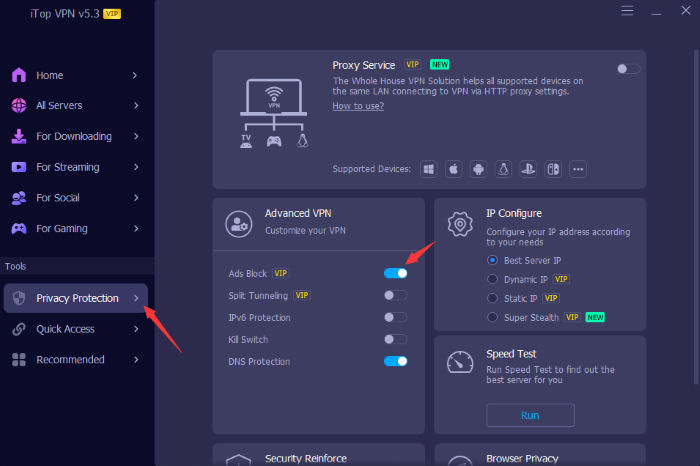
Step 3: Go back to the homepage and click Connect button to connect to a server. You can choose from the All Servers list or let iTop VPN automatically choose a fastest server for you to start your ads-free music experience.

Generally speaking, you can choose servers in countries or regions such as the US, UK, Canada, Australia, etc. as these countries or regions have relatively fewer or shorter Spotify ads.
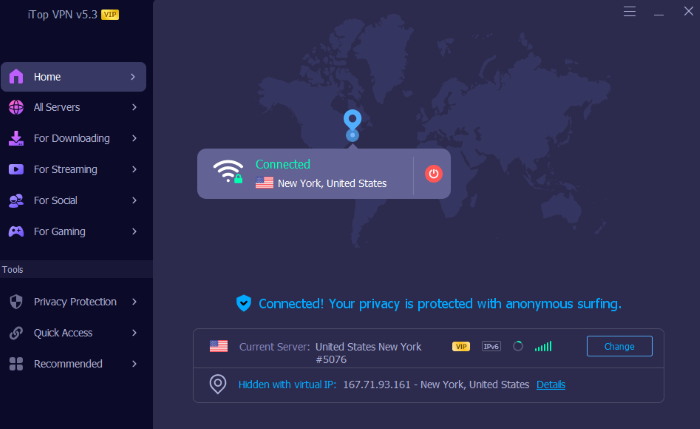
Some methods of blocking Spotify ads, such as using the music converter, do violate their terms of service and may be considered as copyright infringement. However personal listening only does not usually have serious legal implications. Please remember not to use any content commercially, illegally, secondarily, etc. Spotify reserves the right to take action, that is, block your account.
None of the above mentioned ways to block Spotify ads will affect normal usage. Ad blockers only deal with ads and do not harm the sound quality of the songs. With a music converter you can also choose formats such as AAC, FLAC, etc. to ensure the quality and detail of the audio. A VPN not only doesn't affect, but its encryption feature makes your data more secure, so don't worry about it.
However, if you take the approach of modifying the hosts file or installing a modified version of Spotify, you are likely to experience unstable playback or even account blocking.
There are two types of Spotify ads. One is audio ads, which appear in the breaks between songs and usually last between 15 and 30 seconds and play every 15 minutes. The other is video ads, which are ads that pop up while you're watching a music video, usually lasting 30 seconds and playing every 30 minutes.
Conclusion
After an in-depth discussion about Spotify ads, it is believed that you already know how to block ads on spotify without premium. With these 4 methods, you can easily block Spotify ads and enjoy pure music. If you want to unlock more interesting content and worry about your data security at the same time, then there is no doubt that iTop VPN will be the ultimate choice for you. Don't hesitate to download and experience it now!
10+ free servers in US, UK...
3200+ extensive servers
Dedicated IP addresses
Ad blocker and Proxy service
For Windows 11/10/8/7