Explore VPN solutions, Azure VPN and its free alternative, for secure and affordable online connectivity. Select secure, cost-effective options.
This is an ever-evolving digital landscape, the need for secure and reliable online connections has become paramount. Using a VPN to protect online activity is common and necessary for Internet users. Many users consider Azure VPN, a trusted service from Microsoft's Azure cloud platform. Although Azure VPN client has long been a go-to choice for enterprises and organizations, how much do you know about it? For the basics, do you know how to use Azure VPN?

However, what about individuals and smaller businesses looking for a cost-effective alternative that doesn't compromise on security or performance? Let's delve into the world of Azure VPN and discover the same powerful and free alternative.
What is Azure? Azure, as a Microsoft platform, encompasses cloud computing, VPN, and over 200 other products. It provides a variety of cloud-based services and is an excellent solution to foster innovative creation.
Azure VPN is a service within Azure. This point-to-site VPN Azure allows organizations to establish secure and encrypted connections between their on-premises networks and resources hosted in the Azure cloud. It is typically used to extend an organization's on-premises network into the Azure cloud, creating a hybrid network environment.
Microsoft’s Azure VPN offers two kinds of products: Point-to-Site (P2S) and Site-to-Site (S2S). Site-to-Site VPN is a form of cloud VPN, while Point-to-Site is an example of remote VPN.
Azure VPN will encrypt your corporate network communications with military-grade AES-256-bit encryption, regardless of which product you choose. This level of security ensures that your sensitive corporate data remains safe while in transit between networks, or to and from remote workers’ PCs.
Azure VPN is suitable for enterprise users, cross-geographical organizations, and especially cloud-hosted virtual machine users. To be honest, it is not a good choice for VPN streaming and gaming. Because of its excellent and outstanding features, it is very suitable for establishing secure connections, connecting hybrid cloud environments, supporting remote access, and managing remote virtual machines. So, what reliable network services does Azure VPN offer?
Site-to-Site VPN enables the connection of an on-premises network to a virtual network in Azure. This allows data to flow securely between these networks over the public internet.

Point-to-Site VPN allows individual devices or users to securely connect to Azure resources. This is often used for remote access scenarios.
ExpressRoute integration provides a dedicated and private connection between your on-premises network and Azure data centers. This is typically used for scenarios where high bandwidth and low latency are critical.
The VPN Gateway is a key component that facilitates the establishment of VPN connections. As a point-to-site VPN, Azure VPN gateway can be configured to support different VPN protocols and can handle the encryption and decryption of data.
Azure VPN, same as other VPN location changers on the market, ensures data confidentiality and integrity by encrypting traffic that traverses the VPN connection.
Azure VPN can be scaled to accommodate the needs of your organization, whether you have a few users connecting remotely or complex network architectures requiring multiple site-to-site connections.
Azure provides tools and interfaces for configuring, managing, and monitoring your VPN connections at convenience. This includes the Azure portal, Azure CLI, and various APIs.
Using Azure VPN involves several steps to establish secure connections between your on-premises network and Azure. Here are key steps to guide you through the process:
Step 1. Set Up an Azure Virtual Network
Log in to the Azure portal, and then create a new virtual network or select an existing one where you want to connect your on-premises network.
Step 2. Create an Azure VPN Gateway
Navigate to the virtual network > Select "VPN Gateway" > Click "Create a VPN Gateway"
Configure the VPN gateway settings, VPN type (Site-to-Site or Point-to-Site), and SKU (Standard or High Performance). After creating the VPN gateway, note the public IP address associated with it.
Step 3. Configure On-Premises VPN Devices
Configure the VPN settings on the on-premises device, including the IP address of the Azure VPN Gateway, shared key (pre-shared key), and encryption/authentication settings (e.g., IPsec settings).
Once you've completed these steps, your on-premises network will be securely connected to Azure through the VPN Gateway. Data traffic can flow between the two environments over the encrypted connection, allowing you to leverage Azure resources.
As you can see from the previous text, the configuration and use of Azure VPN are very troublesome and complicated, and on top of that, expensive. Although Azure VPN is a powerful cloud network solution, for some individual users and small companies or organizations, it is necessary to seek more affordable and easy-to-use alternatives. In this case, this article recommends iTop VPN as the best alternative to Azure VPN.
iTop VPN provides a fast, secure, easy to install and use VPN service with trustworthy encryption and rich server selection. Its free VPN version is suitable for various online needs, from anonymous browsing to unblocking geo-restricted content, from supporting PC devices to mobile devices, from online streaming to gaming, social media, etc., let alone its pro version. See what more benefits and conveniences you can get from it:
Safe as Azure VPN. iTop VPN ensures a secure online experience just like Azure VPN, with robust AES-256 encryption, a strict no-log policy, and a kill switch to protect your data and privacy.
Powerful as Azure VPN. Compared with Azure VPN in functionality, iTop VPN also offers a wide range of features, including split tunneling, multi-platform support, excellent blocked content unblocking, and high-speed servers for streaming, gaming, remote working, and buying cheap TikTok coins, or for countries like Turkey, US, India, UK, Japan, etc.
Easier to use: iTop VPN boasts a user-friendly interface, effortless setup, and one-click connectivity, making it a hassle-free choice for those seeking simplicity in VPN usage, even for beginners.
Cheaper than Azure VPN. iTop VPN offers VPN for Windows, Mac, and iOS. Provides both free plans and cost-effective subscription plans. For this point, it is more budget-friendly for individual users and small businesses without compromising on security and performance compared to Azure VPN.
Compared with Azure VPN, iTop VPN is cheaper, easier to use, and more convenient, allowing you to get privacy and security in a cost-effective way.
Then, how to use the simple and free Azure VPN alternative? Follow the steps below.
Step 1. Download and install iTop VPN on your device.
Step 2. Connect to a server.
Without tedious configuration steps, you can directly click the Connect button on the home page to automatically connect to the nearest server. Meanwhile, you can also choose a server in a country you want from the list on the left.

Step 3. Start worry-free use of the network or remote collaboration when connected.
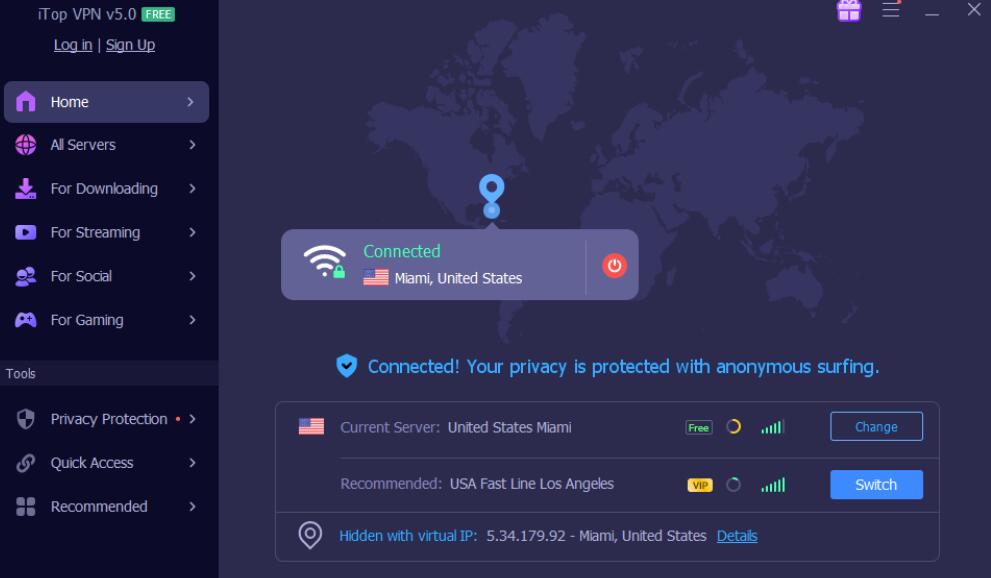
In a word, Azure VPN stands as a robust solution for enterprises and those seeking advanced cloud network capabilities. However, for individuals and small organizations seeking a cost-effective alternative, iTop VPN emerges as an excellent choice. With its strong security, relatively affordability, user-friendliness, and versatile features, iTop VPN offers a viable option to enjoy secure and convenient online experiences without breaking the bank. Choose the one that best aligns with your specific needs and preferences. To save money, try out iTop VPN now.