Have a problem with connecting to the server in Among Us? Have an Among Us disconnected from server issue? Best Among Us VPN that fixes all these easily!
Once some asks which is the most popular party game, the Among Us should be ranked in the 1st tier. Don’t make this wrong, this party isn’t the party you thought about – warm, friendly, and happy, instead, you need to fix your spaceship with your crewmates but a vicious traitor will subvert your action and drag you into hell. The Among Us is a party game of suspicion, reasoning, and mistrust.

The game itself is extremely fun and popular & it has become an internet meme. The deceit and chaos in Among Us teach us how fun it can be to fool our friends. This online multiplayer party keeps the players intrigued enough to return to it repeatedly and you can see there are many live streamers streaming Among Us on twitch & YouTube, etc.
Unfortunately, there are some issues with Among Us, as with most multiplayer games. Which is mainly about the internet connection problems:
Among Us is blocked on some Wi-Fi networks, especially the campus Wi-Fi. Schools often block the game to prevent students from being distracted.
Some gamers suffer from server multiplayer errors since they could not normally connect to the Steam gaming server.
Intolerable lagging and over 200 pings, with unexpectable disconnection, seriously ruin your gaming experience.
The player in some countries can’t even access the Among Us game – Steam games are banned/unreachable in some countries like Iran, China, UAE, etc.

If you are having Among Us connection issues listed above that destroyed you are Among Us gaming experience or made you fail to play this party game with your friends, you might need a VPN for Windows to restore the internet connection or bypass the censorship.
Here is a guide on how to solve these issues. And Getting an Among Us VPN is the key to resolving Among us connection problems. We recommend using the best VPNs for Among Us to tackle censorship and connectivity issues.
The network problem of Among Us can be presented in various ways, for example, you may also see the error report such as “sent 6 pings that remote has not responded to” which denotes that the server you are connecting to is overwhelmingly occupied. This happens because there are too many users joining particular regions Among Us server. You might need to try to switch to a different server.

For instance, if you live in Asia and are joining an Asian server at a time while gamers are crowded & participating in the game become difficult. Thus, using an Among Us free VPN can help you when you switch to a server in another server in a different country, like connecting to the U.S. server.
There are a few steps to fix these problems with Among Us VPN:
Check your Internet connection speed and local settings to ensure that you are on a stable connection.
To find out your connection speed, go to SpeedTest.com to see your upload and download speeds on your current connection. Most connections should have an upload and download speed of more than 3.0 Mbps, which is sufficient to stream high-quality HBO videos and have group video calls.

Otherwise, restart your modem or router and then try to reconnect to Among Us. You can also try connecting to another Wi-Fi connection or a direct wired Internet connection if you are on a PC.
However, these other settings get very technical as you have to check for things like bandwidth and channels on wireless routers. This may end up confusing gamers who are not as tech-savvy.
While you are in school and you want to play Among Us with your friend, a limited campus Wi-Fi/ network will distract you from connecting & matching with your friends.

A VPN such as iTop VPN has multiple servers & enhanced data encryption feature that you can take good use of to mask & spoofing your internet connection away from your internet supervisor and controller.
Sometimes your local ISP (Internet Service Provider) will limit your internet connection and features. Using a capable Among Us VPN like the iTop VPN can easily remove those restrictions.
Due to the matching mechanism, the server you log in to mostly depends on your PC’s physical location. If you live in Canada, then probably you will be matched to the North America server as well.

To counter this, simply switch your region on the landing page; and then, use a proper VPN for Among Us, for instance, the iTop VPN for Among Us, to connect to the server you want to migrate to. If you are connected to North America, switch it to a server where there might be a chance of lesser people online at the time you are playing such as Asia.
Resolving connection issue for computer gaming? Also read:
>> How to Use the Best Free VPN for Valorant to Play Anywhere Safely with Low Ping?
>> COD Warzone Lagging Issue: Why and How to Resolve
>> VPN for Mobile Legends: Minimal Latency Just 1 Click Away
If you’ve got problems while connecting to Among Us server & play with your friends, the iTop VPN can absolutely help you to resolve Among Us connection problem.
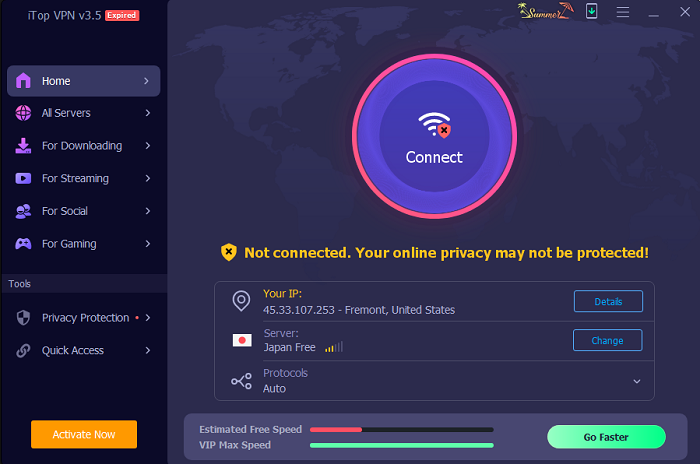
You can use the iTop VPN to bypass the regional ban – if you can not get the game on Steam, the iTop VPN could assist you to get the game; If you having a problem with playing with your friend or get restricted by the school network or your local ISP, the iTop VPN for Among Us can still be helpful. It can effectively reduce the lag by switching to the server which isn’t occupied, the iTop VPN can achieve that for sure.
There are extra benefits of using iTop VPN:
Very high anonymity
High-level security protection, safe VPN
Good connectivity, Lesser available region.
Real free-to-use policy (700MB per day); Very economical service fee.
How to use iTop VPN to bypass the ban
Again, it is fairly easy to bypass the ban with iTop VPN, just 2 steps you need to follow.
Step 1. Install the software from the link below.
Step 2. Execute the client and select a proper region where you want to connect with your friends and play the Among Us.
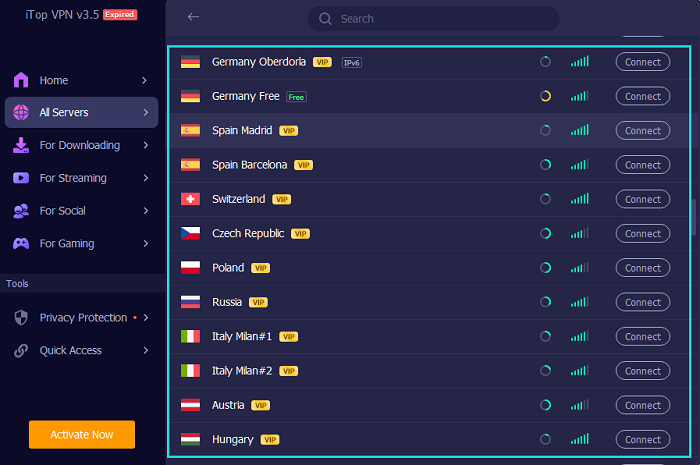
Good job! Then enjoy the Among Us with your friend!
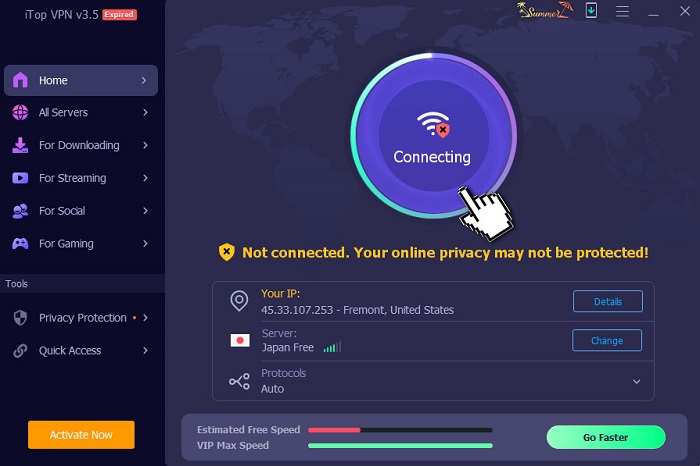
If you are ready to play Among Us with your friends but get issues with the internet connection, then the best Among Us VPN – iTop VPN could be one of your best choices! Since it is free-to-use software so feel free to use it!
10+ dedicated social app servers
Unblock your favorite apps
Encrypt and protect data
