 iTop VPN
iTop VPN
Best free VPN with fast speed, security features, 3200+ servers, etc.
What is split tunneling VPN and how can VPN with split tunneling benefit you?What is the best VPN split tunneling and how does it work?
VPN split tunneling is an advanced feature to encrypt your selected data through VPN, meanwhile, other traffic is allowed through a local network.
In a more digestible way, you can use VPN split tunneling to access the Netflix streaming, which is unavailable in your region, connecting a Los Angeles server. At the same time, you can also read local news on other search engines. Though the data sources are based on different geographic locations, you are still permitted to reach both of them with the help of VPN split tunneling.
iTop VPN is the one of best recommended VPNs with split tunneling and it is compatible with Windows, Mac, Android, and iOS. Get to know how it works.
Step 1. Download it to your device in use, and make sure of a successful installation.
Step 2. Click on the Privacy Protection in the left sidebar to activate the Split Tunneling in Advanced VPN module.
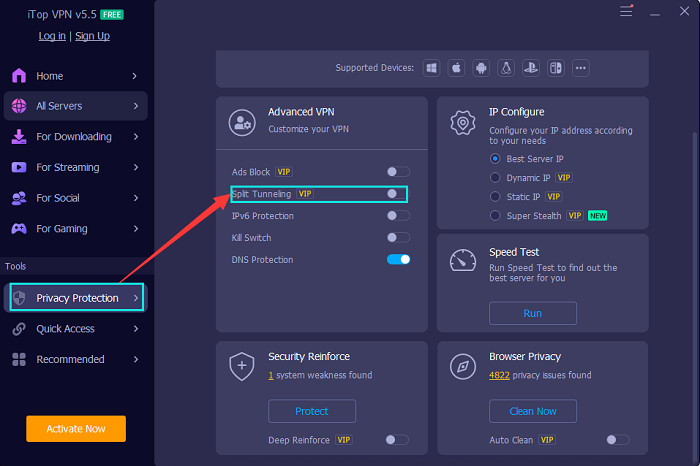
Step 3. Click the Settings icon beside the Split Tunneling. In the pop-out Window, you can decide which apps and websites need to be protected by VPN.
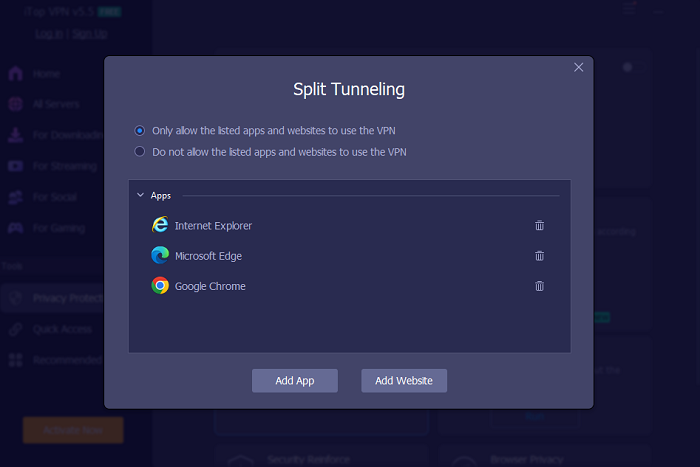
Step 4. Go back to the servers list, and connect to one according to your demand.

To sum up, a VPN with splitting tunneling can selectively protect your data sources, and fast the network speed. If you need any good advice for a VPN with split tunneling function, iTop VPN is a deserved choice. Hope the above tips help!
Yes No
 Do you have any more questions? Share with us
Do you have any more questions? Share with us

Invalid email address
