 iTop VPN
iTop VPN
Best free VPN with fast speed, security features, 3200+ servers, etc.
The VPN I use no longer works on my windows computer after update and I KNOW that it has nothing to do with the service provider. Looking for valid fixes.
Many users have come up with situations where their VPN won’t work especially after Windows 11 update. Microsoft admits that this might happen after the April, 2024 Windows update and they are working on this issue. So, if your VPN does not work after Windows update, the first thing to do is to roll back your Windows version in the settings. Here’s how:
Step 1. Open Windows Settings.
Step 2. Find Update & Security and click it.
Step 3. Find View update history and enter.
Step 4. Choose Uninstall updates.
Step 5. Choose the latest Windows update and click the right button of your mouse to uninstall it.
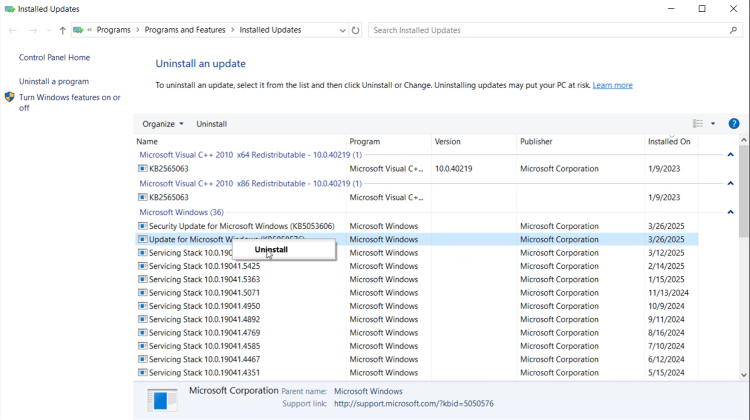
Then your PC will uninstall the update you choose and you can try the VPN service after that. If it still does not work, you should contact the VPN provider for further information.
However, the method mentioned above may take you a lot of time since Windows update is always so annoying to wait. You can try a better VPN to solve this problem. And here a free one is recommended - iTop VPN. It has advanced VPN technology and numerous servers around the world, which enables your device to connect to private and free networks at any time. Moreover, it charges you nothing! Download free to experience now!
Yes No
 Do you have any more questions? Share with us
Do you have any more questions? Share with us

Invalid email address
