 iTop VPN
iTop VPN
Best free VPN with fast speed, security features, 3200+ servers, etc.
How to unblock VK when it says unavailable in my country? Does a VPN work? What VPN truly fixes that?
VK is the abbreviation of VKontakte, a Russian online social media and social networking service. It has been banned in many countries due to copyright infringement and other controversies. how to unblock VK in your region? Using a VPN is the easiest way.
iTop VPN is the best choice for VK unblocking. It has a dedicated VK Russia server, which allows you to have fun in VK easily. In addition, iTop VPN offers more than 1,800 VPN servers in 100+ locations around the world. In this case, you can change your location to any country that supports VK use. Besides, it is the best free VPN network ever to make your digital life risk-free. You can chat on VK with complete privacy.
How to Unblock VK with iTop VPN?
Step 1. Download and install iTop VPN on your PC, Android, or iPhone.
Step 2. Tab into “For Social” and find “VK Russia”.

Step 3. Click on the “Connect” button to Unblock VK anywhere.
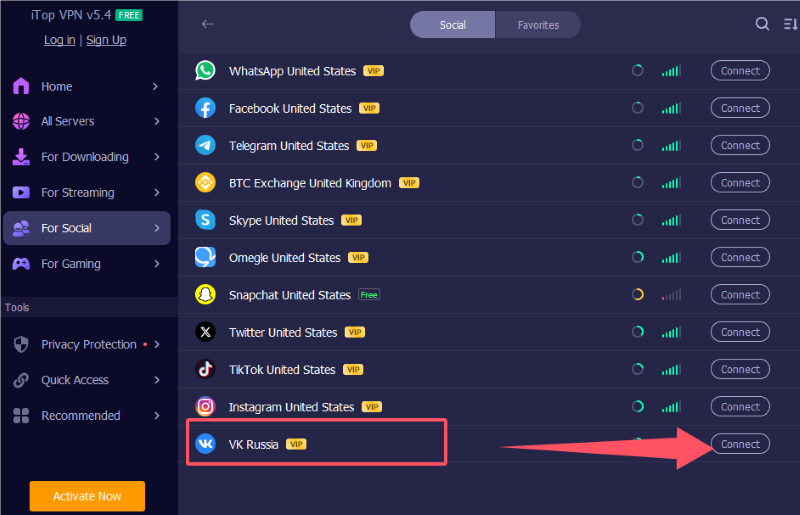
In conclusion, VK is fun to use and connects people together. Following the way introduced above, you can unblock VKontakte easily and risk-free. Have a try on this free VPN now!
Yes No
 Do you have any more questions? Share with us
Do you have any more questions? Share with us

Invalid email address
