 iTop VPN
iTop VPN
Best free VPN with fast speed, security features, 3200+ servers, etc.
How to get around Wi-Fi restrictions?Does a VPN block Wi-Fi? Can I Use a VPN to Bypass Wi-Fi Restrictions?
There are 3 ways to help you bypass Wi-Fi restrictions that are easy and fast. A Wi-Fi firewall always blocks some websites and services that you want to access, but if you use a VPN, Tor, or a proxy, all limitations will disappear.
Way 1. Use a free VPN to bypass Wi-Fi restrictions
VPN can route your data through a secure VPN server, ghosting your online activities, so the Wi-Fi can not detect what you are doing online. How does it work? Take iTop VPN, a free, safe, and reliable VPN, for example.
Step 1. Download iTop VPN on your device (iOS, Android, Windows, and Mac are supported).
Step 2. Select a fast and safe server according to your need of streaming, gaming, downloading, or a certain location.
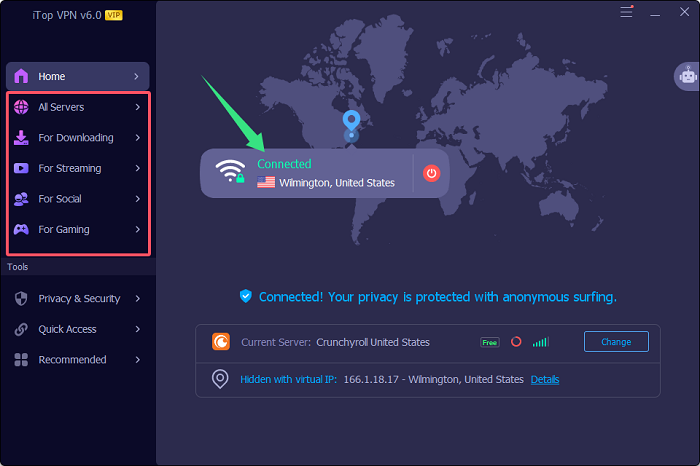
Step 3. Connect to the server, and surf on the internet without Wi-Fi restrictions anymore.
Way 2. Use a proxy to unblock Wi-Fi restrictions
Similar to VPN, a proxy can also encrypt your transmitted data without Wi-Fi knowing. However, it can only protect a single browser or a tab at one time while a VPN can safeguard all the traffic.
Notice: A premium proxy is safer and faster than a free one.
Way 3. Use a Google Translate to get around Wi-Fi restrictions
Google Translate works like a proxy that is perfect for accessing blocked websites without Wi-Fi restrictions.
You just need to:
Step 1. Open Google Translate.
Step 2. Input the site address you want to access.
Step 3. Click on the translated link, and you’ll be directed to it straightway.
Notice: It can hide your activities from network admin but cannot protect your data from attacking and leaking.
Yes No
 Do you have any more questions? Share with us
Do you have any more questions? Share with us

Invalid email address
